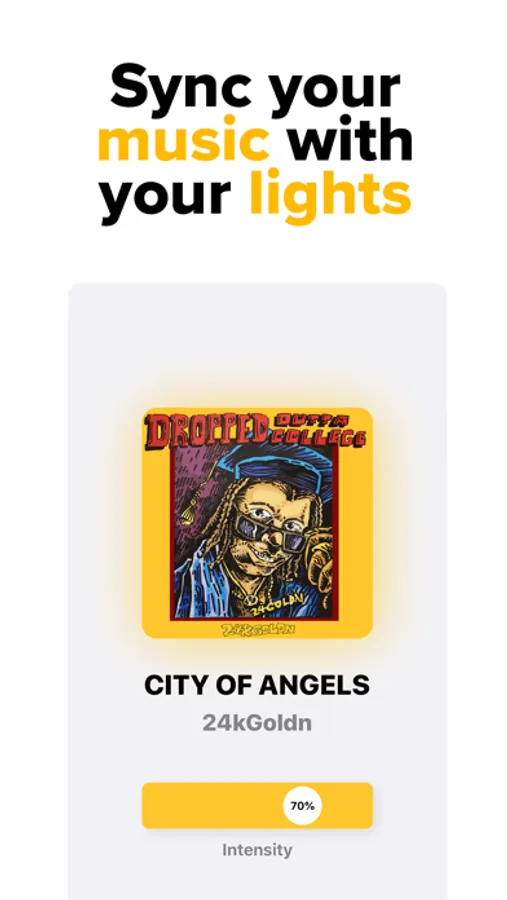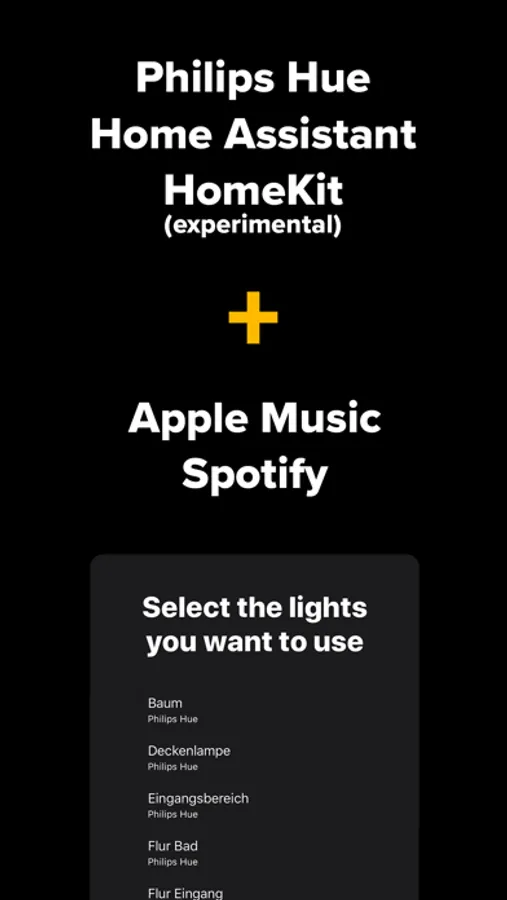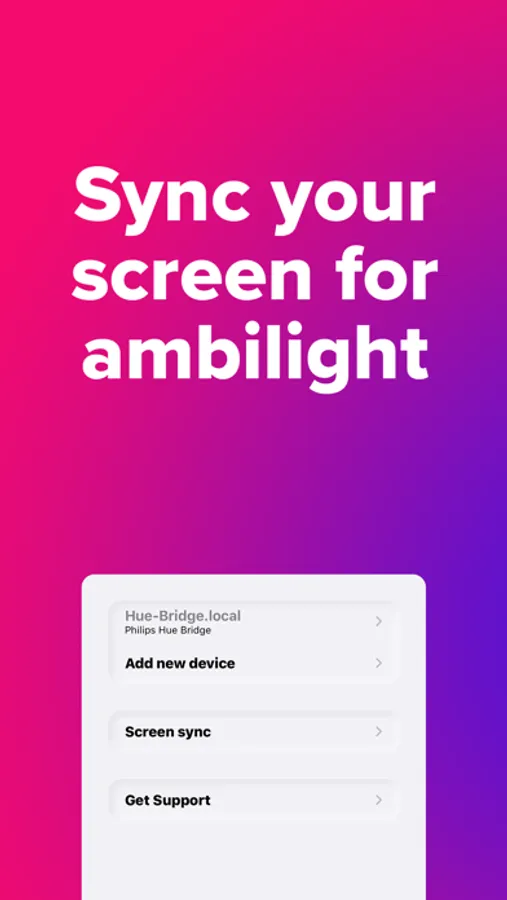With this app, you can sync Philips Hue lights to music for dynamic lighting effects and control individual lights during parties or relaxation. Includes real-time music synchronization, adjustable intensity, and light selection features.
About Lightsync
You have invited your friends to your house to throw a party but it's lame? With Lightsync this will never happen again. Just play your favorite song, open Lightsync and all your Philips Hue lights will change color and brightness to the beat blazingly fast.
Or you just want to relax. Open Lightsync, turn down the intensity and enjoy the lights slowly changing color to the beat.
Your flatmate wants to sleep but you want to enjoy the lights reacting to the beat? No problem. Just disable the lights in their room without interrupting the party.
What you need:
- Apple Music or a Spotify account (free or premium)
- A Philips Hue Bridge (meethue.com) OR HomeKit lights OR a Home Assistant bridge
Why should you use this app?
- It synchronizes your lights to your music playback in real time
- It lets you choose the synchronization intensity and features an automatic mode.
- Change which lights should react to the music without interrupting the party
- It synchronizes your screen with your lights
- No in-app purchases
Or you just want to relax. Open Lightsync, turn down the intensity and enjoy the lights slowly changing color to the beat.
Your flatmate wants to sleep but you want to enjoy the lights reacting to the beat? No problem. Just disable the lights in their room without interrupting the party.
What you need:
- Apple Music or a Spotify account (free or premium)
- A Philips Hue Bridge (meethue.com) OR HomeKit lights OR a Home Assistant bridge
Why should you use this app?
- It synchronizes your lights to your music playback in real time
- It lets you choose the synchronization intensity and features an automatic mode.
- Change which lights should react to the music without interrupting the party
- It synchronizes your screen with your lights
- No in-app purchases