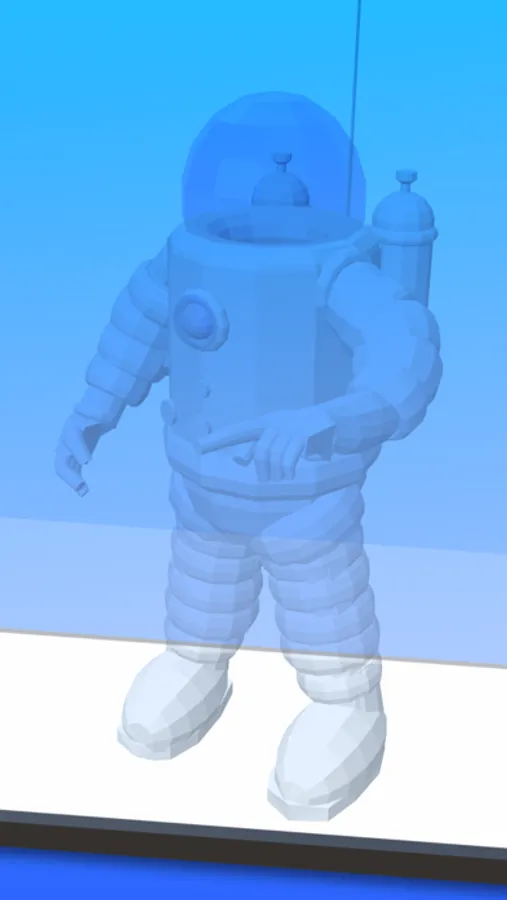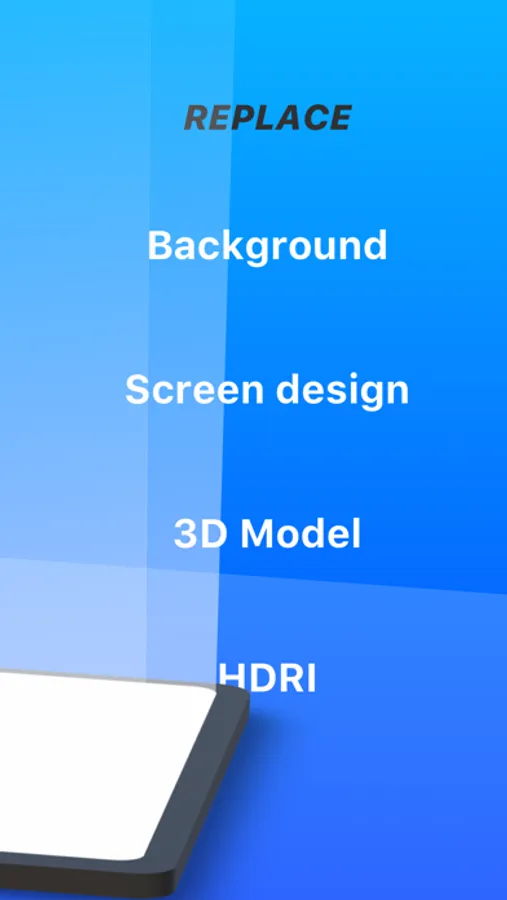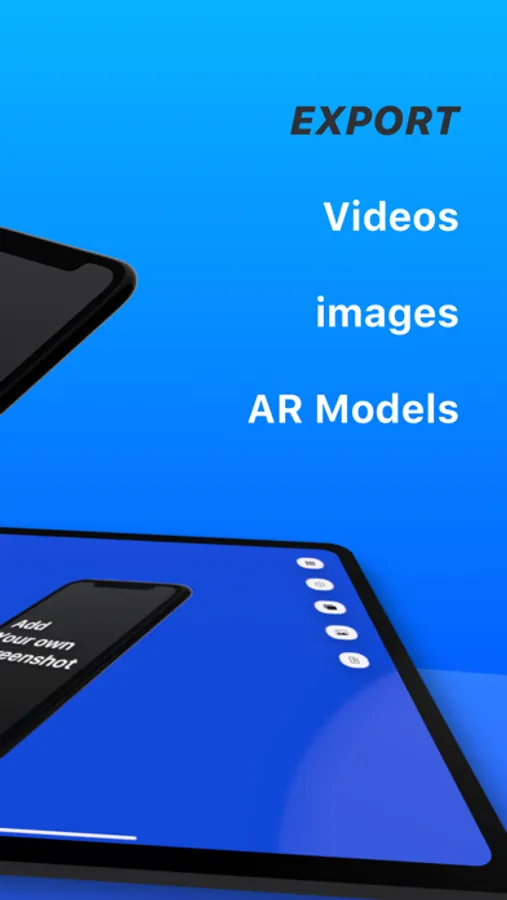With this app, you can create real-looking screenshots and animated videos of devices with customizable backgrounds and overlays. Includes support for importing 3D files, applying filters, and exporting as images or videos.
About SceneShot
Create stunning screenshots and animated videos for your app with SceneShot!
• Choose a support : phone, tablet, laptop, screenshot...
• Drag the device to any angle
• Import your screenshots
• Change the background to a color, an image or a video
• Create 3D animations
• Export images (including transparent background pngs)
• Export animated videos
• Add overlays to the 3D device
• Add Filters like blur or Bloom
• Export and share as 3D file AR object (.usdz)
• Import your own 3D files (.usdz, .obj, .scn)
• Look at your designs in Augmented Reality
• Capture the screen as a background and add more devices.
Quick and easy gestures
- Drag with one finger to rotate the device
- Drag with 2 fingers to move the device
- Drag with 3 fingers up and down to move the device's distance to the camera
- pinch to change the field of View
- Double tap to go back to default
• Choose a support : phone, tablet, laptop, screenshot...
• Drag the device to any angle
• Import your screenshots
• Change the background to a color, an image or a video
• Create 3D animations
• Export images (including transparent background pngs)
• Export animated videos
• Add overlays to the 3D device
• Add Filters like blur or Bloom
• Export and share as 3D file AR object (.usdz)
• Import your own 3D files (.usdz, .obj, .scn)
• Look at your designs in Augmented Reality
• Capture the screen as a background and add more devices.
Quick and easy gestures
- Drag with one finger to rotate the device
- Drag with 2 fingers to move the device
- Drag with 3 fingers up and down to move the device's distance to the camera
- pinch to change the field of View
- Double tap to go back to default