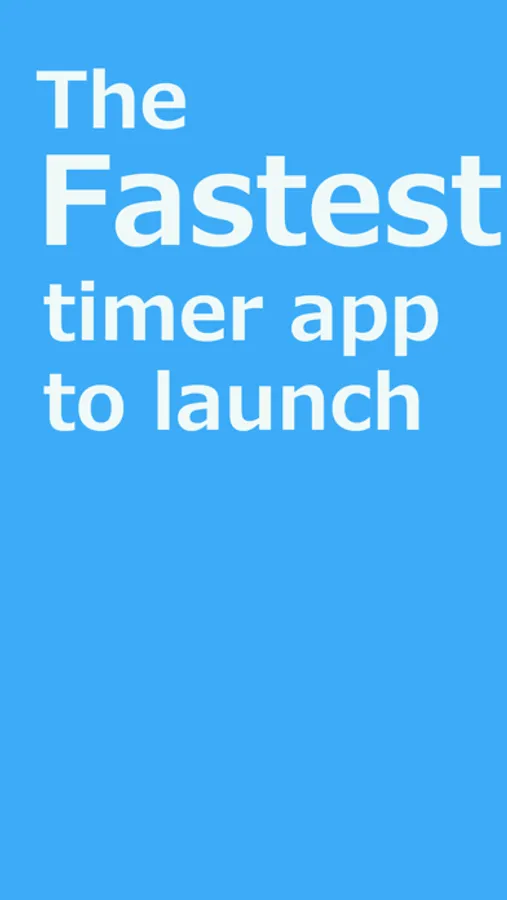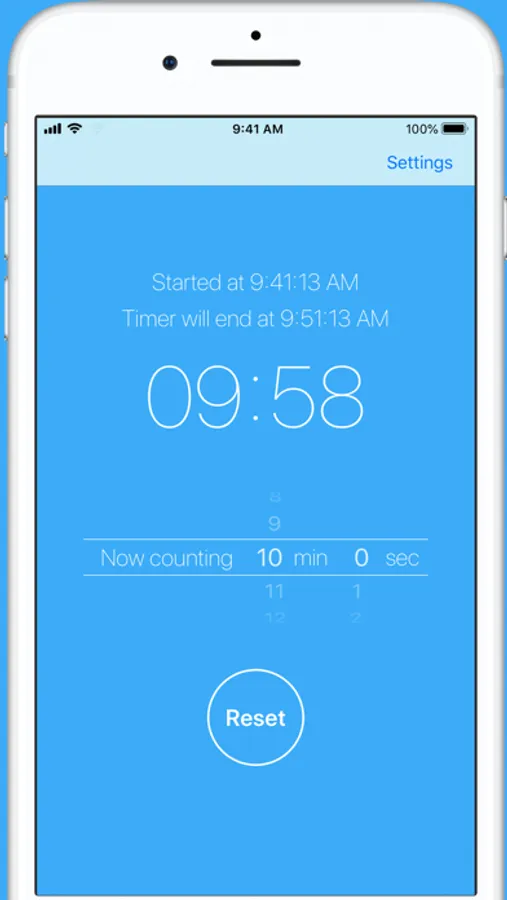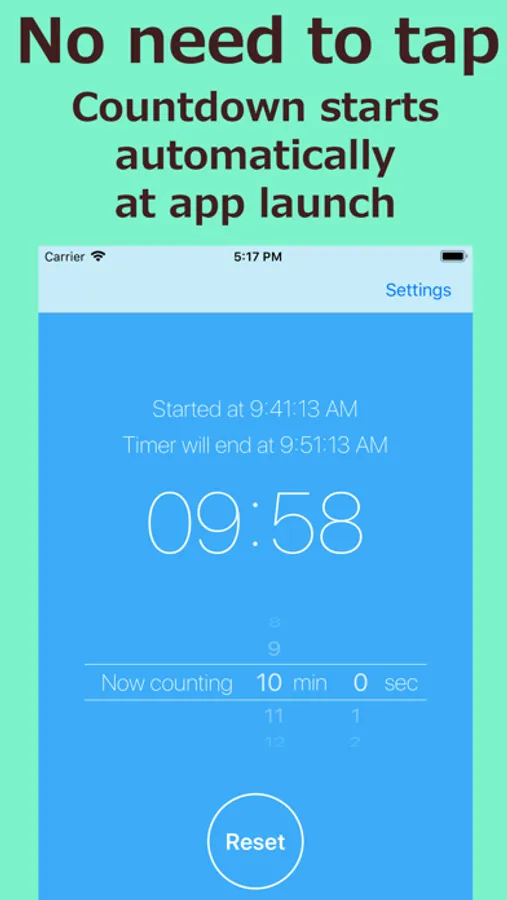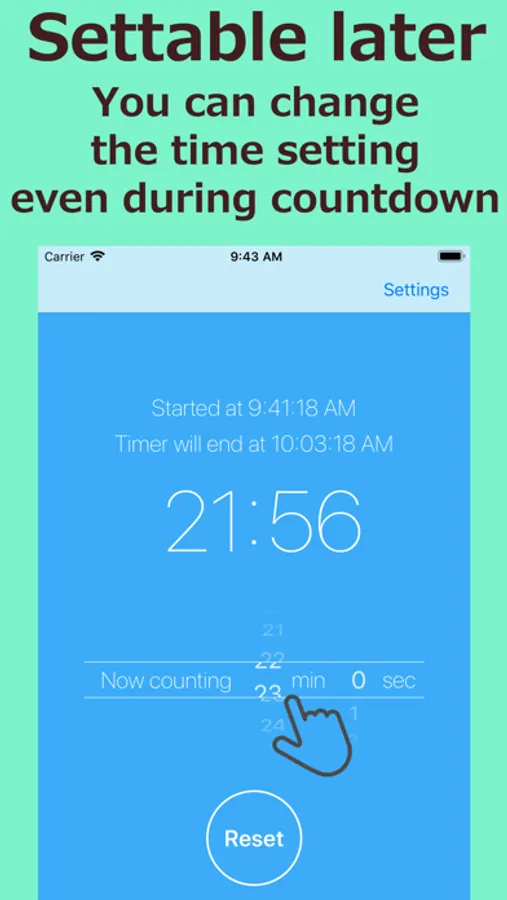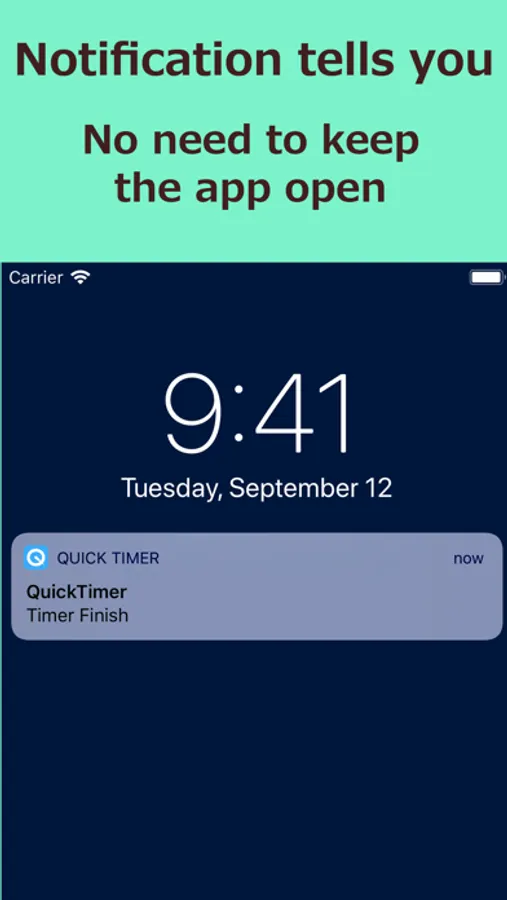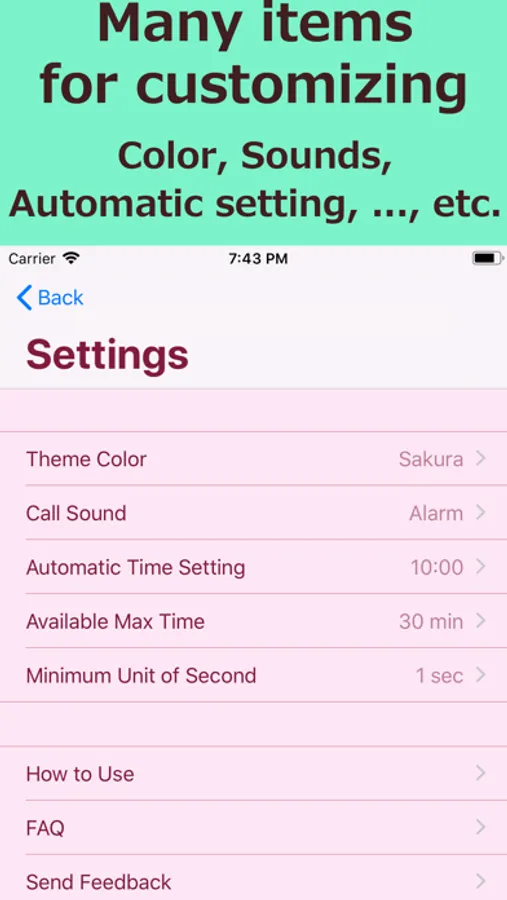AppRecs review analysis
AppRecs rating 2.5. Trustworthiness 65 out of 100. Review manipulation risk 29 out of 100. Based on a review sample analyzed.
★★☆☆☆
2.5
AppRecs Rating
Ratings breakdown
5 star
40%
4 star
0%
3 star
20%
2 star
0%
1 star
40%
What to know
✓
Low review manipulation risk
29% review manipulation risk
About Quick Timer: The Fastest Timer
Timer starts at the same time as app launch. Time setting can be changed later!
- The fastest timer app to launch -
Just start this app when timer is needed. Countdown starts automatically!
- You can always change the time setting -
Even during countdown, you can freely change the time setting! The count is adjusted without affecting the countdown start time.
- The default time can be set freely -
You can freely set the default time which is automatically set at app launch. In the case of using on the fixed time setting, even tap is not required after app launch!
Also it can be set to not start timer automatically.
- Notification tells you even in the background -
You do not need to keep the app open. Some notifications tell you the timer finish certainly.
[The background of Quick Timer development]
After filling hot water in the cup ramen, or after putting pasta in the pot ..., "How much time should I measure...?" I am often faced with such situation....
I think there should be app like "at first the timer launch, and settable later", and I made it.
Actually this "settable later" function is more convenient than I had expected; there is no need to hurry to set time before timer launch, and also it can be corrected if there is any mistake, it works quite good.
As such a timer, this have slightly unusual operation, however it will be soon got used to. If you like Quick Timer, please post a review. It helps my development greatly.
Thank you!
■■■ About paid upgrade ■■■
All ads will be hidden in the upgraded version.
● About Auto-Renewing Subscription
Subscription automatically renews unless auto-renewing is turned off at least 24-hours before the current period ends. Your Apple ID account will be charged for auto-renewing within 24-hours before the end of the current period.
● Manage and Cancel Subscriptions
You can manage your subscriptions and turn off auto-renewing from App Store account settings after purchase.
● Notes
・ If you turn off auto-renewing you will have access to your subscribed content until the end of the current period.
・ Current subscriptions cannot be canceled while active.
・ Payments will be charged to your Apple ID account at confirmation of purchase.
● Terms of Use / Privacy Policy
http://take-e.sblo.jp/article/185509242.html
- The fastest timer app to launch -
Just start this app when timer is needed. Countdown starts automatically!
- You can always change the time setting -
Even during countdown, you can freely change the time setting! The count is adjusted without affecting the countdown start time.
- The default time can be set freely -
You can freely set the default time which is automatically set at app launch. In the case of using on the fixed time setting, even tap is not required after app launch!
Also it can be set to not start timer automatically.
- Notification tells you even in the background -
You do not need to keep the app open. Some notifications tell you the timer finish certainly.
[The background of Quick Timer development]
After filling hot water in the cup ramen, or after putting pasta in the pot ..., "How much time should I measure...?" I am often faced with such situation....
I think there should be app like "at first the timer launch, and settable later", and I made it.
Actually this "settable later" function is more convenient than I had expected; there is no need to hurry to set time before timer launch, and also it can be corrected if there is any mistake, it works quite good.
As such a timer, this have slightly unusual operation, however it will be soon got used to. If you like Quick Timer, please post a review. It helps my development greatly.
Thank you!
■■■ About paid upgrade ■■■
All ads will be hidden in the upgraded version.
● About Auto-Renewing Subscription
Subscription automatically renews unless auto-renewing is turned off at least 24-hours before the current period ends. Your Apple ID account will be charged for auto-renewing within 24-hours before the end of the current period.
● Manage and Cancel Subscriptions
You can manage your subscriptions and turn off auto-renewing from App Store account settings after purchase.
● Notes
・ If you turn off auto-renewing you will have access to your subscribed content until the end of the current period.
・ Current subscriptions cannot be canceled while active.
・ Payments will be charged to your Apple ID account at confirmation of purchase.
● Terms of Use / Privacy Policy
http://take-e.sblo.jp/article/185509242.html