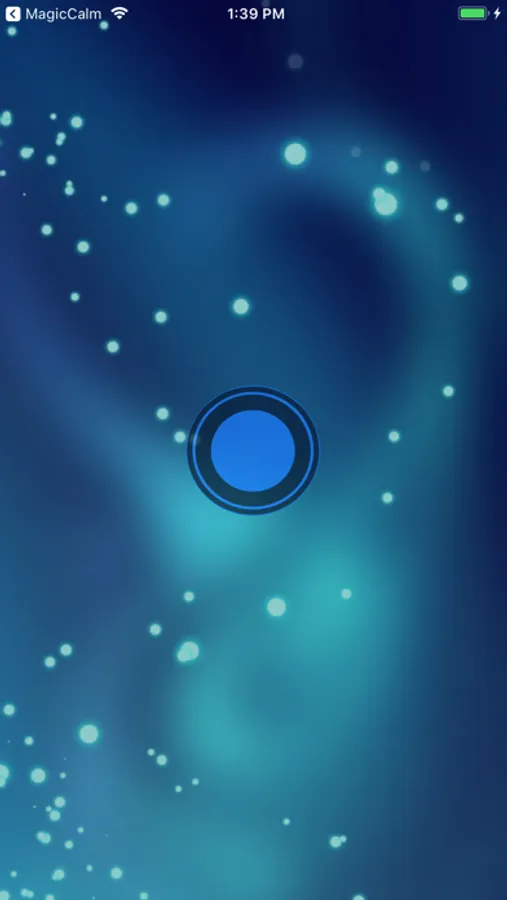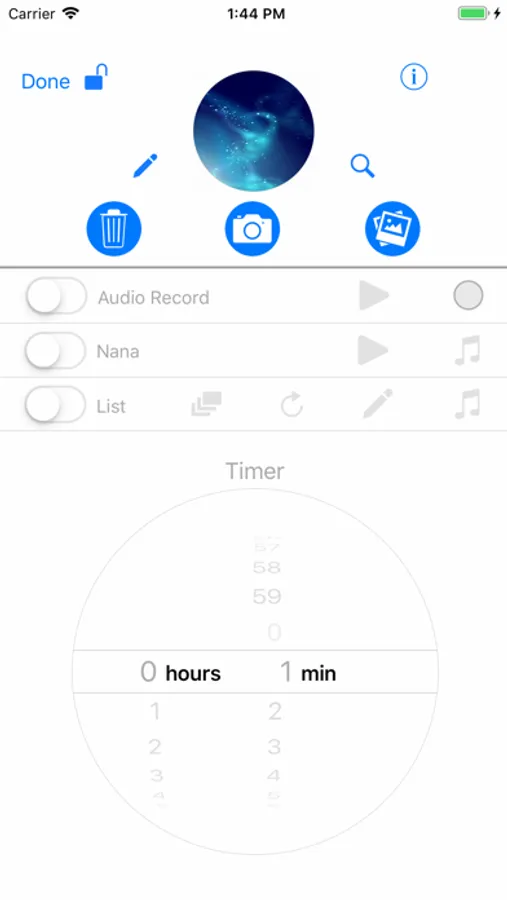About MagicDreams
This App is dedicated to my children that without them I would not have been inspired to create MagicDreams
MagicDreams is of didactic use, it provides us with an easy tool that children can follow in an audiovisual way when going to bed.
MagicDreams is proven effective at the time of going to bed.
Acquiring this app, you will allow me to continue creating tools for the care of our children
Thank you...
Sound settings
This app, plays audio, directly from the music library, making an audio recording, or playing the song by default
Wallpaper settings
The wallpaper can be modified using the photo library or using images under the Pixabay License.
Time settings
Select the time we want to use and the previously configured audio is played, when the time ends or the song list is finished, the audio will stop playing.
Main screen.
At the first time the icon settings will appear always if you don't have nothing selected, in settings menu.
You have only one button that starts or stops the audio.
With the gesture of sliding down we will show the configuration and volume button
With the gesture of sliding up, the configuration and volume button are hidden
If you want to go to configuration, a password will be requested if parental control is activated, this functionality can be activated or deactivated.
If we have selected a playlist with the gesture of sliding to the right or to the left, it will change the song.
Settings screen
Padlock Button
The parental control is activated and deactivated, asking for a sequence of random numbers on the main screen
Information button
It will show the relevant information of the app
Wallpaper Buttons
You can customize your wallpaper, using the photo library, take a photo or select a random image directly from pixabay or searching by keyword
Audio Selection
You have 3 options for the execution of Audio
Audio recording
Default audio or Select a song from the music library
Create a playlist, within the configurations of the list, we have the possibility of:
Delete
Add
Move
Refresh List
Modify the order of the random list
Timer Selection
You can select the time to run the Timer
MagicDreams is of didactic use, it provides us with an easy tool that children can follow in an audiovisual way when going to bed.
MagicDreams is proven effective at the time of going to bed.
Acquiring this app, you will allow me to continue creating tools for the care of our children
Thank you...
Sound settings
This app, plays audio, directly from the music library, making an audio recording, or playing the song by default
Wallpaper settings
The wallpaper can be modified using the photo library or using images under the Pixabay License.
Time settings
Select the time we want to use and the previously configured audio is played, when the time ends or the song list is finished, the audio will stop playing.
Main screen.
At the first time the icon settings will appear always if you don't have nothing selected, in settings menu.
You have only one button that starts or stops the audio.
With the gesture of sliding down we will show the configuration and volume button
With the gesture of sliding up, the configuration and volume button are hidden
If you want to go to configuration, a password will be requested if parental control is activated, this functionality can be activated or deactivated.
If we have selected a playlist with the gesture of sliding to the right or to the left, it will change the song.
Settings screen
Padlock Button
The parental control is activated and deactivated, asking for a sequence of random numbers on the main screen
Information button
It will show the relevant information of the app
Wallpaper Buttons
You can customize your wallpaper, using the photo library, take a photo or select a random image directly from pixabay or searching by keyword
Audio Selection
You have 3 options for the execution of Audio
Audio recording
Default audio or Select a song from the music library
Create a playlist, within the configurations of the list, we have the possibility of:
Delete
Add
Move
Refresh List
Modify the order of the random list
Timer Selection
You can select the time to run the Timer