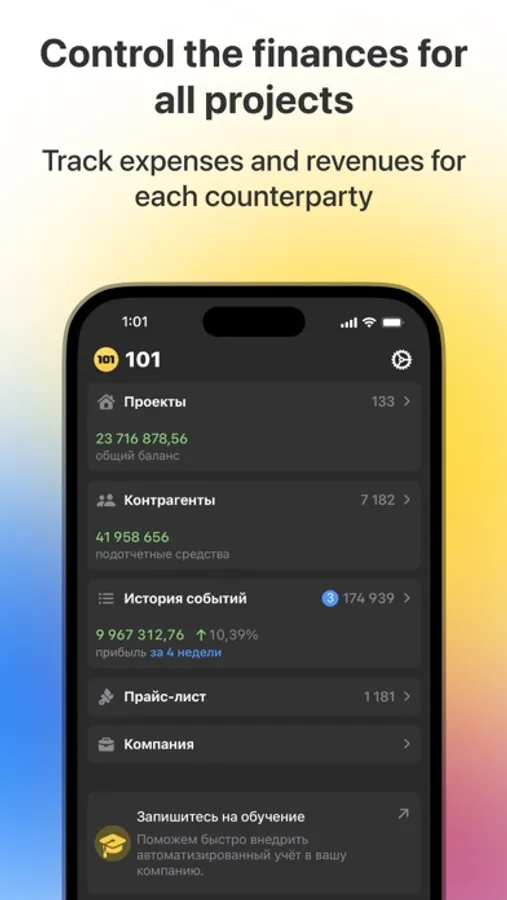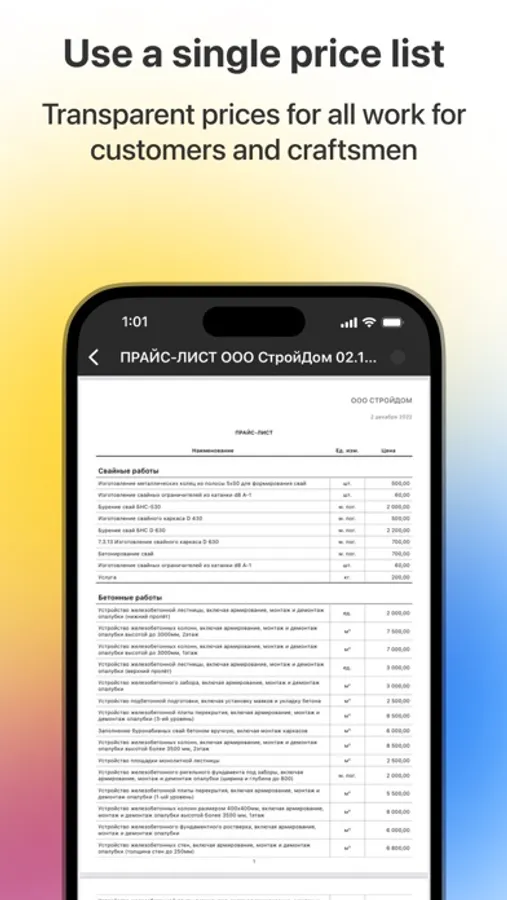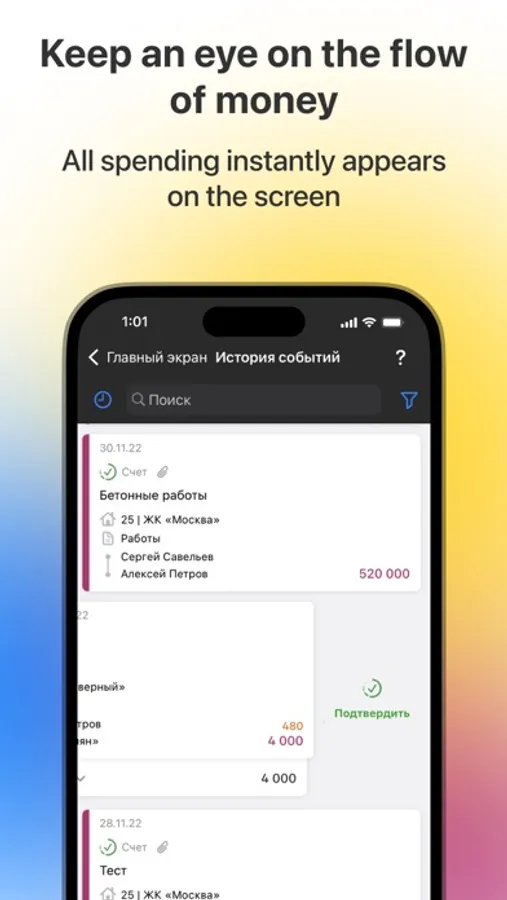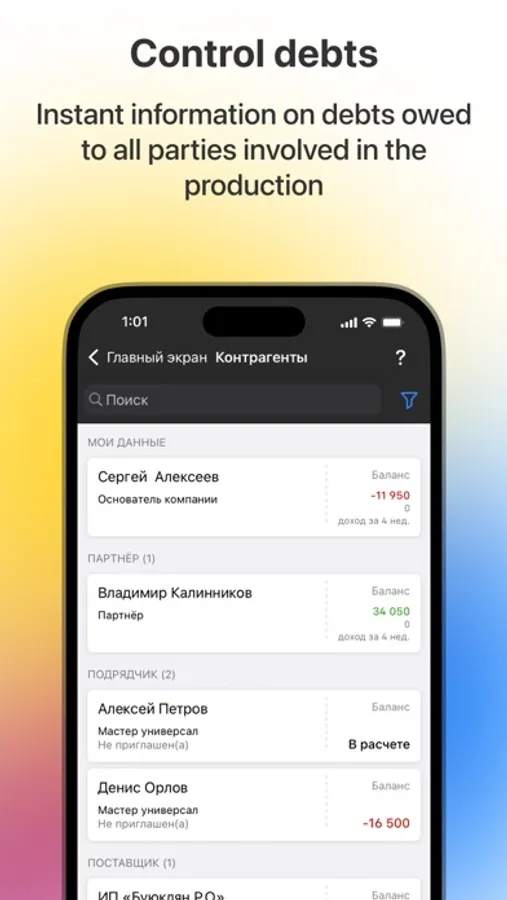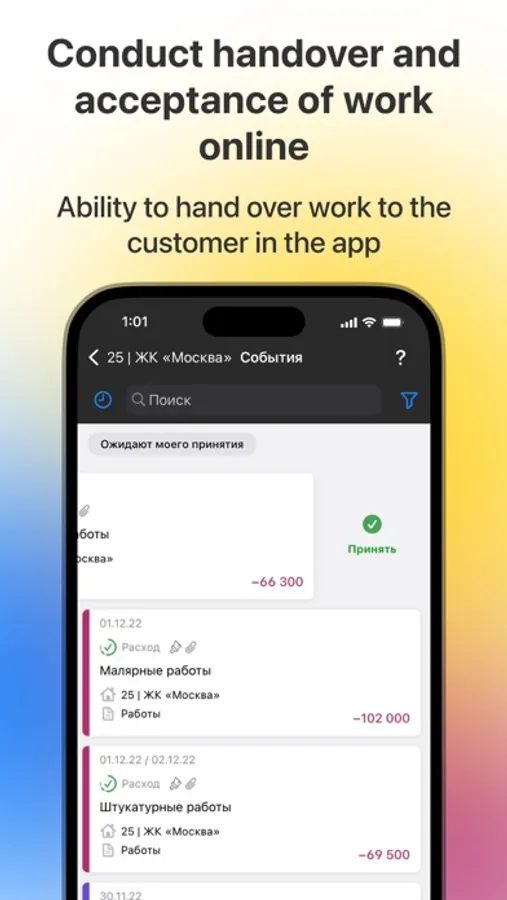AppRecs review analysis
AppRecs rating 4.8. Trustworthiness 65 out of 100. Review manipulation risk 18 out of 100. Based on a review sample analyzed.
★★★★☆
4.8
AppRecs Rating
Ratings breakdown
5 star
94%
4 star
0%
3 star
0%
2 star
0%
1 star
6%
What to know
✓
Low review manipulation risk
18% review manipulation risk
✓
High user satisfaction
94% of sampled ratings are 5 stars
About 101
What will you get from the application?
With the application: Your entire company keeps records within the app - you know exactly how much funds each employee has in their account at any time, without meetings and calls.
Without the application: To understand the financial situation, you need to consolidate different types of reports from all employees and check all bank transaction operations. You have to maintain double-entry records for the executor and the client. Your "employee" constantly requests advances, you trust their honesty, but there is no way to verify. There's a lack of end-to-end analytics.
***
With the application: Your employees report on their work strictly according to your rules.
Without the application: Your reports come in different formats, with different prices, with varied breakdowns of services, some on paper, others via WhatsApp, in Excel, dictated over the phone, etc.
***
With the application: You know exactly how much you spent on a project and how much clients owe you. **Even better!** Your clients are aware of how much they owe you and for what. All expenses are communicated gradually to the client, avoiding shock from expenses at the end.
Without the application: The main reference for accounting is comparing estimates and amounts received. It often happens that the client has settled according to the estimate, but the sum of additional costs is unknown. There's no time to calculate it, and estimating "off the cuff" is unacceptable. Clients do not want to sift through piles of receipts, cannot remember most of the purchased items, and feel deceived.
***
With the application: Any employee simply needs to scan the QR code on a receipt to get a complete list of items.
Without the application: If you are a perfectionist, you spend a lot of time transferring data from receipts into reports. If you are an "oligarch," you hire someone (often named Lena) to do this transfer. If you are indifferent, you don't transfer anything and later spend time arguing with the client.
***
With the application: You know exactly how much you are earning.
Without the application: You think, but are not sure, that your income is not less than 300,000₽, but somehow there's no money.
***
With the application: Your price list is always at hand and up-to-date, and you can always share it with clients and executors. A ready-made price list can be purchased with technological cards.
Without the application: Your client waits for you to "get to the computer." The number of outdated price lists grows exponentially.
***
With the application: You gather a database of contractors in one place.
Without the application: You are puzzled each time finding contractors, forgetting those you've worked with before.
***
With the application: You want to develop your business.
Without the application: You're fed up, want to turn off your phone, and move to a different niche.
***
With the application: You have time to develop the company. The number of projects doesn't affect the accounting time.
Without the application: You are like a wolf catching eggs in a basket. The more projects you have, the more complicated the accounting, and the less profit you gain. It's a ceiling that's hard to break through.
When confirming the purchase, the payment will be charged to your iTunes account. The subscription will automatically renew unless auto-renew is turned off at least 24 hours before the end of the current period. The subscription will automatically renew within 24 hours before the end of the current period for a duration similar to the previous one. You can manage your subscriptions after purchase and turn off auto-renewal in your iTunes account settings.
Privacy Policy: 101-app.com/privacy
Terms of Use: 101-app.com/legacy
With the application: Your entire company keeps records within the app - you know exactly how much funds each employee has in their account at any time, without meetings and calls.
Without the application: To understand the financial situation, you need to consolidate different types of reports from all employees and check all bank transaction operations. You have to maintain double-entry records for the executor and the client. Your "employee" constantly requests advances, you trust their honesty, but there is no way to verify. There's a lack of end-to-end analytics.
***
With the application: Your employees report on their work strictly according to your rules.
Without the application: Your reports come in different formats, with different prices, with varied breakdowns of services, some on paper, others via WhatsApp, in Excel, dictated over the phone, etc.
***
With the application: You know exactly how much you spent on a project and how much clients owe you. **Even better!** Your clients are aware of how much they owe you and for what. All expenses are communicated gradually to the client, avoiding shock from expenses at the end.
Without the application: The main reference for accounting is comparing estimates and amounts received. It often happens that the client has settled according to the estimate, but the sum of additional costs is unknown. There's no time to calculate it, and estimating "off the cuff" is unacceptable. Clients do not want to sift through piles of receipts, cannot remember most of the purchased items, and feel deceived.
***
With the application: Any employee simply needs to scan the QR code on a receipt to get a complete list of items.
Without the application: If you are a perfectionist, you spend a lot of time transferring data from receipts into reports. If you are an "oligarch," you hire someone (often named Lena) to do this transfer. If you are indifferent, you don't transfer anything and later spend time arguing with the client.
***
With the application: You know exactly how much you are earning.
Without the application: You think, but are not sure, that your income is not less than 300,000₽, but somehow there's no money.
***
With the application: Your price list is always at hand and up-to-date, and you can always share it with clients and executors. A ready-made price list can be purchased with technological cards.
Without the application: Your client waits for you to "get to the computer." The number of outdated price lists grows exponentially.
***
With the application: You gather a database of contractors in one place.
Without the application: You are puzzled each time finding contractors, forgetting those you've worked with before.
***
With the application: You want to develop your business.
Without the application: You're fed up, want to turn off your phone, and move to a different niche.
***
With the application: You have time to develop the company. The number of projects doesn't affect the accounting time.
Without the application: You are like a wolf catching eggs in a basket. The more projects you have, the more complicated the accounting, and the less profit you gain. It's a ceiling that's hard to break through.
When confirming the purchase, the payment will be charged to your iTunes account. The subscription will automatically renew unless auto-renew is turned off at least 24 hours before the end of the current period. The subscription will automatically renew within 24 hours before the end of the current period for a duration similar to the previous one. You can manage your subscriptions after purchase and turn off auto-renewal in your iTunes account settings.
Privacy Policy: 101-app.com/privacy
Terms of Use: 101-app.com/legacy