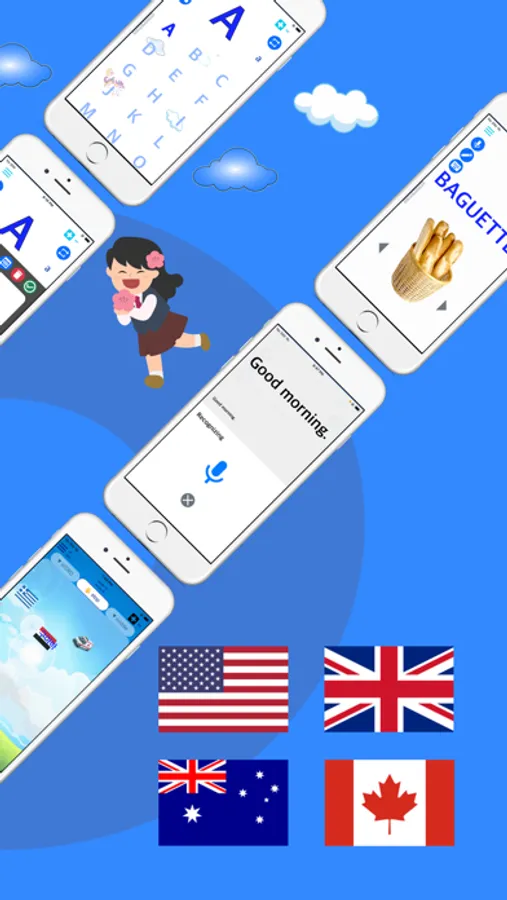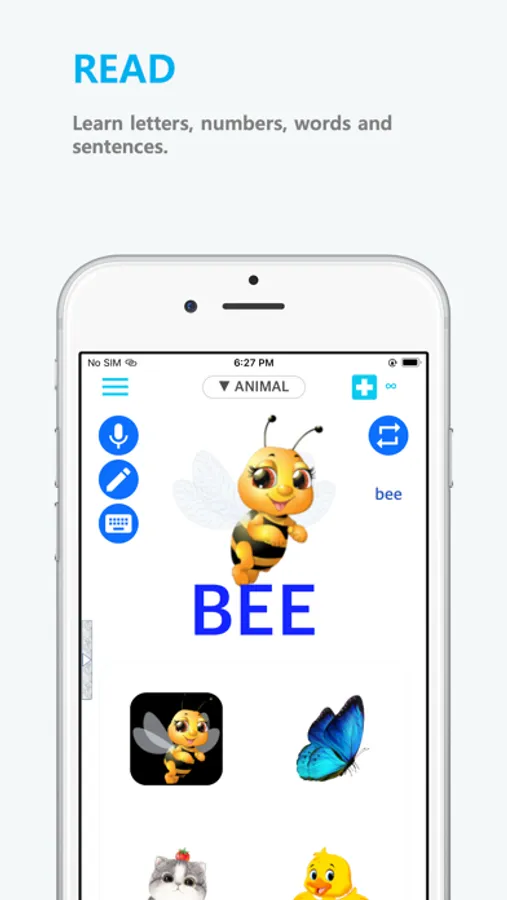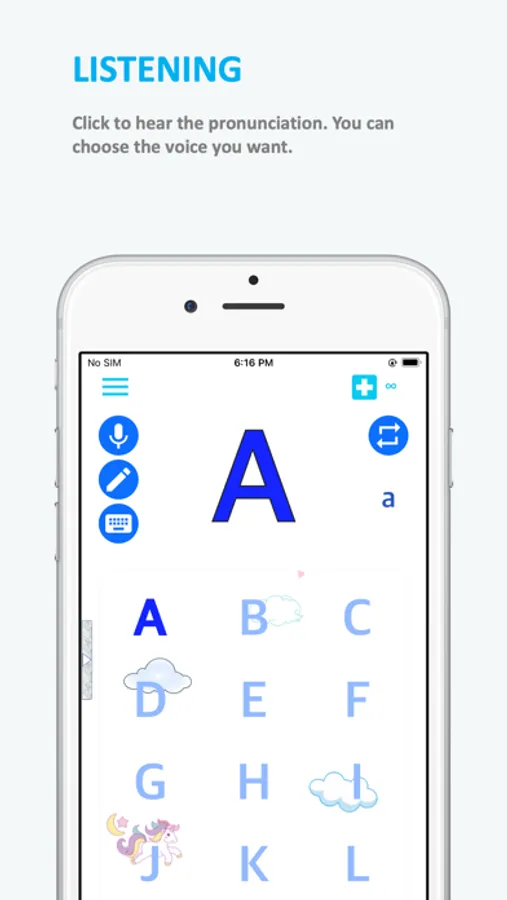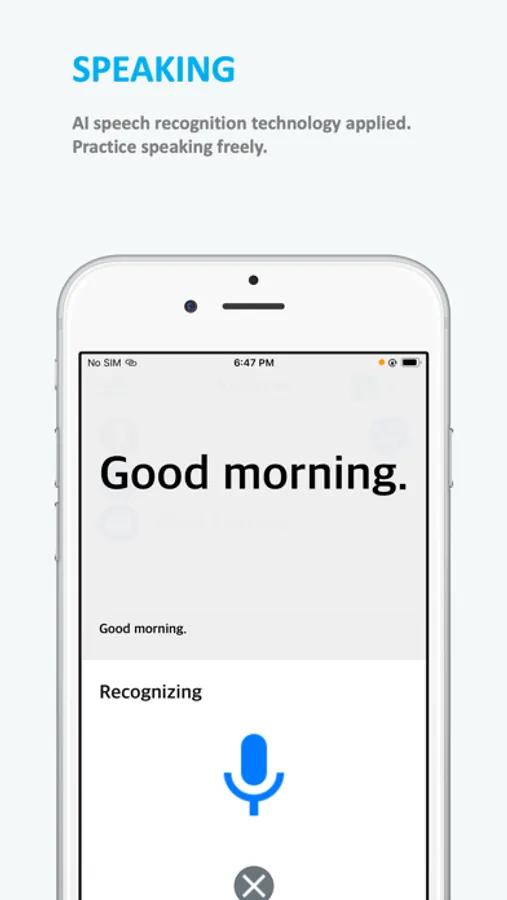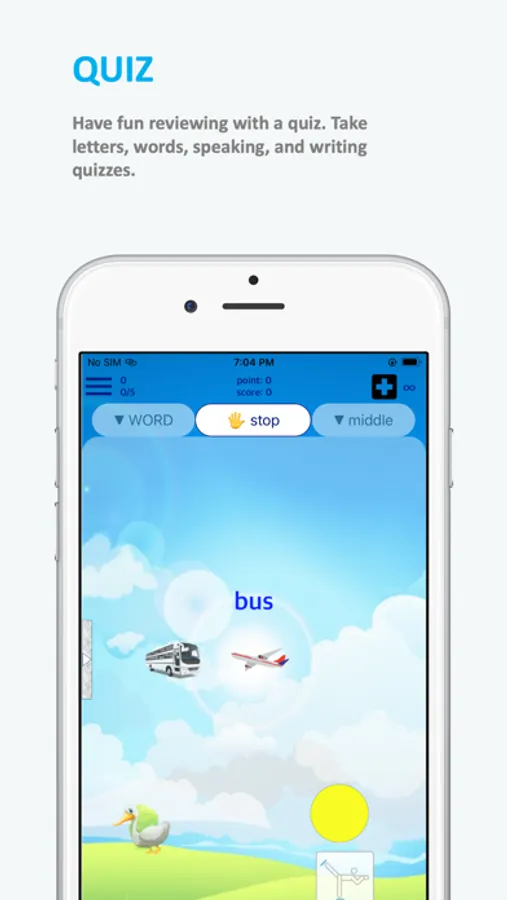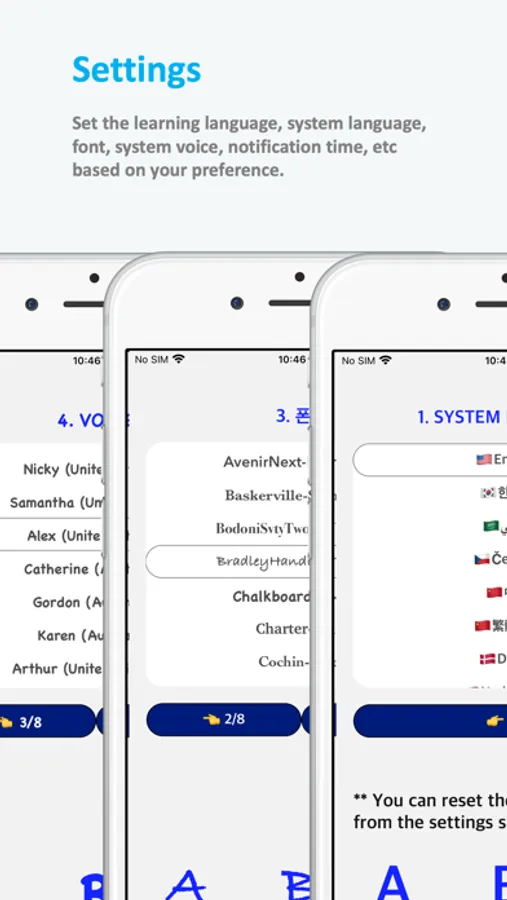AppRecs review analysis
AppRecs rating 5.0. Trustworthiness 65 out of 100. Review manipulation risk 29 out of 100. Based on a review sample analyzed.
★★★★★
5.0
AppRecs Rating
Ratings breakdown
5 star
0%
4 star
0%
3 star
0%
2 star
0%
1 star
100%
What to know
✓
Low review manipulation risk
29% review manipulation risk
About Emme English
Learn English effortlessly with visual association techniques. From alphabets to daily conversations, Emme English makes language learning enjoyable!
Emme English is your personal language tutor right in the palm of your hand. With visual association techniques, learning English becomes easy and fun. Whether you’re mastering your native language, learning English as a second language, or just starting your language journey, Emme English will guide you every step of the way.
# Emme English’s Unique Learning Method
• Visual Association Learning: Connect vivid images with words to enhance memory and retention.
• Diverse Learning Content: Structured learning paths from alphabets, numbers, words, sentences, to everyday conversations.
• Gamified Learning Experience: Stay motivated with scoring systems and fun challenges.
• Pronunciation Practice: Listen to native English speakers and practice accurate pronunciation.
• Writing Practice: Practice handwriting and dictation with AI recognition.
• Customized Learning Pace: Learn at your own speed, conveniently anytime and anywhere.
# What You Can Learn
• Letters and Numbers: Fundamental English skills from the basics.
• Essential Vocabulary: Easily remember words through visual aids.
• Practical Conversations: Expressions immediately usable in daily life, such as travel, shopping, and greetings.
• Encyclopedia: Cultural background knowledge through integrated Wikipedia content.
# Focused Language
This version of the app focuses exclusively on English learning.
# Fun Learning Experience
• Cute Characters: Enjoy learning alongside delightful characters.
• Intuitive Interface: Easy-to-use and user-friendly design.
• Various Input Methods: Engage through microphone, pen, keyboard, and more.
• Sense of Achievement: Rewards and a sense of accomplishment as you progress.
# Why Choose Emme English?
• Effective Learning Methodology: Enhance long-term memory through visual association.
• Fun Learning Experience: Forget boring memorization—learn English while having fun.
• Learn Anywhere: Efficient learning, even on-the-go or during short breaks.
• Suitable for All Ages: Ideal for anyone from kids to adults wanting to learn English.
# Start for Free!
Emme English provides daily free learning points and basic features. Unlock unlimited learning points and additional content through premium in-app purchases.
Begin your journey into the world of English with Emme English today. Experience how enjoyable language learning can truly be!
Emme English is your personal language tutor right in the palm of your hand. With visual association techniques, learning English becomes easy and fun. Whether you’re mastering your native language, learning English as a second language, or just starting your language journey, Emme English will guide you every step of the way.
# Emme English’s Unique Learning Method
• Visual Association Learning: Connect vivid images with words to enhance memory and retention.
• Diverse Learning Content: Structured learning paths from alphabets, numbers, words, sentences, to everyday conversations.
• Gamified Learning Experience: Stay motivated with scoring systems and fun challenges.
• Pronunciation Practice: Listen to native English speakers and practice accurate pronunciation.
• Writing Practice: Practice handwriting and dictation with AI recognition.
• Customized Learning Pace: Learn at your own speed, conveniently anytime and anywhere.
# What You Can Learn
• Letters and Numbers: Fundamental English skills from the basics.
• Essential Vocabulary: Easily remember words through visual aids.
• Practical Conversations: Expressions immediately usable in daily life, such as travel, shopping, and greetings.
• Encyclopedia: Cultural background knowledge through integrated Wikipedia content.
# Focused Language
This version of the app focuses exclusively on English learning.
# Fun Learning Experience
• Cute Characters: Enjoy learning alongside delightful characters.
• Intuitive Interface: Easy-to-use and user-friendly design.
• Various Input Methods: Engage through microphone, pen, keyboard, and more.
• Sense of Achievement: Rewards and a sense of accomplishment as you progress.
# Why Choose Emme English?
• Effective Learning Methodology: Enhance long-term memory through visual association.
• Fun Learning Experience: Forget boring memorization—learn English while having fun.
• Learn Anywhere: Efficient learning, even on-the-go or during short breaks.
• Suitable for All Ages: Ideal for anyone from kids to adults wanting to learn English.
# Start for Free!
Emme English provides daily free learning points and basic features. Unlock unlimited learning points and additional content through premium in-app purchases.
Begin your journey into the world of English with Emme English today. Experience how enjoyable language learning can truly be!