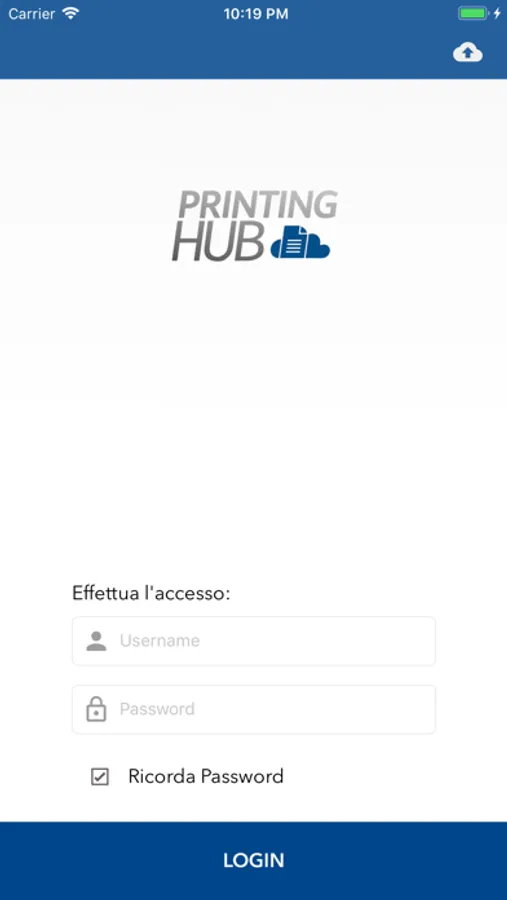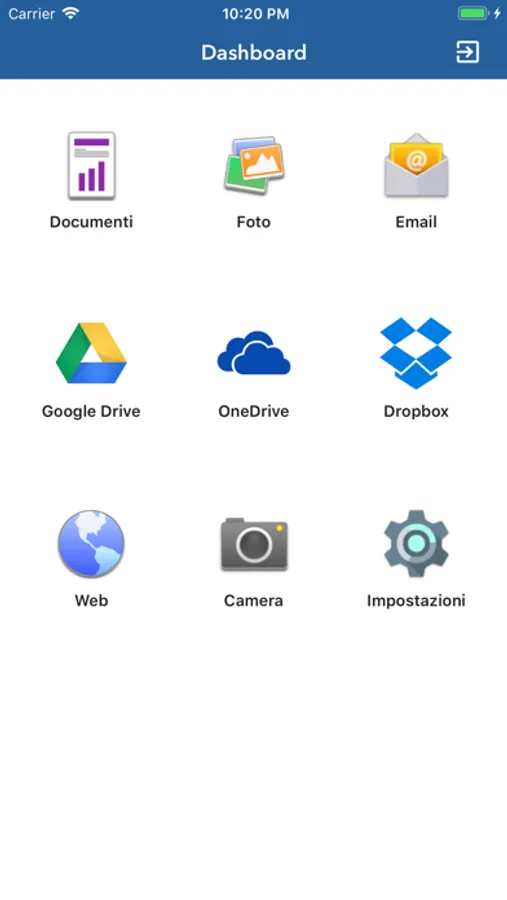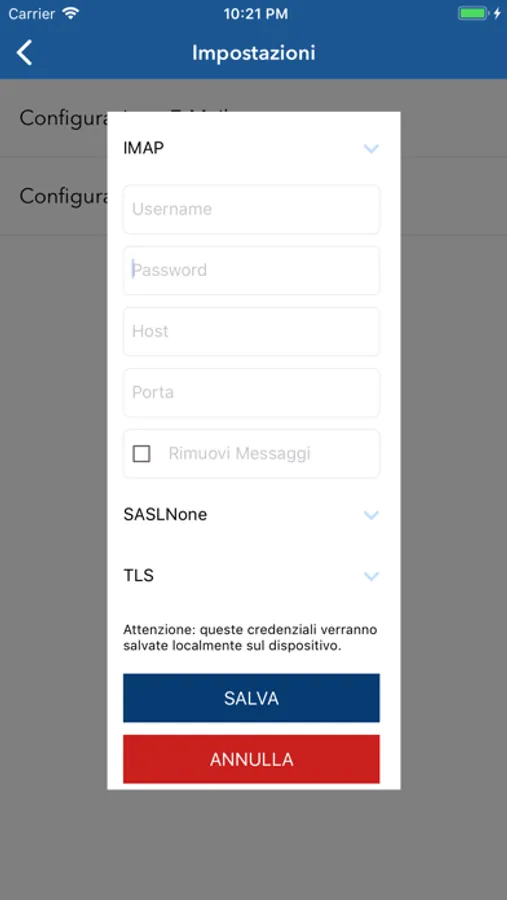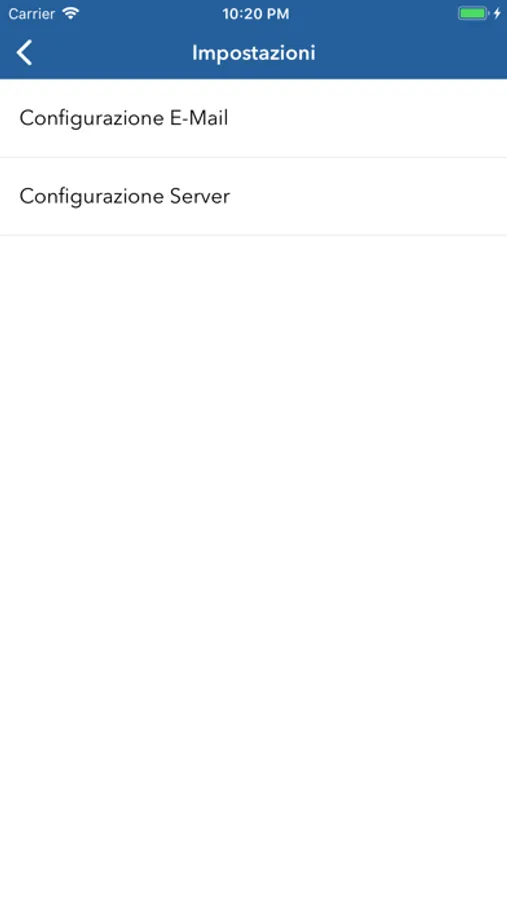About Olivetti PrintingHUB
With the Mobile PrintingHUB App it is possible to use the device to detect Olivetti print devices installed on the local Wi-Fi network.
The application requires the insertion of a login password or PIN to management of the secure print.
After entering the Login parameters you can select from your device
- photo, you can access the camera directly in the App
- documents, PDF, Word, Excel, PowerPoint
- select web pages accessed web browser embedded in the app.
Then send documents and photos to the printers detected in the Wi-Fi network on the local reference server.
The app can be installed on touch Ipad, Iphone 9.0 or later devices.
The application requires the insertion of a login password or PIN to management of the secure print.
After entering the Login parameters you can select from your device
- photo, you can access the camera directly in the App
- documents, PDF, Word, Excel, PowerPoint
- select web pages accessed web browser embedded in the app.
Then send documents and photos to the printers detected in the Wi-Fi network on the local reference server.
The app can be installed on touch Ipad, Iphone 9.0 or later devices.