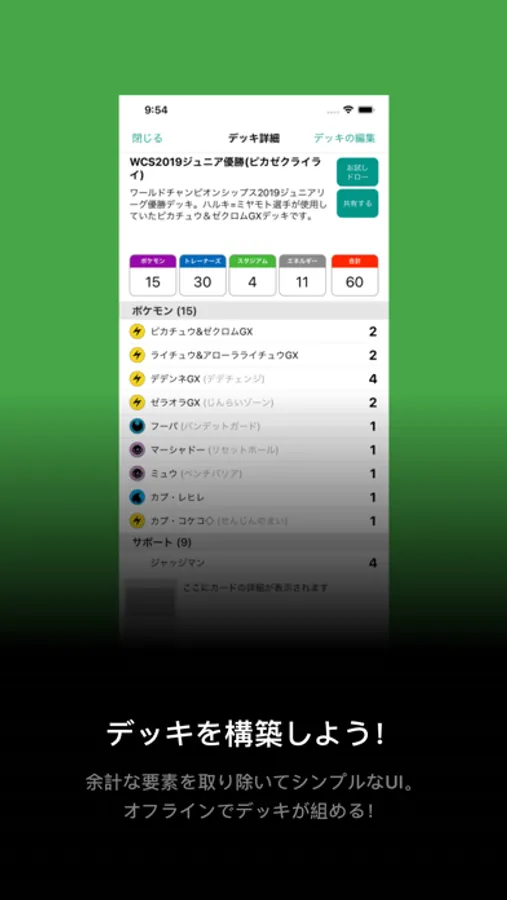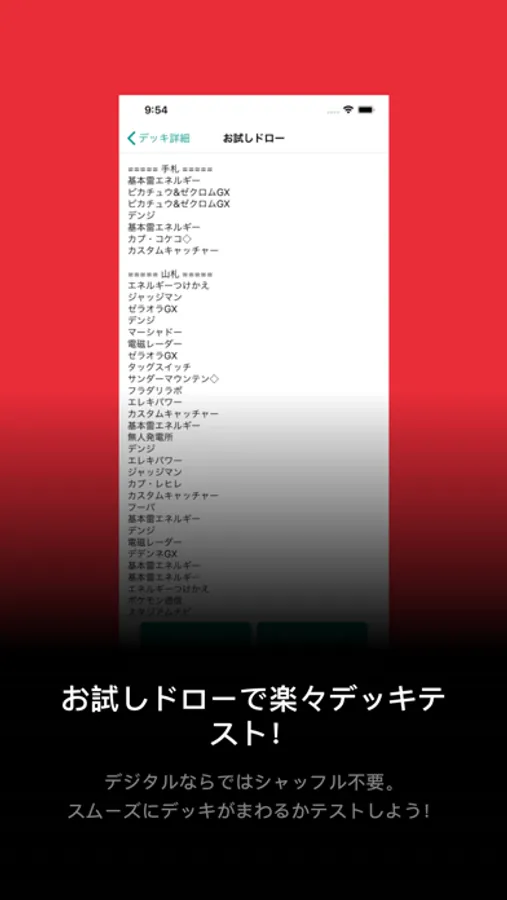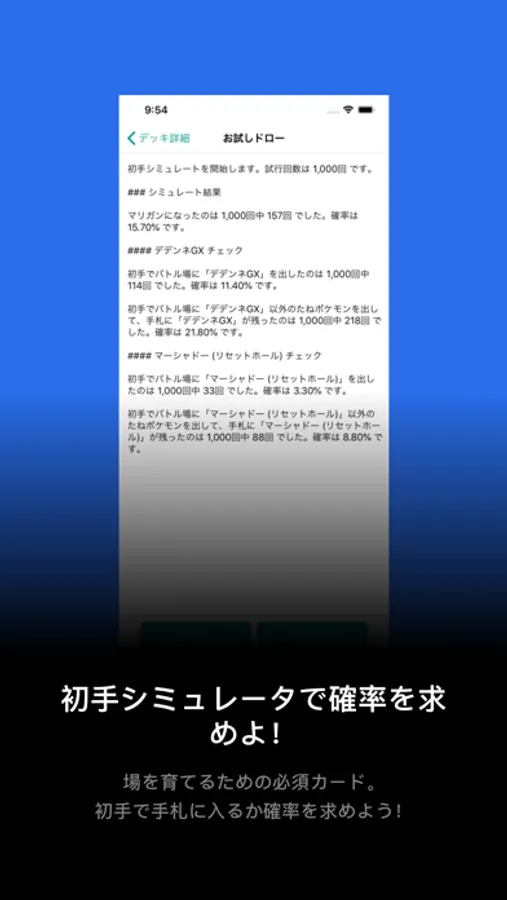About Deck Builder ptcgnote
ptcgnote is a deck-building application.
Let's build your own deck on the train to school or on the way to work!
Available completely offline! I can build a deck in the subway with ease!
After building a deck, check its usability with the "Probability Simulator"!
- Shuffle the deck at the touch of a button. Think about the development of a card battle from your initial hand.
- Shuffle the deck 1,000 times to see how many times you don't get any money. Avoid developing a favorable match in advance.
■■■ Note ■■■
- This App is an unofficial client for Pokemon Trading Card Game, and is not affiliated in any way with Nintendo Co., Ltd. For queries regarding this App, please use the "Feedback/requests" or "Report a bug" link given above.
- Changes in the specifications of API server have caused the app to sometimes behave in an unexpected manner. We thank you for your understanding.
■■■ About Premium Plan ■■■
The free version displays advertisements. There is no difference between the free version and the paid version except for advertisements. If you like it, please use the paid version.
## Premium Plan
Annual payment 500 yen / year
Ads are hidden by subscribing to the premium plan.
## Restoration when changing models
When you change your phone model, you can restore the previously purchased paid version for free. Go to [Premium] on the Settings screen and select [Restore Purchase History]. Your purchase history is tied to your Apple ID, so please make sure you are logged in with the same Apple ID as when you made the purchase.
## About automatic recurring billing
If you do not cancel your subscription at least 24 hours prior to the billing close date, you will be billed on the start of each new billing period.
## Confirmation and Cancellation
Launch the Settings app on iOS and select Users → [Subscription] → [ptcgnote] at the top of the screen. You can check your subscription renewal date. You can also set/unset auto-renewal.
## Notes
- If you wish to cancel your subscription, please follow the instructions above.
- The billing is done through your Apple ID account.
## Privacy Policy
- https://products.ch3cooh.net/entry/ptcgnote/privacy_policy
## Terms of Use
- https://products.ch3cooh.net/entry/ptcgnote/terms_of_use_ios
Let's build your own deck on the train to school or on the way to work!
Available completely offline! I can build a deck in the subway with ease!
After building a deck, check its usability with the "Probability Simulator"!
- Shuffle the deck at the touch of a button. Think about the development of a card battle from your initial hand.
- Shuffle the deck 1,000 times to see how many times you don't get any money. Avoid developing a favorable match in advance.
■■■ Note ■■■
- This App is an unofficial client for Pokemon Trading Card Game, and is not affiliated in any way with Nintendo Co., Ltd. For queries regarding this App, please use the "Feedback/requests" or "Report a bug" link given above.
- Changes in the specifications of API server have caused the app to sometimes behave in an unexpected manner. We thank you for your understanding.
■■■ About Premium Plan ■■■
The free version displays advertisements. There is no difference between the free version and the paid version except for advertisements. If you like it, please use the paid version.
## Premium Plan
Annual payment 500 yen / year
Ads are hidden by subscribing to the premium plan.
## Restoration when changing models
When you change your phone model, you can restore the previously purchased paid version for free. Go to [Premium] on the Settings screen and select [Restore Purchase History]. Your purchase history is tied to your Apple ID, so please make sure you are logged in with the same Apple ID as when you made the purchase.
## About automatic recurring billing
If you do not cancel your subscription at least 24 hours prior to the billing close date, you will be billed on the start of each new billing period.
## Confirmation and Cancellation
Launch the Settings app on iOS and select Users → [Subscription] → [ptcgnote] at the top of the screen. You can check your subscription renewal date. You can also set/unset auto-renewal.
## Notes
- If you wish to cancel your subscription, please follow the instructions above.
- The billing is done through your Apple ID account.
## Privacy Policy
- https://products.ch3cooh.net/entry/ptcgnote/privacy_policy
## Terms of Use
- https://products.ch3cooh.net/entry/ptcgnote/terms_of_use_ios