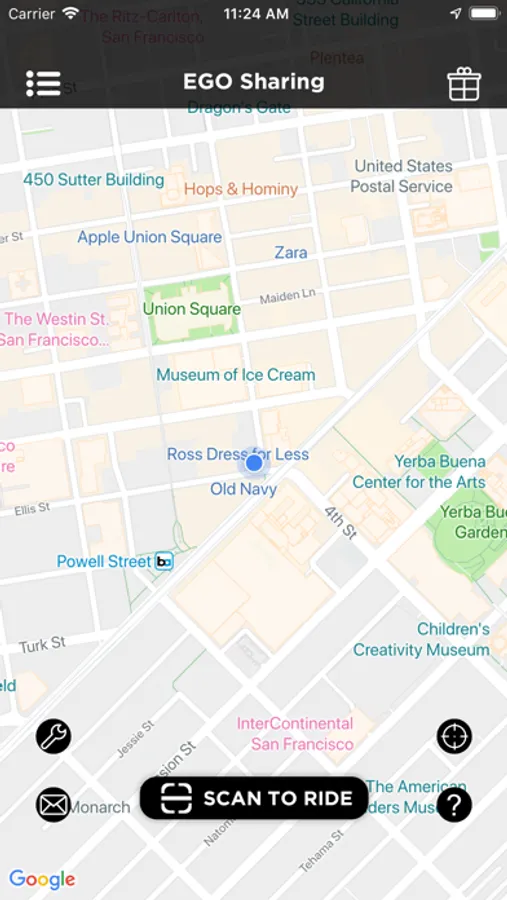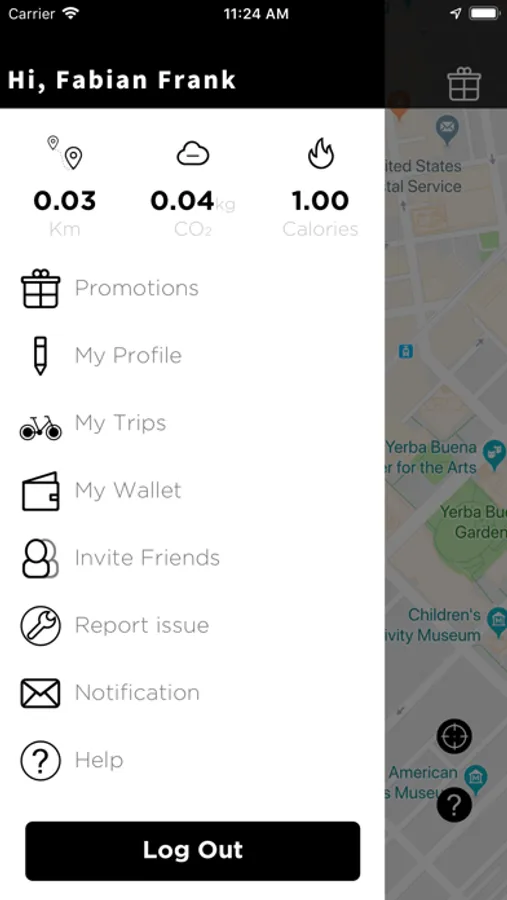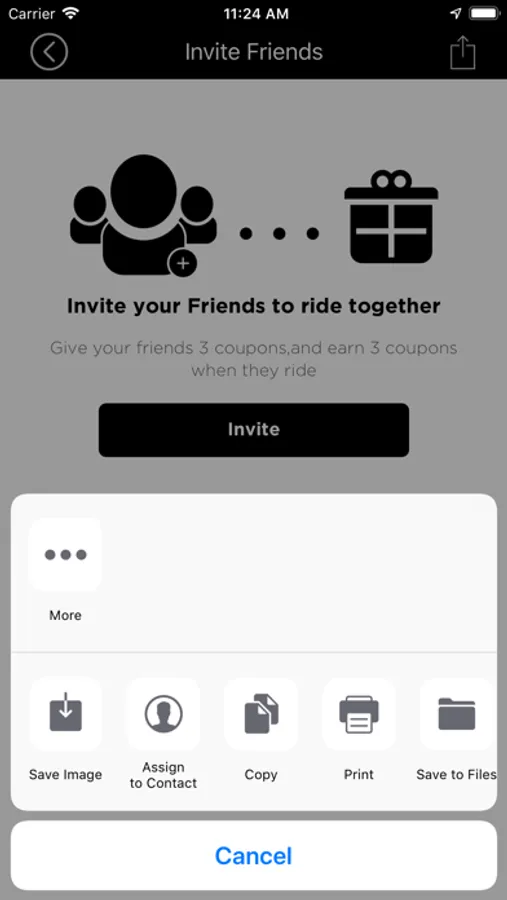About EGO Movement Sharing
EGO Movement’s sharing platform for corporates, mobility providers and tourism.
Rent at selected service providers premium EGO Movement E-Bikes. Commute efficiently or explore your region. Have fun without being stuck in traffic or wasting time on looking for a parking space. And while doing so you are protecting the environment: your CO2-savings are instantly visible in the app.
Inform yourself at the service provider of your choice where you can rent EGO Movement E-Bikes and then download the app.
Find your Ride
Discover on the map available EGO Movement vehicles. The battery status is indicated on the symbol in blue (high), green (medium) and red (low)
Reserve your Ride
Select the vehicle you want on the map, hit “Reserve now”. We will reserve your vehicle for up to 20 mins. Follow the indicated walking instructions to the vehicle.
Unlock your Ride
Scan vehicle's QR Code or enter the vehicle's ID number indicated below the QR code to unlock the bike and start your ride.
Start your Ride
Adjust your saddle by pressing the lever below the saddle to a comfortable height. Start your ride by press the ON button on the display for 2 seconds. Adjust the power assistance level by pressing the UP and DOWN buttons. Follow road regulations and ride safely.
Stop and Rest
If you want to lock the vehicle to make a stop during your ride, close the lock and press the “Continue ride later” button. Upon re-starting the ride again, scan QR code to unlock the vehicle and continue the ride.
End your ride
You can park the vehicle in designated areas bounded in green only, plug in the charging cable, close the lock and press button “End ride” in order to finalize the payment process. Wait for your ride summary before you leave the vehicle”
Rent at selected service providers premium EGO Movement E-Bikes. Commute efficiently or explore your region. Have fun without being stuck in traffic or wasting time on looking for a parking space. And while doing so you are protecting the environment: your CO2-savings are instantly visible in the app.
Inform yourself at the service provider of your choice where you can rent EGO Movement E-Bikes and then download the app.
Find your Ride
Discover on the map available EGO Movement vehicles. The battery status is indicated on the symbol in blue (high), green (medium) and red (low)
Reserve your Ride
Select the vehicle you want on the map, hit “Reserve now”. We will reserve your vehicle for up to 20 mins. Follow the indicated walking instructions to the vehicle.
Unlock your Ride
Scan vehicle's QR Code or enter the vehicle's ID number indicated below the QR code to unlock the bike and start your ride.
Start your Ride
Adjust your saddle by pressing the lever below the saddle to a comfortable height. Start your ride by press the ON button on the display for 2 seconds. Adjust the power assistance level by pressing the UP and DOWN buttons. Follow road regulations and ride safely.
Stop and Rest
If you want to lock the vehicle to make a stop during your ride, close the lock and press the “Continue ride later” button. Upon re-starting the ride again, scan QR code to unlock the vehicle and continue the ride.
End your ride
You can park the vehicle in designated areas bounded in green only, plug in the charging cable, close the lock and press button “End ride” in order to finalize the payment process. Wait for your ride summary before you leave the vehicle”