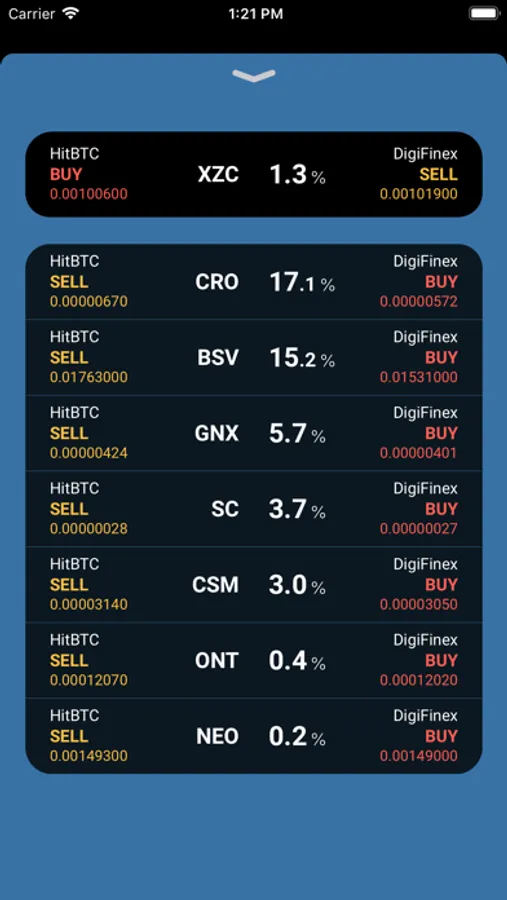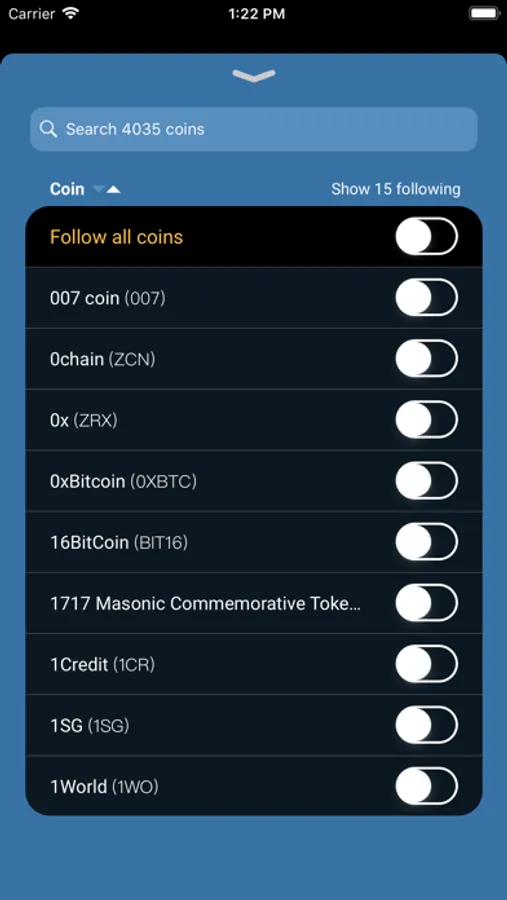AppRecs review analysis
AppRecs rating 4.1. Trustworthiness 0 out of 100. Review manipulation risk 0 out of 100. Based on a review sample analyzed.
★★★★☆
4.1
AppRecs Rating
Ratings breakdown
5 star
78%
4 star
0%
3 star
0%
2 star
0%
1 star
22%
What to know
✓
High user satisfaction
78% of sampled ratings are 4+ stars (4.1★ average)
About ArbiTraders Crypto Arbitrages
Crypto currencies are traded at different prices, depending from exchange to exchange. Buying low and selling high simultaneously can result in immediate profit. The flip side is that your money needs to be remitted back to your base exchange.
The real show is to hunt for full arbitrage deals. In combining two arbitrages you can transfer your money back while even capturing a second profit.
>> Arbitrages
Get an updated list of arbitrages on your favorite exchanges and your favorite coins.
>> Visualize prices
Compare prices on other exchanges to find out if exchanges are overpriced or not.
>> Reverse arbitrages
For a given arbitrage of your choice, check out the reverse deals to make up a full arbitrage.
>> CryptoCompare.com
The information is powered by CryptoCompare.com (https://www.cryptocompare.com). Please note that not all displayed coins are actually tradable on the mentioned exchanges.
>> Basic functionality in the free app
Basic mode (no subscription) is completely free of charge:
° Follow up to 10 crypto coins on 2 exchanges.
° Hunt for arbitrage deals.
° Visualize prices across exchanges.
° Hunt for reverse arbitrages to make a full deal.
° Easy search function to find your coin or exchange.
° You can subscribe to Premium Mode if you want to follow more coins and exchanges.
° The basis app is kept free thanks to Google AdMob support (interstitial ads).
>> Added value in Premium Mode (subscription)
Subscribe to Premium Mode (In-App-Purchases) to follow more than 10 coins on more than 2 exchanges. Furthermore, there are no ads in Premium Mode and you will get access to all features and settings:
° Filter only the best deal for each coin
° Filter price differences above certain level (%)
° Change base currency (BTC, ETH, USD, USDT or KRW)
° Change the refresh rate (manually, 10, 30, 60 or 120 seconds)
The subscription renews at the end of each month term, unless cancelled 24 hours in advance. The subscription fee is charged to your iTunes account at confirmation of purchase. You may manage your subscription and turn off auto-renewal under settings, or in the App Store, iTunes or Settings app. No cancellation of the current subscription is allowed during active period.
Terms of Use: https://arbitraders.weebly.com/terms-of-use.html
Privacy Policy: https://arbitraders.weebly.com/privacy-policy.html
The real show is to hunt for full arbitrage deals. In combining two arbitrages you can transfer your money back while even capturing a second profit.
>> Arbitrages
Get an updated list of arbitrages on your favorite exchanges and your favorite coins.
>> Visualize prices
Compare prices on other exchanges to find out if exchanges are overpriced or not.
>> Reverse arbitrages
For a given arbitrage of your choice, check out the reverse deals to make up a full arbitrage.
>> CryptoCompare.com
The information is powered by CryptoCompare.com (https://www.cryptocompare.com). Please note that not all displayed coins are actually tradable on the mentioned exchanges.
>> Basic functionality in the free app
Basic mode (no subscription) is completely free of charge:
° Follow up to 10 crypto coins on 2 exchanges.
° Hunt for arbitrage deals.
° Visualize prices across exchanges.
° Hunt for reverse arbitrages to make a full deal.
° Easy search function to find your coin or exchange.
° You can subscribe to Premium Mode if you want to follow more coins and exchanges.
° The basis app is kept free thanks to Google AdMob support (interstitial ads).
>> Added value in Premium Mode (subscription)
Subscribe to Premium Mode (In-App-Purchases) to follow more than 10 coins on more than 2 exchanges. Furthermore, there are no ads in Premium Mode and you will get access to all features and settings:
° Filter only the best deal for each coin
° Filter price differences above certain level (%)
° Change base currency (BTC, ETH, USD, USDT or KRW)
° Change the refresh rate (manually, 10, 30, 60 or 120 seconds)
The subscription renews at the end of each month term, unless cancelled 24 hours in advance. The subscription fee is charged to your iTunes account at confirmation of purchase. You may manage your subscription and turn off auto-renewal under settings, or in the App Store, iTunes or Settings app. No cancellation of the current subscription is allowed during active period.
Terms of Use: https://arbitraders.weebly.com/terms-of-use.html
Privacy Policy: https://arbitraders.weebly.com/privacy-policy.html