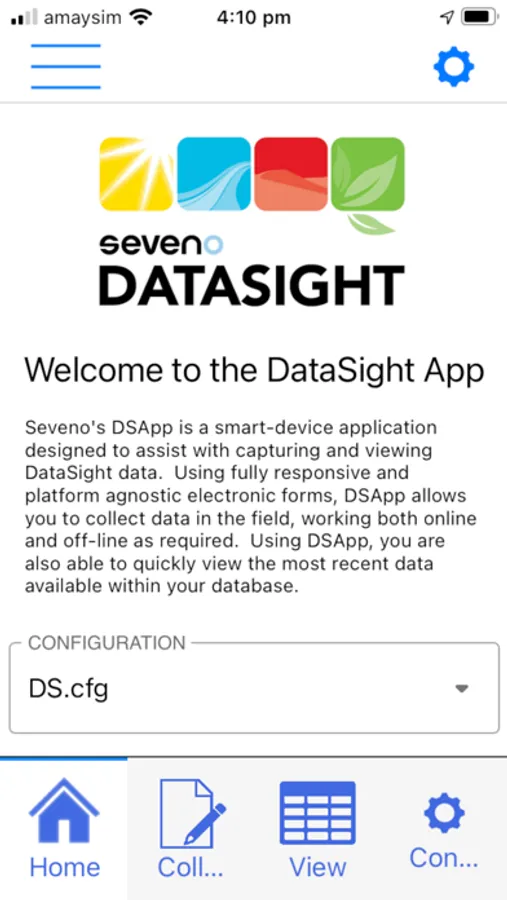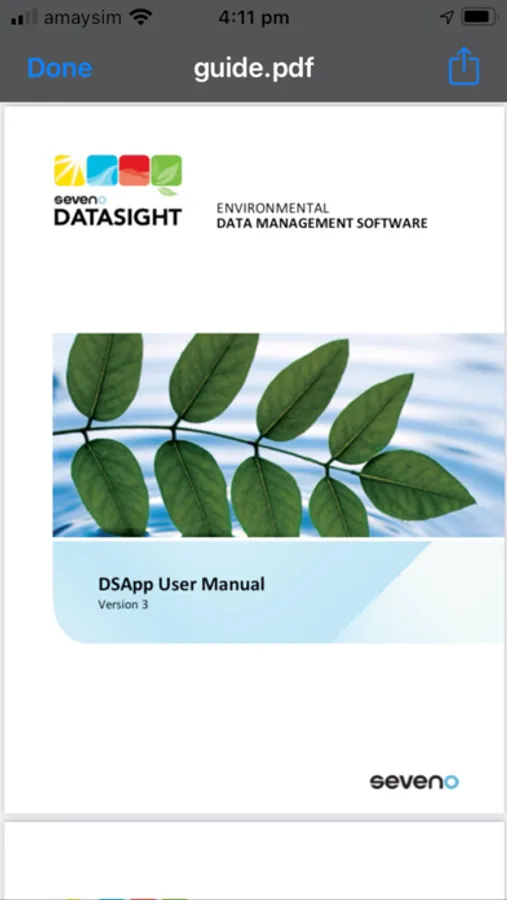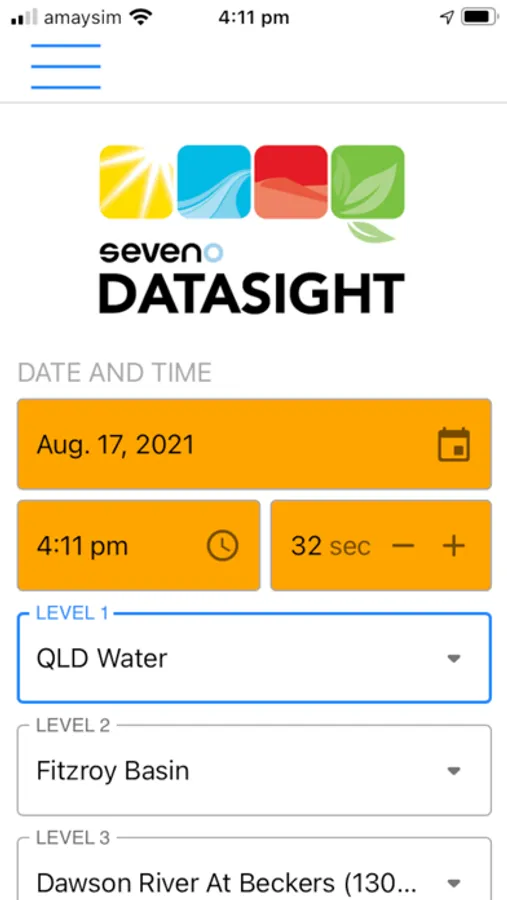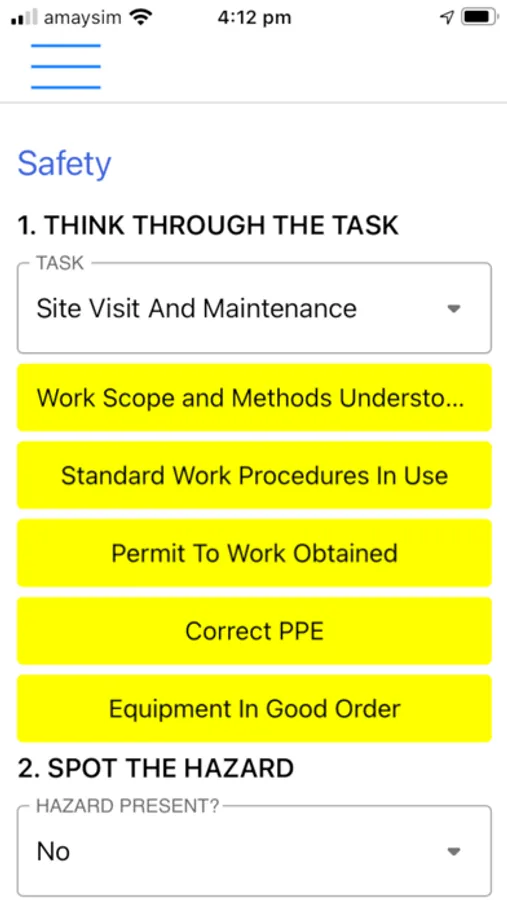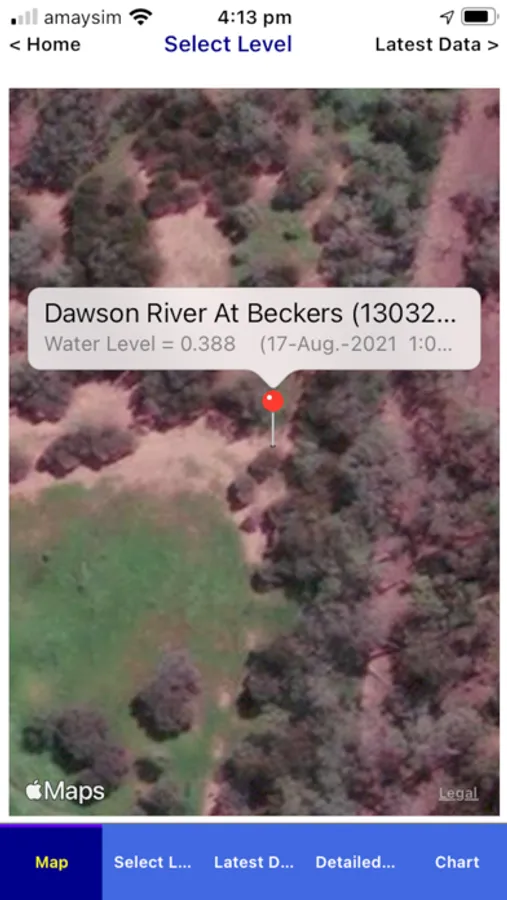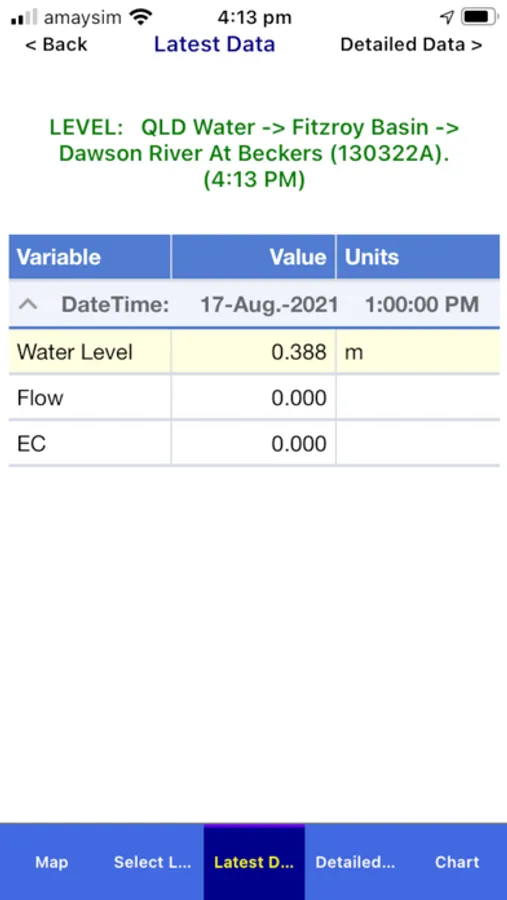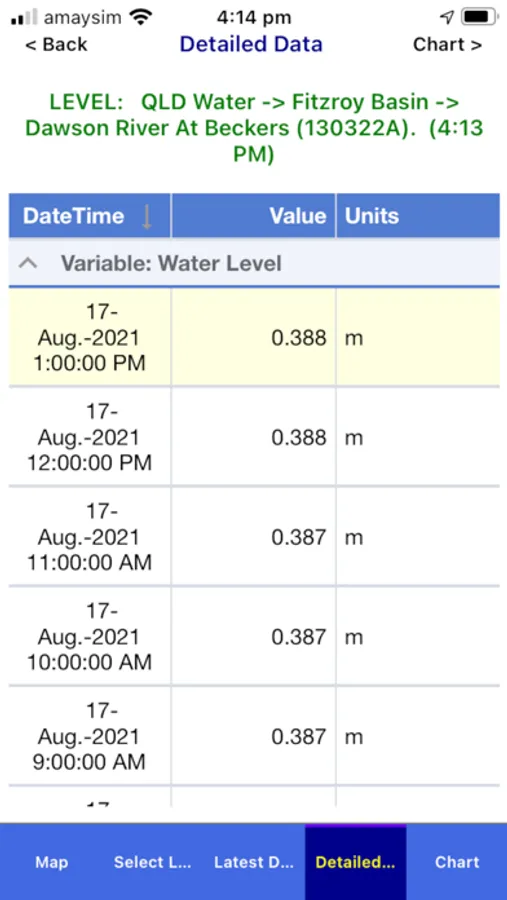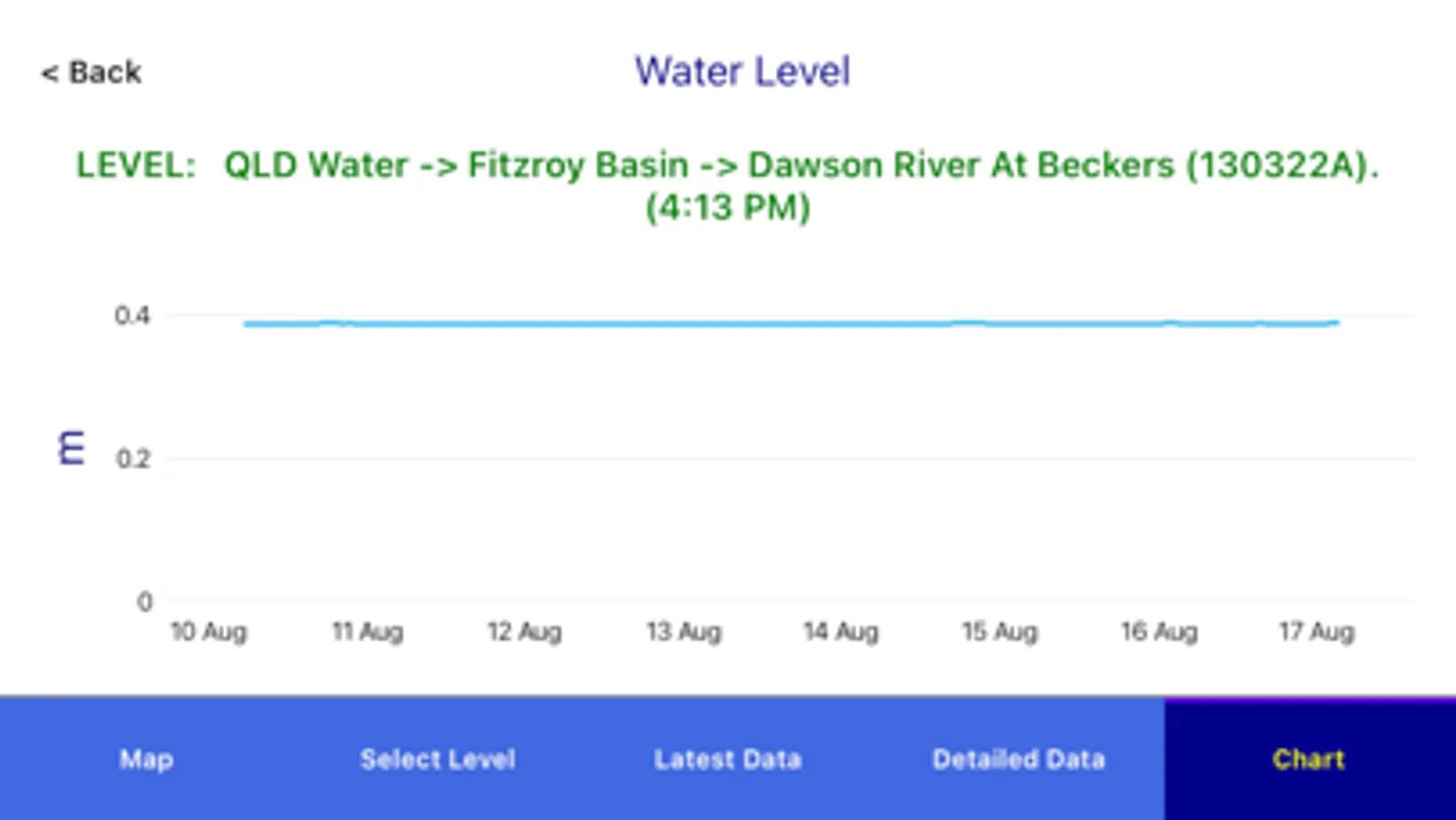DSApp
Aquamonix
Free
About DSApp
Seveno's DSApp is a smart-device based application designed to assist with capturing DataSight data. Using fully responsive and platform agnostic electronic forms, DSApp allows you to collect safety, asset management and manual measurements while in the field with the particular advantage of being able to work both online and off-line. This data is automatically ingested into a DataSight database once reconnected to the internet.
To be able to use DSApp, you will need the following:
- A device capable of running DSApp.
- A DataSight or DataSight.Cloud database.
- A DataSight database file, exported from DataSight.
- An FTP server for receiving .DSI data files uploaded from DSApp.
DSApp captures data which is then uploaded via an FTP Server to your DataSight database. DSApp creates a DataSight Input file for a given Level 3, which is sent to your nominated FTP Server as a DSI (DataSight Input) file, ready for automated or manual import into DataSight as required.
The type of field data that can be collected includes:
- Safety data, stored in the primary DataSight data table;
- Asset management data, uploaded to Level Construction; as well as
- Field parameter values, stored in the primary DataSight data table
To be able to use DSApp, you will need the following:
- A device capable of running DSApp.
- A DataSight or DataSight.Cloud database.
- A DataSight database file, exported from DataSight.
- An FTP server for receiving .DSI data files uploaded from DSApp.
DSApp captures data which is then uploaded via an FTP Server to your DataSight database. DSApp creates a DataSight Input file for a given Level 3, which is sent to your nominated FTP Server as a DSI (DataSight Input) file, ready for automated or manual import into DataSight as required.
The type of field data that can be collected includes:
- Safety data, stored in the primary DataSight data table;
- Asset management data, uploaded to Level Construction; as well as
- Field parameter values, stored in the primary DataSight data table
DSApp Screenshots
Tap to Rate: