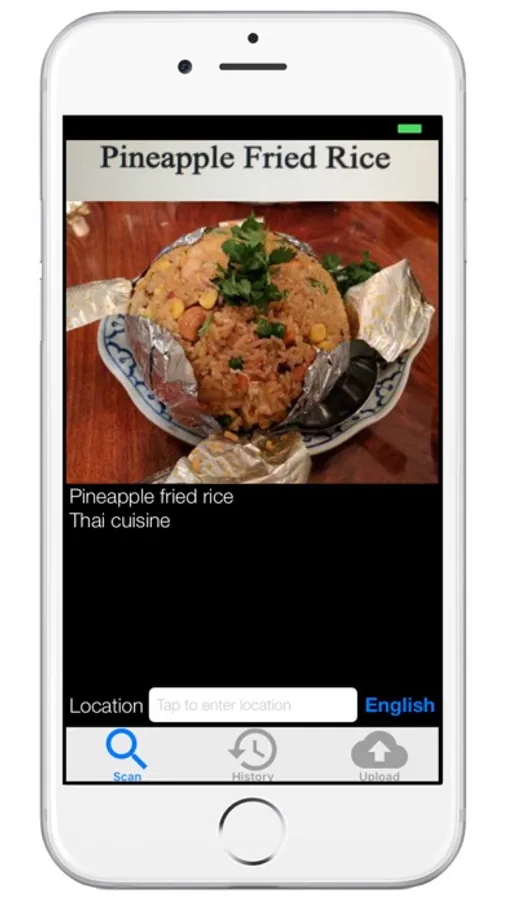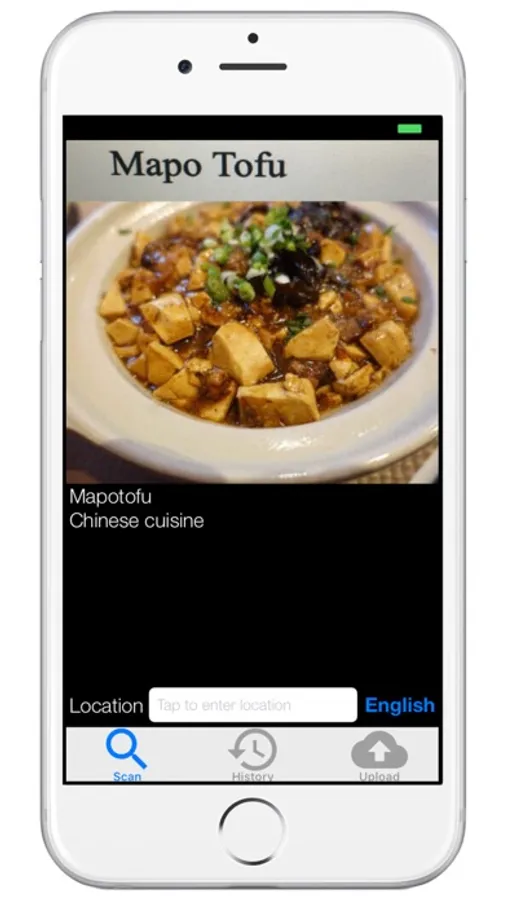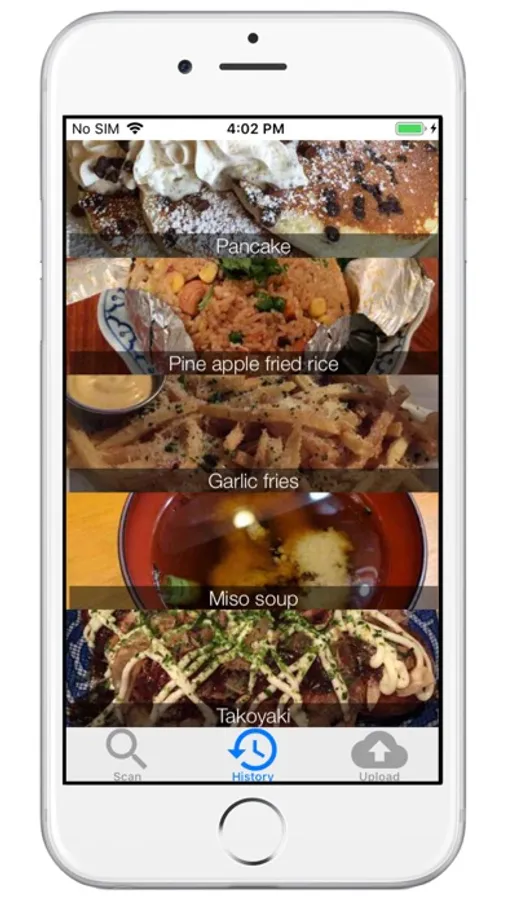About Menu Camera
Display pictures for menu items. Completely Free!
Just by using camera, no need to type or tap anything.
Get pictures in seconds, no more wasting time searching for pictures on websites.
How to use this app :
• The top of screen becomes a small window of video camera capture.
• Face the phone camera towards a menu item name, so that most of the words appears in the window. (can skip id number)
• Try to zoom closer so that only 1 line of text appears in the window.
• The picture will show up if someone had uploaded it, if not, anyone can upload pictures from upload tab, or let the business owner know to upload.
• Menu language can be changed at bottom right corner option, this is convenient for menus not in your native languages.
• Supports Japanese, Thai, Chinese, Korean, Vietnamese, Spanish, French, German, Italian, Ukrainian, Russian, and English.
Just by using camera, no need to type or tap anything.
Get pictures in seconds, no more wasting time searching for pictures on websites.
How to use this app :
• The top of screen becomes a small window of video camera capture.
• Face the phone camera towards a menu item name, so that most of the words appears in the window. (can skip id number)
• Try to zoom closer so that only 1 line of text appears in the window.
• The picture will show up if someone had uploaded it, if not, anyone can upload pictures from upload tab, or let the business owner know to upload.
• Menu language can be changed at bottom right corner option, this is convenient for menus not in your native languages.
• Supports Japanese, Thai, Chinese, Korean, Vietnamese, Spanish, French, German, Italian, Ukrainian, Russian, and English.