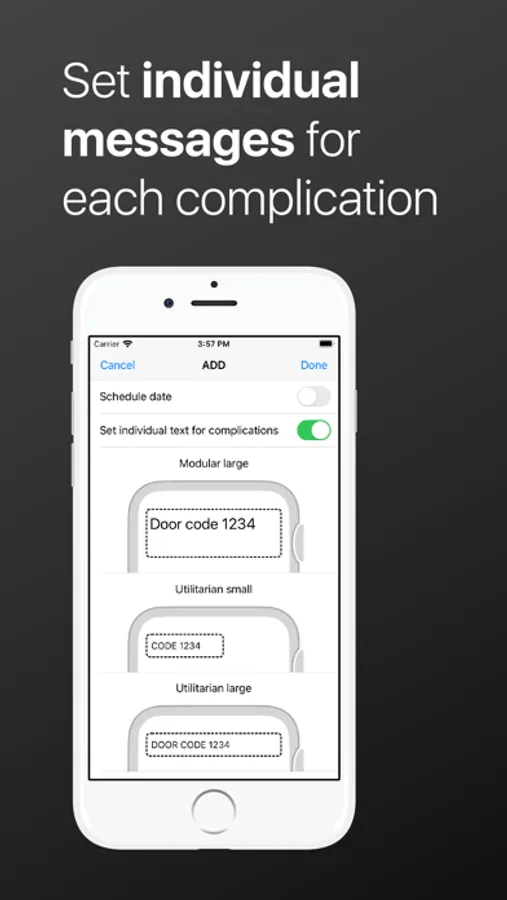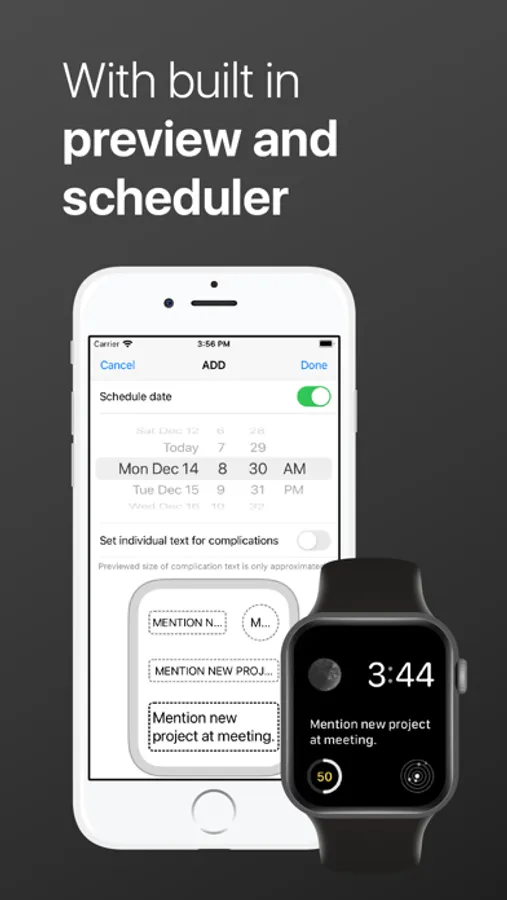About perma comp
Create texts which can be displayed permanently on the watch face of your Apple Watch!
It's very simple:
* Create a list of texts on your iPhone which synchronises automatically with your Apple Watch.
* On your Apple Watch, select which text to display.
* Add perma comp as a complication to your current watch face and see your text being displayed - permanently.
* Schedule texts to be displayed automatically on a specific date. Simply set time and date on your iPhone for an individual text and it will be displayed timely on your watch face.
* *NEW*: In addition to setting just one text for a perma comp which will be displayed in all complication types (small, circular, etc.) you can now also individually adjust the text of a perma comp for each supported complication type.
"perma comp" (short for: permanent complication) is a simple utility app designed specifically for the Apple Watch. Customise your watch face by adding your own texts as complications. Perma comp supports all complications which are capable of displaying texts.
The usage is very simple: Define a set of texts on your iPhone which will be automatically synchronised to the watch app. Once you have selected perma comp as one of your complications on your watch you simply have to open the watch app and select the preferred text. From that on, it will be displayed permanently.
While creating a perma comp you can now also individually adjust your text for specific complication types. E.g. set a long text on big complications and a shorter text for a smaller complication (circular) for the very same perma comp and have them displayed on same watch face. This feature gives you plenty of possibilities to customise your watch face appearance.
Additionally, you can schedule perma comps to be displayed on a specific date. On this way you can use perma comp to display reminders which will be visible directly on your wrist. Or maybe setup a text as motivation for the day? It is all up to you!
It's very simple:
* Create a list of texts on your iPhone which synchronises automatically with your Apple Watch.
* On your Apple Watch, select which text to display.
* Add perma comp as a complication to your current watch face and see your text being displayed - permanently.
* Schedule texts to be displayed automatically on a specific date. Simply set time and date on your iPhone for an individual text and it will be displayed timely on your watch face.
* *NEW*: In addition to setting just one text for a perma comp which will be displayed in all complication types (small, circular, etc.) you can now also individually adjust the text of a perma comp for each supported complication type.
"perma comp" (short for: permanent complication) is a simple utility app designed specifically for the Apple Watch. Customise your watch face by adding your own texts as complications. Perma comp supports all complications which are capable of displaying texts.
The usage is very simple: Define a set of texts on your iPhone which will be automatically synchronised to the watch app. Once you have selected perma comp as one of your complications on your watch you simply have to open the watch app and select the preferred text. From that on, it will be displayed permanently.
While creating a perma comp you can now also individually adjust your text for specific complication types. E.g. set a long text on big complications and a shorter text for a smaller complication (circular) for the very same perma comp and have them displayed on same watch face. This feature gives you plenty of possibilities to customise your watch face appearance.
Additionally, you can schedule perma comps to be displayed on a specific date. On this way you can use perma comp to display reminders which will be visible directly on your wrist. Or maybe setup a text as motivation for the day? It is all up to you!