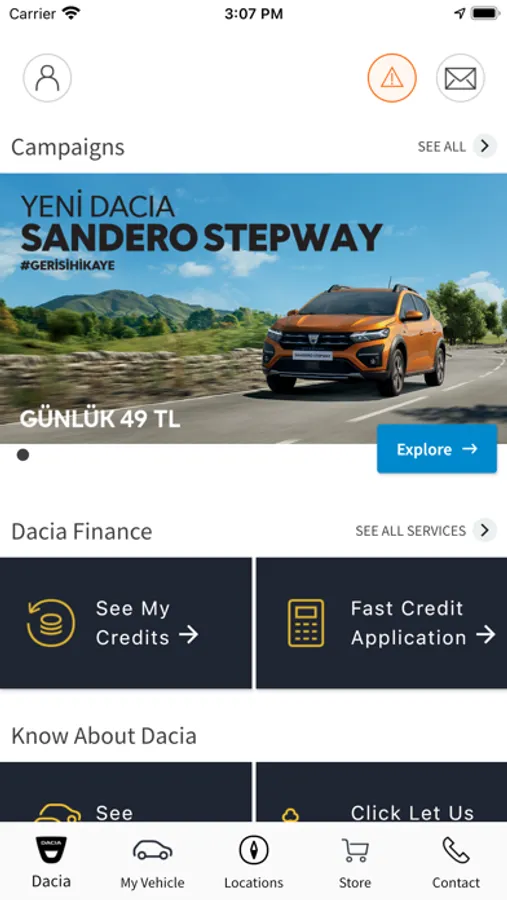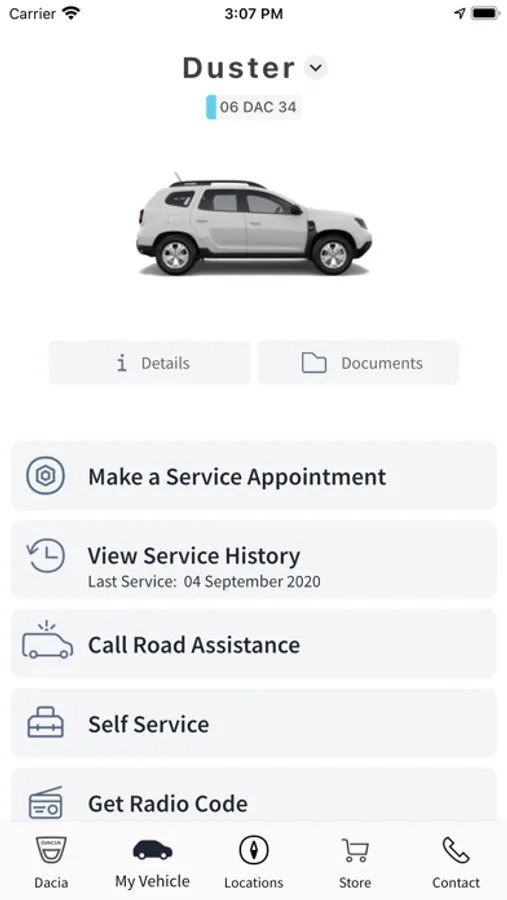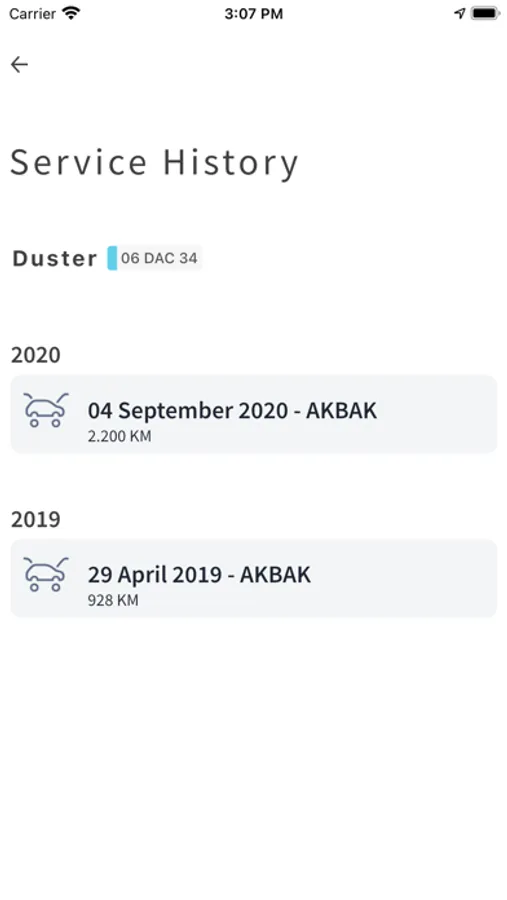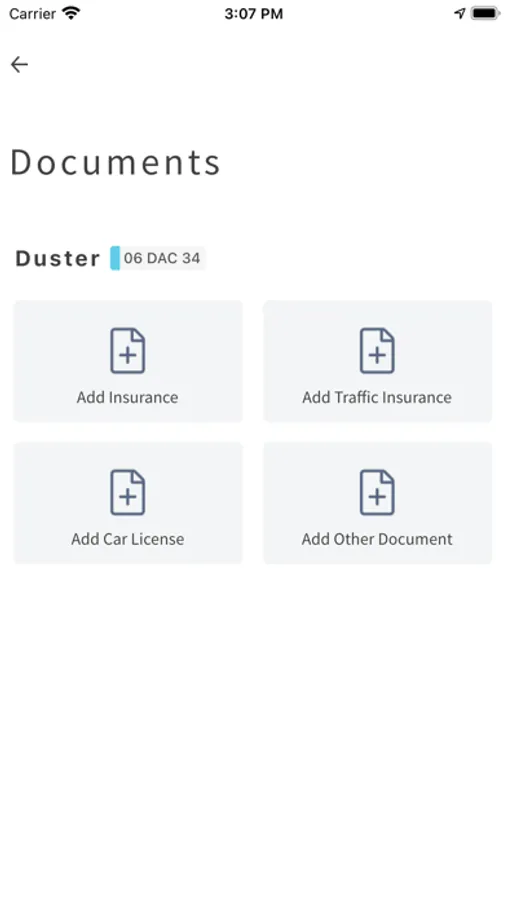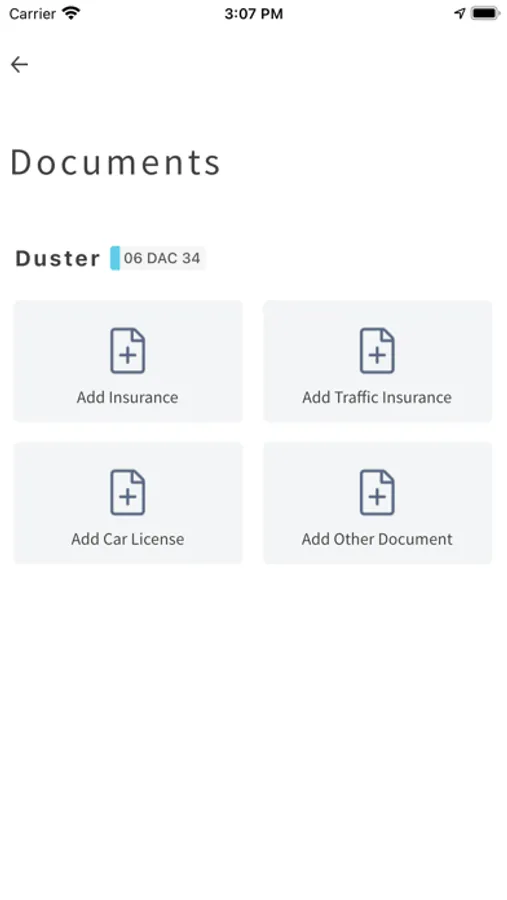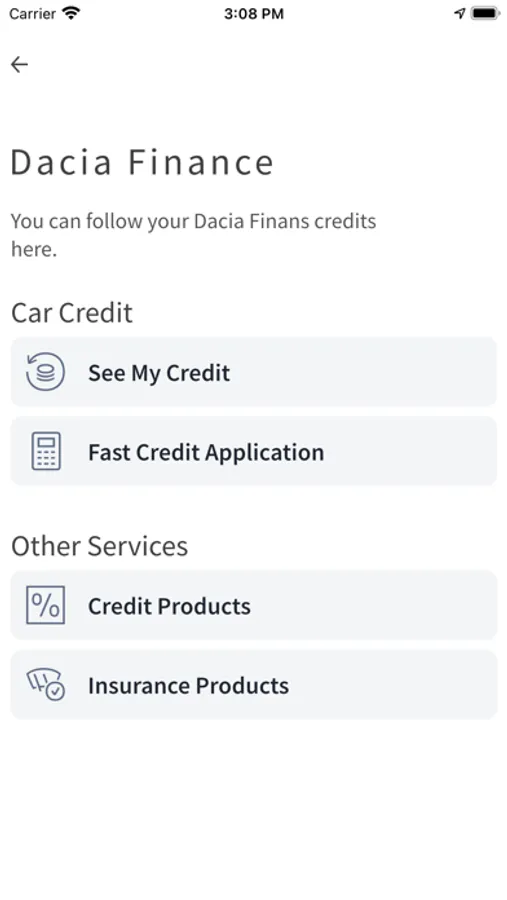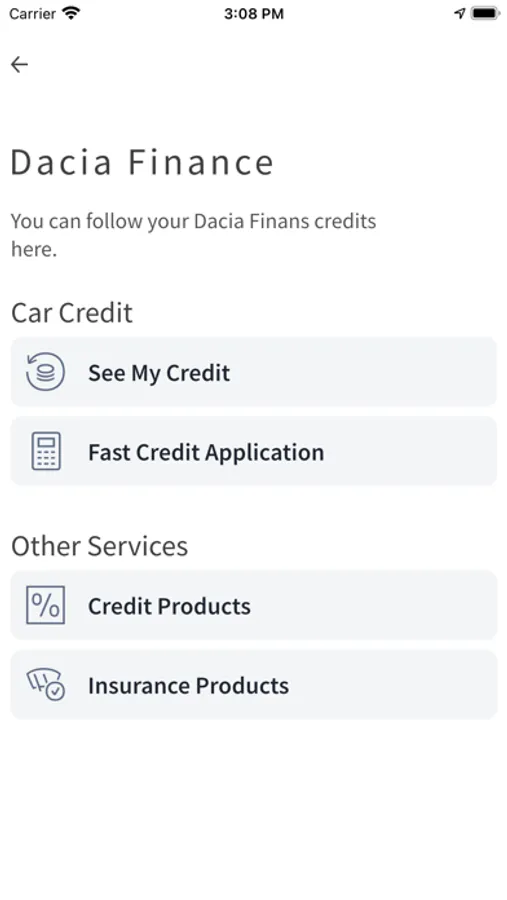Dacia PORT
MAIS MOTORLU ARACLAR IMAL VE SATIS ANONIM SIRKETI
5.0 ★
store rating
Free
About Dacia PORT
The digital face of Dacia, Dacia PORT features;
You can make a service appointment by seeing the available times of authorized dealers.
The status of your vehicle in the service can be monitored and you can receive a notification when your vehicle is serviced.
You can start the purchasing process by seeing the vehicle stocks on the internet from the application.
You can track your Dacia Finans loan and make a new loan application.
You can follow the service history of your vehicle.
You can view information about your vehicle.
You can access Authorized Dealer / Service information.
You can contact Dacia Diyalog on any subject and chat live.
You can access special offers and request a test drive.
You can add your Automobile Insurance, Insurance and License visuals and keep them easily accessible.
You can look at the current models of Dacia.
If you have more than one vehicle, you can add it and get a separate service appointment for each.
You can check Dacia's current models and news.
You can look at the meaning of the lights on the instrument panel.
You can find frequently asked questions about Dacia.
You can get the radio code and learn how to apply it to your vehicle.
That's all for now. We will continue to improve your Dacia experience with future updates. You can send us your suggestions by saying give feedback from within the application.
You can make a service appointment by seeing the available times of authorized dealers.
The status of your vehicle in the service can be monitored and you can receive a notification when your vehicle is serviced.
You can start the purchasing process by seeing the vehicle stocks on the internet from the application.
You can track your Dacia Finans loan and make a new loan application.
You can follow the service history of your vehicle.
You can view information about your vehicle.
You can access Authorized Dealer / Service information.
You can contact Dacia Diyalog on any subject and chat live.
You can access special offers and request a test drive.
You can add your Automobile Insurance, Insurance and License visuals and keep them easily accessible.
You can look at the current models of Dacia.
If you have more than one vehicle, you can add it and get a separate service appointment for each.
You can check Dacia's current models and news.
You can look at the meaning of the lights on the instrument panel.
You can find frequently asked questions about Dacia.
You can get the radio code and learn how to apply it to your vehicle.
That's all for now. We will continue to improve your Dacia experience with future updates. You can send us your suggestions by saying give feedback from within the application.