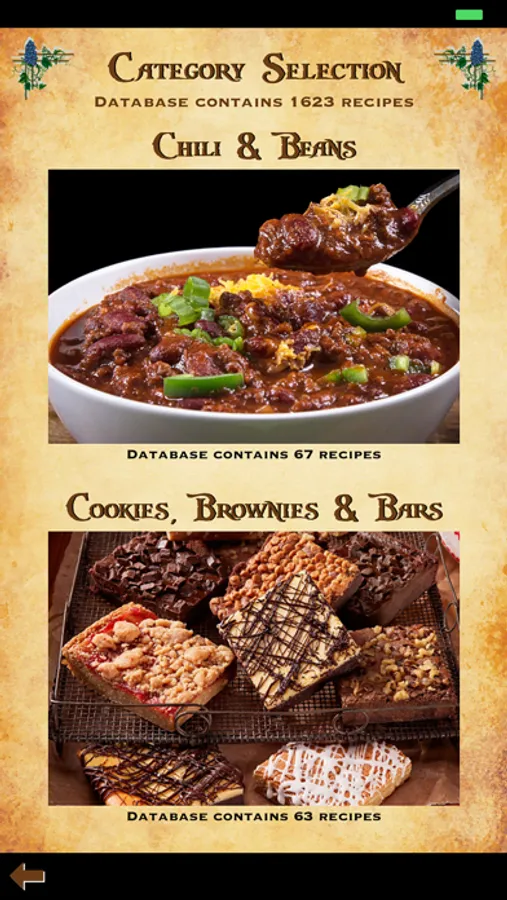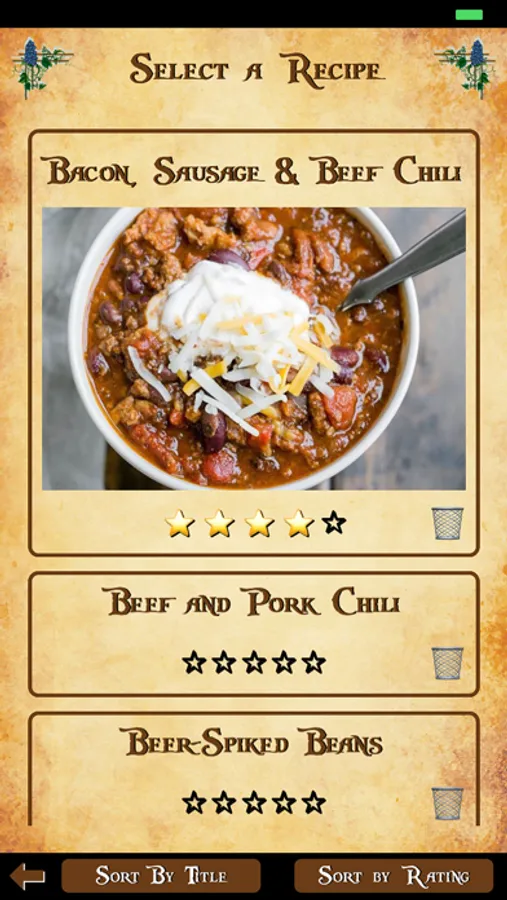Our Collective Cookbook
Chuck Ebertin
5.0 ★
store rating
$0.99
About Our Collective Cookbook
Our Collective Cookbook was created to facilitate the collection and sharing of recipes and simplify the process of grocery shopping. This app comes with over 1600 recipes in 28 different categories (including common collections such as Appetizers, Breads, Pasta, and Desserts, and uncommon collections such as Chili, Fondue, Meatballs and Cheesecakes). These recipes were collected over the last 25 years and represent a particular taste in food.
Unlike a traditional cookbook, however, if you don't like a recipe - delete it. If you have an improvement to it, make it and save it. If you want to start from scratch with all your own recipes, delete all of the included recipes. It is completely configurable to satisfy your culinary tastes.
All recipes in the database can be searched through a simple text search. Pictures can be added for each recipe as a reminder of how the finished recipe looks. Ratings can be assigned to recipes. You can easily locate recipes that you've marked with 5 stars by tapping the "My Favorites" button at the bottom of the category selection. PDF copies of recipes can be created for sharing with friends and family, or for printing if necessary. Individual recipes and recipe categories can be exported for backup purposes or for sharing with other users of the app.
To help with grocery shopping, recipes can be selected for inclusion on a grocery list. Recipes can be doubled or tripled to facilitate generating the correct quantity of items. The app attempts to combine ingredients across selected recipes to create a list of items needed. The items on the grocery list can be deleted, items can be manually added, the list can be saved, it can be used at the grocery store to check items off as collected, and the list can be copied and pasted into a text message to send to someone else if they are doing the shopping. After shopping, easily migrate to the recipes related to your grocery list by tapping the "On Grocery List" button found on the Browse Recipes screen
Recipes can be manually added by typing in ingredients, instructions, recipe names and recipe categories. If it doesn't fit into an existing category, make your own. Alternatively, ingredients and instructions can be pasted into text fields for easy transfer of recipes in other formats. Combine with Adobe Scan or other OCR software to capture recipes existing in hard-copy.
Recipe databases can be maintained on multiple devices. You may find it useful to use an iPad for actual cooking, but an iPhone for shopping purposes. Recipe databases can be compared across devices to make sure that each device you own has a complete list of your recipes. Alternatively, recipe databases can be compared across iOS devices to make sure that friends and family have your recipes and that you have theirs as well.
Our Collective Cookbook is hopefully the last cookbook you'll ever need to buy since it can be updated and edited to fit your needs throughout your culinary journey. Enjoy.
Unlike a traditional cookbook, however, if you don't like a recipe - delete it. If you have an improvement to it, make it and save it. If you want to start from scratch with all your own recipes, delete all of the included recipes. It is completely configurable to satisfy your culinary tastes.
All recipes in the database can be searched through a simple text search. Pictures can be added for each recipe as a reminder of how the finished recipe looks. Ratings can be assigned to recipes. You can easily locate recipes that you've marked with 5 stars by tapping the "My Favorites" button at the bottom of the category selection. PDF copies of recipes can be created for sharing with friends and family, or for printing if necessary. Individual recipes and recipe categories can be exported for backup purposes or for sharing with other users of the app.
To help with grocery shopping, recipes can be selected for inclusion on a grocery list. Recipes can be doubled or tripled to facilitate generating the correct quantity of items. The app attempts to combine ingredients across selected recipes to create a list of items needed. The items on the grocery list can be deleted, items can be manually added, the list can be saved, it can be used at the grocery store to check items off as collected, and the list can be copied and pasted into a text message to send to someone else if they are doing the shopping. After shopping, easily migrate to the recipes related to your grocery list by tapping the "On Grocery List" button found on the Browse Recipes screen
Recipes can be manually added by typing in ingredients, instructions, recipe names and recipe categories. If it doesn't fit into an existing category, make your own. Alternatively, ingredients and instructions can be pasted into text fields for easy transfer of recipes in other formats. Combine with Adobe Scan or other OCR software to capture recipes existing in hard-copy.
Recipe databases can be maintained on multiple devices. You may find it useful to use an iPad for actual cooking, but an iPhone for shopping purposes. Recipe databases can be compared across devices to make sure that each device you own has a complete list of your recipes. Alternatively, recipe databases can be compared across iOS devices to make sure that friends and family have your recipes and that you have theirs as well.
Our Collective Cookbook is hopefully the last cookbook you'll ever need to buy since it can be updated and edited to fit your needs throughout your culinary journey. Enjoy.