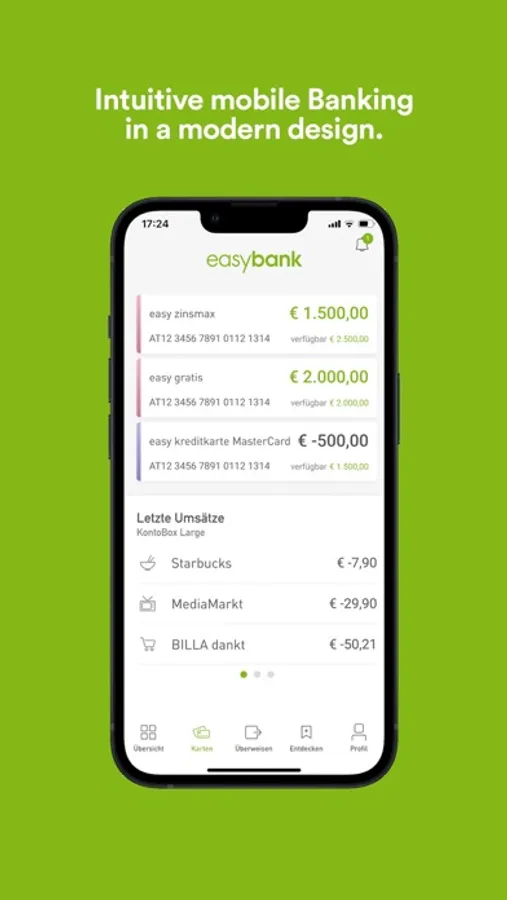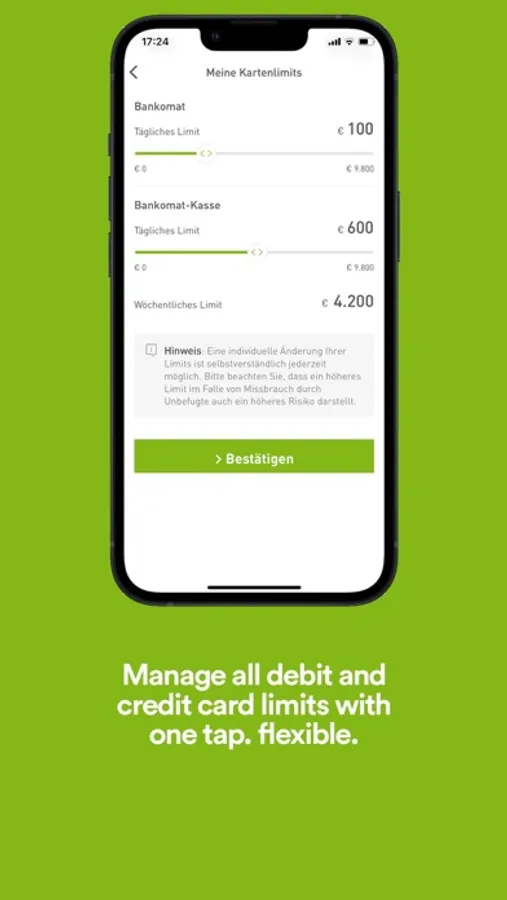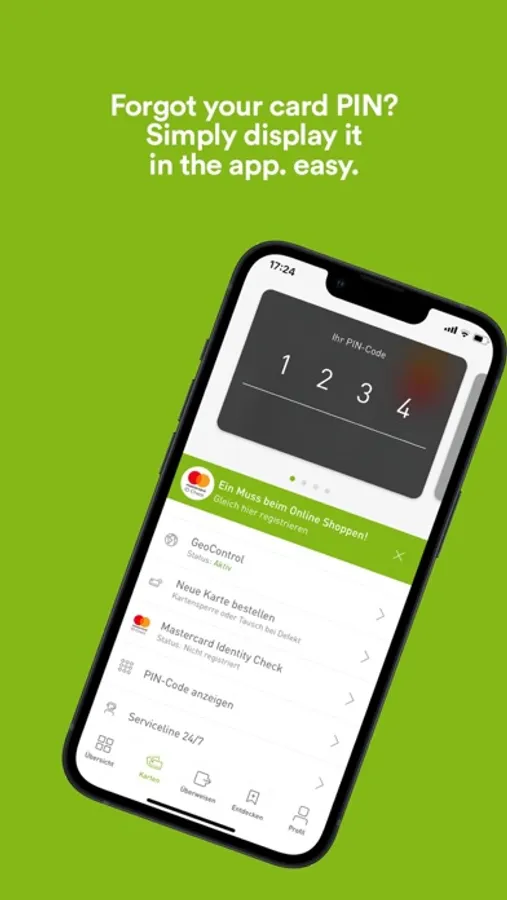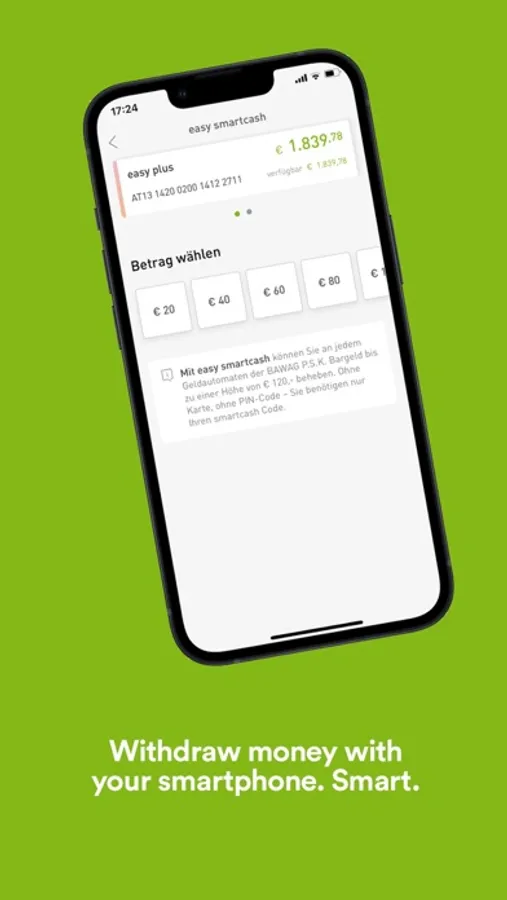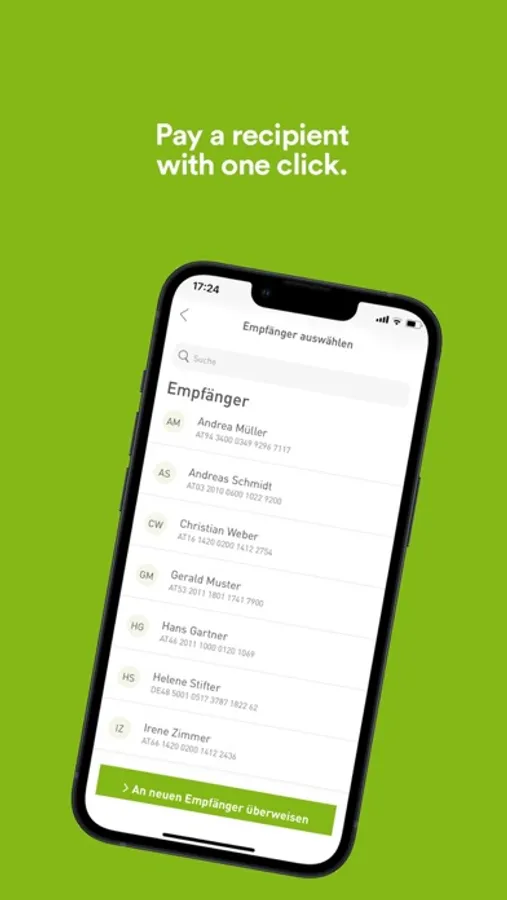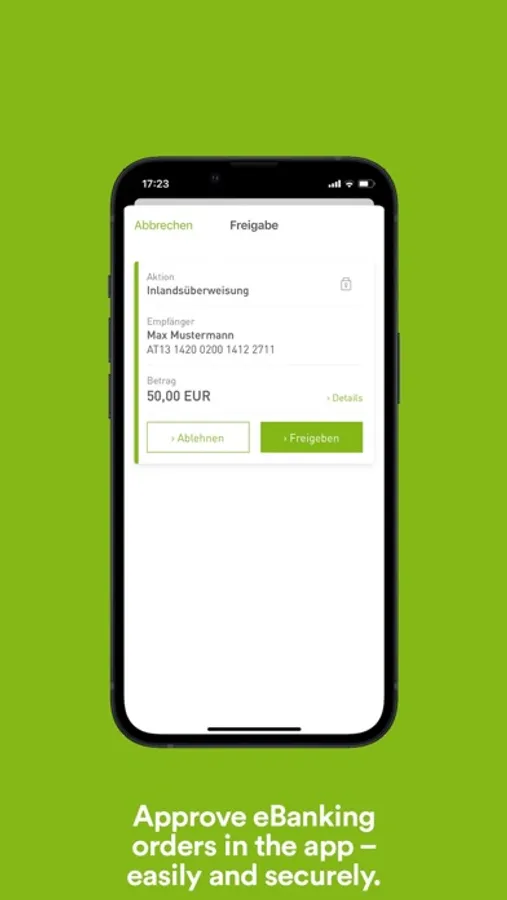AppRecs review analysis
AppRecs rating 3.7. Trustworthiness 62 out of 100. Review manipulation risk 26 out of 100. Based on a review sample analyzed.
★★★☆☆
3.7
AppRecs Rating
Ratings breakdown
5 star
64%
4 star
0%
3 star
9%
2 star
0%
1 star
27%
What to know
✓
Low review manipulation risk
26% review manipulation risk
✓
Good user ratings
64% positive sampled reviews
About easybank App
eBanking in a modern design. easy.
We want to create a mobile eBanking that offers security, practical functions and a good overview of your finances.
Register once with disposer & PIN. secure.
Define your personal login data yourself - personal e-mail address and password of your choice. You can find the 4 step instructions here: www.easybank.at/app
Pay in stores and online with Apple Pay. contactless.
Make purchases even faster without entering a PIN code.
Fast transfers with your App PIN. smart.
Typing in recipient data is a thing of the past: Thanks to Scan & Transfer, automatic saving of IBANs in the contacts and your saved templates.
No more waiting for TAN. fast.
authorize orders easily with your app PIN. You can freely choose the 5-digit PIN and use it to sign all orders and transfers.
Manage cards at the push of a button. self-determined.
Lock cards with just a few clicks, register for 3D Secure, set individual card limits, display PIN code and easily activate and deactivate GeoControl.
Overview of finances. efficient.
The automatic categorization of your expenses gives you a quick and easy overview. Set your budget and keep an eye on your goals at all times.
Looking for a completed transfer? Use the transaction search to find specific transfers or filter by details.
The most important events via push notification. informed.
Whether incoming and outgoing or transactions with specific keywords - with your individually activated push notifications you are always well informed.
Personalize your mobile eBanking experience.
Give easybank products their own name and put products in any order.
Important notes:
The current version of easybank App is not optimized for Tablets.
For security reasons, the app does not work on "Rooted Devices".
To use easybank App, you need an account with easybank.
We want to create a mobile eBanking that offers security, practical functions and a good overview of your finances.
Register once with disposer & PIN. secure.
Define your personal login data yourself - personal e-mail address and password of your choice. You can find the 4 step instructions here: www.easybank.at/app
Pay in stores and online with Apple Pay. contactless.
Make purchases even faster without entering a PIN code.
Fast transfers with your App PIN. smart.
Typing in recipient data is a thing of the past: Thanks to Scan & Transfer, automatic saving of IBANs in the contacts and your saved templates.
No more waiting for TAN. fast.
authorize orders easily with your app PIN. You can freely choose the 5-digit PIN and use it to sign all orders and transfers.
Manage cards at the push of a button. self-determined.
Lock cards with just a few clicks, register for 3D Secure, set individual card limits, display PIN code and easily activate and deactivate GeoControl.
Overview of finances. efficient.
The automatic categorization of your expenses gives you a quick and easy overview. Set your budget and keep an eye on your goals at all times.
Looking for a completed transfer? Use the transaction search to find specific transfers or filter by details.
The most important events via push notification. informed.
Whether incoming and outgoing or transactions with specific keywords - with your individually activated push notifications you are always well informed.
Personalize your mobile eBanking experience.
Give easybank products their own name and put products in any order.
Important notes:
The current version of easybank App is not optimized for Tablets.
For security reasons, the app does not work on "Rooted Devices".
To use easybank App, you need an account with easybank.