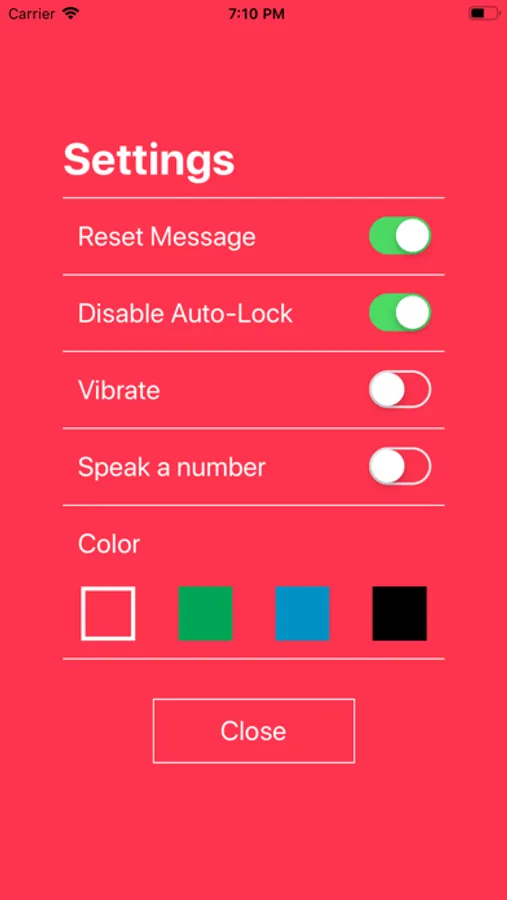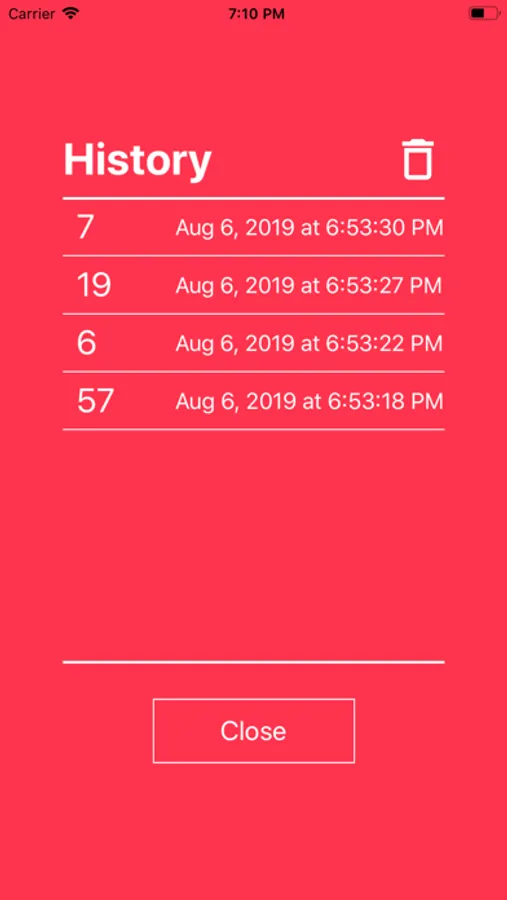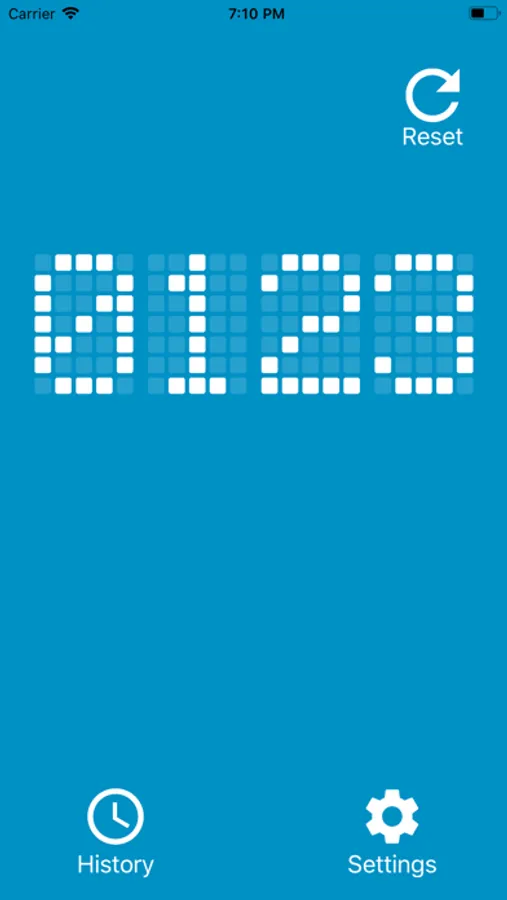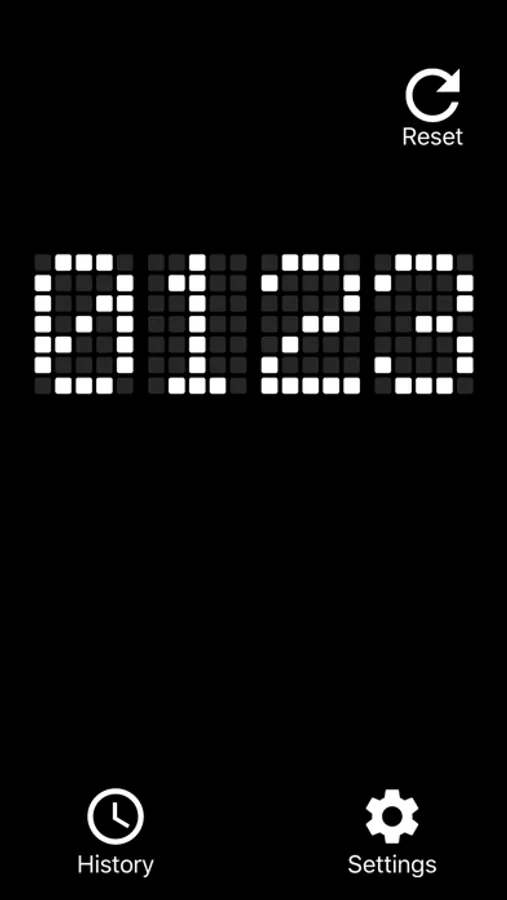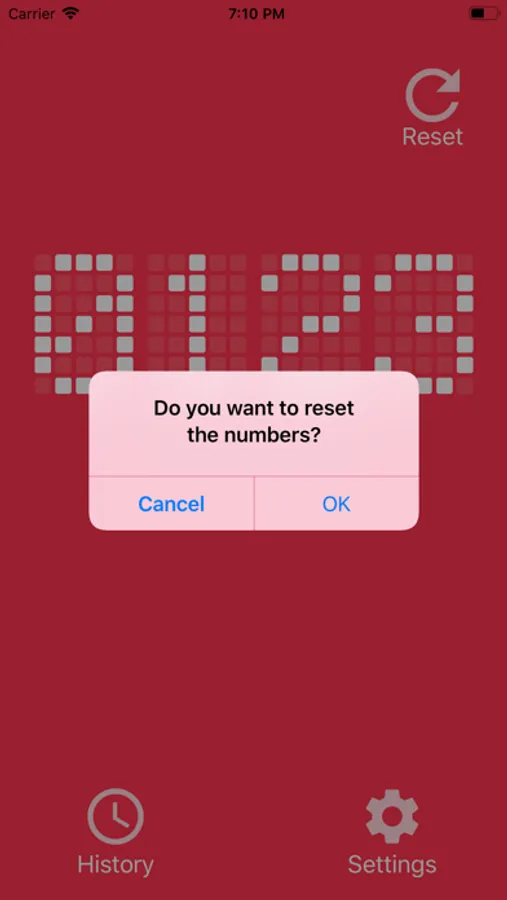About Tally Counter DIGITAL
Tally Counter DIGITAL app is a simple tally counter app.
It can be used to count the number of items and wild birds, and to count the number of people and cars.
Tap anywhere on the screen to count.
The counted number is displayed like a dot matrix LED!
The reset button that resets the count to 0 has been placed in the upper right corner of the screen to avoid tapping by mistake. Up to 50 records are saved as a history when tapping the reset button.
Tap the history button to check the saved history. You can also delete the saved history by tapping the trash can button on the top right.
Tap the Settings button to display the settings screen for this app.
When "Reset message" is turned on, a confirmation message is displayed when the reset button is tapped.
When “Disable Auto-Lock” is turned on, you can continue to display the screen. Disable automatic lock on iPhone or iPad only when the app is running.
When “Vibration” is turned on, the vibration is activated when counting. This allows you to check that the number is counted even when the screen is not visible.
When “Speak a number” is turned on, the number is read out when it is counted. Cancel silent mode on your iPhone or iPad before use.
You can change the color of the entire screen in “Color Settings”. Choose your favorite color from red, green, blue and black.
It can be used to count the number of items and wild birds, and to count the number of people and cars.
Tap anywhere on the screen to count.
The counted number is displayed like a dot matrix LED!
The reset button that resets the count to 0 has been placed in the upper right corner of the screen to avoid tapping by mistake. Up to 50 records are saved as a history when tapping the reset button.
Tap the history button to check the saved history. You can also delete the saved history by tapping the trash can button on the top right.
Tap the Settings button to display the settings screen for this app.
When "Reset message" is turned on, a confirmation message is displayed when the reset button is tapped.
When “Disable Auto-Lock” is turned on, you can continue to display the screen. Disable automatic lock on iPhone or iPad only when the app is running.
When “Vibration” is turned on, the vibration is activated when counting. This allows you to check that the number is counted even when the screen is not visible.
When “Speak a number” is turned on, the number is read out when it is counted. Cancel silent mode on your iPhone or iPad before use.
You can change the color of the entire screen in “Color Settings”. Choose your favorite color from red, green, blue and black.