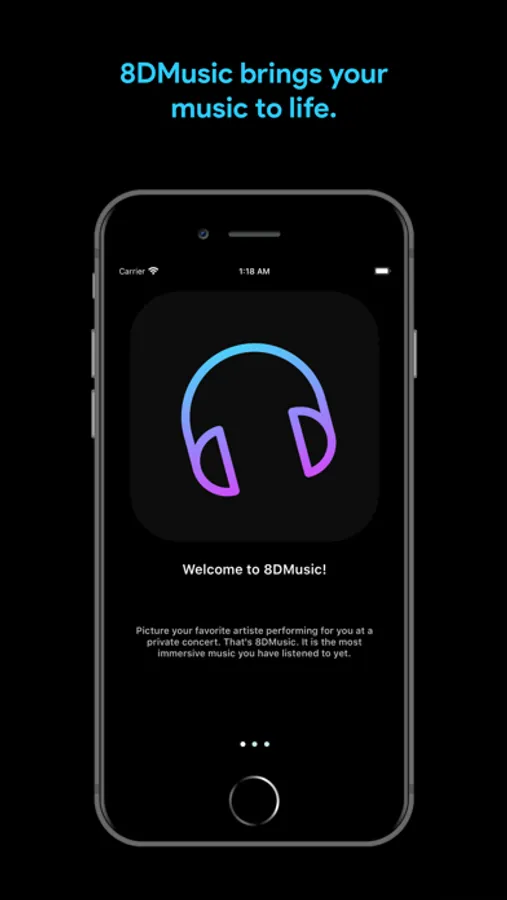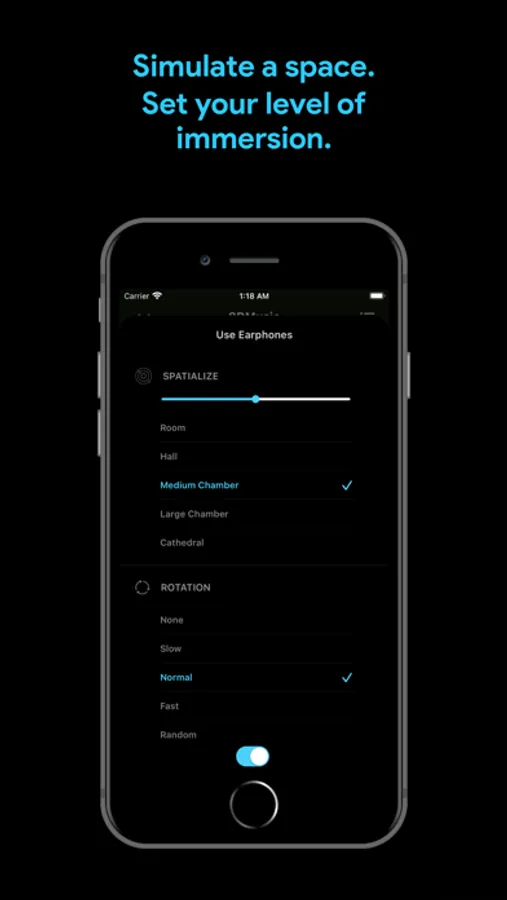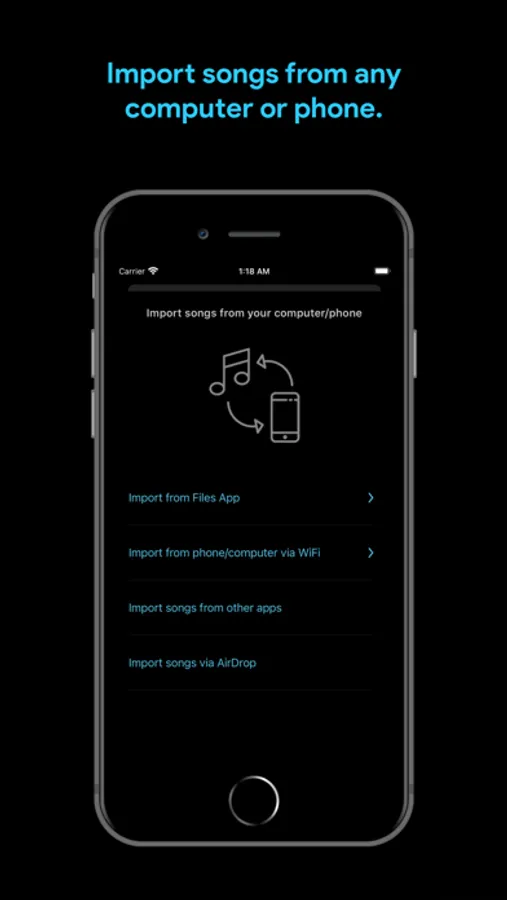In this app, you can convert audio files into ASMR sounds for sleep, focus, relaxation, or meditation. Includes sample songs, import options via sharing, AirDrop, WiFi, and automatic library integration.
AppRecs review analysis
AppRecs rating 3.4. Trustworthiness 75 out of 100. Review manipulation risk 22 out of 100. Based on a review sample analyzed.
★★★☆☆
3.4
AppRecs Rating
Ratings breakdown
5 star
60%
4 star
3%
3 star
7%
2 star
4%
1 star
25%
What to know
✓
Low review manipulation risk
22% review manipulation risk
⚠
Ad complaints
Many low ratings mention excessive ads
⚠
Pricing complaints
Many low ratings mention paywalls or pricing
About 8DMusic
8DMusic turns any audio file into ASMR that you can use for sleep, focus, relaxation, meditation or just for fun.
It's like your favorite artiste performing at a concert with only you in it. It's the most immersive audio you have listened to yet.
Getting started is very easy: 8DMusic comes preloaded with some sample songs so you can get started right away.
8DMusic also works with audio/songs you already own. You can import your audio files into the app using 3 channels:
1. From other Apps: You can import songs in other apps on your phone (Files, Photos, Drive etc.) into the app. You simply 'share' the songs and choose 'Copy to 8DMusic' in the list of actions.
2. AirDrop: Send songs from a Mac, iPhone or iPad via AirDrop to your iPhone and choose '8DMusic' in the list of apps that appears.
3. Over WiFi: Use the built-in WiFi import feature to import songs from a PC, phone etc. via its browser.
If you have songs in your Music library already, 8DMusic will also automatically import - and work with - those.
Once your songs are loaded into the app, you can immediately start listening to them with the 8D effect.
Please note that 8DMusic won't work with songs in iCloud or songs saved from Apple Music or Spotify or any other DRM-protected audio files.
Ratings are super useful. If you enjoy the app, please give us a rating.
If you have questions, please check the FAQ section on the app's Settings page or contact us at contactus.8dmusic@gmail.com.
Happy listening!
Our terms of use and privacy policy: https://www.notion.so/Privacy-Policy-for-8DMusic-1d1e280fd37f8039949ecb241b20dfd8
It's like your favorite artiste performing at a concert with only you in it. It's the most immersive audio you have listened to yet.
Getting started is very easy: 8DMusic comes preloaded with some sample songs so you can get started right away.
8DMusic also works with audio/songs you already own. You can import your audio files into the app using 3 channels:
1. From other Apps: You can import songs in other apps on your phone (Files, Photos, Drive etc.) into the app. You simply 'share' the songs and choose 'Copy to 8DMusic' in the list of actions.
2. AirDrop: Send songs from a Mac, iPhone or iPad via AirDrop to your iPhone and choose '8DMusic' in the list of apps that appears.
3. Over WiFi: Use the built-in WiFi import feature to import songs from a PC, phone etc. via its browser.
If you have songs in your Music library already, 8DMusic will also automatically import - and work with - those.
Once your songs are loaded into the app, you can immediately start listening to them with the 8D effect.
Please note that 8DMusic won't work with songs in iCloud or songs saved from Apple Music or Spotify or any other DRM-protected audio files.
Ratings are super useful. If you enjoy the app, please give us a rating.
If you have questions, please check the FAQ section on the app's Settings page or contact us at contactus.8dmusic@gmail.com.
Happy listening!
Our terms of use and privacy policy: https://www.notion.so/Privacy-Policy-for-8DMusic-1d1e280fd37f8039949ecb241b20dfd8