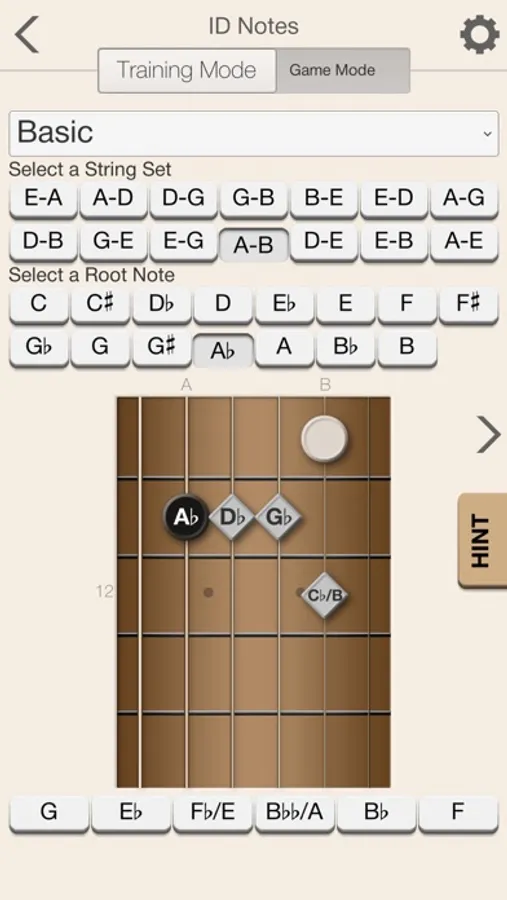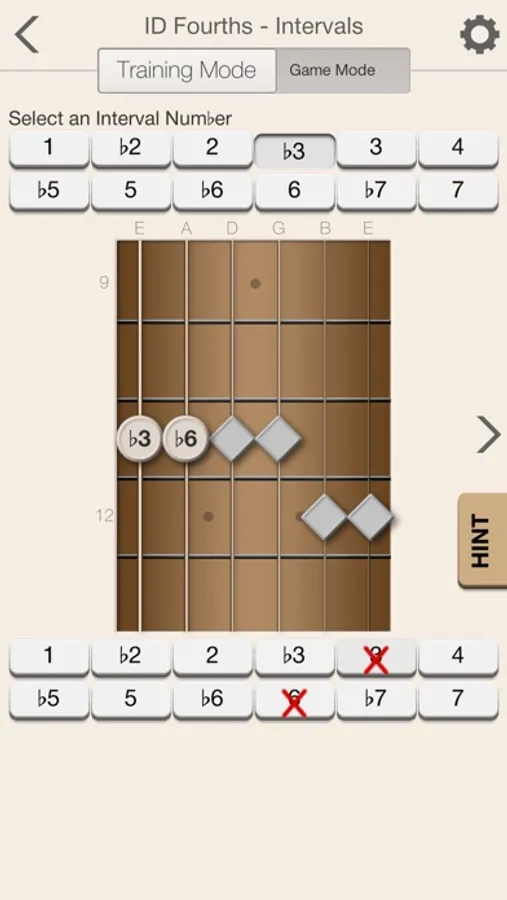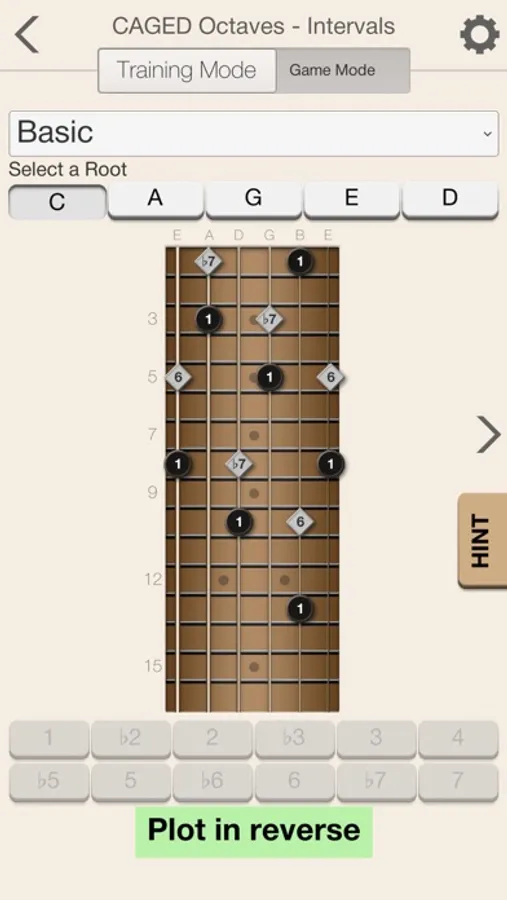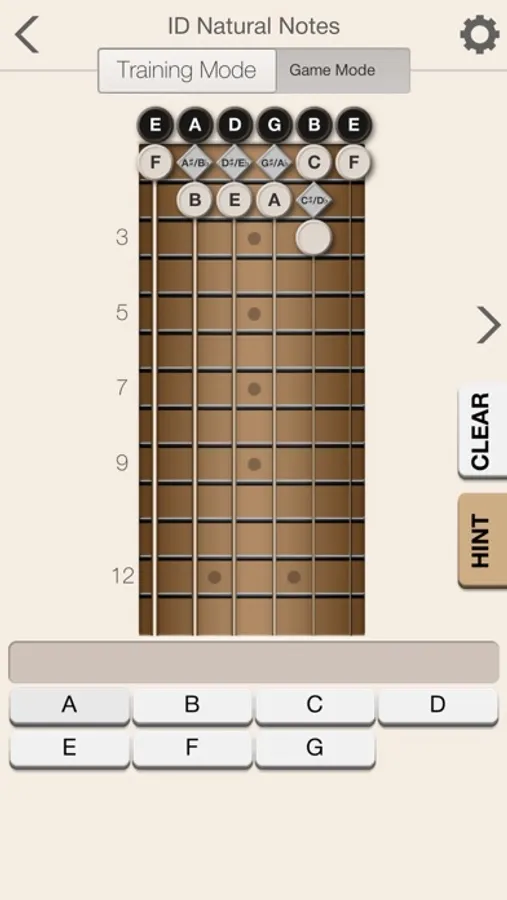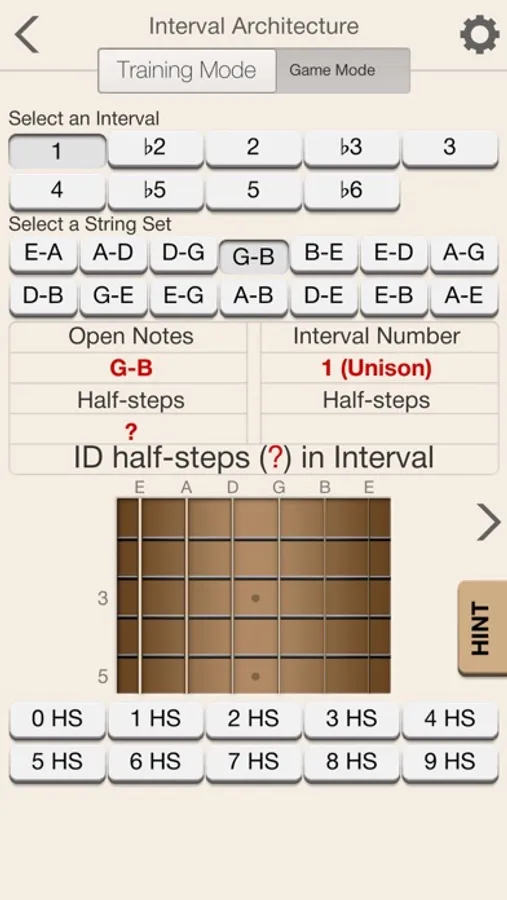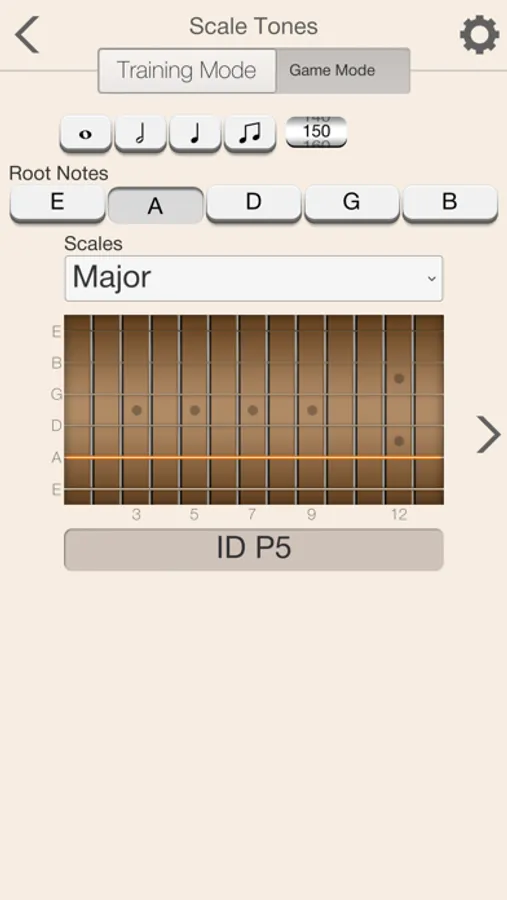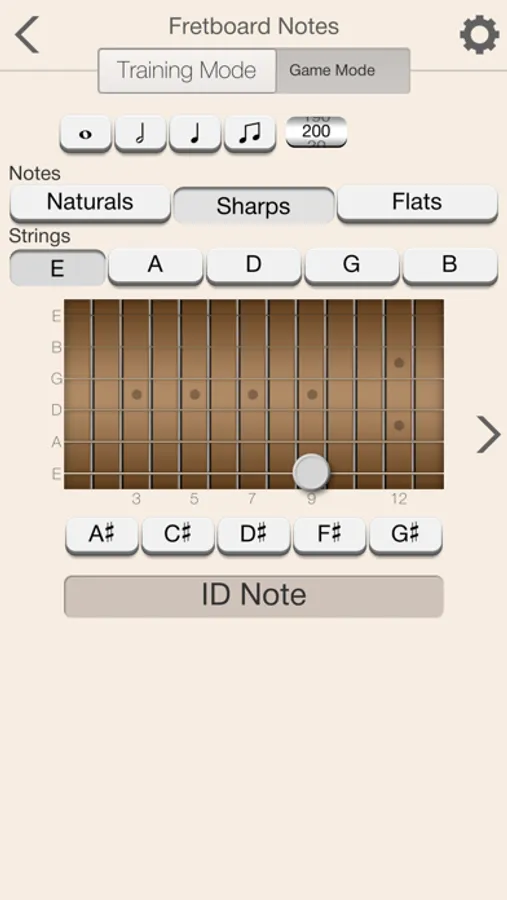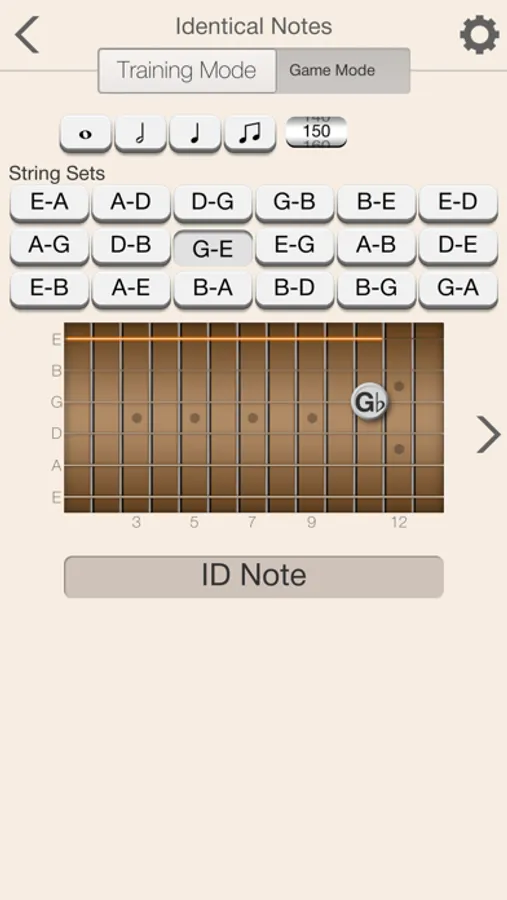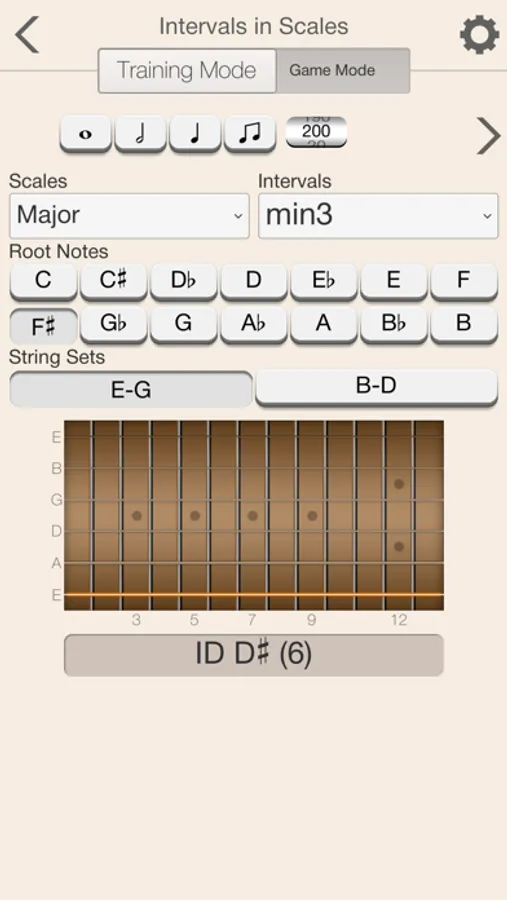AppRecs review analysis
AppRecs rating 3.7. Trustworthiness 74 out of 100. Review manipulation risk 24 out of 100. Based on a review sample analyzed.
★★★☆☆
3.7
AppRecs Rating
Ratings breakdown
5 star
44%
4 star
22%
3 star
11%
2 star
0%
1 star
22%
What to know
✓
Low review manipulation risk
24% review manipulation risk
✓
Credible reviews
74% trustworthiness score from analyzed reviews
✓
Good user ratings
67% positive sampled reviews
About Guitar Intervals Unleashed
Master your guitar fretboard with the NANDI Method! NANDI is an acronym for Note After Note Decoding Intervals. This is the first app to train you to visualize the distance between any two notes, which is fundamental to learning chords and scales. Using this method you will know where every note and interval is on your fretboard without memorization.
Based on the method explored in the book “Guitar Intervals Unleashed”, this companion app will get you to understand the importance of visualizing intervals, not just hearing them like some other methods. Whether you’re an experienced shredder or a brand-new player, you will benefit from this method.
A simple three-screen interface makes this app extremely easy to use:
Main menu, where you will choose the skill to learn
Training mode with Hint feature/Game mode with timer to test your skills &
Instructions, which explains how the game works
Easy and simple for players of all skills! Makes learning fun and actually makes you learn!
Features:
• Accommodates right and left-handed players!
• Has Basic, Advanced, and Expert modes for players of all skill levels!
• The only guitar app with option to isolate your practice to chosen string set!
• Training mode for exercises with hint feature to guide you!
• Game mode with timer and score to track your progress!
• Aural training simultaneously with visual training to train your ear too!
The app is divided into thirteen separate sections so you can focus on exactly what you want to know!
• Interval Architecture
• Finding Natural Notes
• Intervals/Notes: Across Your Fretboard
• Locating Intervals/Notes
• Intervals/Notes: Left to Right
• Intervals/Notes: Right to Left
• Identify Fourths
• Identify Fifths
• Identify Minor Sevenths
• Identify Major Seconds
• CAGED Octaves
• CAGED Intervals
• Interval Inversions
Based on the method explored in the book “Guitar Intervals Unleashed”, this companion app will get you to understand the importance of visualizing intervals, not just hearing them like some other methods. Whether you’re an experienced shredder or a brand-new player, you will benefit from this method.
A simple three-screen interface makes this app extremely easy to use:
Main menu, where you will choose the skill to learn
Training mode with Hint feature/Game mode with timer to test your skills &
Instructions, which explains how the game works
Easy and simple for players of all skills! Makes learning fun and actually makes you learn!
Features:
• Accommodates right and left-handed players!
• Has Basic, Advanced, and Expert modes for players of all skill levels!
• The only guitar app with option to isolate your practice to chosen string set!
• Training mode for exercises with hint feature to guide you!
• Game mode with timer and score to track your progress!
• Aural training simultaneously with visual training to train your ear too!
The app is divided into thirteen separate sections so you can focus on exactly what you want to know!
• Interval Architecture
• Finding Natural Notes
• Intervals/Notes: Across Your Fretboard
• Locating Intervals/Notes
• Intervals/Notes: Left to Right
• Intervals/Notes: Right to Left
• Identify Fourths
• Identify Fifths
• Identify Minor Sevenths
• Identify Major Seconds
• CAGED Octaves
• CAGED Intervals
• Interval Inversions