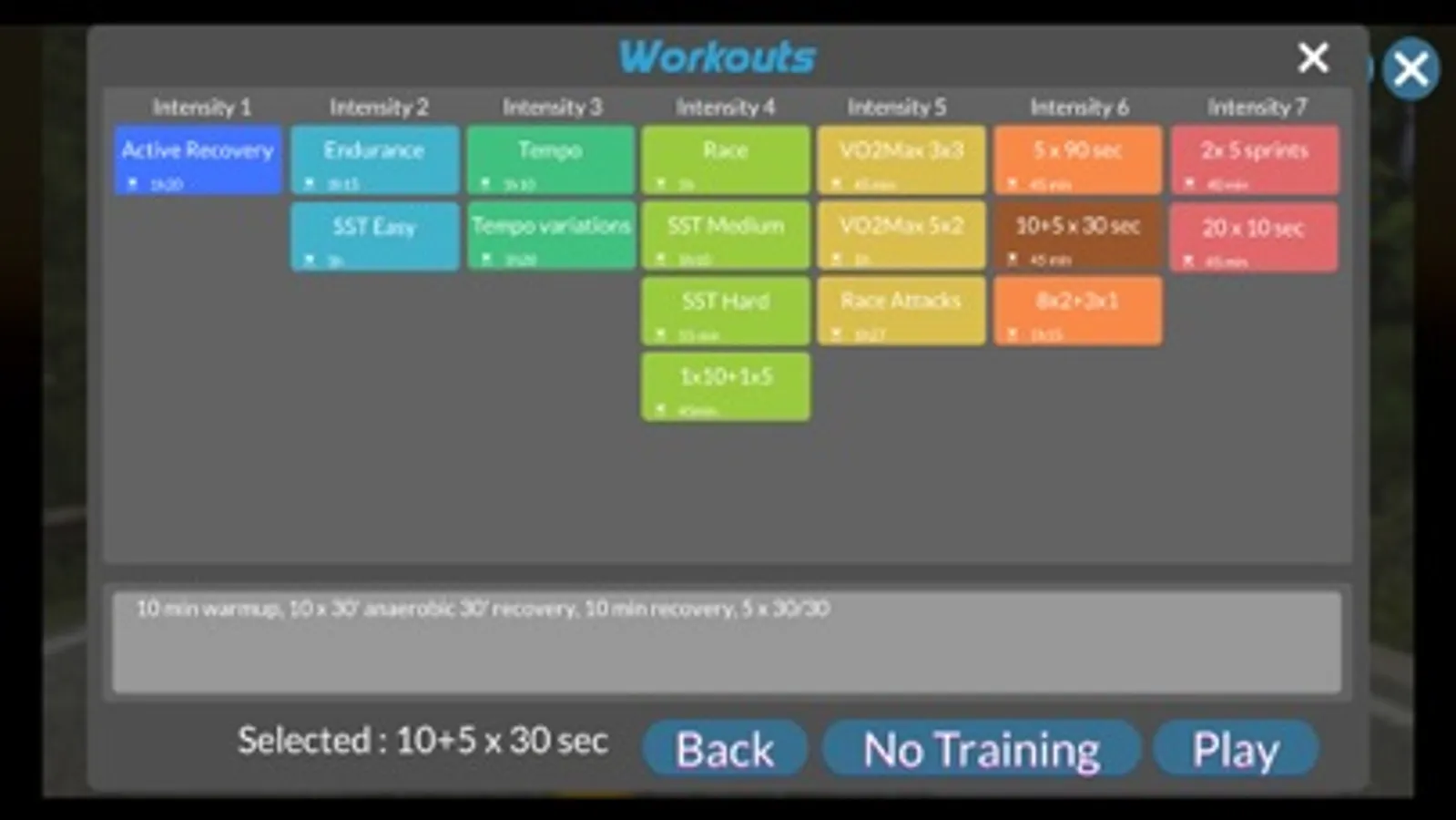About Arcade Fitness Bike & Run
Have fun while cycling or running indoor! Train virtually in our 3D worlds. Improve yourself with our workouts.
No sensors are required for training but for a whole user experience, we advise you to use a sensor or training device together with Arcade Fitness.
For example, you can now use your Bluetooth Smart heart rate monitor and the character speed will change according to your heart rate.
Make time fly on the treadmill, bike trainer or with the MoonRun : Arcade Fitness is a fitness gaming app both for cycling and running. It will transform your spinning or treadmill workout into a fun experience. If you like virtual reality sports applications, this app is for you, either in your gym club or at home.
Multiplayer
Race in realtime with your friends...
5 Environments including hurdle jumping
Run on your treadmill or cycle indoors virtually in one of the 5 environments : track (road), steeple (hurdle), trail, castle or space. Tap on your screen to do special actions like in any video game : jump, attack with a bomb, change direction, collect coins...
Tiny gamepad or touch screen to perform in game actions
In order to make it more easy to play and to do extra actions in the virtual environment while running on your treadmill or cycling indoor, you can use any Bluetooth gamepad to perform in game actions. 8 BitDo Zero gamepad is especially good for this purpose. If you don't have one, don't worry : you can tap on the screen too.
Challenge your friends
Because there are leaderboards for each level, you will be able to compete with friends and know how fit you are. If the whole team collaborate, you can take advantage of drafting to get the best score.
Social network upload
After your workout, file is built automatically and uploaded on Strava.
Compatibility
More information about external sensors to train with :
Bluetooth heart rate monitor
This is a very common way of training, virtual power will be calculated with our algorithm. No more power meter needed. This is especially practical if you spin in classes or go to your gym club where devices are not always compatible.
Bluetooth footpod/running speed sensors
Milestone (now Zwift) footpods have been tested with Arcade Running and are compatible (need beta firmware upgrade for realtime speed). Treadmill Smart Speed on iOS will work too!
Bluetooth power trainer
Select "BLE Power" in the settings as a sensor and use your smart trainer (Tacx, Elite, Wahoo, Cycleops, Bkool...)
Bluetooth smart trainers
Arcade Fitness is currently compatible with devices implementing the new fitness machine profile (FTMS) but we didn't implement the resistance variation for now in the iOS version.
Spin Bike
Smart indoor cycles from CycleOps or Body Bike are compatible with Arcade Fitness
Don't wait, go to your favorite fitness or gym club, run on a treadmill, spin in classes or ride at home on your bike trainer and try Arcade Fitness right now!
If you have any trouble using Arcade Fitness, please contact us directly per mail (contact@bipr.fr) and we'll be happy to help you.
Get more info and help in order to know how to use it : https://bipr.fr/arcade-running-howto
No sensors are required for training but for a whole user experience, we advise you to use a sensor or training device together with Arcade Fitness.
For example, you can now use your Bluetooth Smart heart rate monitor and the character speed will change according to your heart rate.
Make time fly on the treadmill, bike trainer or with the MoonRun : Arcade Fitness is a fitness gaming app both for cycling and running. It will transform your spinning or treadmill workout into a fun experience. If you like virtual reality sports applications, this app is for you, either in your gym club or at home.
Multiplayer
Race in realtime with your friends...
5 Environments including hurdle jumping
Run on your treadmill or cycle indoors virtually in one of the 5 environments : track (road), steeple (hurdle), trail, castle or space. Tap on your screen to do special actions like in any video game : jump, attack with a bomb, change direction, collect coins...
Tiny gamepad or touch screen to perform in game actions
In order to make it more easy to play and to do extra actions in the virtual environment while running on your treadmill or cycling indoor, you can use any Bluetooth gamepad to perform in game actions. 8 BitDo Zero gamepad is especially good for this purpose. If you don't have one, don't worry : you can tap on the screen too.
Challenge your friends
Because there are leaderboards for each level, you will be able to compete with friends and know how fit you are. If the whole team collaborate, you can take advantage of drafting to get the best score.
Social network upload
After your workout, file is built automatically and uploaded on Strava.
Compatibility
More information about external sensors to train with :
Bluetooth heart rate monitor
This is a very common way of training, virtual power will be calculated with our algorithm. No more power meter needed. This is especially practical if you spin in classes or go to your gym club where devices are not always compatible.
Bluetooth footpod/running speed sensors
Milestone (now Zwift) footpods have been tested with Arcade Running and are compatible (need beta firmware upgrade for realtime speed). Treadmill Smart Speed on iOS will work too!
Bluetooth power trainer
Select "BLE Power" in the settings as a sensor and use your smart trainer (Tacx, Elite, Wahoo, Cycleops, Bkool...)
Bluetooth smart trainers
Arcade Fitness is currently compatible with devices implementing the new fitness machine profile (FTMS) but we didn't implement the resistance variation for now in the iOS version.
Spin Bike
Smart indoor cycles from CycleOps or Body Bike are compatible with Arcade Fitness
Don't wait, go to your favorite fitness or gym club, run on a treadmill, spin in classes or ride at home on your bike trainer and try Arcade Fitness right now!
If you have any trouble using Arcade Fitness, please contact us directly per mail (contact@bipr.fr) and we'll be happy to help you.
Get more info and help in order to know how to use it : https://bipr.fr/arcade-running-howto