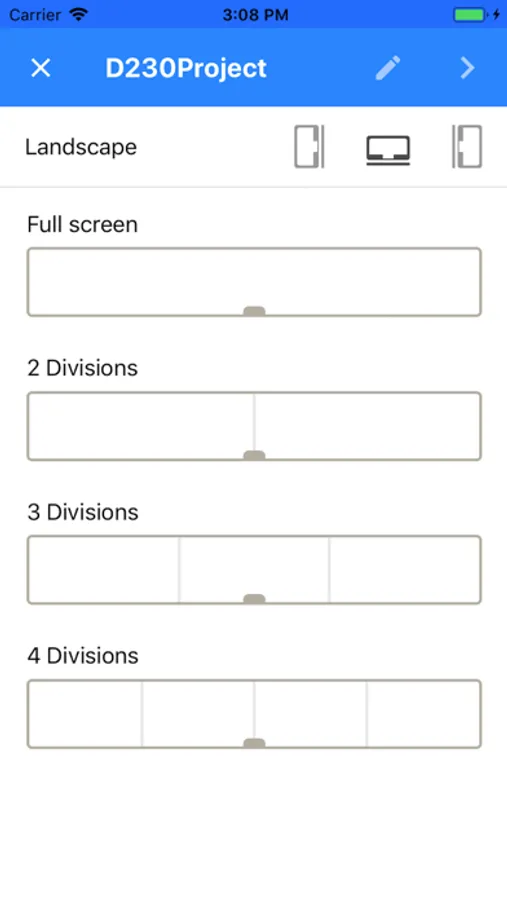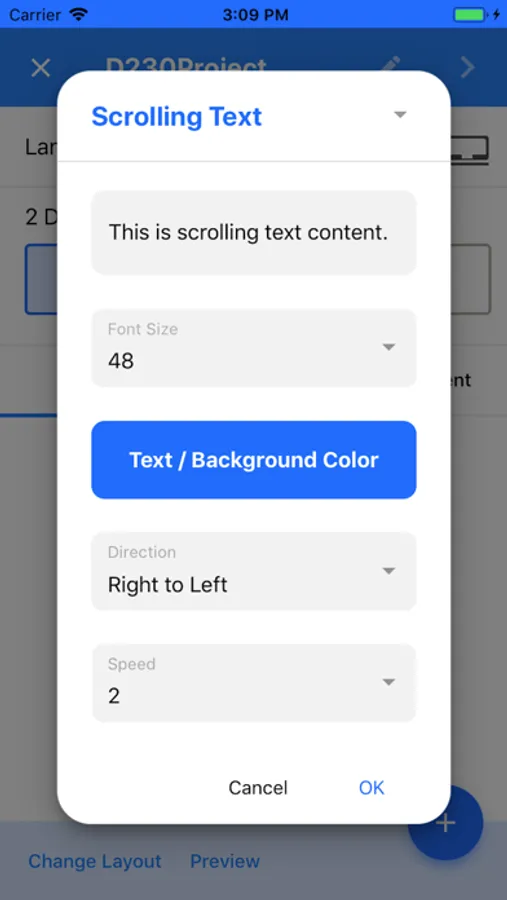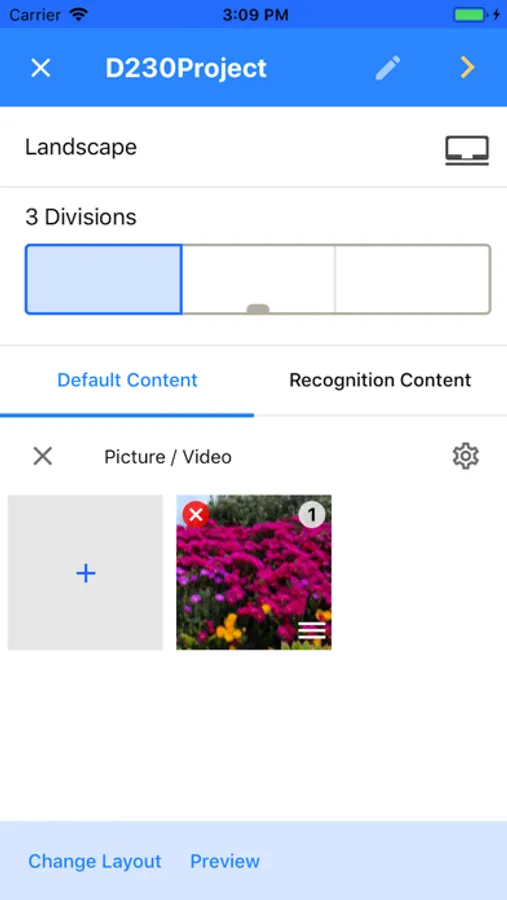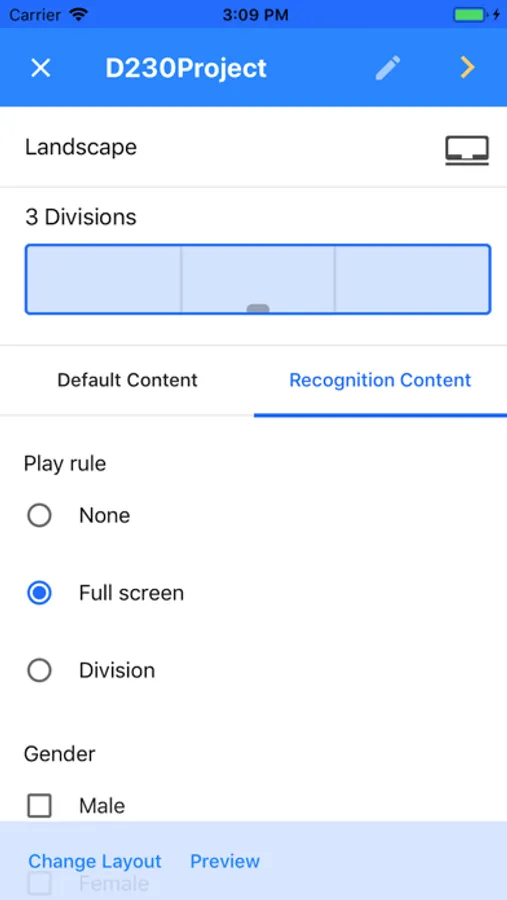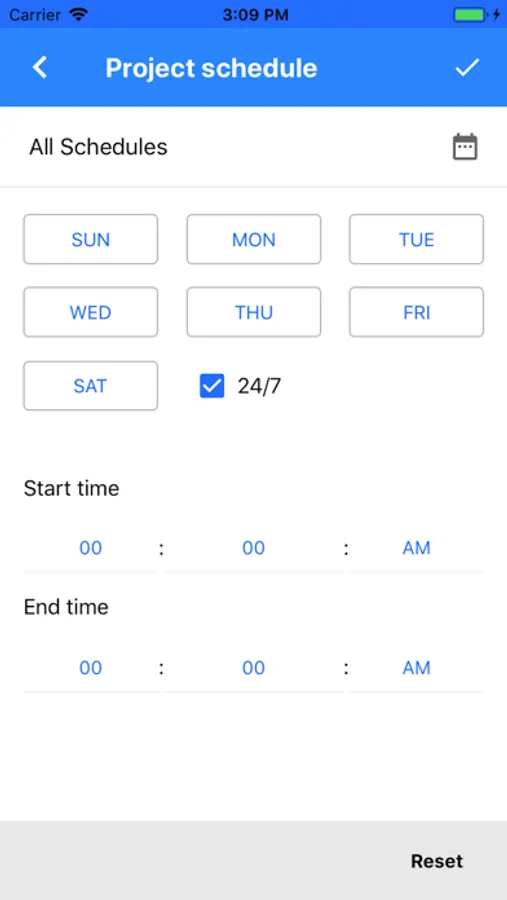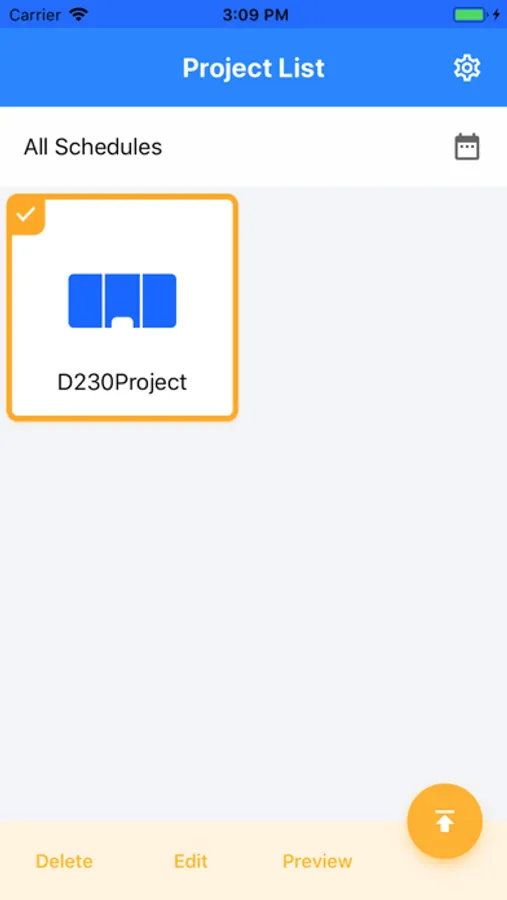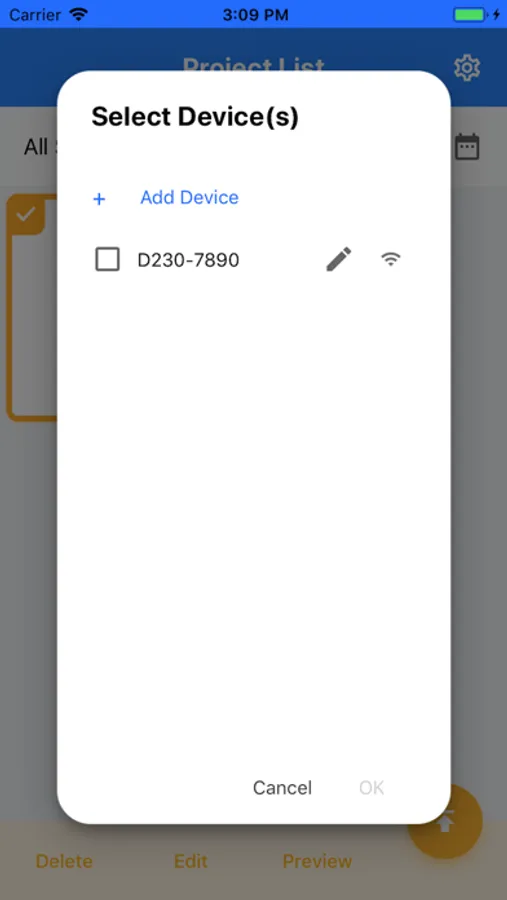About D230 Mobile
Using D230 Mobile on your iOS device, you can create your own digital signage contents on smart retail with the default templates, and push the content to Shuttle D230 device by WiFi.
With build in camera on D230 device, you can also setup conditions when you edit contents on D230 Mobile to detect consumer's age and gender to play content more precisely on D230 device.
It makes you easy to create and modify your digital signage content playing on D230 device, and cost free of your signage software.
Key Features:
* Face Feature Detection: assign conditions to detect consumer's age and gender on D230 device to play suitable content
* Content Templates: support full screen and 2/3/4 divisions Templates by default
* Content display mode: user can edit content on either Portrait or Landscape display mode
* Preview: user can preview project content on mobile phone
* Scrolling Text: support various Colors/Size/Directions/Speeds settings
* Pictures: support JPG/PNG/GIF/BMP formats with many Effects.
* Videos: support Mpeg-4 video up to 4K in queue (one 4K/2K video per project content).
* Scheduling: for user to arrange content play schedule
* 24/7: user can setup content to be 24/7 continuous play on D230 device
* One mobile phone can connect all D230 devices under same LAN, and upload project content to multiple D230 device at same time
Note: This APP is only design for use with Shuttle D230 device.
With build in camera on D230 device, you can also setup conditions when you edit contents on D230 Mobile to detect consumer's age and gender to play content more precisely on D230 device.
It makes you easy to create and modify your digital signage content playing on D230 device, and cost free of your signage software.
Key Features:
* Face Feature Detection: assign conditions to detect consumer's age and gender on D230 device to play suitable content
* Content Templates: support full screen and 2/3/4 divisions Templates by default
* Content display mode: user can edit content on either Portrait or Landscape display mode
* Preview: user can preview project content on mobile phone
* Scrolling Text: support various Colors/Size/Directions/Speeds settings
* Pictures: support JPG/PNG/GIF/BMP formats with many Effects.
* Videos: support Mpeg-4 video up to 4K in queue (one 4K/2K video per project content).
* Scheduling: for user to arrange content play schedule
* 24/7: user can setup content to be 24/7 continuous play on D230 device
* One mobile phone can connect all D230 devices under same LAN, and upload project content to multiple D230 device at same time
Note: This APP is only design for use with Shuttle D230 device.