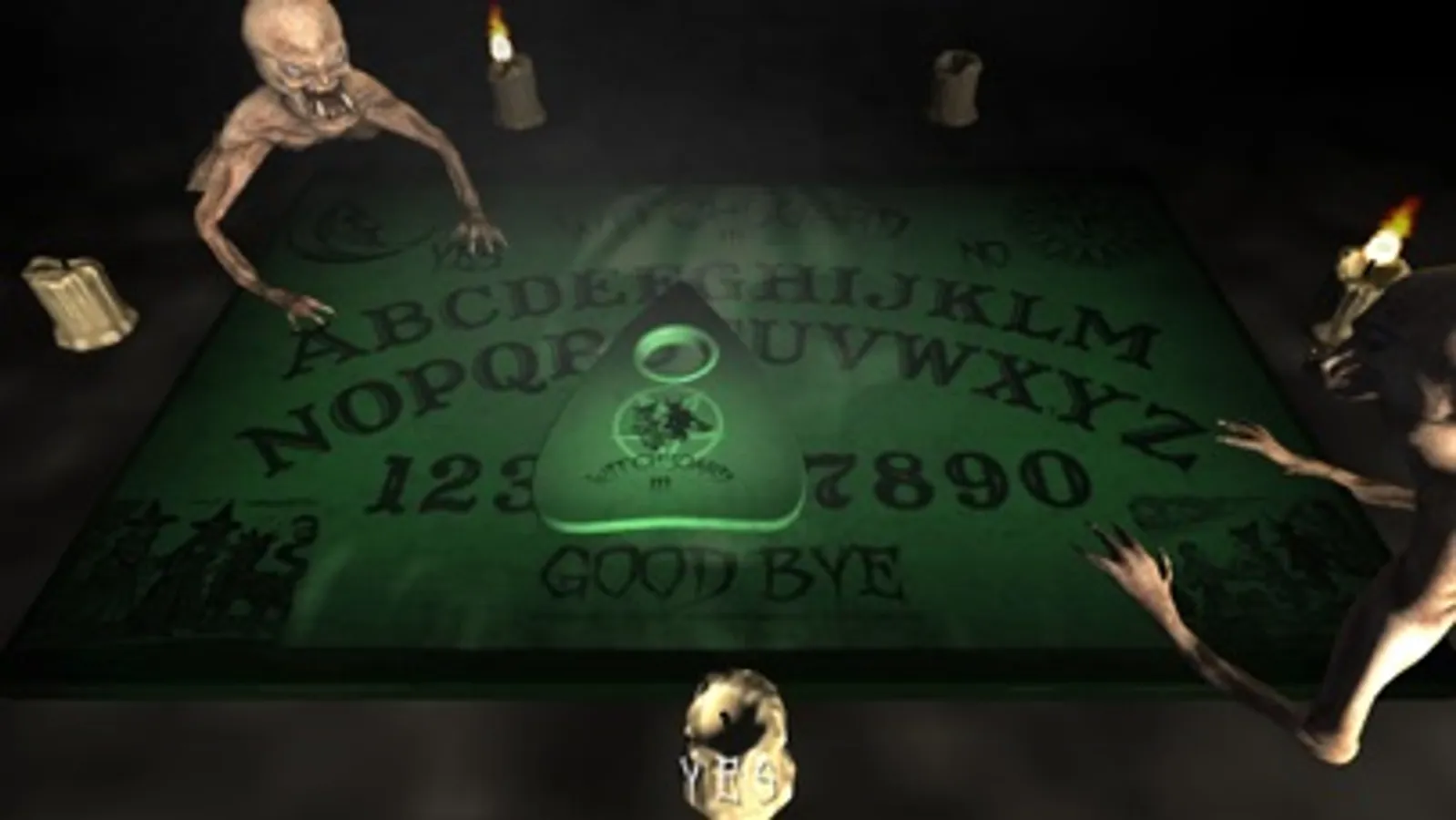About WitchBoard III
WitchBoard, WitchBoard, Spirits of the Board... Wait-- It's still only an app-- Right?
Just concentrate on a question, touch the planchette, and watch the response the WitchBoard reveals. Each positive response lights a candle on The Circle and summons a Board Guardian. A negative response dies one out. But beware... lighting the fifth candle completes The Circle and releases a spirit of the board!
WitchBoard III Features:
-Immersive 3D graphics with animation and special effects
-User adjustable app settings and board styles including Standard, X-Ray, and 'Glow in the Dark'
-Multiple 'Board Entities' and personalities
-Creepy sound effects and dark ambient music
Get the WitchBoard today-- if this one doesn't give you chills, you might already be dead!
Contacting the Board:
-The planchette displays a lighted pentagram when ready for your question.
-Concentrate and tap the planchette when ready. Watch as the WitchBoard's response is revealed.
-Tapping the planchette during a message could interrupt the board but might cost you a candle
-Tapping the Moon or the Sun in the upper corners of the board displays app settings or version info.
-Pinch to zoom the board in or out
WitchBoard III is provided for your spooky entertainment purposes only.
Just concentrate on a question, touch the planchette, and watch the response the WitchBoard reveals. Each positive response lights a candle on The Circle and summons a Board Guardian. A negative response dies one out. But beware... lighting the fifth candle completes The Circle and releases a spirit of the board!
WitchBoard III Features:
-Immersive 3D graphics with animation and special effects
-User adjustable app settings and board styles including Standard, X-Ray, and 'Glow in the Dark'
-Multiple 'Board Entities' and personalities
-Creepy sound effects and dark ambient music
Get the WitchBoard today-- if this one doesn't give you chills, you might already be dead!
Contacting the Board:
-The planchette displays a lighted pentagram when ready for your question.
-Concentrate and tap the planchette when ready. Watch as the WitchBoard's response is revealed.
-Tapping the planchette during a message could interrupt the board but might cost you a candle
-Tapping the Moon or the Sun in the upper corners of the board displays app settings or version info.
-Pinch to zoom the board in or out
WitchBoard III is provided for your spooky entertainment purposes only.