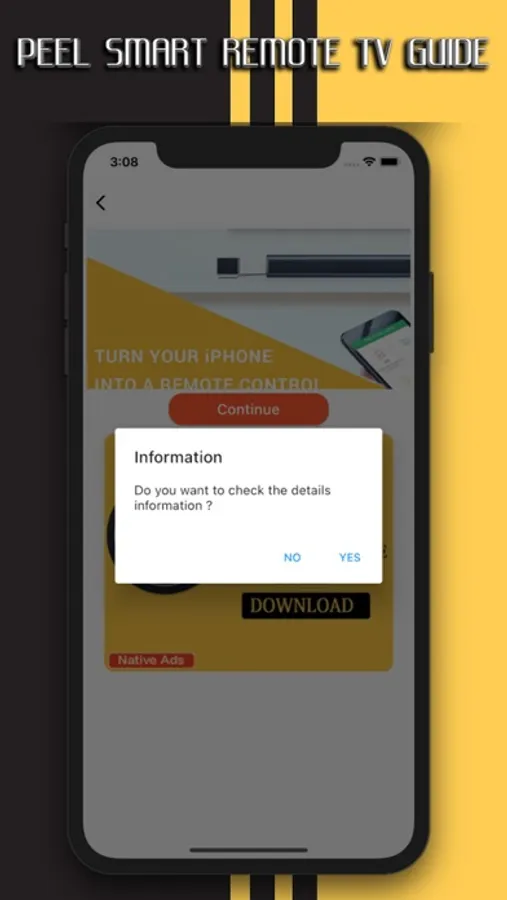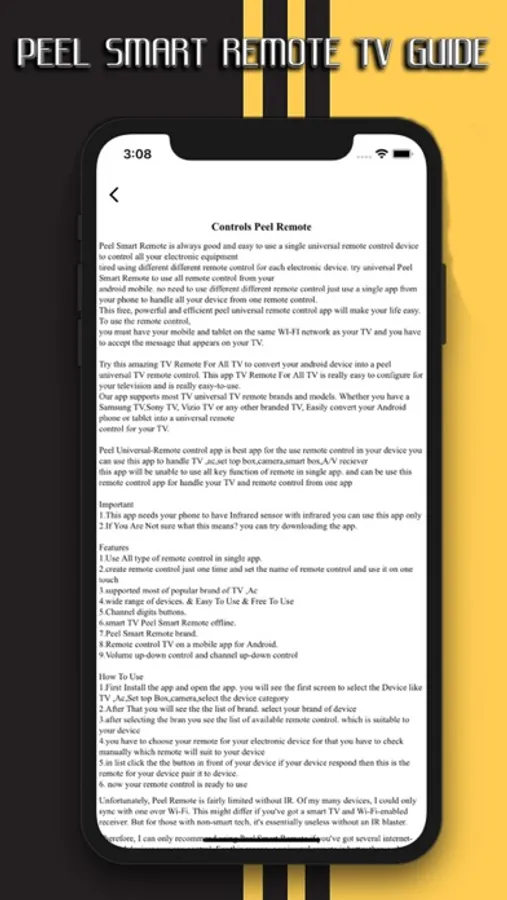In this app, you can control your TV using a virtual remote and browse live or streamed TV listings. Includes personalized recommendations, voice control, and casting options.
About Smart Remote TV Guide
This is the only remote and TV guide you need personalize your TV Program Guide Smart Remote recomendation for your home entertainment experience by combining universal remote control and live or streamed TV listings into one simple-to-use app.
Peel Remote app has deteriorated from one of the top universal remote apps to the one the most wicked apps. Yet, a few device manufacturers have the audacity to include it on the device as a pre-loaded app.
In the early days, when the concept of “universal remote in phone” was still new, Smart Remote app gained up immense popularity among the tech enthusiasts.
Features of the Smart Remote App:
Rich Interface
The graphical interface makes the application easy to navigate through the different sections. Especially, switching between channels and guides is seamless.
Comprehensive TV Guide
The TV guide helps you choose between different genre shows and episodes. You can look for “what’s trending” and “recently watched.” The guide showcase information about the following shows and even offers you personalized recommendations.
Physical Remote Replica
Remotes available in the app feature all the buttons, similar to a physical remote, thus making it easy to change channels at an instant. You can also have a custom remote and add your own channels.
Youtube Live
The app also allows you to directly cast YouTube content for live streaming devices like Roku and Chromecast.
Voice Control
The voice assistant within the app can help you control the basic functions of your television, like “Turn on TV” or “increase volume by 10.” But this only works with a few televisions.
DISCLAIMER / Legal Notice :
This is not an official app. The content presented to you in the application is available free on public domains. We don't claim rights on any content in this application.
Peel Remote app has deteriorated from one of the top universal remote apps to the one the most wicked apps. Yet, a few device manufacturers have the audacity to include it on the device as a pre-loaded app.
In the early days, when the concept of “universal remote in phone” was still new, Smart Remote app gained up immense popularity among the tech enthusiasts.
Features of the Smart Remote App:
Rich Interface
The graphical interface makes the application easy to navigate through the different sections. Especially, switching between channels and guides is seamless.
Comprehensive TV Guide
The TV guide helps you choose between different genre shows and episodes. You can look for “what’s trending” and “recently watched.” The guide showcase information about the following shows and even offers you personalized recommendations.
Physical Remote Replica
Remotes available in the app feature all the buttons, similar to a physical remote, thus making it easy to change channels at an instant. You can also have a custom remote and add your own channels.
Youtube Live
The app also allows you to directly cast YouTube content for live streaming devices like Roku and Chromecast.
Voice Control
The voice assistant within the app can help you control the basic functions of your television, like “Turn on TV” or “increase volume by 10.” But this only works with a few televisions.
DISCLAIMER / Legal Notice :
This is not an official app. The content presented to you in the application is available free on public domains. We don't claim rights on any content in this application.