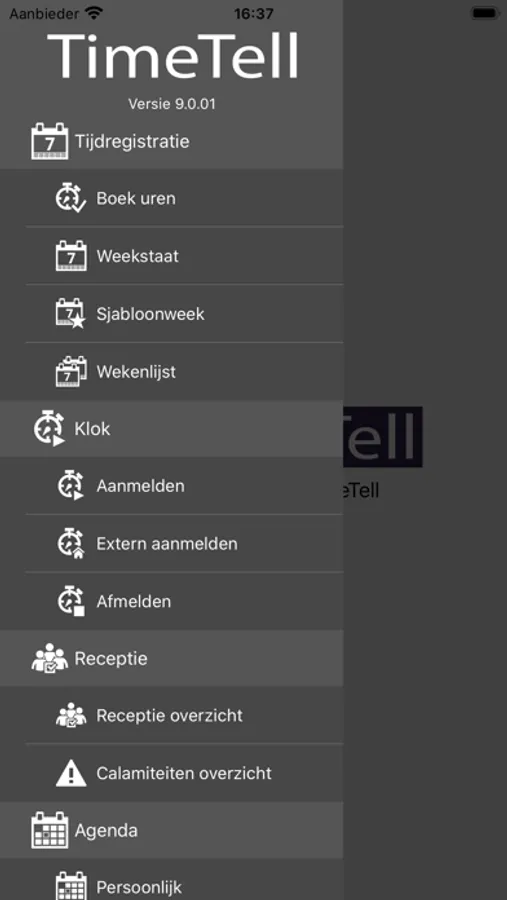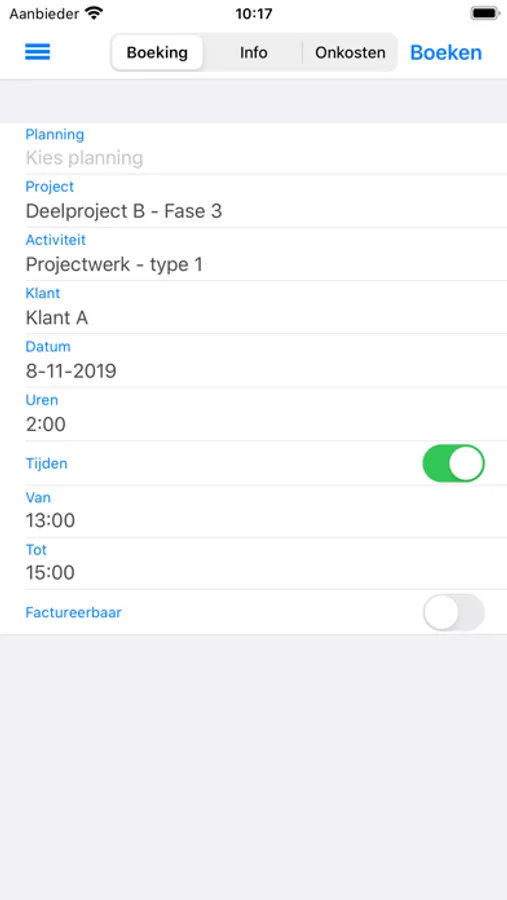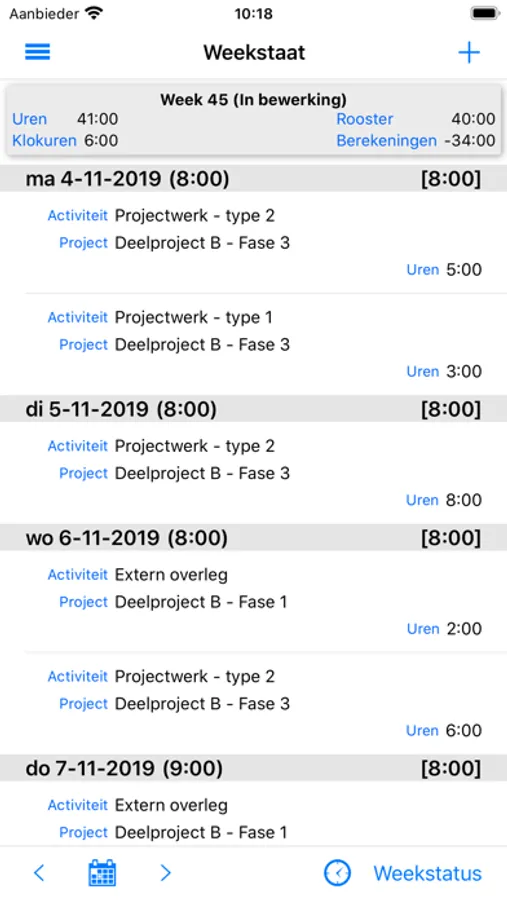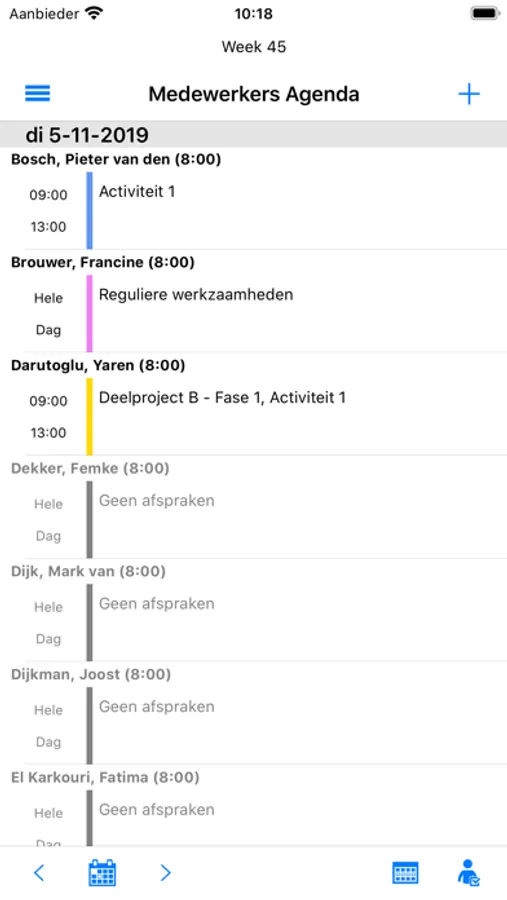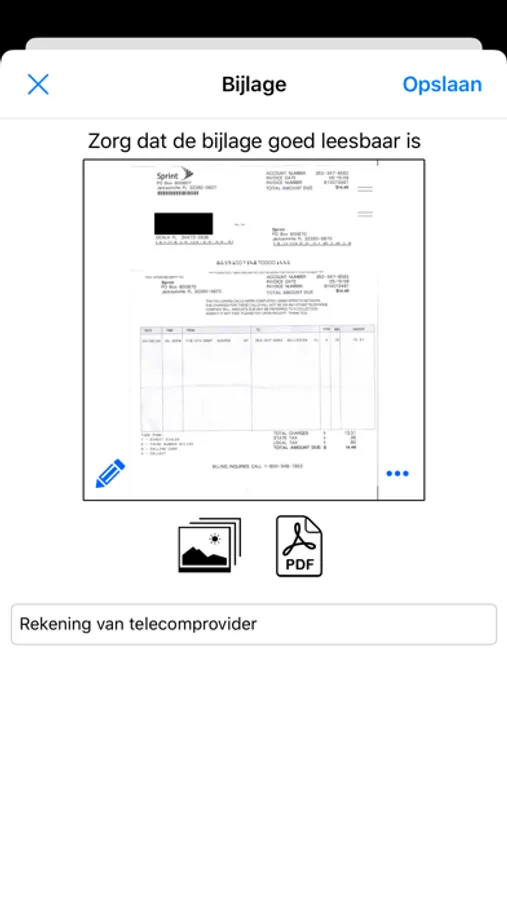About TimeTell 9
In order to use this App for time registration and planning your organization must have configured a TimeTell 9 software installation with the App module.
Ask the Timetell administrator in your organization for the possibilities.
With this app you can always access your TimeTell software environment.
Among other things, the App offers the following functionality:
* Book hours on activities, projects and customers with hours and times
* Specify if hours are billable
* Submit expenditures for costs and travel distances
* Clock in and out
* Submit leave requests
* View current leave balance
* View and edit appointments in your personal TimeTell calendar
* View and edit appointments in your colleagues' TimeTell calendar
* Convert a TimeTell calendar appointment to an hour booking
* View customer contact information from your TimeTell calendar
* Reception list and exportable calamity report
All options are configured automatically in accordance with your TimeTell authorization profile.
To set up this app you need the following information:
* User name
* Password
* Connection information to the TimeTell server
You can ask this information from the Timetell administrator in your organization
* Available functionality depends on the TimeTell setup you are connected to
* Continuous use of background GPS can significantly reduce battery life
Ask the Timetell administrator in your organization for the possibilities.
With this app you can always access your TimeTell software environment.
Among other things, the App offers the following functionality:
* Book hours on activities, projects and customers with hours and times
* Specify if hours are billable
* Submit expenditures for costs and travel distances
* Clock in and out
* Submit leave requests
* View current leave balance
* View and edit appointments in your personal TimeTell calendar
* View and edit appointments in your colleagues' TimeTell calendar
* Convert a TimeTell calendar appointment to an hour booking
* View customer contact information from your TimeTell calendar
* Reception list and exportable calamity report
All options are configured automatically in accordance with your TimeTell authorization profile.
To set up this app you need the following information:
* User name
* Password
* Connection information to the TimeTell server
You can ask this information from the Timetell administrator in your organization
* Available functionality depends on the TimeTell setup you are connected to
* Continuous use of background GPS can significantly reduce battery life