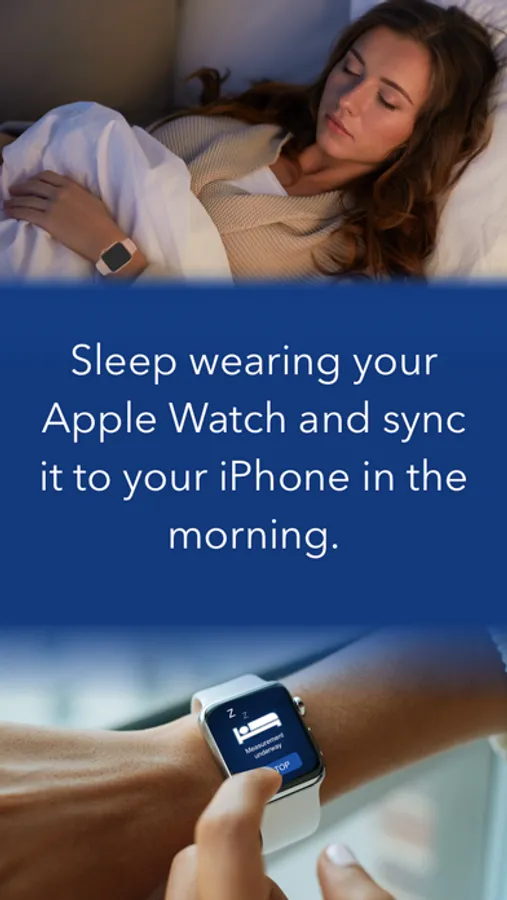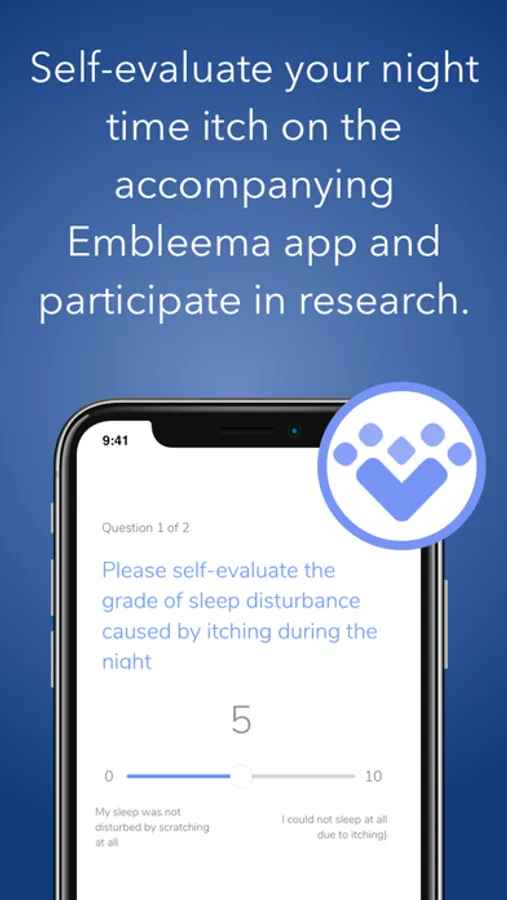About DermaTrack
Track how much you scratch while you sleep at night. By wearing an Apple Watch, you can record your scratching motions every night thanks to HealthKit and reflect on the results each morning. DermaTrack is so easy to use, that it will become part of your nightly routine as well as an excellent way to monitor your skin disease and discuss symptoms with your doctor.
When you are ready to go to bed, place the Apple Watch on your wrist and start DermaTrack according to the Apple Watch onscreen instructions. When you wake up, open DermaTrack on the Apple Watch and stop the measurement according to the instructions shown on screen. In just a few minutes, you will be able to see the results of the scratching measurement on your iPhone.
By pairing with an Apple Watch (Series 2 or later), you can:
- Track scratching patterns while you sleep
- Determine your percentage of sleep disturbance due to scratching activity
- Visualize symptomatic changes by comparing your activity over time and share the results with your doctor to gain insights
- Self-evaluate your night’s sleep and scratching patterns in the accompanying Embleema app.
When you are ready to go to bed, place the Apple Watch on your wrist and start DermaTrack according to the Apple Watch onscreen instructions. When you wake up, open DermaTrack on the Apple Watch and stop the measurement according to the instructions shown on screen. In just a few minutes, you will be able to see the results of the scratching measurement on your iPhone.
By pairing with an Apple Watch (Series 2 or later), you can:
- Track scratching patterns while you sleep
- Determine your percentage of sleep disturbance due to scratching activity
- Visualize symptomatic changes by comparing your activity over time and share the results with your doctor to gain insights
- Self-evaluate your night’s sleep and scratching patterns in the accompanying Embleema app.