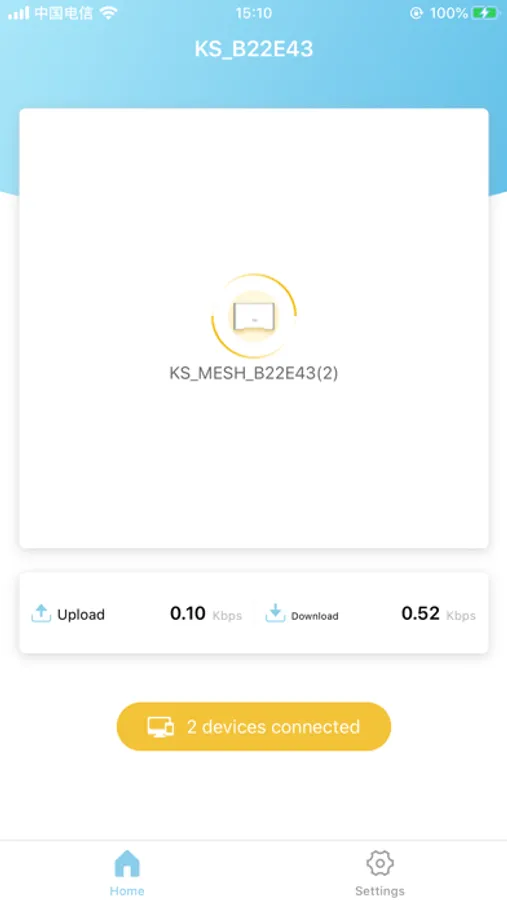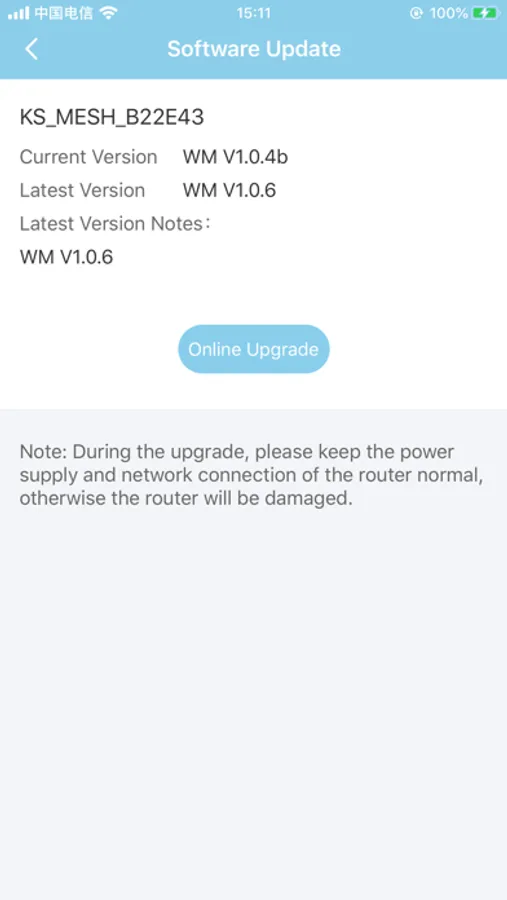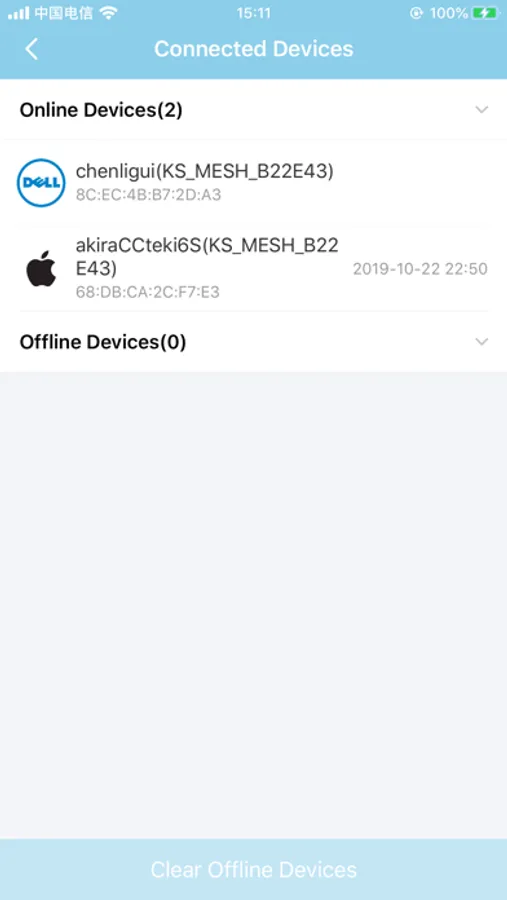About KSLINK
1.Home Page: a clear display of the connection status of all nodes in a Wi-Fi Mesh. Select the specified node icon, very intuitive view of the status of the node, easy to manage device location, LED lights and connected terminals.
2.Settings Page: You can manage the Wi-Fi name and password from the wireless settings page.
3.Guest Network Page: Open your visitor network to protect your privacy.
4.Parental Control Page: Helps you manage your child's Internet time.
5.Network settings Page: Static Ip, dynamic Ip, PPPoE network mode, to meet the requirements of your different network environment.
6.Intelligent QoS Page: Intelligently control the speed of your device's Internet access.
7.Firewall Page: It is convenient for you to prohibit Internet access to certain terminals; for the restricted access to certain websites, create a good Internet access environment.
8.Wi-Fi Signal Detection Page: Scans the surrounding signals for you.
2.Settings Page: You can manage the Wi-Fi name and password from the wireless settings page.
3.Guest Network Page: Open your visitor network to protect your privacy.
4.Parental Control Page: Helps you manage your child's Internet time.
5.Network settings Page: Static Ip, dynamic Ip, PPPoE network mode, to meet the requirements of your different network environment.
6.Intelligent QoS Page: Intelligently control the speed of your device's Internet access.
7.Firewall Page: It is convenient for you to prohibit Internet access to certain terminals; for the restricted access to certain websites, create a good Internet access environment.
8.Wi-Fi Signal Detection Page: Scans the surrounding signals for you.