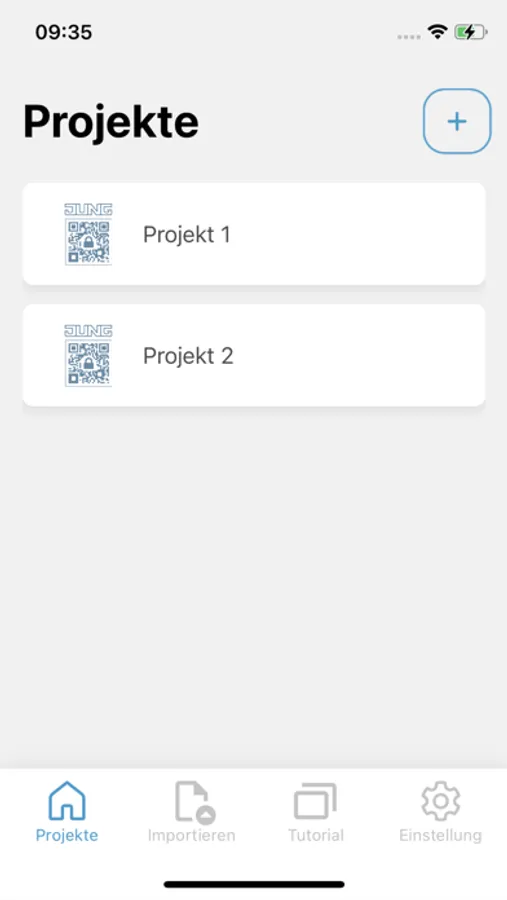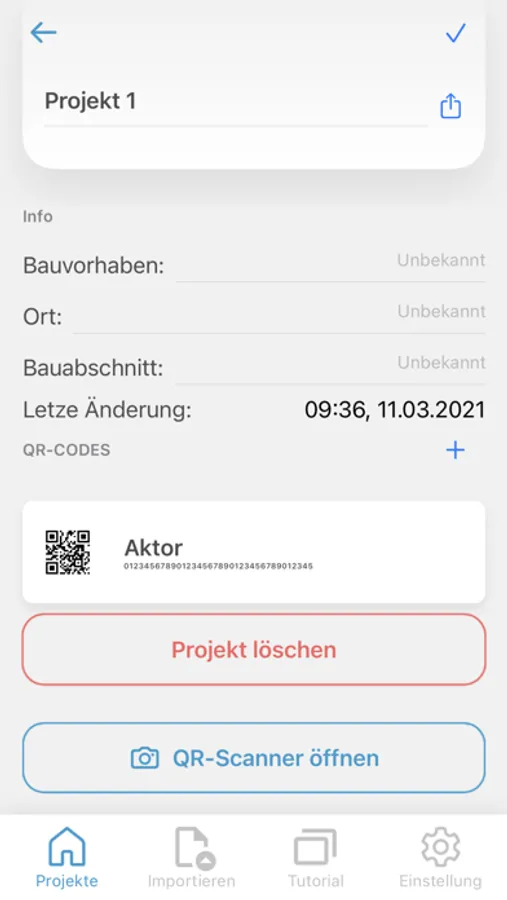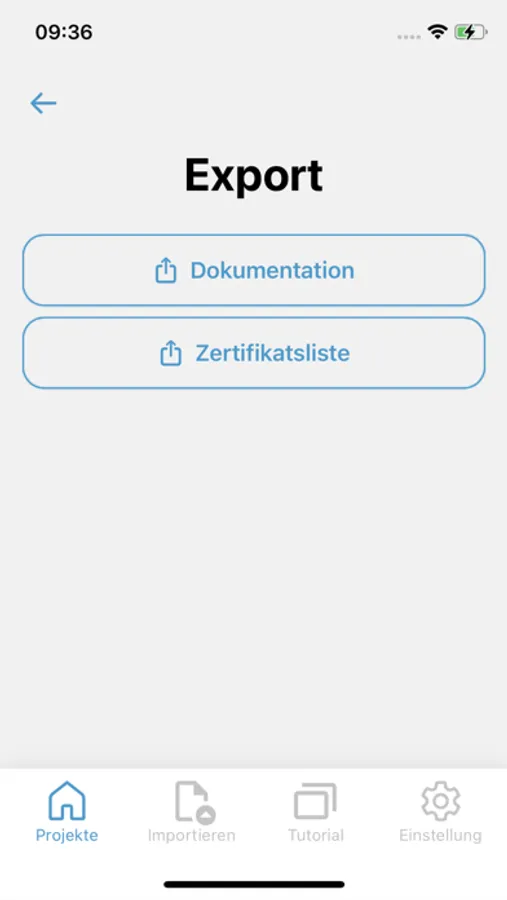About JUNG KNX SECURE SCANNER
KNX Secure offers particularly effective protection through the encryption of telegrams with the AES128 algorithm. To make a KNX installation secure, specialist installers require the device certificates of the individual KNX-Secure components. They are printed as QR codes directly on the JUNG devices and must be imported into ETS.
The simplest way to do this is with the JUNG KNX SECURE SCANNER app:
Scan the QR codes on the devices with the JUNG KNX SECURE SCANNER. The secure codes appear in the app as a list: you do not need to type out the device certificates which is time-intensive and subject to error. Using the app, you then create a protected JSON file or list the secure codes for documentation purposes in a password-protected PDF file. You then communicate the device certificates in the protected JSON file to the system integrator who can simply import the data into ETS using the JUNG ETS Key Loader (ETS AddOn).
The JUNG KNX SECURE SCANNER thus saves time and costs as well as bridging the distance between the building site and the system integrator.
The simplest way to do this is with the JUNG KNX SECURE SCANNER app:
Scan the QR codes on the devices with the JUNG KNX SECURE SCANNER. The secure codes appear in the app as a list: you do not need to type out the device certificates which is time-intensive and subject to error. Using the app, you then create a protected JSON file or list the secure codes for documentation purposes in a password-protected PDF file. You then communicate the device certificates in the protected JSON file to the system integrator who can simply import the data into ETS using the JUNG ETS Key Loader (ETS AddOn).
The JUNG KNX SECURE SCANNER thus saves time and costs as well as bridging the distance between the building site and the system integrator.