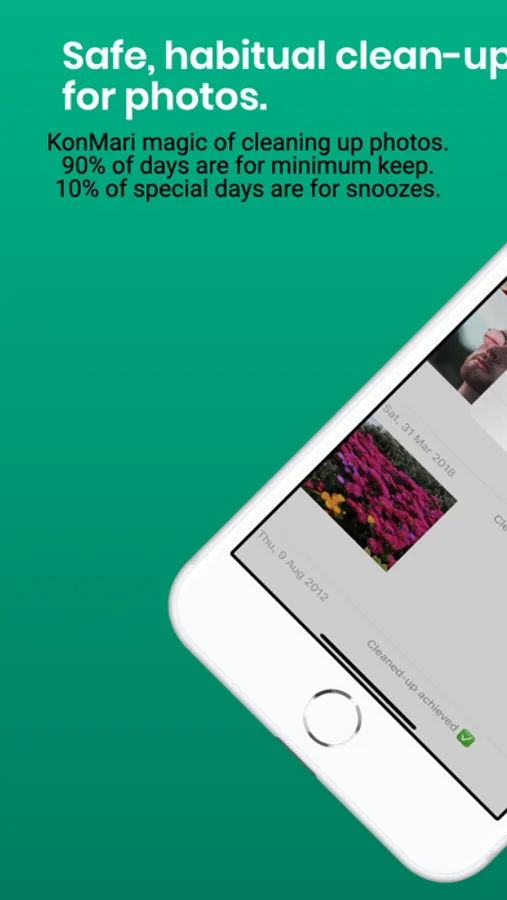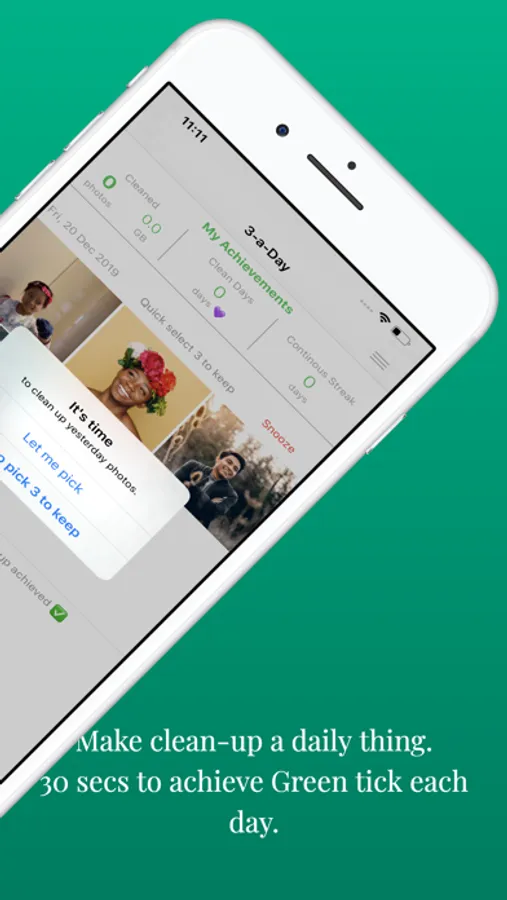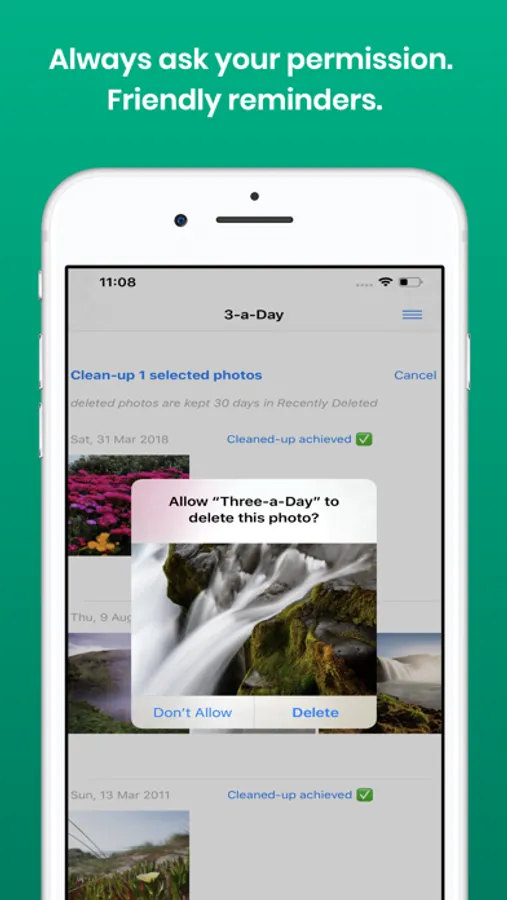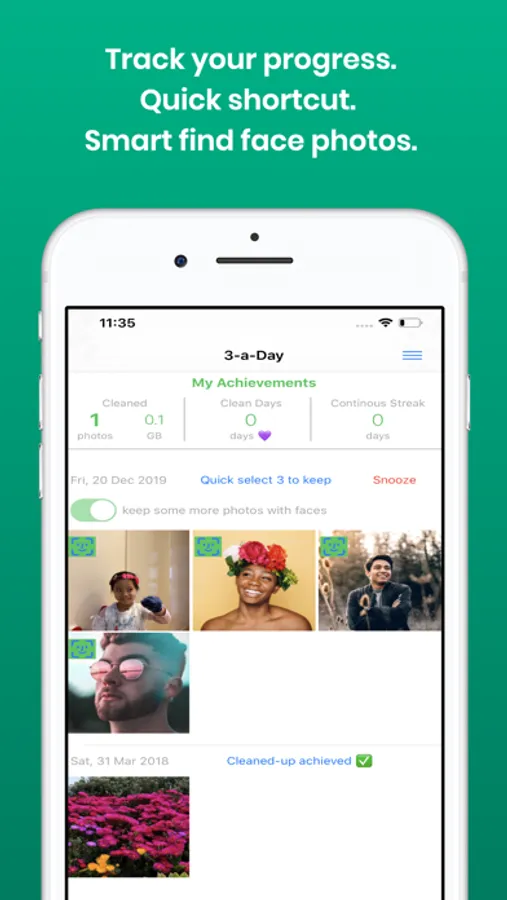About Three-a-Day
Do you want to start your own KonMari's life changing magic with your phone photos? Keep your phone photos forever in manageable number and de-cluttered?
Three-a-Day is a companion app that helps you build a habit to safely clean up unwanted photos every day (think of random sunset photos, we all have them!), as quick and easy as 5 seconds.
Remember that many research show that clean-up is best done daily. Just like cleaning up your kitchen - if you leave it for a week, a month or even a year, it becomes much harder or impossible.
Each day, the app uses daily reminders to guide you to clean up yesterday photos (note: yesterday, so that you would already have had the full day to enjoy or do what needed with your photos).
Cleaning up regularly is actually hard. We make it just a bit easier with a simple KonMari principle: the 90%-10% principle, to give you more clarity and priority when cleaning up.
For most people, 90% of your days are normal, nothing-really-special days, we recommend only keep a minimum number, such as three (or 5, or 10, this target is customisable), just for continuous memory keeping. When you store too many photos, they will more likely become forgotten. In fact, carefully select a few photos to keep is a joy that you will experience when using the app.
For the other 10% of important days, like birthdays, you still have the option of "snooze" to keep the full day of photos
The app is only a helper and a reminder. You still own your actions to clean up every day. The app always asks your permission to clean up (it follows Apple's strict privacy and permission policy). The app has a number of shortcuts to help you clean up photos quickly (you'll discover them as you use it).
Safe, reversible clean-up is considered very important to have a peace of mind when cleaning up. It is okay to make mistakes. Cleaned up photos will remain in "Recently Deleted" folder (in iPhone's Photos app) for 30 days, to make it safe and reversible if you happen to change your mind, or had accidentally cleaned up some photos.
The app has a number of smart features to assist you to select the 3 photos to keep (that's why "3 a day") including the option to find photos with faces in it (for many people, on average, these photos are more valuable to keep).
Finally, we have implemented a simple dashboard to help you keep track of your daily clean-up habit and progress, as well as some milestones (e.g. continuous streak) to cheer you along the way! Building a habit is hard, which is why we choose to focus on help you slowly build the habit.
Other intentionally designed features
- Reminders at commute time and night time to give you the best chance of kicking goals and building habit.
- Quick shortcut to select photos to keep - for days with 100's of photos, this will be handy.
Three-a-Day is a companion app that helps you build a habit to safely clean up unwanted photos every day (think of random sunset photos, we all have them!), as quick and easy as 5 seconds.
Remember that many research show that clean-up is best done daily. Just like cleaning up your kitchen - if you leave it for a week, a month or even a year, it becomes much harder or impossible.
Each day, the app uses daily reminders to guide you to clean up yesterday photos (note: yesterday, so that you would already have had the full day to enjoy or do what needed with your photos).
Cleaning up regularly is actually hard. We make it just a bit easier with a simple KonMari principle: the 90%-10% principle, to give you more clarity and priority when cleaning up.
For most people, 90% of your days are normal, nothing-really-special days, we recommend only keep a minimum number, such as three (or 5, or 10, this target is customisable), just for continuous memory keeping. When you store too many photos, they will more likely become forgotten. In fact, carefully select a few photos to keep is a joy that you will experience when using the app.
For the other 10% of important days, like birthdays, you still have the option of "snooze" to keep the full day of photos
The app is only a helper and a reminder. You still own your actions to clean up every day. The app always asks your permission to clean up (it follows Apple's strict privacy and permission policy). The app has a number of shortcuts to help you clean up photos quickly (you'll discover them as you use it).
Safe, reversible clean-up is considered very important to have a peace of mind when cleaning up. It is okay to make mistakes. Cleaned up photos will remain in "Recently Deleted" folder (in iPhone's Photos app) for 30 days, to make it safe and reversible if you happen to change your mind, or had accidentally cleaned up some photos.
The app has a number of smart features to assist you to select the 3 photos to keep (that's why "3 a day") including the option to find photos with faces in it (for many people, on average, these photos are more valuable to keep).
Finally, we have implemented a simple dashboard to help you keep track of your daily clean-up habit and progress, as well as some milestones (e.g. continuous streak) to cheer you along the way! Building a habit is hard, which is why we choose to focus on help you slowly build the habit.
Other intentionally designed features
- Reminders at commute time and night time to give you the best chance of kicking goals and building habit.
- Quick shortcut to select photos to keep - for days with 100's of photos, this will be handy.