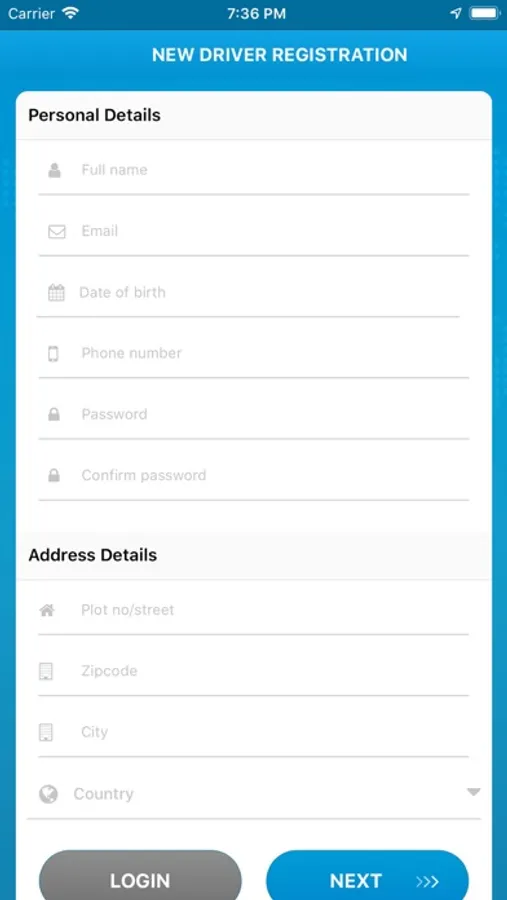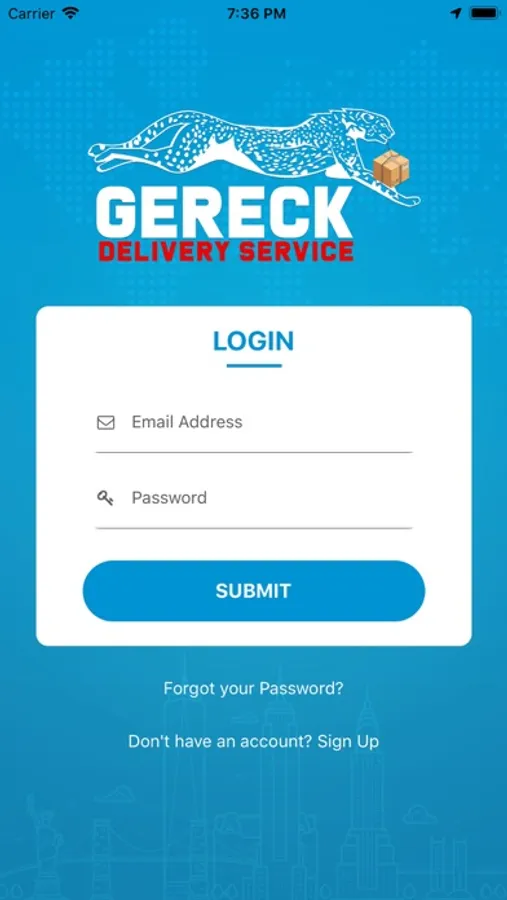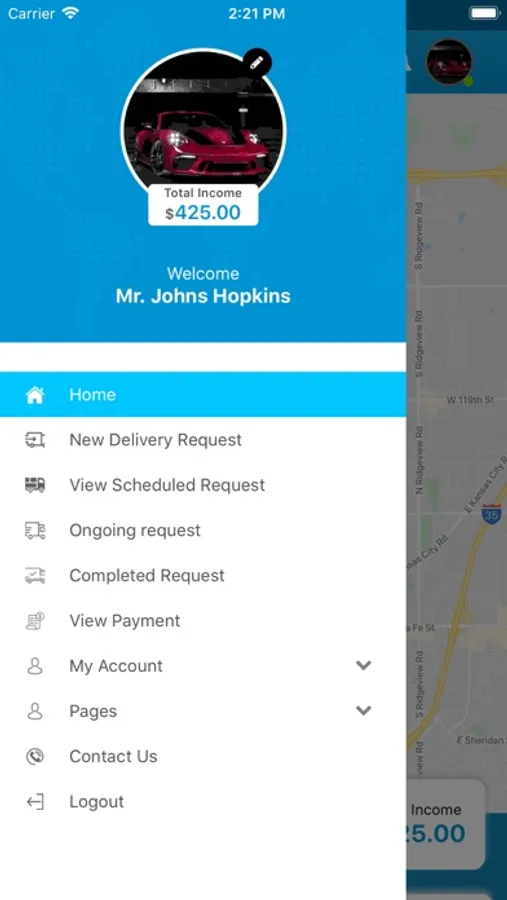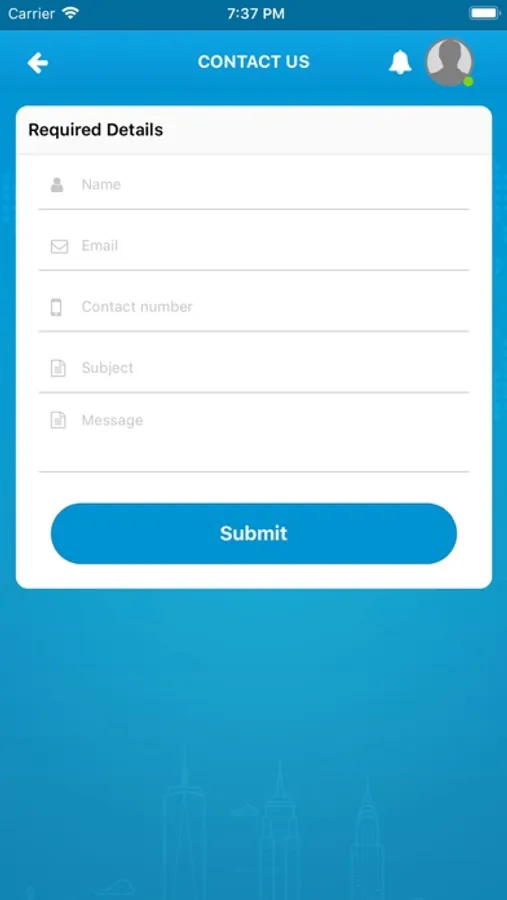About Gereck
App Concept: A driver will register and login through the app, driver can accept or decline new bookings (Bookings created through the web panel). Application allow driver to deliver their parcel from pickup location to end customer. Driver will be able to receive notification on the basis of parcel pickup location, registered vehicle type for delivering the parcel with price and delivery location details. Driver will be able to update status of the parcel at the time of start, pickup and delivered with comments. Driver can check their payments from payment section.
Testing process: After seeing the splash screen, Application will open the login screen where driver can use login credentials (Email: driver@mailinator.com and Password: 123456) for login. Application also have option to register new driver from the click on Sign Up link. Driver need to fill all required details for the registration process (Personal details, address, vehicle and licence information).
After successful login, driver will see the home screen where he/she can check total income or can change status to offline or online. Driver can check list of all section from click on hamburger icon in the top left corner. In this navigation drawer driver can check all options like New requests, On going requests, Scheduled requests, Completed request, Payment list, Profile, Pages, Logout etc. Driver can change their profile picture from top of navigation drawer.
Testing process: After seeing the splash screen, Application will open the login screen where driver can use login credentials (Email: driver@mailinator.com and Password: 123456) for login. Application also have option to register new driver from the click on Sign Up link. Driver need to fill all required details for the registration process (Personal details, address, vehicle and licence information).
After successful login, driver will see the home screen where he/she can check total income or can change status to offline or online. Driver can check list of all section from click on hamburger icon in the top left corner. In this navigation drawer driver can check all options like New requests, On going requests, Scheduled requests, Completed request, Payment list, Profile, Pages, Logout etc. Driver can change their profile picture from top of navigation drawer.