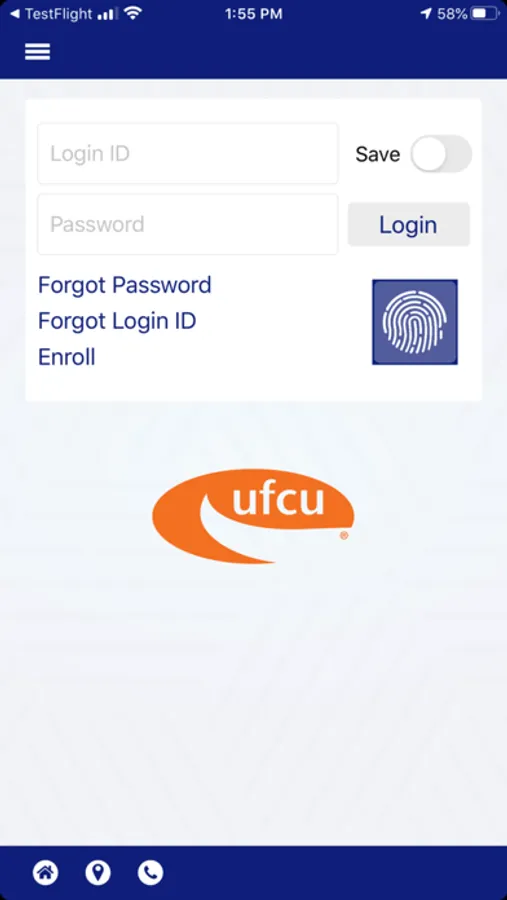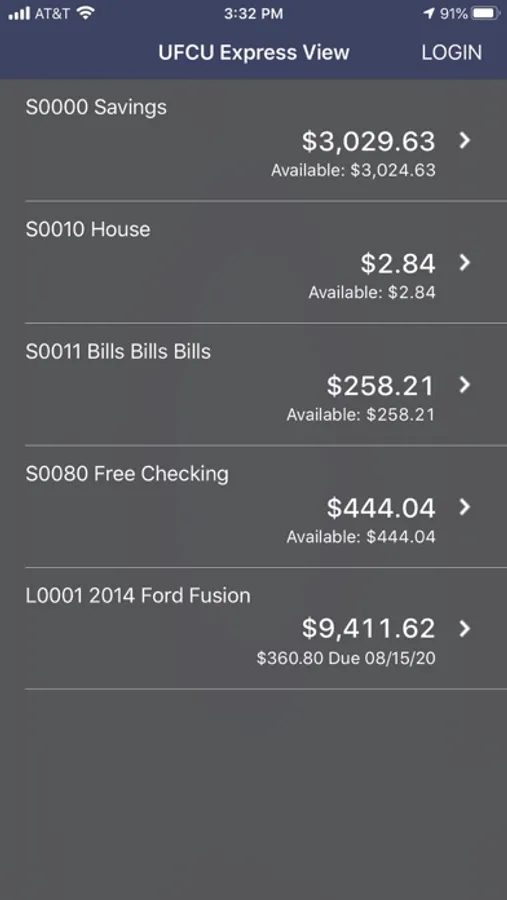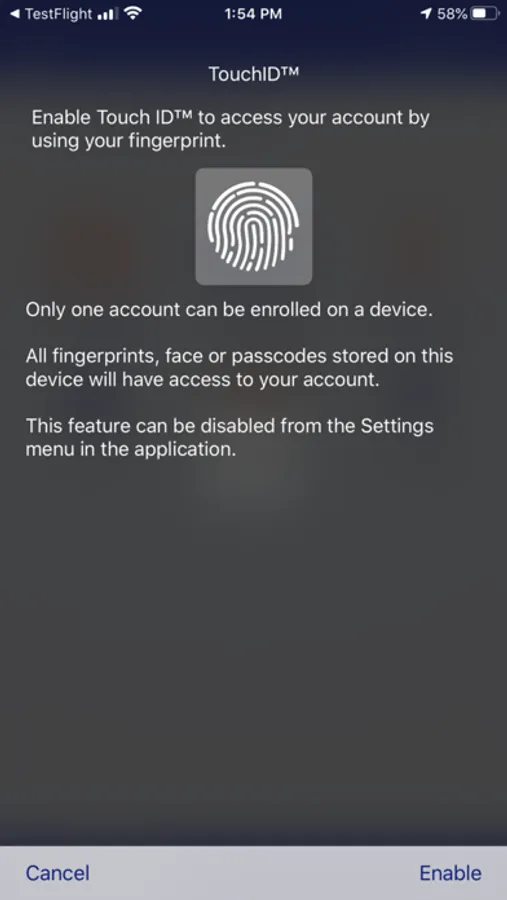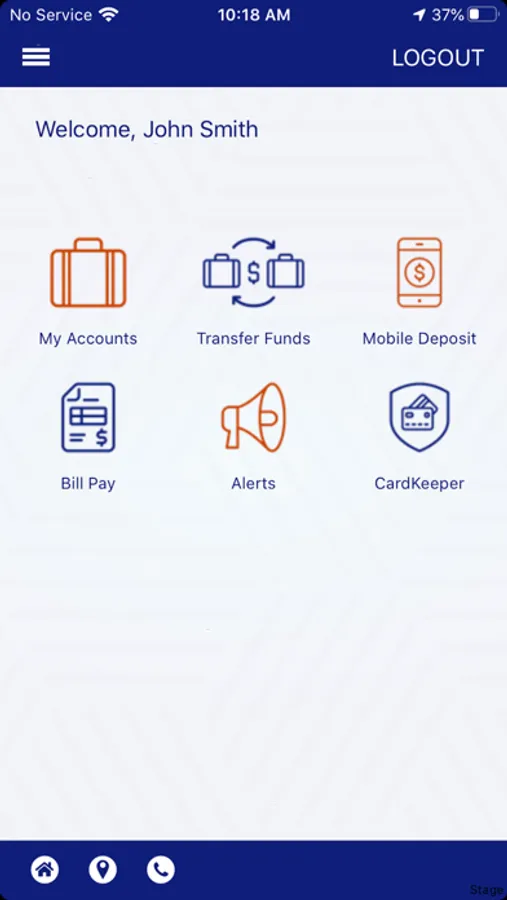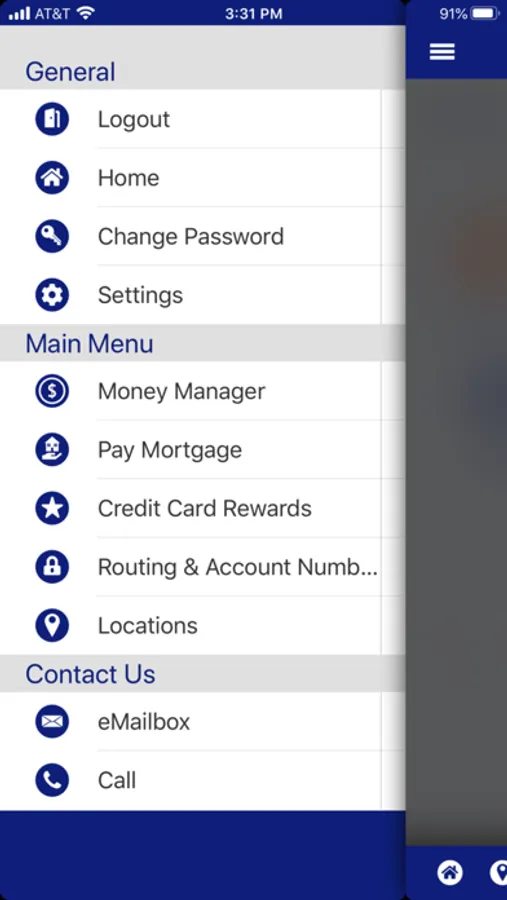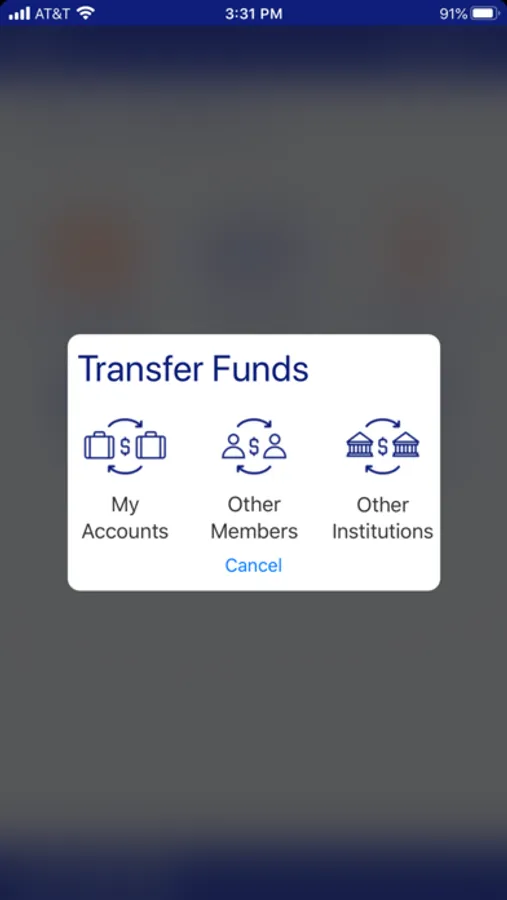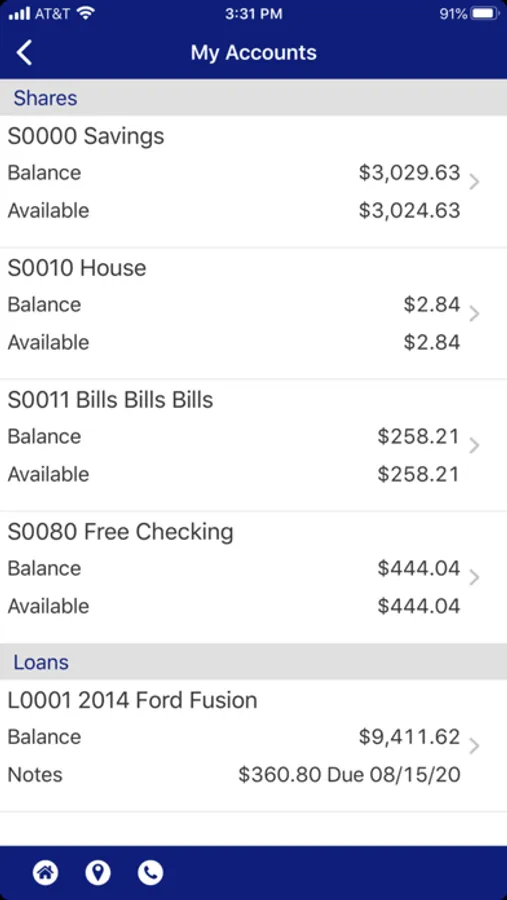With this mobile banking app, you can manage accounts, deposit checks, and transfer funds. Includes real-time balances, transaction history, and security alerts.
About UFCU
Mobile Banking provides fast, secure access to your UFCU accounts from an iPhone®, iPod touch®, or iPad®.
New Mobile Users: Enroll and create a new Login ID to take advantage of UFCU Mobile Banking on your device. Existing Mobile users simply log in to access your accounts.
Manage Your Accounts
• Access your UFCU accounts whenever, wherever you are
• View real-time balance and transaction history
• Use UFCU Money Manager to set budgets and track spending
• View and redeem your MyUFCU Card Rewards points
Stay Secure
• Optionally log in with Face ID® or Touch ID®
• Monitor account events and activity with security alerts
• View balances and transactions without logging in
Move Your Money
• Deposit checks through Mobile Deposit
• Transfer funds between UFCU Member accounts
• Move funds between UFCU and your accounts at other financial institutions
• Use UFCU Bill Pay to make payments, add/edit payees, and view payment history
• Make real-time credit-card payments
• Access and pay your mortgage
Find Information
• Locate nearby ATMs and Financial Centers
• View your account and routing numbers
Get started with UFCU Mobile Banking today. Download our app and tap Enroll.
Important Information
You will be prompted to create a new Login ID for UFCU Mobile Banking, even if you use UFCU Online Banking.
Please visit www.UFCU.org/go/mobile for additional information and tutorials.
*UFCU does not charge a fee for UFCU Mobile Banking. Standard messaging and data rates may apply.
New Mobile Users: Enroll and create a new Login ID to take advantage of UFCU Mobile Banking on your device. Existing Mobile users simply log in to access your accounts.
Manage Your Accounts
• Access your UFCU accounts whenever, wherever you are
• View real-time balance and transaction history
• Use UFCU Money Manager to set budgets and track spending
• View and redeem your MyUFCU Card Rewards points
Stay Secure
• Optionally log in with Face ID® or Touch ID®
• Monitor account events and activity with security alerts
• View balances and transactions without logging in
Move Your Money
• Deposit checks through Mobile Deposit
• Transfer funds between UFCU Member accounts
• Move funds between UFCU and your accounts at other financial institutions
• Use UFCU Bill Pay to make payments, add/edit payees, and view payment history
• Make real-time credit-card payments
• Access and pay your mortgage
Find Information
• Locate nearby ATMs and Financial Centers
• View your account and routing numbers
Get started with UFCU Mobile Banking today. Download our app and tap Enroll.
Important Information
You will be prompted to create a new Login ID for UFCU Mobile Banking, even if you use UFCU Online Banking.
Please visit www.UFCU.org/go/mobile for additional information and tutorials.
*UFCU does not charge a fee for UFCU Mobile Banking. Standard messaging and data rates may apply.