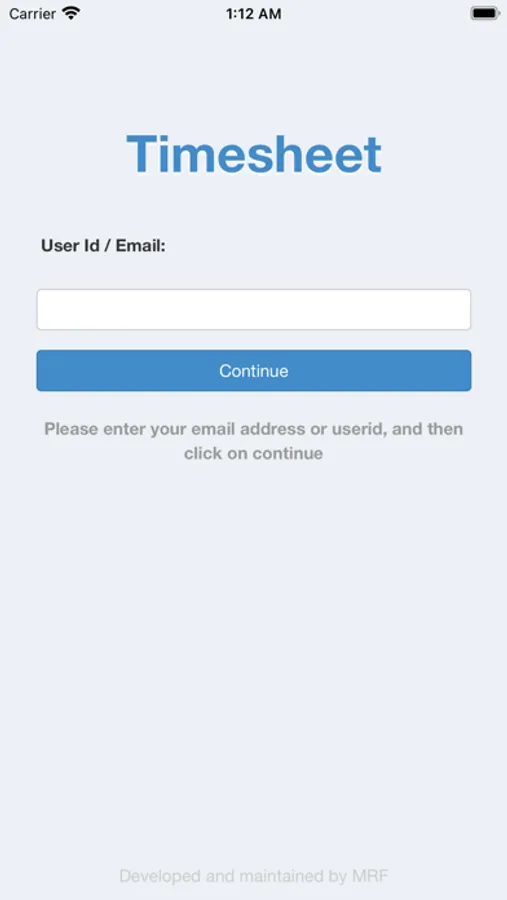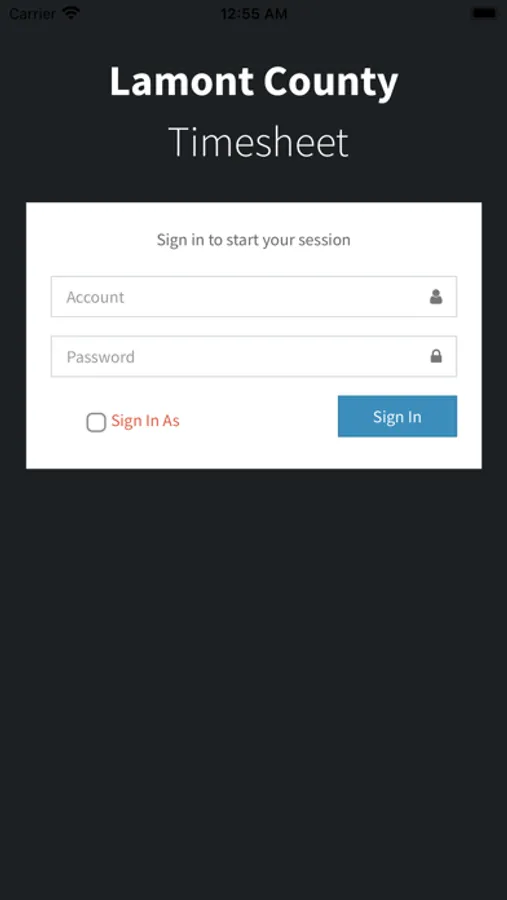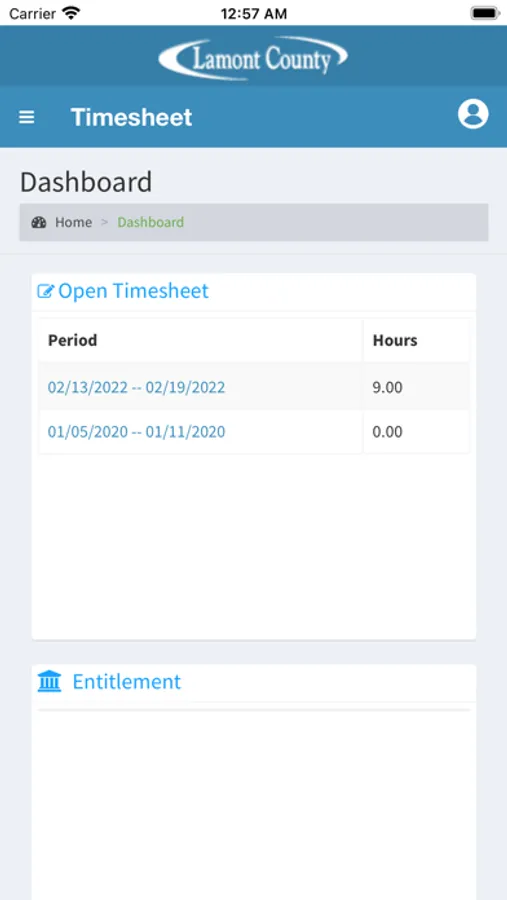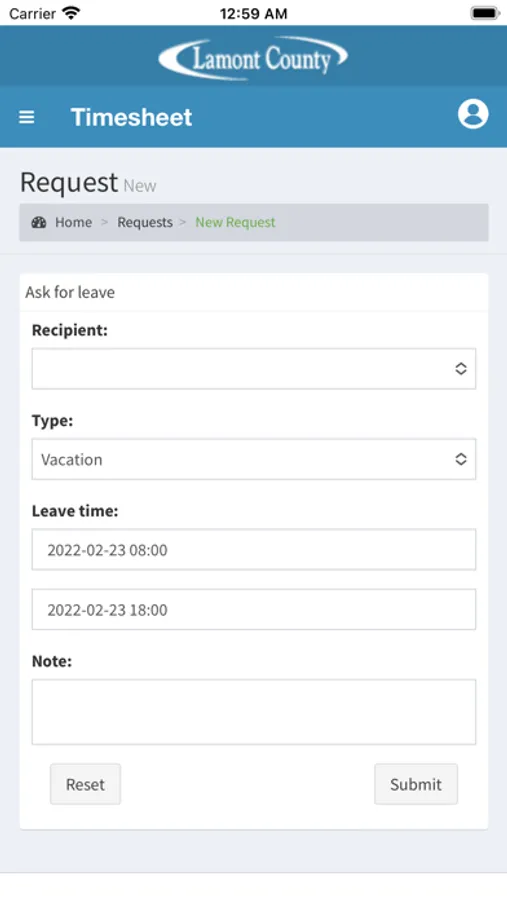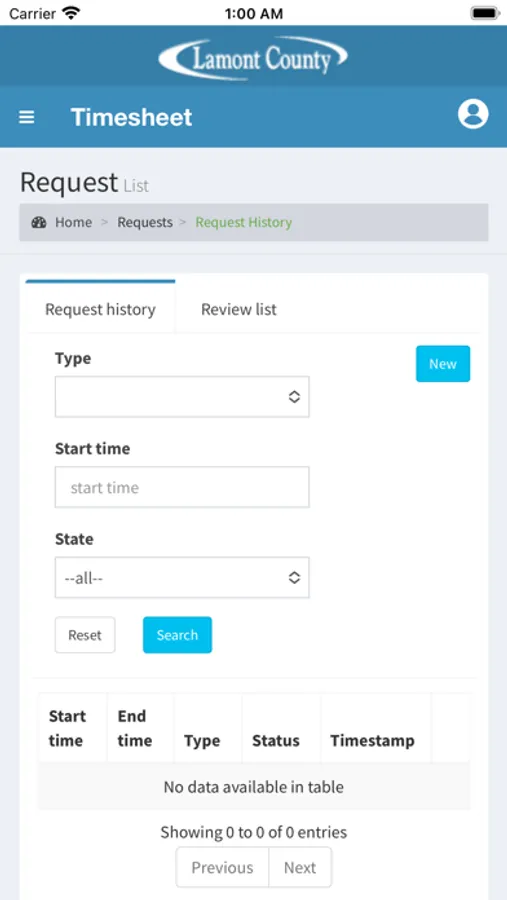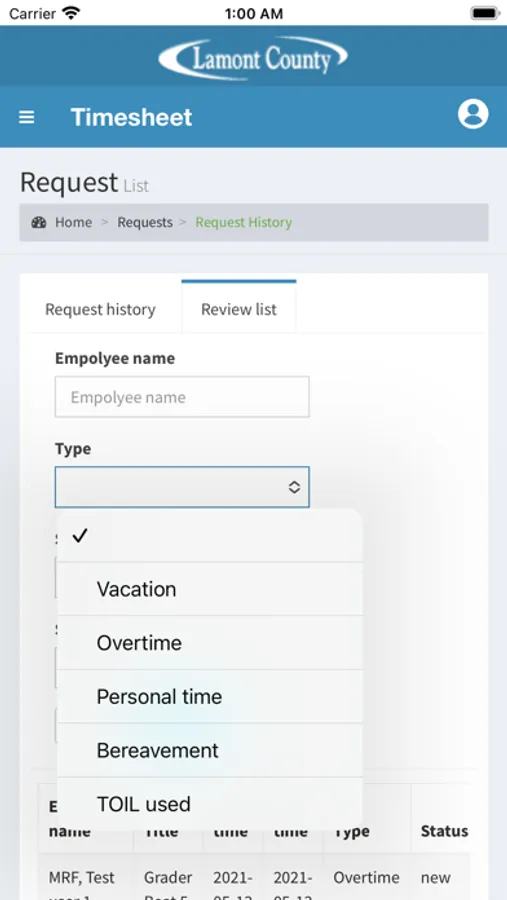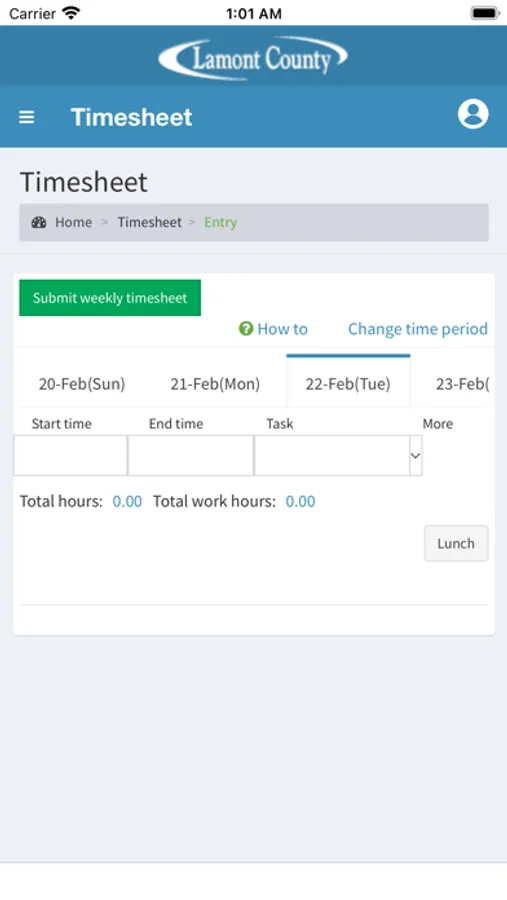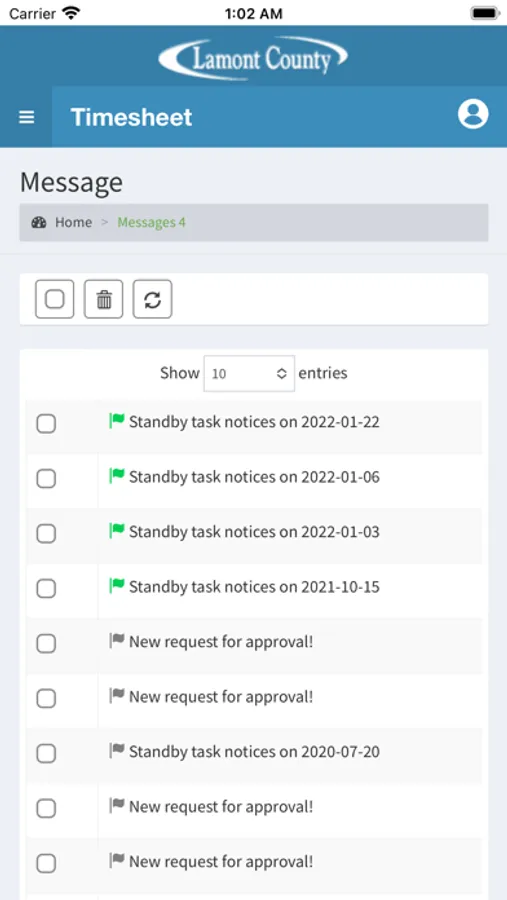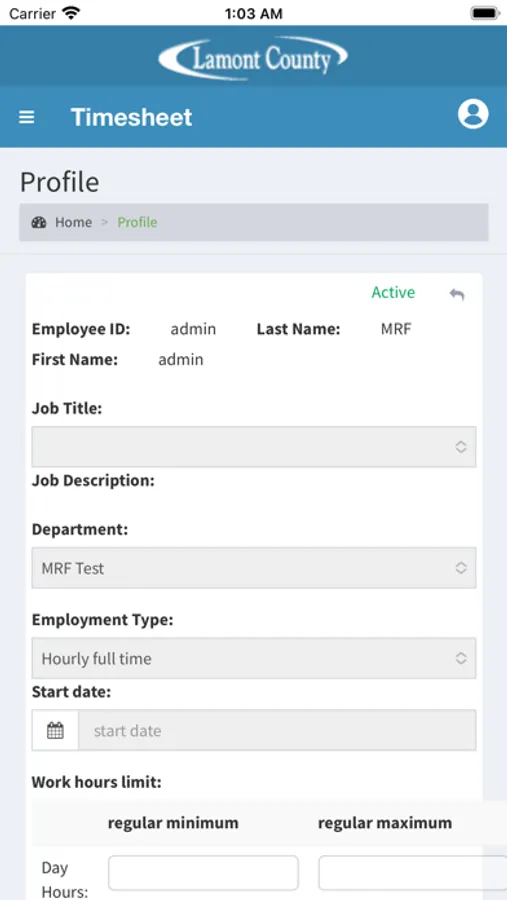About MRF Timesheet
• Departmental Admin can create tasks and assign the tasks to each staff.
• Each staff member can access the timesheet website with user name and password. We call this set of time sheet records as “version 1 timesheet”.
• Departmental Admin can change the timesheet entry submitted by each staff member. We call this set of time sheet records as “version 2 timesheet”. The system could share with the staff member why these changes are made.
• Departmental Admin can submit the “version 2 timesheet” to accounting. If Accounting makes any changes to the timesheet, it will be recorded as “version 3 timesheet”. The system could share with the Departmental Admin why these changes are made.
• “version 3 timesheet” will be loaded into the accounting system each night by a batch program.
• “Dashboard” reports for each department can be generated automatically each day and sent to the departmental directors.
• Each staff member can access the timesheet website with user name and password. We call this set of time sheet records as “version 1 timesheet”.
• Departmental Admin can change the timesheet entry submitted by each staff member. We call this set of time sheet records as “version 2 timesheet”. The system could share with the staff member why these changes are made.
• Departmental Admin can submit the “version 2 timesheet” to accounting. If Accounting makes any changes to the timesheet, it will be recorded as “version 3 timesheet”. The system could share with the Departmental Admin why these changes are made.
• “version 3 timesheet” will be loaded into the accounting system each night by a batch program.
• “Dashboard” reports for each department can be generated automatically each day and sent to the departmental directors.