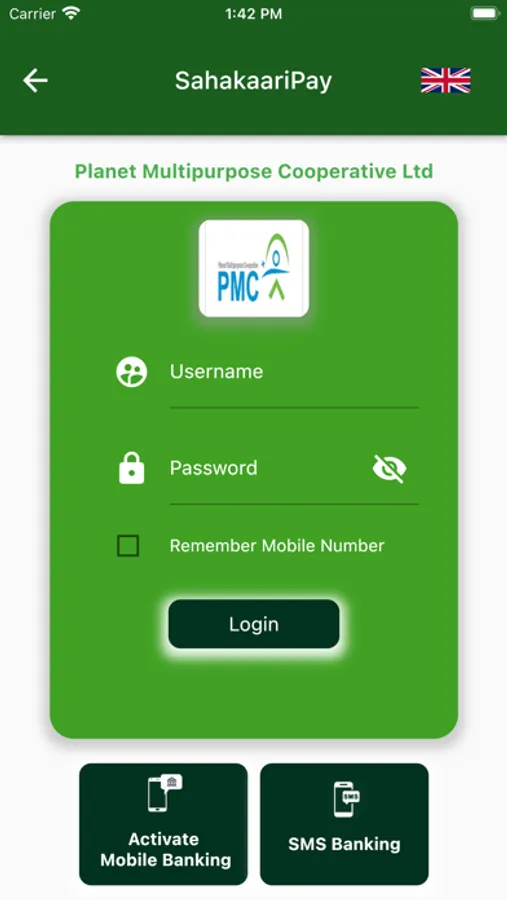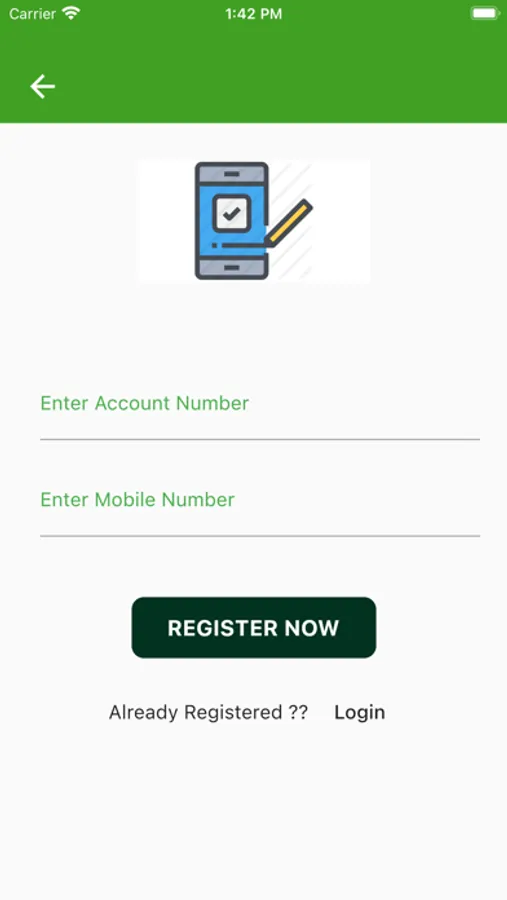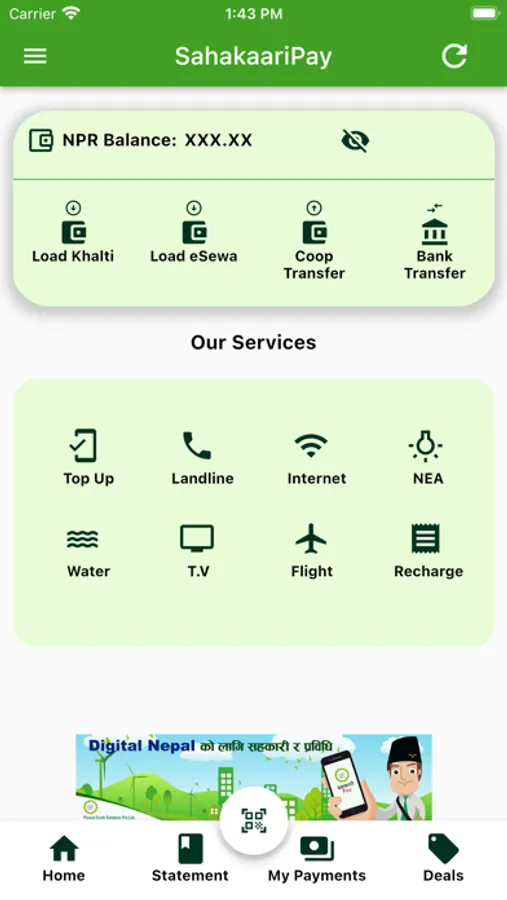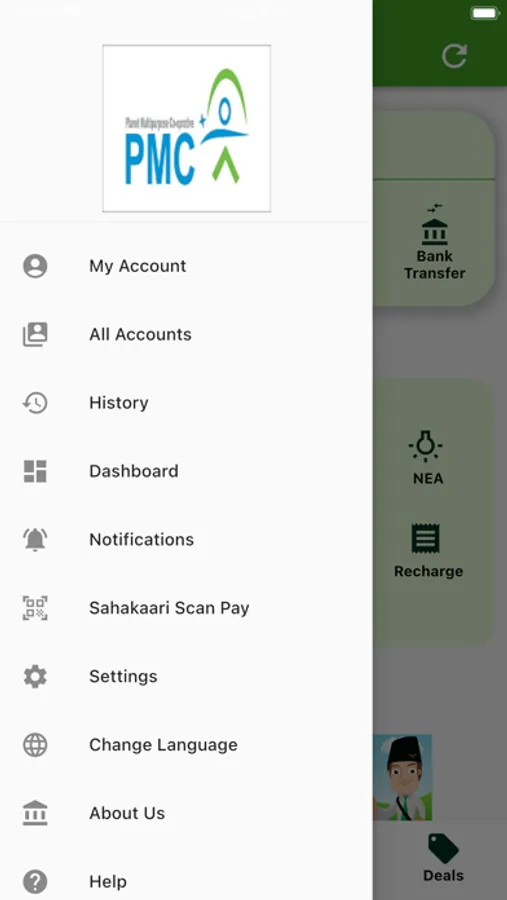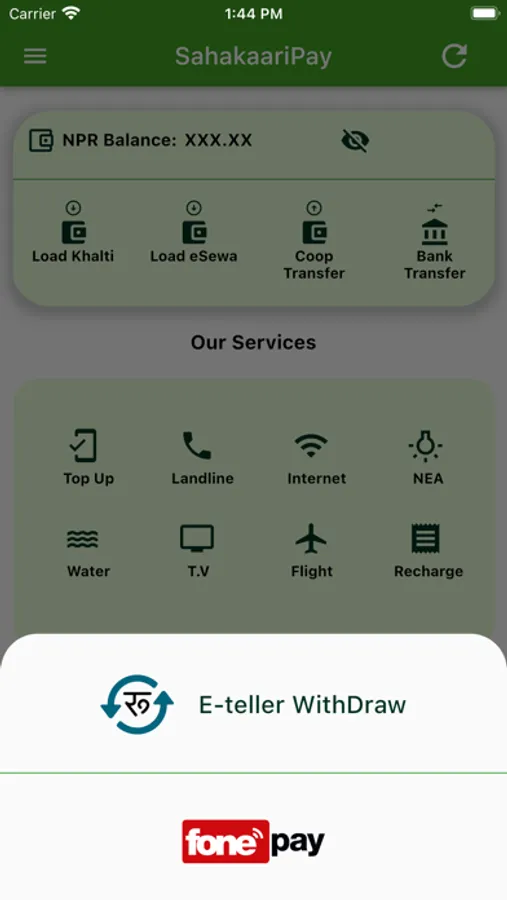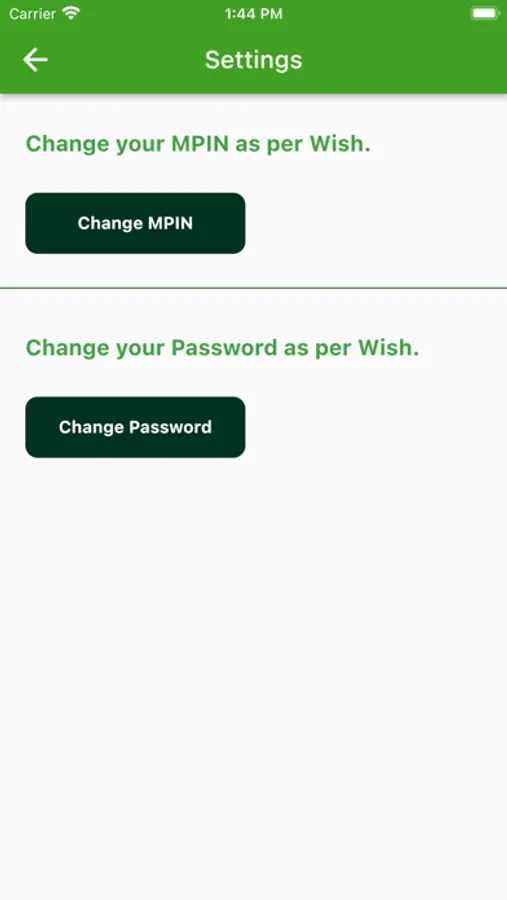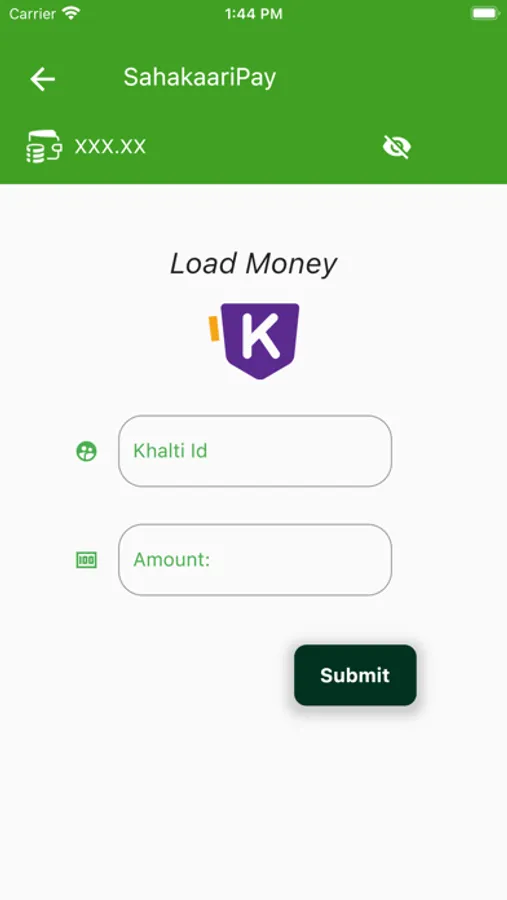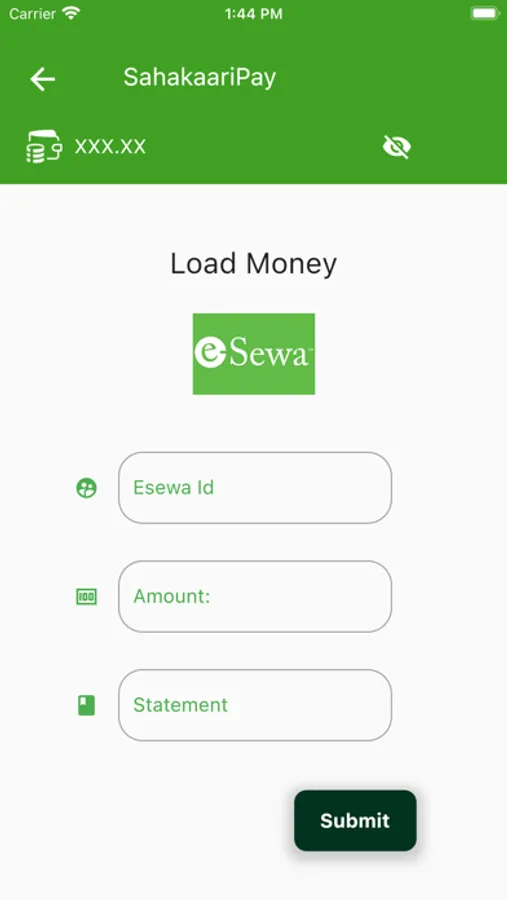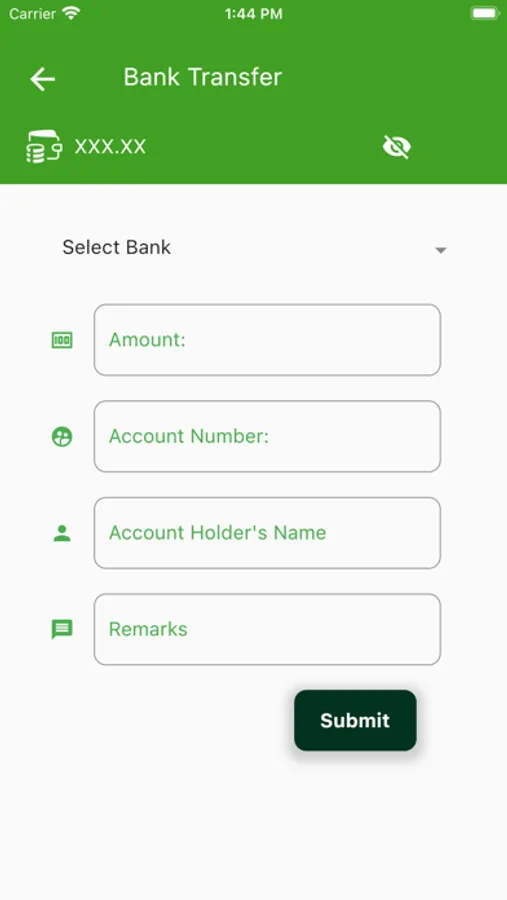About SahakaariPay
Sahakaari Pay is a mobile application developed by Planet Earth Solutions Pvt. Ltd. Our main aim is to provide this app to all the small types of financial institutions throughout the country. Using this app, customers can easily access given facilities from their handheld devices, anywhere and anytime. Users can easily carry out financial transactions such as utility payment, online money transfer, top up, all efficiently keep the transaction with the third party payment gateways like eprabhu, esewa, khalti, and much more.
Keeping all the demand and need of small financial institutions in mind, we have created SahakaariPay as a multi vendor application. A user can select the particular financial institutions that he/she is currently involved. Generally, this application is best for those who couldn’t afford the cost of the single developer account. So our main agenda here is to target all the small financial institution of the country, making it cost effective, intuitive and to increase the user of this mobile banking application.
What is Sahakaari Pay Mobile Banking App?
As the name suggests, Sahakaari pay is a user-friendly and highly secured mobile banking app, created to carry out banking and payment related transactions via any handheld devices. Simply, use this app to carryout all types of banking services such as online payments, fund transfer and so on, via internet and sms channel.
How can I use Sahakaari Pay Mobile banking App?
You don't need to be highly educated to use this service. All you need is to have an account with one of the partner banks of PES. Then request your bank to open up mobile banking account with your mobile number, email and account number. They must be linked together. Right after the verification, bank will send your username, password and 4 digit MPIN. Then, you can easily use the service Sahakaari Pay mobile banking app. Please change the provided password and MPIN to fully secure your account and transactions.
Can I change the password and MPIN?
Yes, you can easily change the password and MPIN. But first you need to login with the existing username and password. Then Go to Settings, and you can see the two options, stating, change password and change transactions PIN. Remember that you need to change the password and MPIN time and again in order to fully secure your account.
** Always make use the password and MPIN which can be easily and securely remember.
What is switch to SMS Channel?
This service is for those who doesn’t have any internet access. You can use SMS to access mobile banking service. Sahakaari Pay will automatically send SMS to get the desired services.
Can is recharge my mobile balances with Sahakaari Pay?
Yes, through this mobile banking app, you can top up or get recharge coupons for NT, Ncell, Smart Cell, CDMA, UTL mobile phone balances. Not only that, you can also pay utility bills like NT Landlines, Internet Service Providers, SIM TV, Dish Home, etc.
Security Tips
Please don’t share your username, password and MPIN with anyone to fully secure your mobile app. Always remember to logout from the app as soon as you finish your work.
Keeping all the demand and need of small financial institutions in mind, we have created SahakaariPay as a multi vendor application. A user can select the particular financial institutions that he/she is currently involved. Generally, this application is best for those who couldn’t afford the cost of the single developer account. So our main agenda here is to target all the small financial institution of the country, making it cost effective, intuitive and to increase the user of this mobile banking application.
What is Sahakaari Pay Mobile Banking App?
As the name suggests, Sahakaari pay is a user-friendly and highly secured mobile banking app, created to carry out banking and payment related transactions via any handheld devices. Simply, use this app to carryout all types of banking services such as online payments, fund transfer and so on, via internet and sms channel.
How can I use Sahakaari Pay Mobile banking App?
You don't need to be highly educated to use this service. All you need is to have an account with one of the partner banks of PES. Then request your bank to open up mobile banking account with your mobile number, email and account number. They must be linked together. Right after the verification, bank will send your username, password and 4 digit MPIN. Then, you can easily use the service Sahakaari Pay mobile banking app. Please change the provided password and MPIN to fully secure your account and transactions.
Can I change the password and MPIN?
Yes, you can easily change the password and MPIN. But first you need to login with the existing username and password. Then Go to Settings, and you can see the two options, stating, change password and change transactions PIN. Remember that you need to change the password and MPIN time and again in order to fully secure your account.
** Always make use the password and MPIN which can be easily and securely remember.
What is switch to SMS Channel?
This service is for those who doesn’t have any internet access. You can use SMS to access mobile banking service. Sahakaari Pay will automatically send SMS to get the desired services.
Can is recharge my mobile balances with Sahakaari Pay?
Yes, through this mobile banking app, you can top up or get recharge coupons for NT, Ncell, Smart Cell, CDMA, UTL mobile phone balances. Not only that, you can also pay utility bills like NT Landlines, Internet Service Providers, SIM TV, Dish Home, etc.
Security Tips
Please don’t share your username, password and MPIN with anyone to fully secure your mobile app. Always remember to logout from the app as soon as you finish your work.