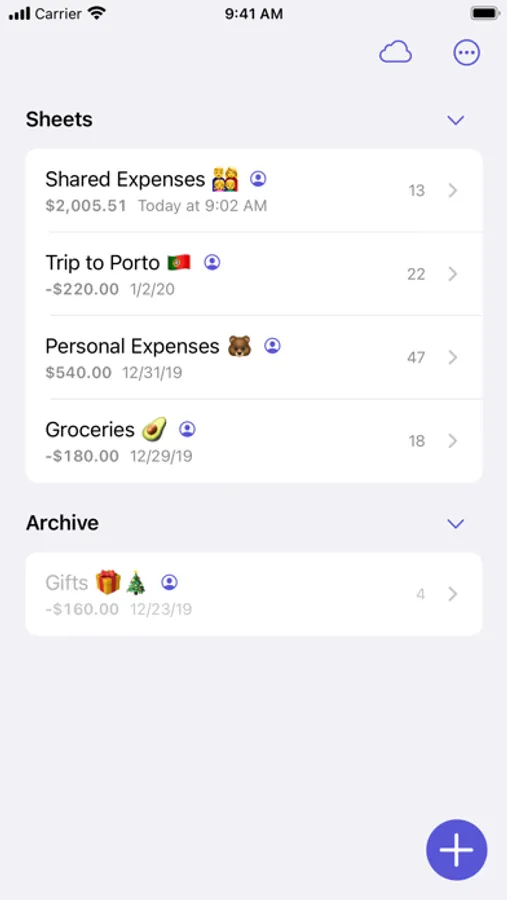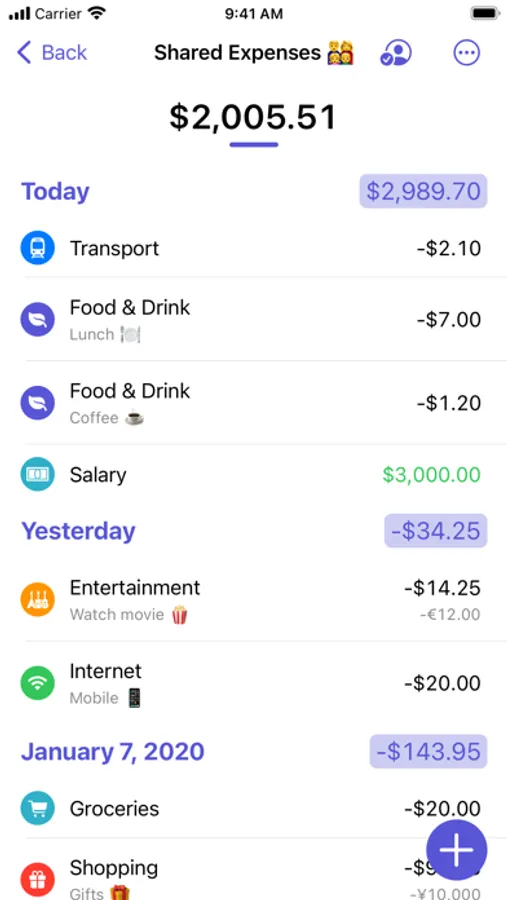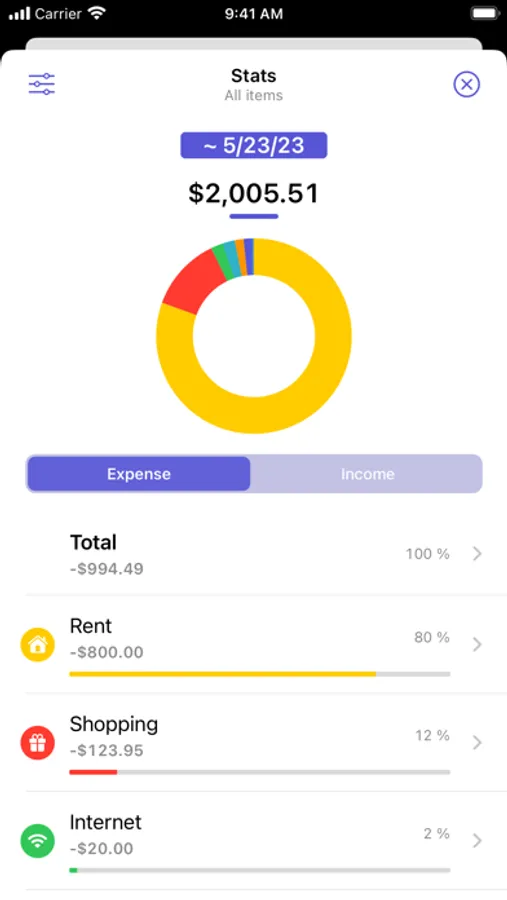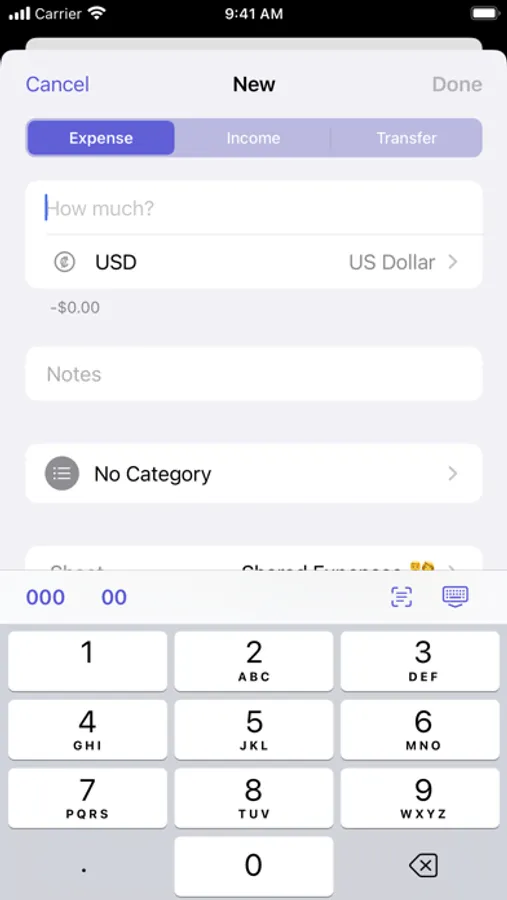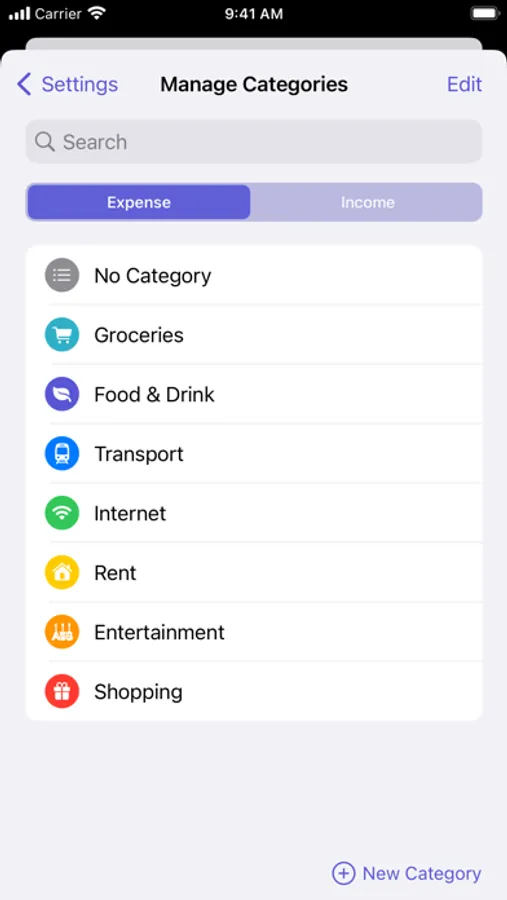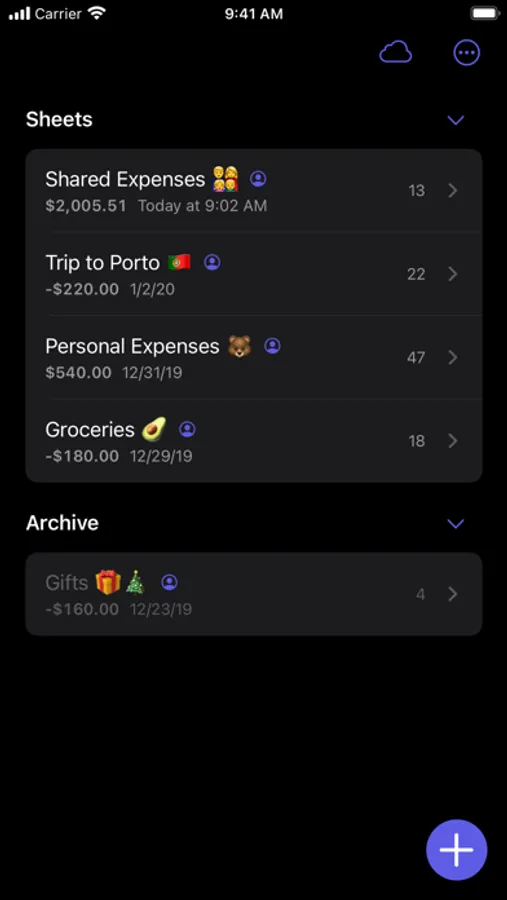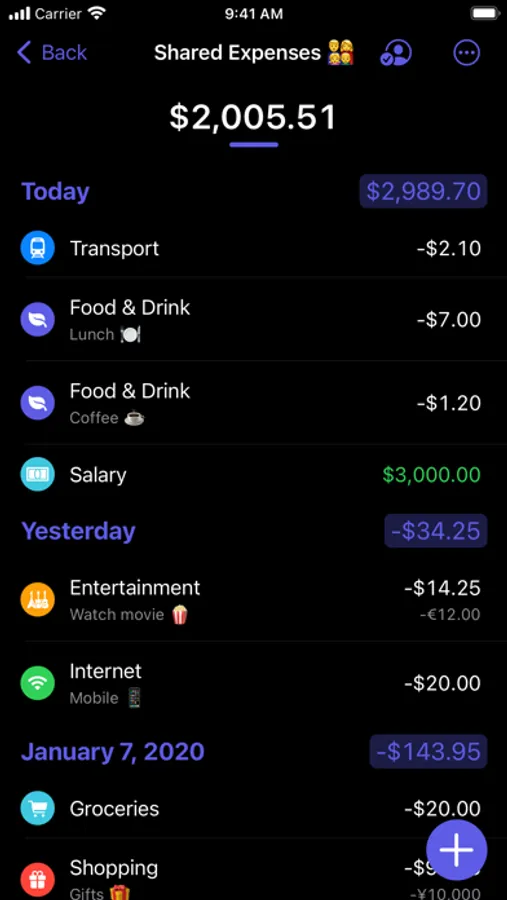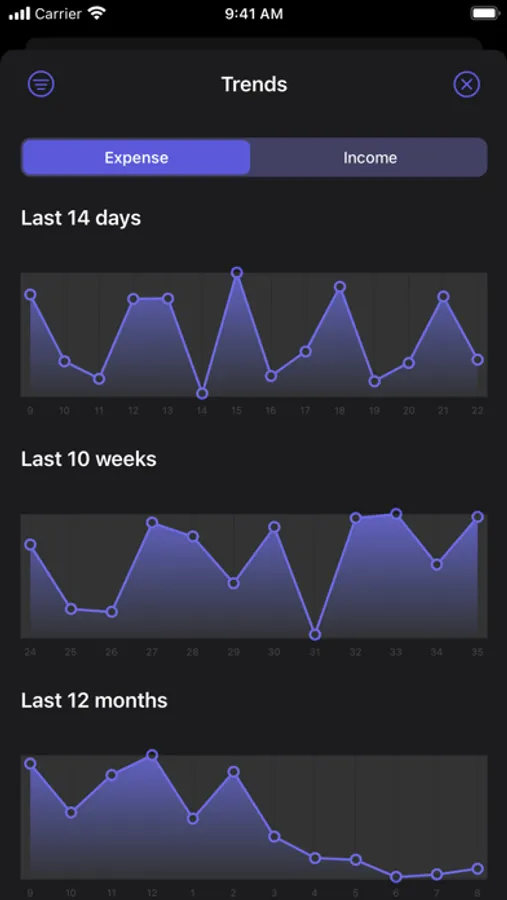With this spending tracker app, you can log expenses and income, organize entries with categories, and view spending trends. Includes automatic currency conversion, data synchronization across devices, and export options for backups or analysis.
AppRecs review analysis
AppRecs rating 4.3. Trustworthiness 77 out of 100. Review manipulation risk 21 out of 100. Based on a review sample analyzed.
★★★★☆
4.3
AppRecs Rating
Ratings breakdown
5 star
88%
4 star
7%
3 star
2%
2 star
1%
1 star
2%
What to know
✓
Low review manipulation risk
21% review manipulation risk
✓
Credible reviews
77% trustworthiness score from analyzed reviews
⚠
Pricing complaints
Many low ratings mention paywalls or pricing
About Expenses: Spending Tracker
Track your spending with Expenses
Expenses focuses on what matters: tracking your money simply and privately. Log your expenses and income in any currency, organize them with categories, and understand your spending habits with intuitive stats and spending trends. With iCloud, your data stays in sync across iPhone, iPad, Mac, and even Apple Vision Pro. You can share a sheet with others to manage expenses together seamlessly.
• Featured by Apple on the App Store
• Used by people in 100+ countries
Start effortlessly
There is no learning curve and no account to create. Just open the app and start adding your expenses or income in seconds. When you travel, you can add expenses in different currencies. Exchange rates update automatically for major currencies, and you can set custom rates whenever you need.
Organize with categories
Create and customize categories that fit your life. Group your expenses in a way that makes sense to you and keep your budget under control.
Discover where your money really goes
See the bigger picture with visual trends over time and detailed breakdowns by category. Turn your spending data into actionable insights that help you make smarter financial decisions.
Share and collaborate
Planning a trip? Managing a household? Invite others to share a sheet and track expenses together in real time.
Privacy built in
Expenses is private by design. No sign-ups and no personal data collection. Your information stays on your device or in iCloud, always under your control.
Import and export your data
You can export your expenses as a CSV file anytime for backup or further analysis. Expenses also supports importing existing data from CSV, making it easy to migrate from other tools or bring in previous records.
Designed for everyone
Expenses works beautifully on iPhone, iPad, Mac, and Apple Vision Pro with:
• Dark Mode for comfortable viewing
• Widgets for quick expense entry
• Shortcuts automation support
• Full accessibility features
• Instant sync across all your devices
Download Expenses today and see where your money goes.
Terms and Conditions: https://bluecometlabs.com/terms/
Privacy Policy: https://bluecometlabs.com/privacy/
Contact: https://expenses.cash/contact/
Expenses focuses on what matters: tracking your money simply and privately. Log your expenses and income in any currency, organize them with categories, and understand your spending habits with intuitive stats and spending trends. With iCloud, your data stays in sync across iPhone, iPad, Mac, and even Apple Vision Pro. You can share a sheet with others to manage expenses together seamlessly.
• Featured by Apple on the App Store
• Used by people in 100+ countries
Start effortlessly
There is no learning curve and no account to create. Just open the app and start adding your expenses or income in seconds. When you travel, you can add expenses in different currencies. Exchange rates update automatically for major currencies, and you can set custom rates whenever you need.
Organize with categories
Create and customize categories that fit your life. Group your expenses in a way that makes sense to you and keep your budget under control.
Discover where your money really goes
See the bigger picture with visual trends over time and detailed breakdowns by category. Turn your spending data into actionable insights that help you make smarter financial decisions.
Share and collaborate
Planning a trip? Managing a household? Invite others to share a sheet and track expenses together in real time.
Privacy built in
Expenses is private by design. No sign-ups and no personal data collection. Your information stays on your device or in iCloud, always under your control.
Import and export your data
You can export your expenses as a CSV file anytime for backup or further analysis. Expenses also supports importing existing data from CSV, making it easy to migrate from other tools or bring in previous records.
Designed for everyone
Expenses works beautifully on iPhone, iPad, Mac, and Apple Vision Pro with:
• Dark Mode for comfortable viewing
• Widgets for quick expense entry
• Shortcuts automation support
• Full accessibility features
• Instant sync across all your devices
Download Expenses today and see where your money goes.
Terms and Conditions: https://bluecometlabs.com/terms/
Privacy Policy: https://bluecometlabs.com/privacy/
Contact: https://expenses.cash/contact/