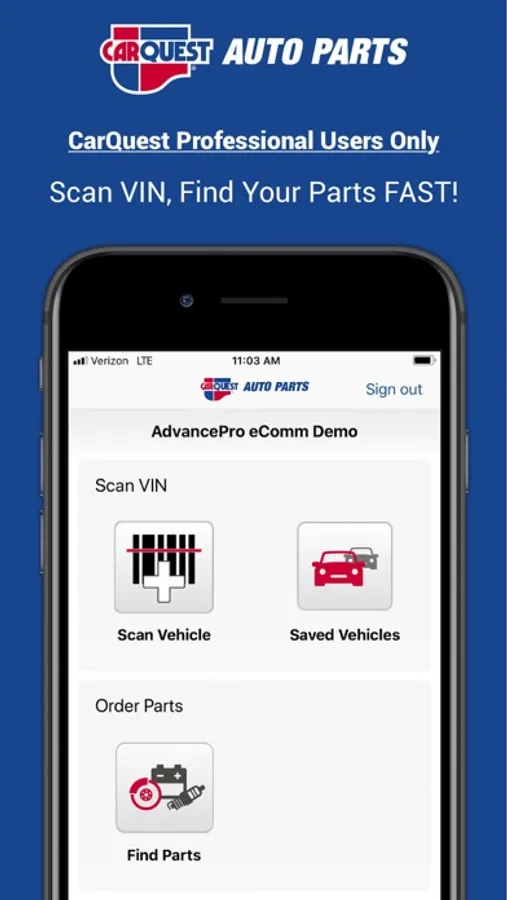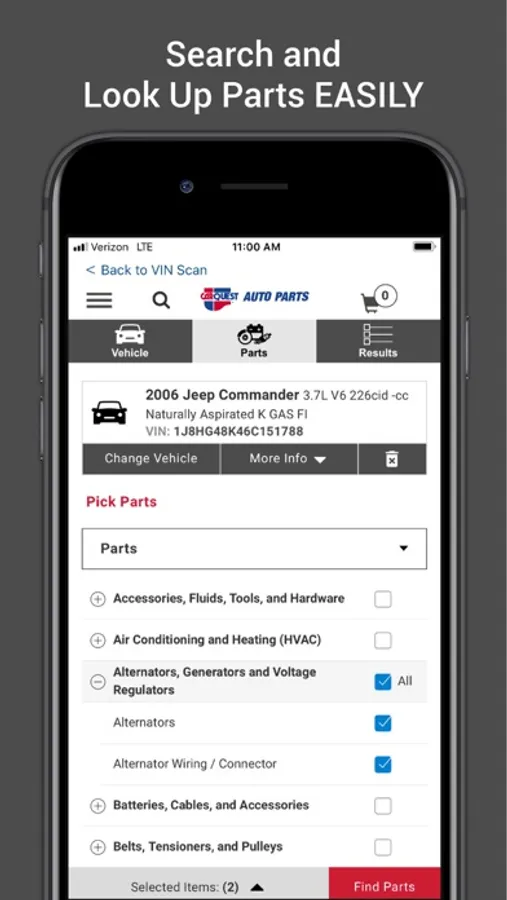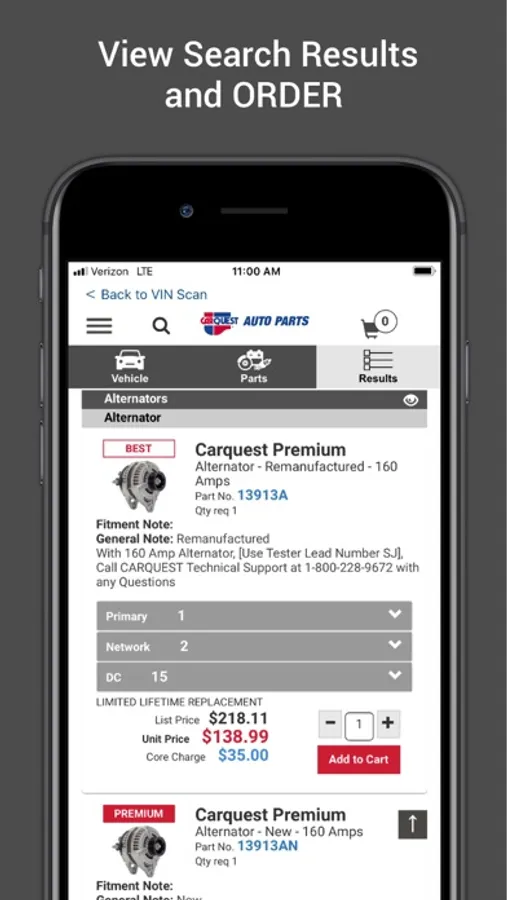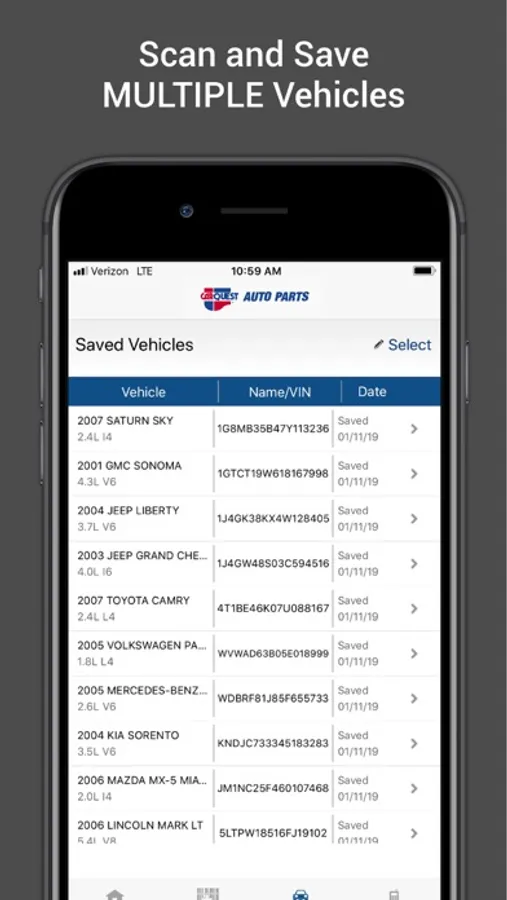AppRecs review analysis
AppRecs rating 2.2. Trustworthiness 58 out of 100. Review manipulation risk 29 out of 100. Based on a review sample analyzed.
★★☆☆☆
2.2
AppRecs Rating
Ratings breakdown
5 star
43%
4 star
0%
3 star
0%
2 star
0%
1 star
57%
What to know
⚠
Mixed user feedback
Average 2.7★ rating suggests room for improvement
About Carquest Professional
Carquest® Independent Customers can scan directly from a vehicle’s barcode (windshield or door mounted), search for parts, and order directly from the app using their secure Carquest Professional account.
The decoded VIN information will appear on their account’s "Previous Vehicles" list and allows shops to:
- Capture a vehicle’s detailed information, including year, make, model, and engine
- Launch CarquestPro to find parts for scanned vehicles right from the app
- Store recent vehicles scanned within the app itself
- Upload the scanned data into your Carquest Professional online account
To look up parts or upload scanned vehicles to your Carquest Professional account, you must be an active professional customer. Visit my.advancepro.com for information on starting a professional customer account or obtaining your online credentials.
For support questions on the mobile Carquest Professional app, contact Customer Service at 1-877-280-5965 during normal business hours.
Don’t have a professional account? Download our DIY app:
https://apps.apple.com/us/app/advance-auto-parts/id1486902421?ls=1
The decoded VIN information will appear on their account’s "Previous Vehicles" list and allows shops to:
- Capture a vehicle’s detailed information, including year, make, model, and engine
- Launch CarquestPro to find parts for scanned vehicles right from the app
- Store recent vehicles scanned within the app itself
- Upload the scanned data into your Carquest Professional online account
To look up parts or upload scanned vehicles to your Carquest Professional account, you must be an active professional customer. Visit my.advancepro.com for information on starting a professional customer account or obtaining your online credentials.
For support questions on the mobile Carquest Professional app, contact Customer Service at 1-877-280-5965 during normal business hours.
Don’t have a professional account? Download our DIY app:
https://apps.apple.com/us/app/advance-auto-parts/id1486902421?ls=1