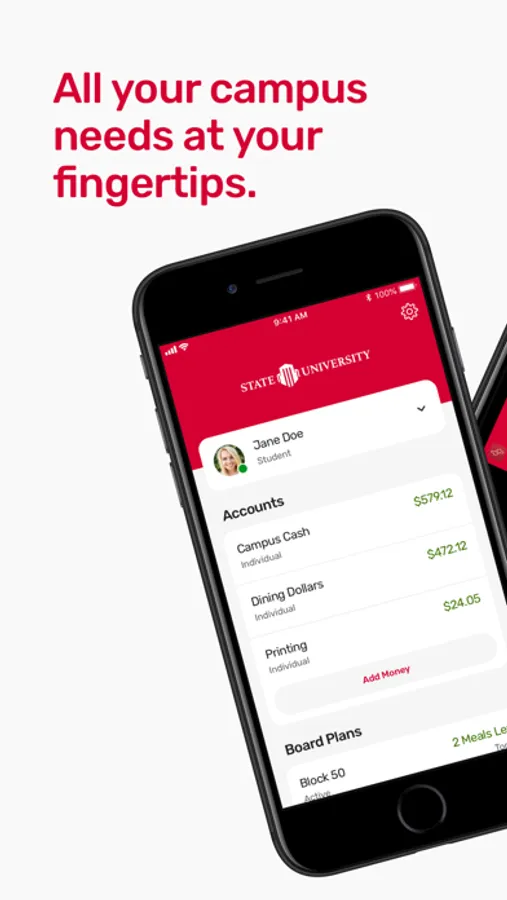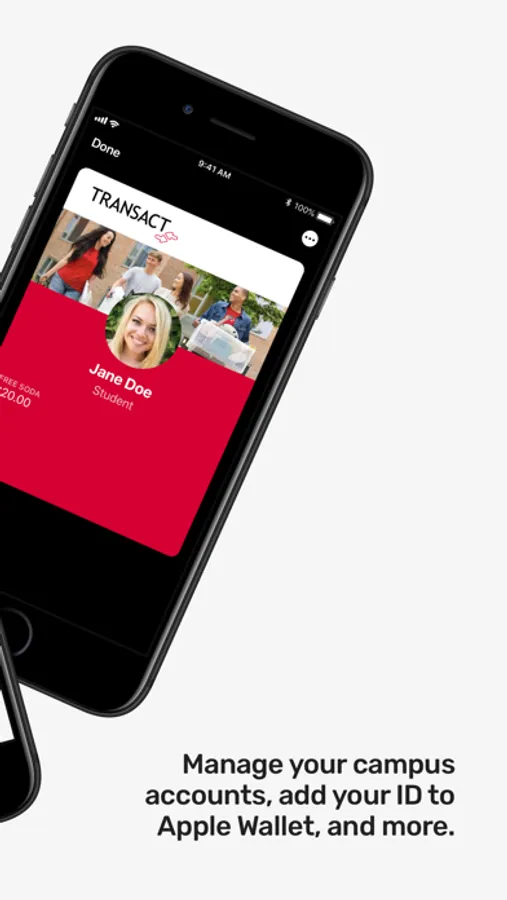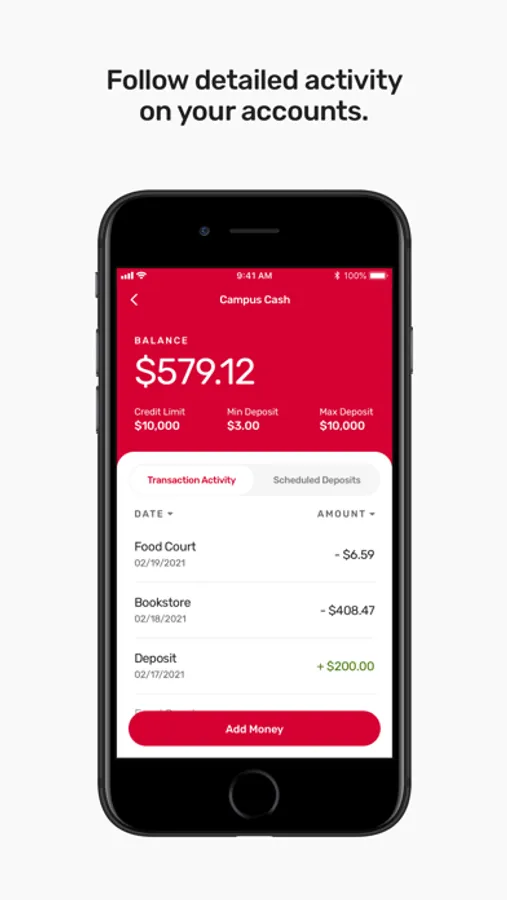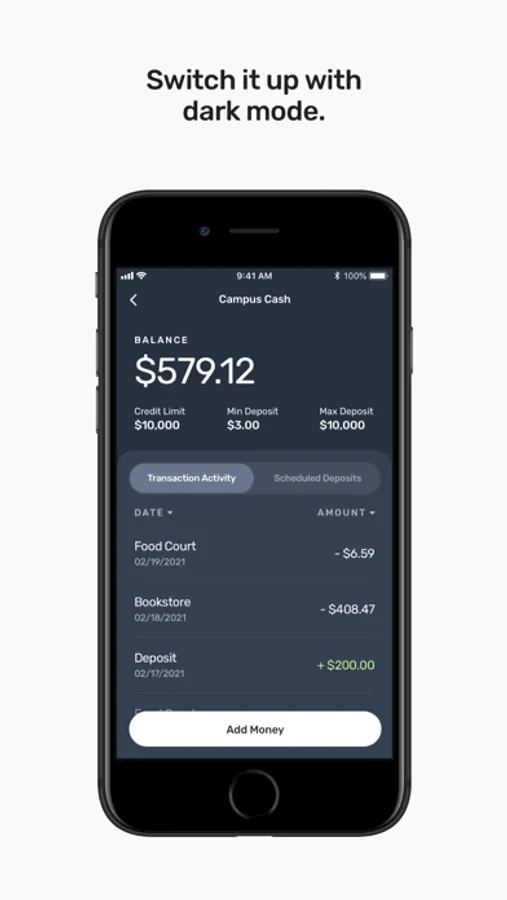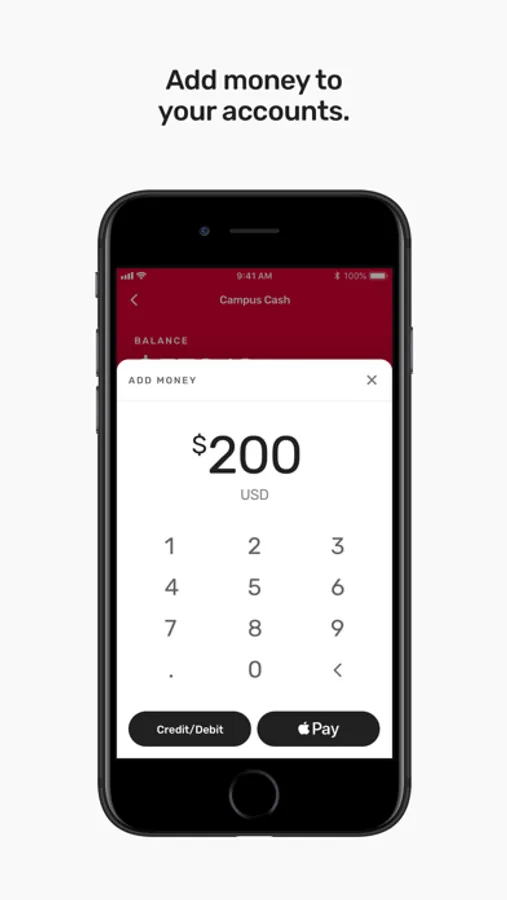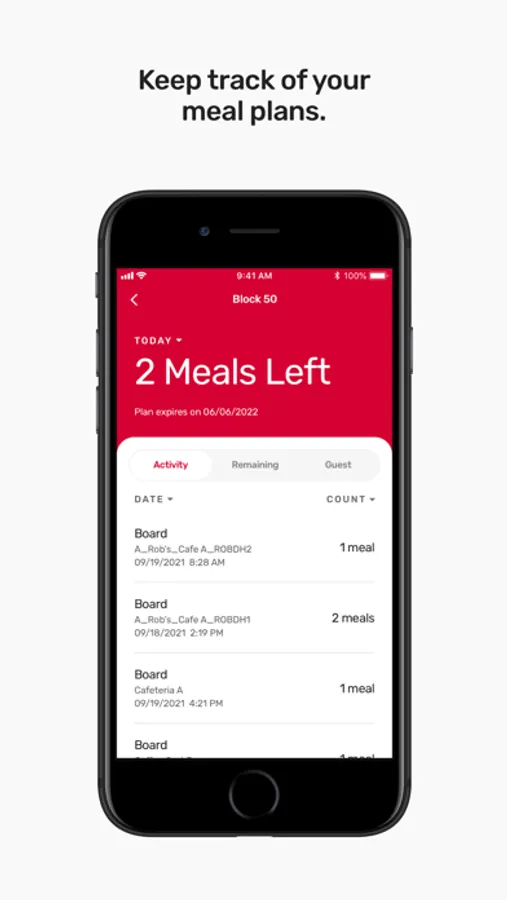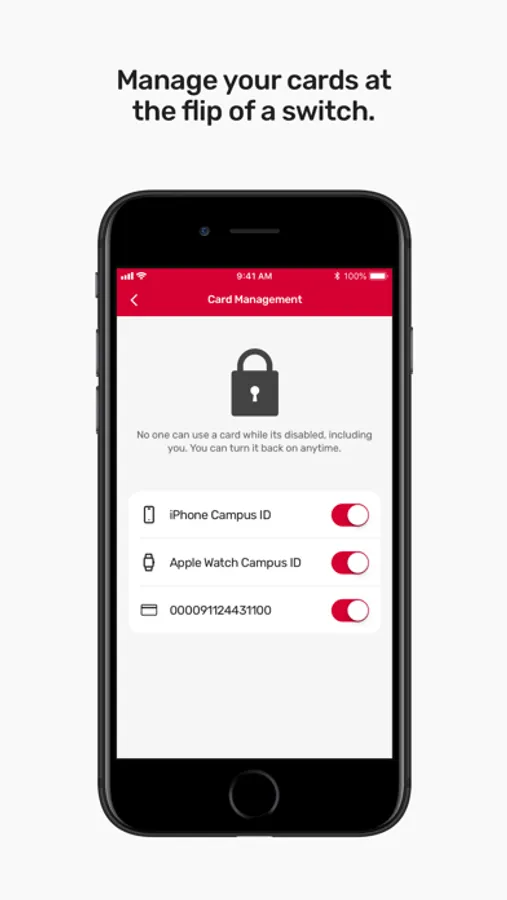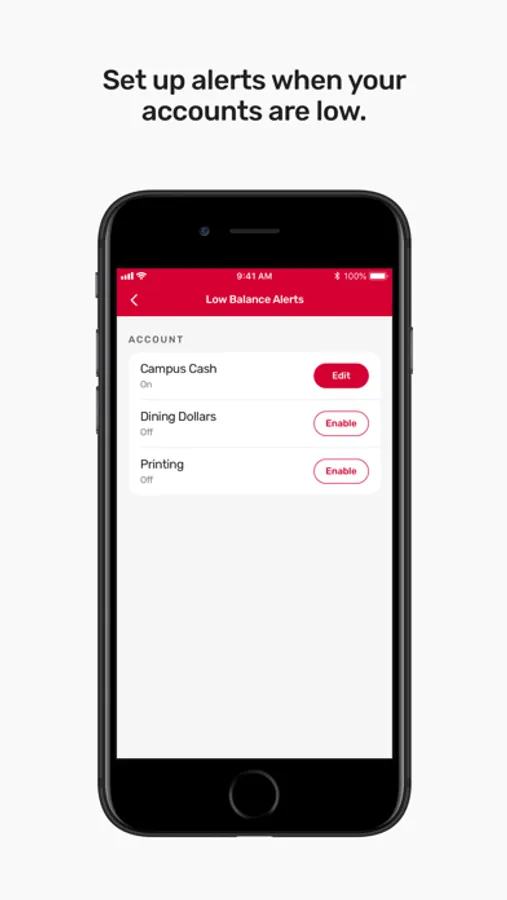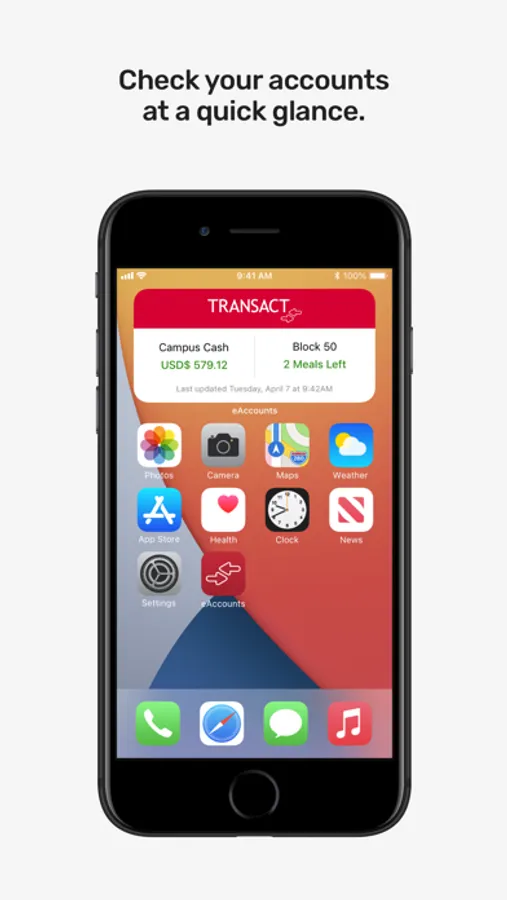With this financial management app, you can view account balances, add money, and track transactions. Includes account balance display, transaction history, and payment options.
AppRecs review analysis
AppRecs rating 4.3. Trustworthiness 0 out of 100. Review manipulation risk 0 out of 100. Based on a review sample analyzed.
★★★★☆
4.3
AppRecs Rating
Ratings breakdown
5 star
91%
4 star
5%
3 star
1%
2 star
0%
1 star
2%
What to know
✓
High user satisfaction
91% of sampled ratings are 5 stars
About Transact eAccounts
For users at participating campuses and institutions, eAccounts mobile makes it easy to view account balances, add money and track recent transactions. At select campuses, users can now add their ID card to Wallet to access places like your residence hall, the library, and events; or pay for laundry, snacks, and dinners using their iPhone and Apple Watch.
Key Features & Benefits:
• View account balances
• Track recent transactions
• Add money to accounts using Apple Pay or a previously-saved payment method
• Add your ID card to Apple Wallet (select campuses)
• Barcode (select campuses)
• Report cards lost or found
• Multi Factor Authentication
• App Shortcuts
• Change PIN
Requirements:
• Campus or institution must subscribe to eAccounts service
• Campus or institution must enable mobile features to provide access to users
• Wi-Fi or cellular data plan for Internet access
Contact your campus ID card office to check availability.
Key Features & Benefits:
• View account balances
• Track recent transactions
• Add money to accounts using Apple Pay or a previously-saved payment method
• Add your ID card to Apple Wallet (select campuses)
• Barcode (select campuses)
• Report cards lost or found
• Multi Factor Authentication
• App Shortcuts
• Change PIN
Requirements:
• Campus or institution must subscribe to eAccounts service
• Campus or institution must enable mobile features to provide access to users
• Wi-Fi or cellular data plan for Internet access
Contact your campus ID card office to check availability.