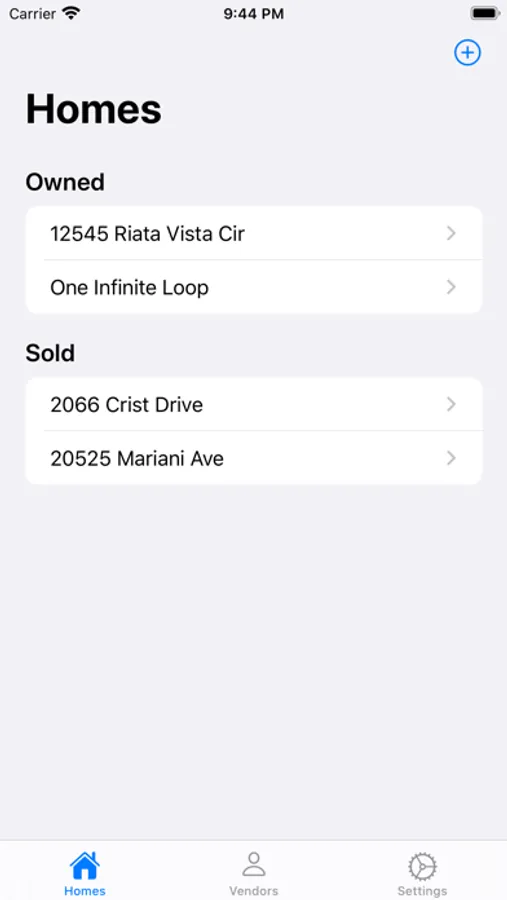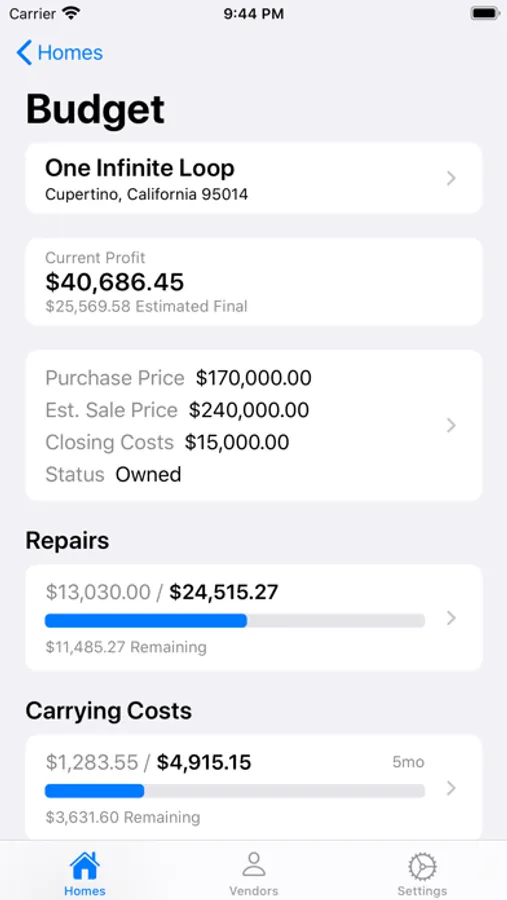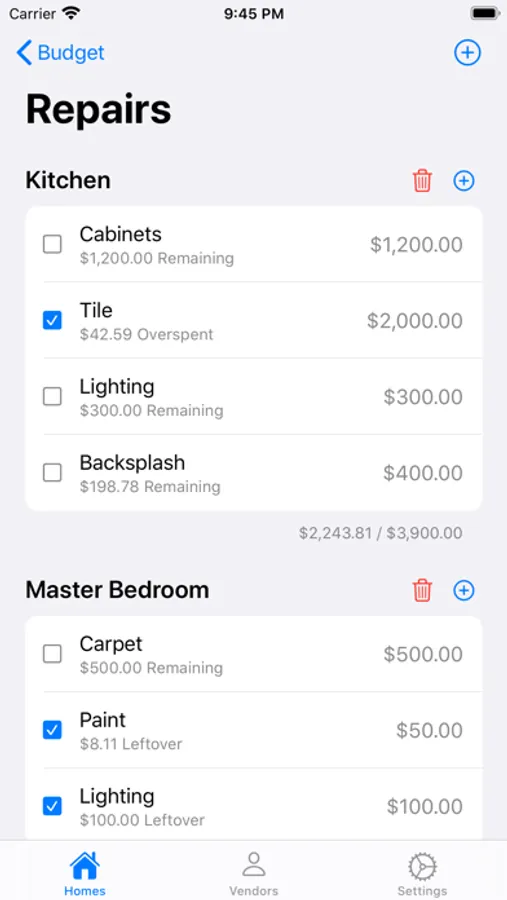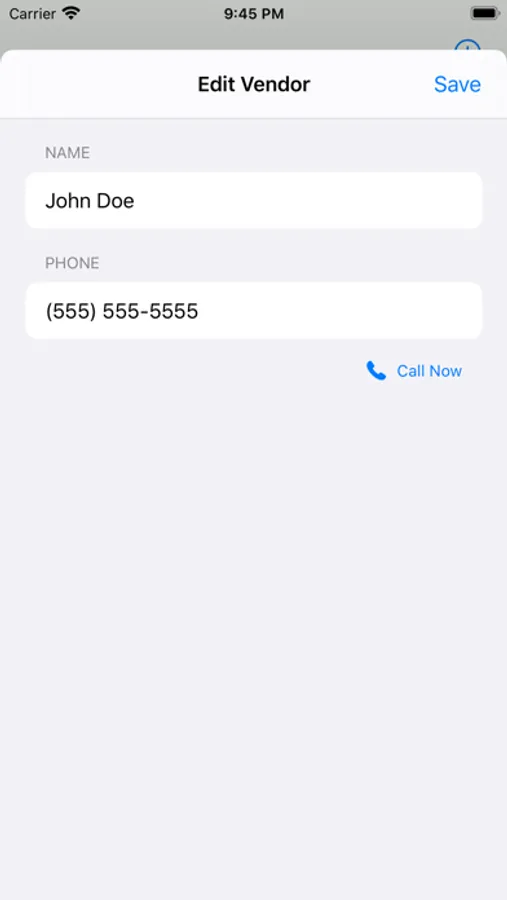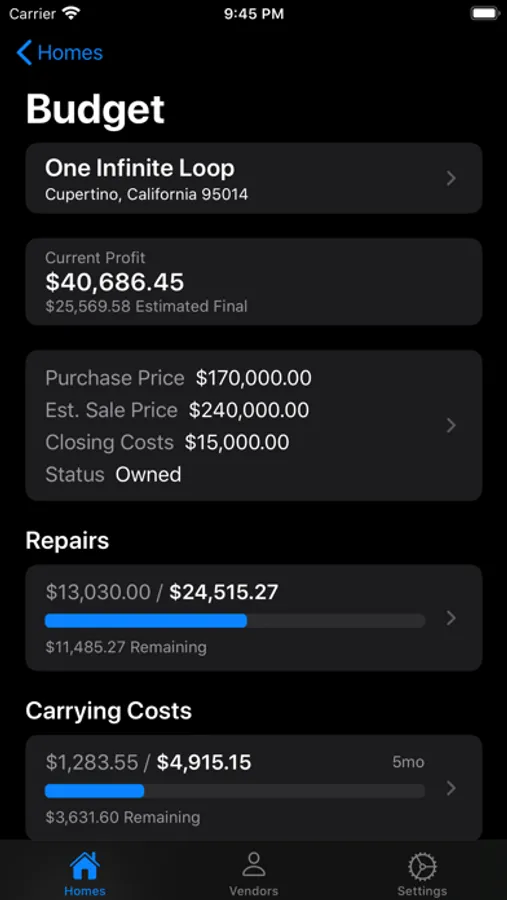About Renovation Assistant
Stay on top of your renovation’s budget and progress to make sure everything goes to plan. Track all repairs, carrying costs, and expenses for the renovation so you know exactly what your profit will be.
A renovation budget can be complex and take up much of your time to create and keep your finances up to date. Renovation Assistant simplifies the process and will make sure you are always on top of your budget.
Key Features:
• Repairs
Add your list of repairs for the home, and budgeted amounts for them. As you work towards completing the repairs you can create expenses, allowing you to keep track of every penny spent. Once you’re all finished you can mark them as complete.
• Expenses
Keep track of all of your renovation’s expenses in one place. You can specify who was paid, when it happened, and what budgeted item it was created for. An expense can be made for repairs and carrying costs or just by themselves. As you create expenses for budgeted items, you will easily be able to see if you are within your budget.
• Carrying Cost
Budget accordingly for carrying costs. You can enter an estimated amount for each monthly bill, and open an expense once paid.
• Vendors
Store your vendor contact information, and you can even call directly from the app.
A renovation budget can be complex and take up much of your time to create and keep your finances up to date. Renovation Assistant simplifies the process and will make sure you are always on top of your budget.
Key Features:
• Repairs
Add your list of repairs for the home, and budgeted amounts for them. As you work towards completing the repairs you can create expenses, allowing you to keep track of every penny spent. Once you’re all finished you can mark them as complete.
• Expenses
Keep track of all of your renovation’s expenses in one place. You can specify who was paid, when it happened, and what budgeted item it was created for. An expense can be made for repairs and carrying costs or just by themselves. As you create expenses for budgeted items, you will easily be able to see if you are within your budget.
• Carrying Cost
Budget accordingly for carrying costs. You can enter an estimated amount for each monthly bill, and open an expense once paid.
• Vendors
Store your vendor contact information, and you can even call directly from the app.