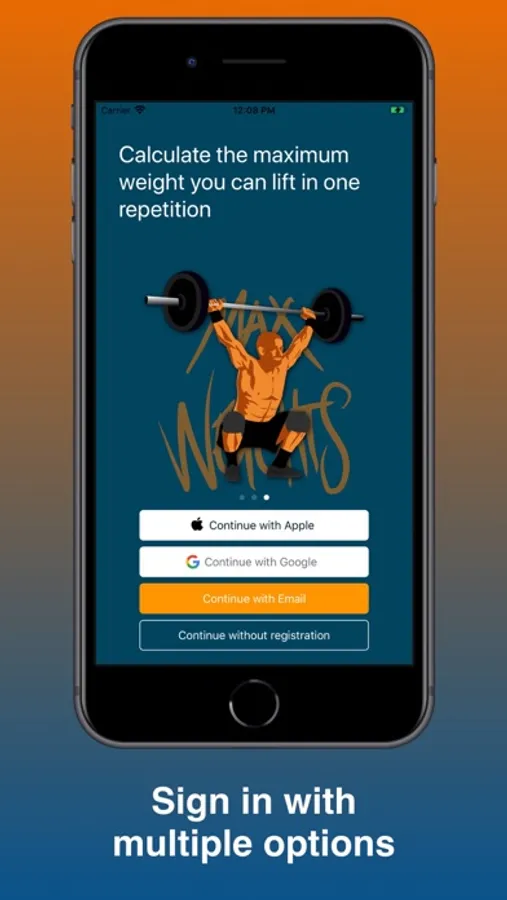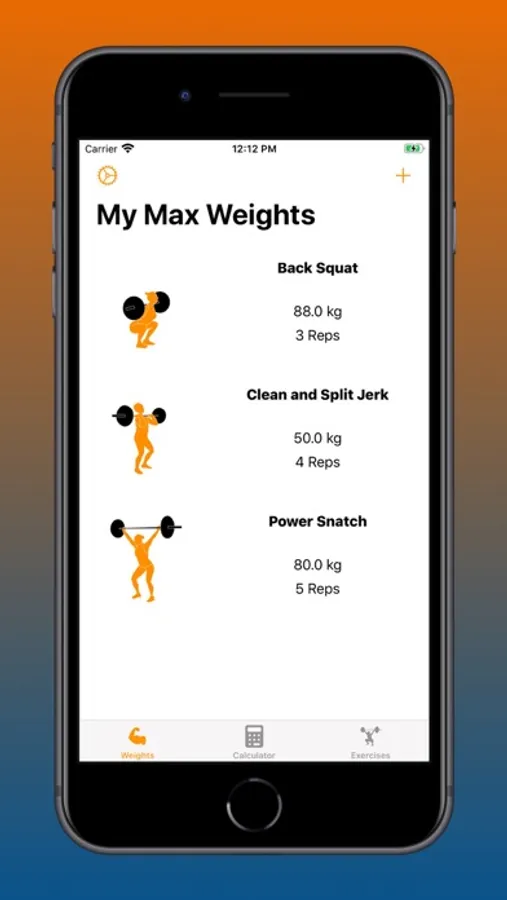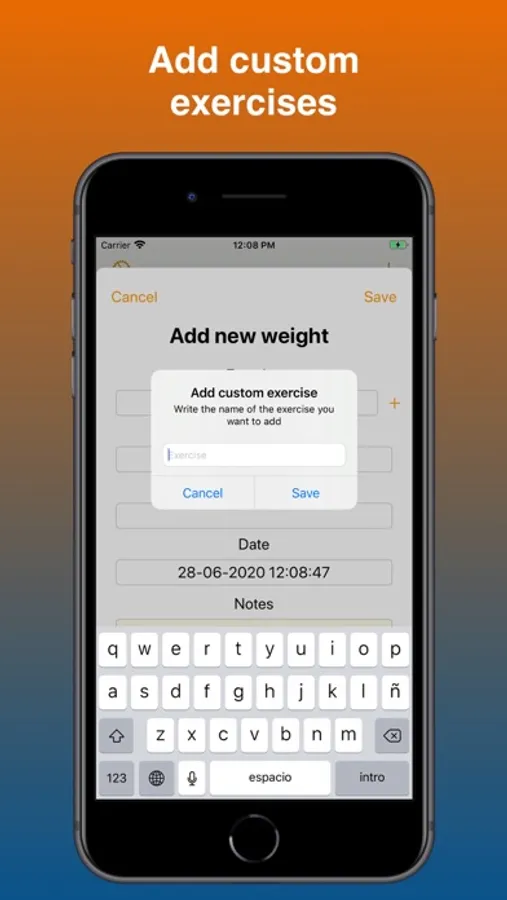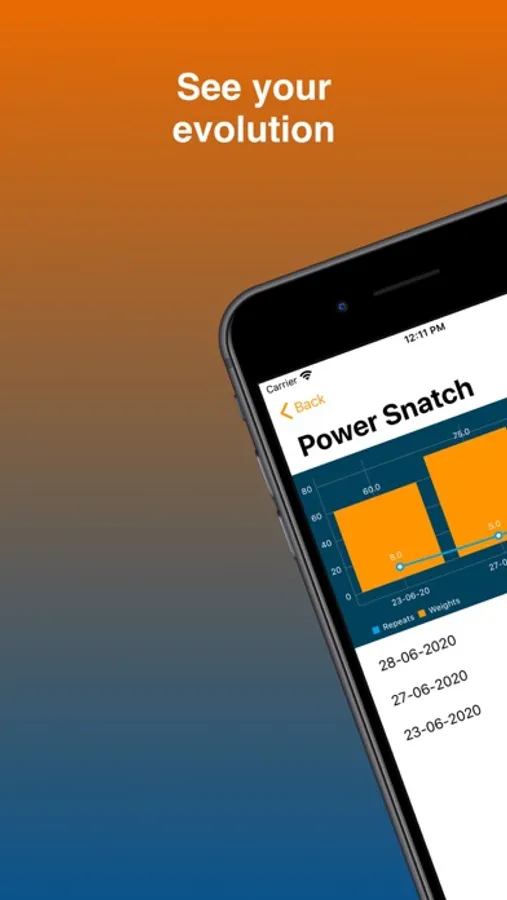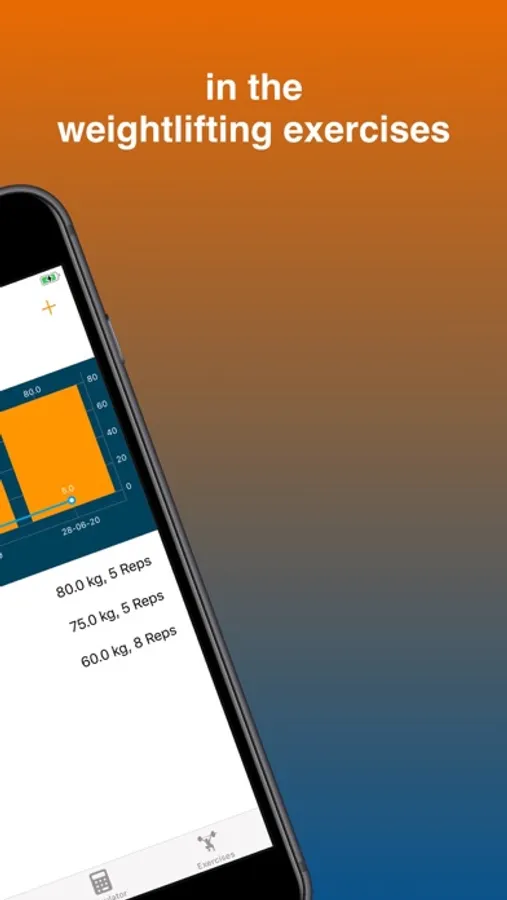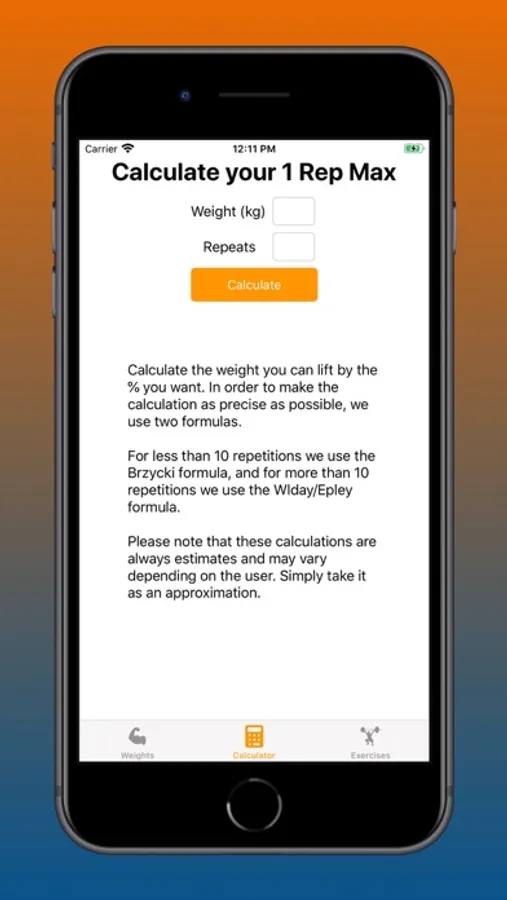Max Weights - Maximum Strength
Juan de la Cruz Sanchez Agudo
3.0 ★
store rating
Free
AppRecs review analysis
AppRecs rating 3.0. Trustworthiness 80 out of 100. Review manipulation risk 24 out of 100. Based on a review sample analyzed.
★★★☆☆
3.0
AppRecs Rating
Ratings breakdown
5 star
50%
4 star
0%
3 star
0%
2 star
0%
1 star
50%
What to know
✓
Low review manipulation risk
24% review manipulation risk
✓
Credible reviews
80% trustworthiness score from analyzed reviews
About Max Weights - Maximum Strength
With Max Weights you can keep track of your strength development in weightlifting, weightlifting or crossfit exercises, with bars or dumbbells.
Keep track of the strength exercises you perform in your workouts. Choose an exercise, add the maximum weight used and the repetitions you have done. You will gradually see your goals exceeded and your strength increased.
Sign in securely using your Apple account. You can also sign in with your Google account or email and password.
Another option is to continue without registering, but if you sign out, all the weights you've added will be lost since you're logging in anonymously and couldn't retrieve that data. From the settings menu you can link your anonymous account to the account you prefer. Apple, Google or email. In addition, having a registered account allows you to log in to another device and still view and update your maximum weights.
Now you can also create your own exercise if you don't find it in the exercise list. But if you tell us the exercise you need, we can create the exercise natively in the app for all other users.
You can also calculate what your "One Rep Max" would be (1 repetition at maximum weight). Simply enter the maximum weight you have lifted in an exercise, the reps you have done in the exercise and press the "calculate" button.
In order to get a more accurate result we use two different formulas, one that works when using less than 10 reps (Brzycki) and another that works when using more than 10 reps (Wlday/Epley). The App will choose it automatically.
Exceed your goals and exploit your strength!
Keep track of the strength exercises you perform in your workouts. Choose an exercise, add the maximum weight used and the repetitions you have done. You will gradually see your goals exceeded and your strength increased.
Sign in securely using your Apple account. You can also sign in with your Google account or email and password.
Another option is to continue without registering, but if you sign out, all the weights you've added will be lost since you're logging in anonymously and couldn't retrieve that data. From the settings menu you can link your anonymous account to the account you prefer. Apple, Google or email. In addition, having a registered account allows you to log in to another device and still view and update your maximum weights.
Now you can also create your own exercise if you don't find it in the exercise list. But if you tell us the exercise you need, we can create the exercise natively in the app for all other users.
You can also calculate what your "One Rep Max" would be (1 repetition at maximum weight). Simply enter the maximum weight you have lifted in an exercise, the reps you have done in the exercise and press the "calculate" button.
In order to get a more accurate result we use two different formulas, one that works when using less than 10 reps (Brzycki) and another that works when using more than 10 reps (Wlday/Epley). The App will choose it automatically.
Exceed your goals and exploit your strength!