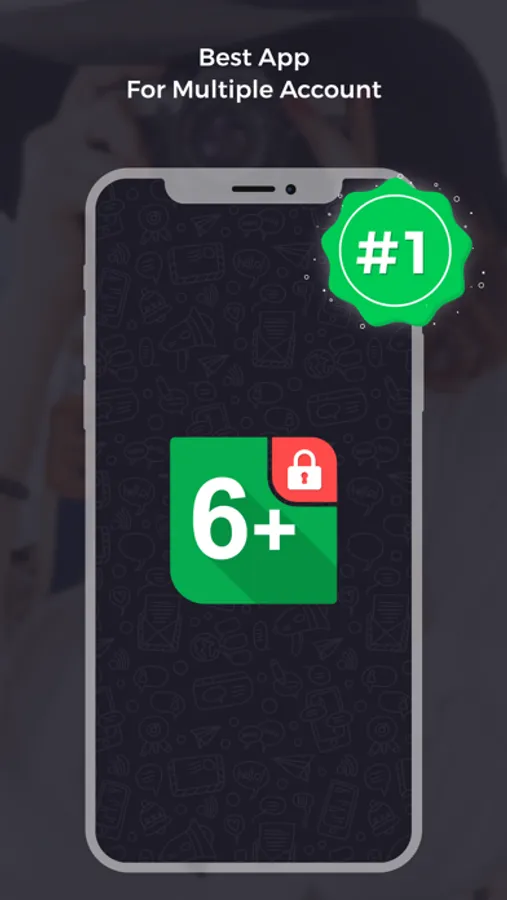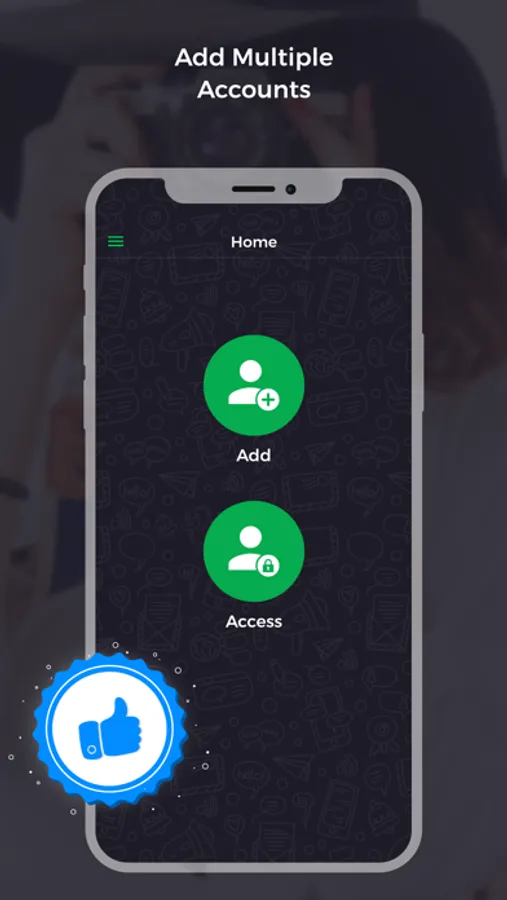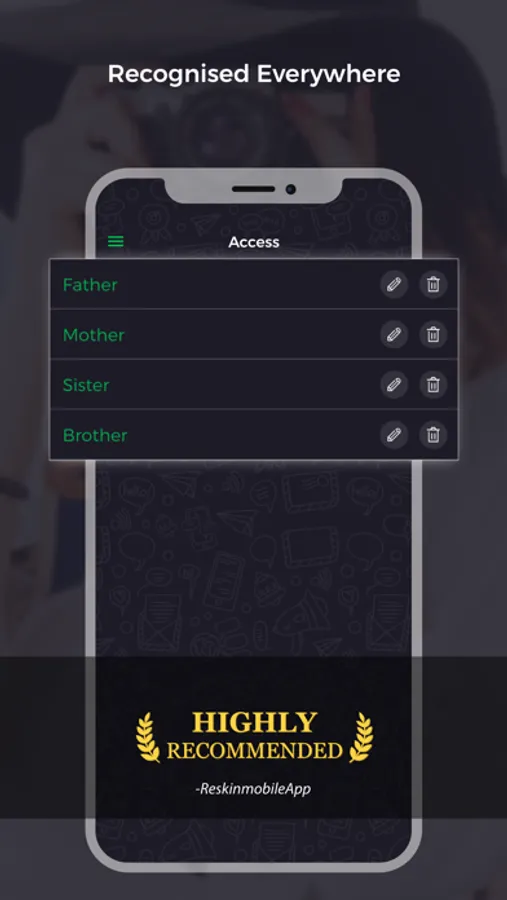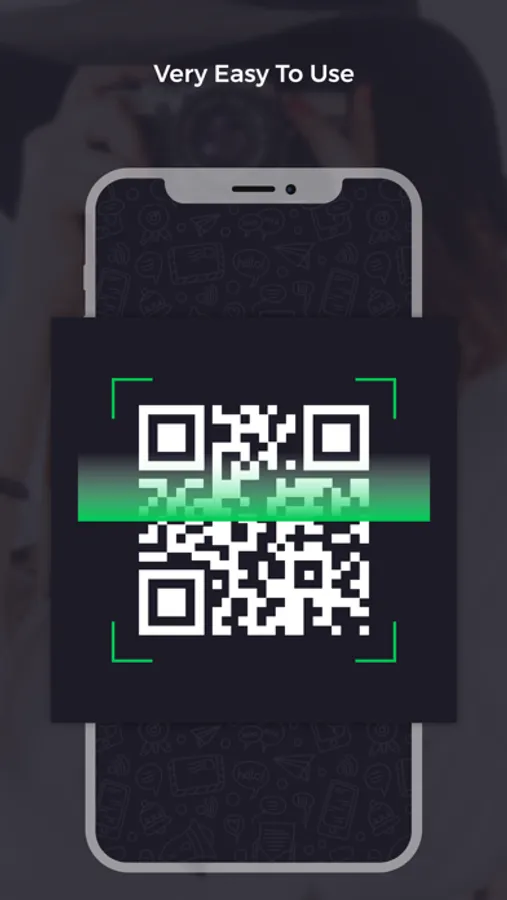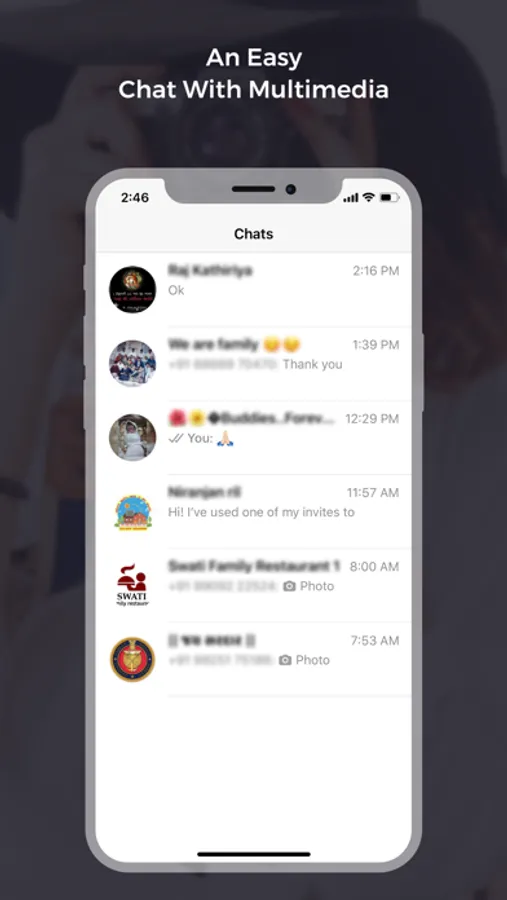AppRecs review analysis
AppRecs rating 4.7. Trustworthiness 77 out of 100. Review manipulation risk 23 out of 100. Based on a review sample analyzed.
★★★★☆
4.7
AppRecs Rating
Ratings breakdown
5 star
85%
4 star
8%
3 star
0%
2 star
8%
1 star
0%
What to know
✓
Low review manipulation risk
23% review manipulation risk
✓
Credible reviews
77% trustworthiness score from analyzed reviews
✓
High user satisfaction
85% of sampled ratings are 5 stars
About Multi Chat for WhatsApp
Multi Chat for WhatsApp is allowed you to access multiple WhatsApp account at the same time by using this app. Simply You have to scan QR code then you are ready to access all that's it.
Features
- It gives you easy access to whole chat which is in WhatsApp including group chats.
- Own Passcode for this app
- Multiple accounts mean add 10+ accounts
- You can reply to anyone normally like the App
- Access Photos and multimedia files from chat.
- Play voice messages
- Send photo and video from the app
- Chat with all the contacts
How to use this app really simple step here it is.
1. Open app create Passcode
2. On Home "Add Account" Give it a name
3. Scan QR Code
4. Easy access account from the slide menu and Dual Account List button.
It's done
Disclaimer:
Kindly take note and it's disclaimer this app is not officially affiliated with WhatsApp, therefore, any of the features and functionality can be changed. We are happy to do our best and provide the best user experience.
Features
- It gives you easy access to whole chat which is in WhatsApp including group chats.
- Own Passcode for this app
- Multiple accounts mean add 10+ accounts
- You can reply to anyone normally like the App
- Access Photos and multimedia files from chat.
- Play voice messages
- Send photo and video from the app
- Chat with all the contacts
How to use this app really simple step here it is.
1. Open app create Passcode
2. On Home "Add Account" Give it a name
3. Scan QR Code
4. Easy access account from the slide menu and Dual Account List button.
It's done
Disclaimer:
Kindly take note and it's disclaimer this app is not officially affiliated with WhatsApp, therefore, any of the features and functionality can be changed. We are happy to do our best and provide the best user experience.