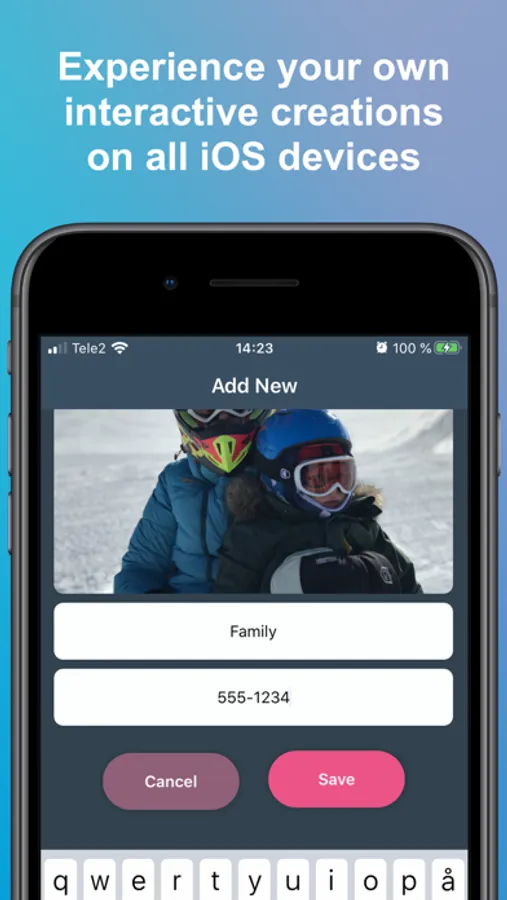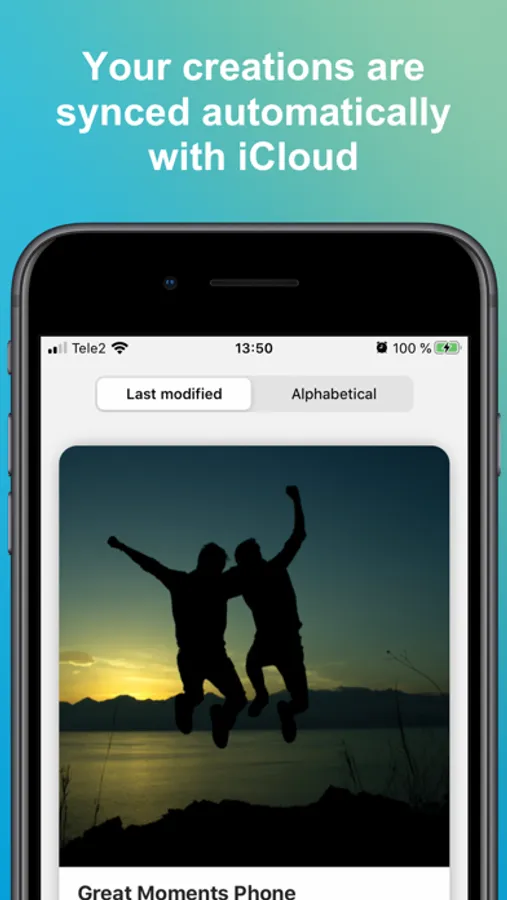About Nodeo
Nodeo for iPadOS lets you build interactive tools and experiences using dynamic views and logic nodes, without having to write any code. Nodeo is simple to learn but very powerful. Add real functionality to your design and deploy working products to your clients within days instead of months.
Design an interface by adding, placing and resizing views. You can choose colors for background, gradient, border, shadow and text and place an image inside any view. Build dynamic layouts with subviews and resizing behaviour to make your interface look good on any screen size.
Add interaction such as taps, text editing, barcode scanning or backend logic such as server communication to read and write data locally or online. Nodes are easy to understand and provide a powerful environment for building interactivity, without having to write any code.
Learn more by visiting our channel on YouTube, "Nodeo for iPadOS & MacOS" where you can find tons of tips and tutorials on every aspect of the app!
Let's design interactive!
Note: Editing is an iPadOS feature. iOS users may only run presentations.
Design an interface by adding, placing and resizing views. You can choose colors for background, gradient, border, shadow and text and place an image inside any view. Build dynamic layouts with subviews and resizing behaviour to make your interface look good on any screen size.
Add interaction such as taps, text editing, barcode scanning or backend logic such as server communication to read and write data locally or online. Nodes are easy to understand and provide a powerful environment for building interactivity, without having to write any code.
Learn more by visiting our channel on YouTube, "Nodeo for iPadOS & MacOS" where you can find tons of tips and tutorials on every aspect of the app!
Let's design interactive!
Note: Editing is an iPadOS feature. iOS users may only run presentations.