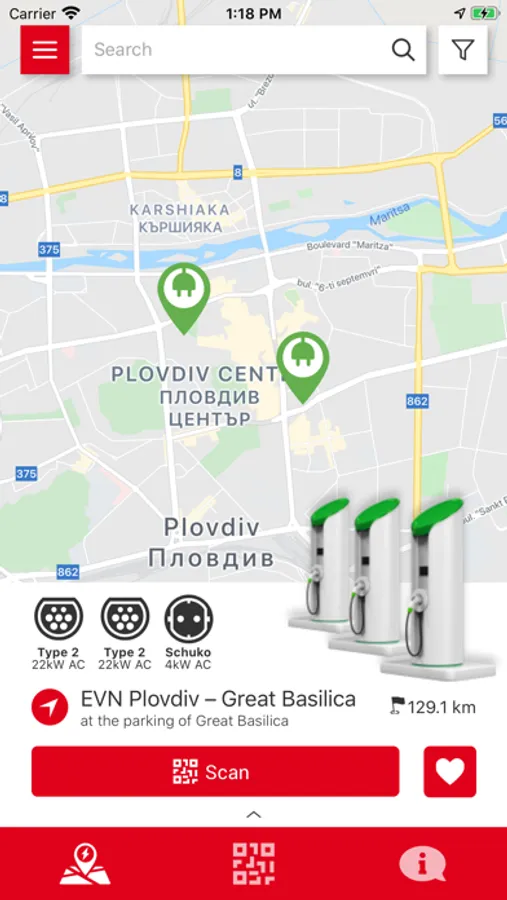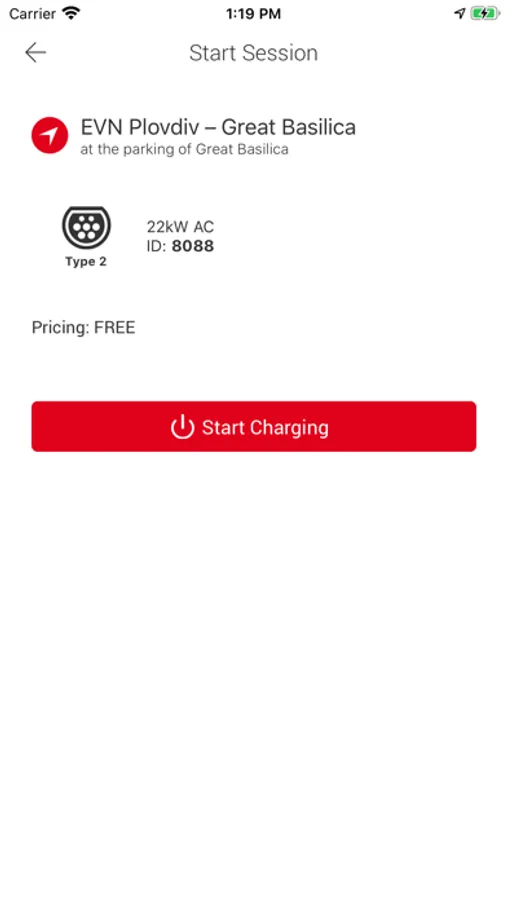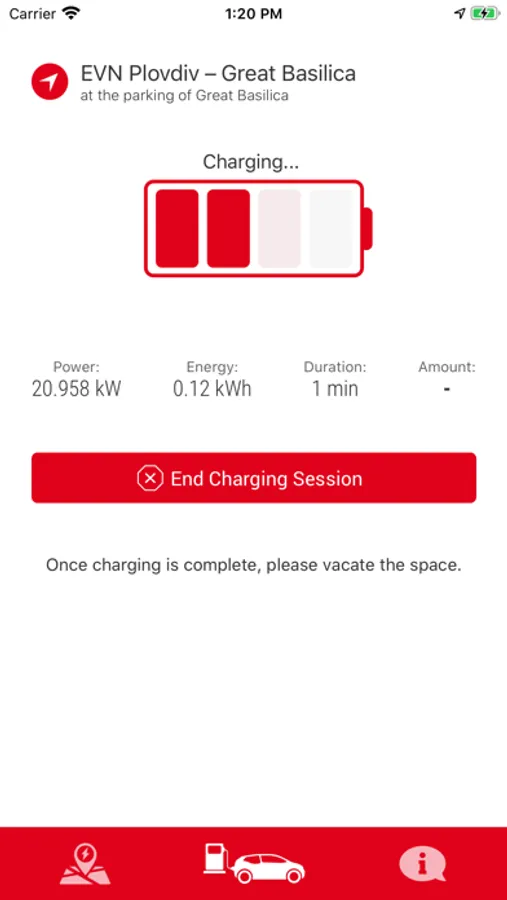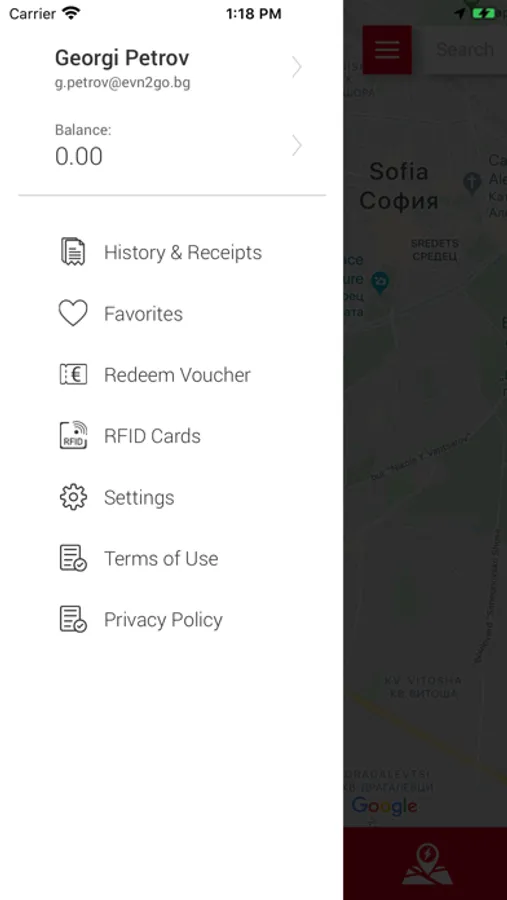About EVN2GO
With the application EVN2GO you can find the nearest to you charging EVN station, to check whether it is free and to reserve it for 15 minutes until you drive there. Create your profile and you can easily recharge your vehicle, to view the history of your charging or to select Favorite Chargers.
How to use EVN2GO:
- Open the application and find the charging station you want to use for charging
- or scan the QR code if you are next to the charger
- Connect the cable to the vehicle
- Start charging from the mobile App
- As soon as the contact of the charger gets unlocked, connect the cable. Charging starts within 60 seconds.
- On your screen you can see charging information
- When you want, discontinue charging from the mobile App, unlock the connector of the
electric vehicle and remove the charging cable.
- Charging on the EVN chargers is free of charge for the period up to 31.12.2020. Upon a
change, you will get a message on the e-mail address you have stated in your profile in the
mobile App.
In case of any questions related to the charging please contact us at 0700 1 7777 (Monday - Friday from 08:00 to 17:00) or write to e-mail emobility@evn.bg
More information can be found at www.evn2go.bg
How to use EVN2GO:
- Open the application and find the charging station you want to use for charging
- or scan the QR code if you are next to the charger
- Connect the cable to the vehicle
- Start charging from the mobile App
- As soon as the contact of the charger gets unlocked, connect the cable. Charging starts within 60 seconds.
- On your screen you can see charging information
- When you want, discontinue charging from the mobile App, unlock the connector of the
electric vehicle and remove the charging cable.
- Charging on the EVN chargers is free of charge for the period up to 31.12.2020. Upon a
change, you will get a message on the e-mail address you have stated in your profile in the
mobile App.
In case of any questions related to the charging please contact us at 0700 1 7777 (Monday - Friday from 08:00 to 17:00) or write to e-mail emobility@evn.bg
More information can be found at www.evn2go.bg