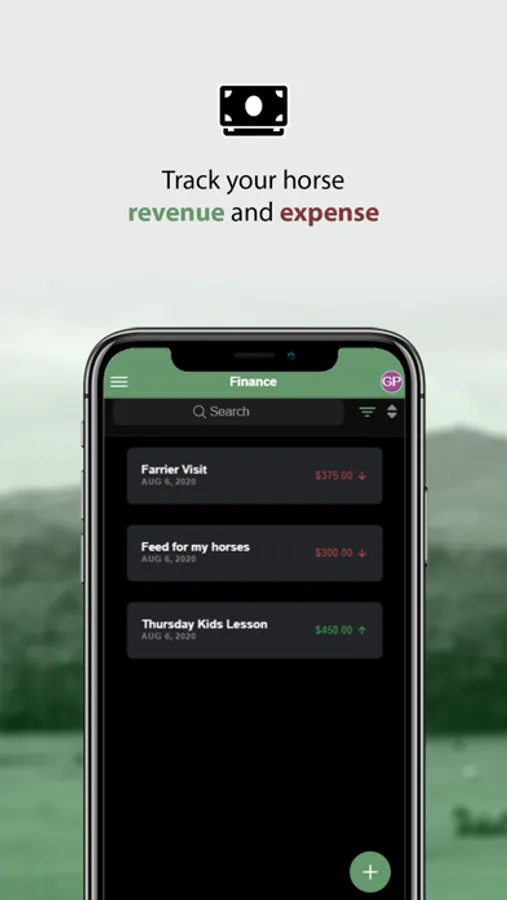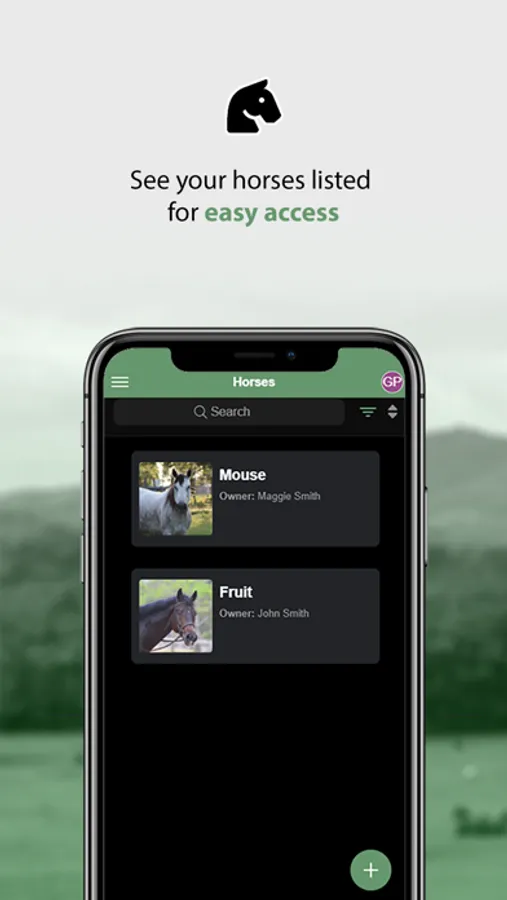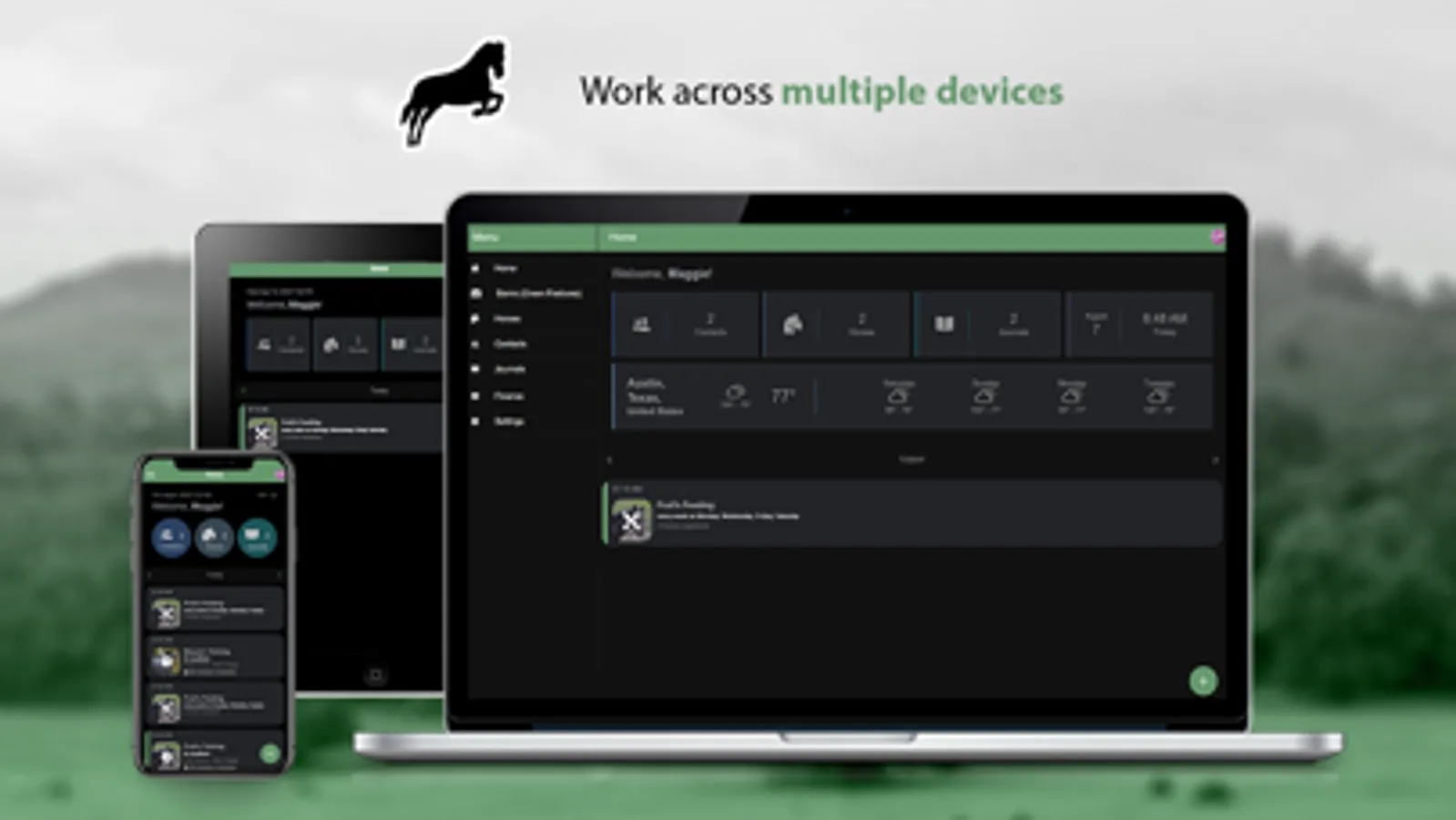About Horse-Tender
Horse-Tender helps individual horse owners better manage their horses by improving organization, efficiency, all records, stabling and so much more. Horse-Tender gives you an easy-to-use platform to save money and spend less time filing documents so you can spend more time outside doing what you love. Have all you need with you anywhere you go. Offline, no problem, continue adding, editing your records, once connected your data will sync with the cloud. Subscriptions include access to Horse-Tender.com, just login the same as you would with your mobile device.
Features:
HOME
You can Tap/Click the cards to go directly to Contacts, Horses or Journals. Your days agenda will be display so you are aware of the day’s activities. You active Barn initials will be displayed in the top right. Website Only - Current and 4-day weather forecast for the active barn location will be displayed. (Full address most be entered for the barn.)
BARNS
Your Barn is where you keep your horse. Here, you can create and manage one or multiple Barns. That way you can have your horses grouped in a way that makes the most sense to you!
HORSES
Manage your Horse's Records, add as many records as you want to keep track of your horse's Feeding, Stabling, Shoeing, and much more. You can even add records for multiple horses at once.
Manage your Horse's Feeding Schedule, Create or edit the feed and supplements your horse receives daily.
Manage Tack Set's for your Horse, like to change up the tack you use on your horse depending on the ride? Create and save multiple Tack Sets for your horse!
View your Stabling, enter the details about your horse’s stall, turn out times, turn out partner. Keep track of which paddock location your horse is assigned to.
Manage your Competitions, enter your results from your Shows, Matches and Tournaments.
Chart your Horse's weight and height.
Take pictures or upload photos associated with your horse, share them with your friends.
Manage your horse's documents, upload documents associated with your horse like a Passport, Coggins, Breed Registration, or anything else that is important to you.
Schedule Training Events, schedule and manage your horse's lessons, training rides, days off, and more. Set recurring Events to repeat in the future.
CONTACTS
Your Contacts are your friends, trainers, clients, or other industry professionals that you want to keep track of. Stay organized by assigning a Role to each person. View any Journal or Finance entries associated with your Contacts by looking at their Tags.
JOURNALS
Your Day Journal is where you can make quick notes about what your horse did that day, how they were, and more. You can tag the Horses you are writing about or the people in your Contacts who were with you. Tagging a Contact or a Horse will make this Journal visible in their respective profiles.
ACCOUNT
Edit Personal Information, change email, change your username, reset your password.
Manage your Roles, Roles are used to categorize your different contacts. In addition to our Default Roles, you can create your own Custom Roles so that you can organize your contacts your own way. Only active Roles will be shown when you are categorizing contacts.
Manage your Subscription Plan, upgrade your current plan, Change method of payment, View billing history. See the number of horse's assigned to your account.
FINANCE
Finance is where you can make quick entries about your horse's or contact's expense's and revenue. You can tag the Horses you are writing about or the people in your Contacts. Tagging a Contact or a Horse will make this Finance entry visible in their respective profiles.
SETTINGS
Change your theme between Light and Dark. Select language from English or Spanish, change units from imperial or metric.
Features:
HOME
You can Tap/Click the cards to go directly to Contacts, Horses or Journals. Your days agenda will be display so you are aware of the day’s activities. You active Barn initials will be displayed in the top right. Website Only - Current and 4-day weather forecast for the active barn location will be displayed. (Full address most be entered for the barn.)
BARNS
Your Barn is where you keep your horse. Here, you can create and manage one or multiple Barns. That way you can have your horses grouped in a way that makes the most sense to you!
HORSES
Manage your Horse's Records, add as many records as you want to keep track of your horse's Feeding, Stabling, Shoeing, and much more. You can even add records for multiple horses at once.
Manage your Horse's Feeding Schedule, Create or edit the feed and supplements your horse receives daily.
Manage Tack Set's for your Horse, like to change up the tack you use on your horse depending on the ride? Create and save multiple Tack Sets for your horse!
View your Stabling, enter the details about your horse’s stall, turn out times, turn out partner. Keep track of which paddock location your horse is assigned to.
Manage your Competitions, enter your results from your Shows, Matches and Tournaments.
Chart your Horse's weight and height.
Take pictures or upload photos associated with your horse, share them with your friends.
Manage your horse's documents, upload documents associated with your horse like a Passport, Coggins, Breed Registration, or anything else that is important to you.
Schedule Training Events, schedule and manage your horse's lessons, training rides, days off, and more. Set recurring Events to repeat in the future.
CONTACTS
Your Contacts are your friends, trainers, clients, or other industry professionals that you want to keep track of. Stay organized by assigning a Role to each person. View any Journal or Finance entries associated with your Contacts by looking at their Tags.
JOURNALS
Your Day Journal is where you can make quick notes about what your horse did that day, how they were, and more. You can tag the Horses you are writing about or the people in your Contacts who were with you. Tagging a Contact or a Horse will make this Journal visible in their respective profiles.
ACCOUNT
Edit Personal Information, change email, change your username, reset your password.
Manage your Roles, Roles are used to categorize your different contacts. In addition to our Default Roles, you can create your own Custom Roles so that you can organize your contacts your own way. Only active Roles will be shown when you are categorizing contacts.
Manage your Subscription Plan, upgrade your current plan, Change method of payment, View billing history. See the number of horse's assigned to your account.
FINANCE
Finance is where you can make quick entries about your horse's or contact's expense's and revenue. You can tag the Horses you are writing about or the people in your Contacts. Tagging a Contact or a Horse will make this Finance entry visible in their respective profiles.
SETTINGS
Change your theme between Light and Dark. Select language from English or Spanish, change units from imperial or metric.