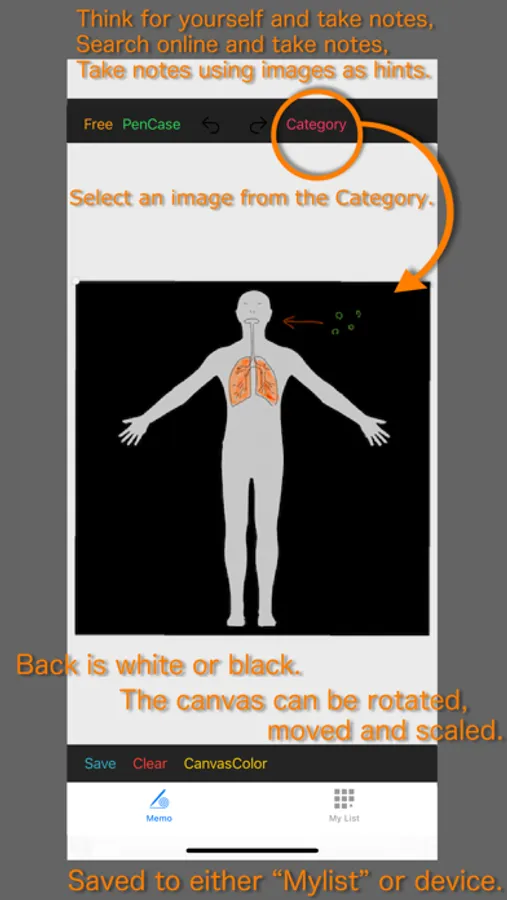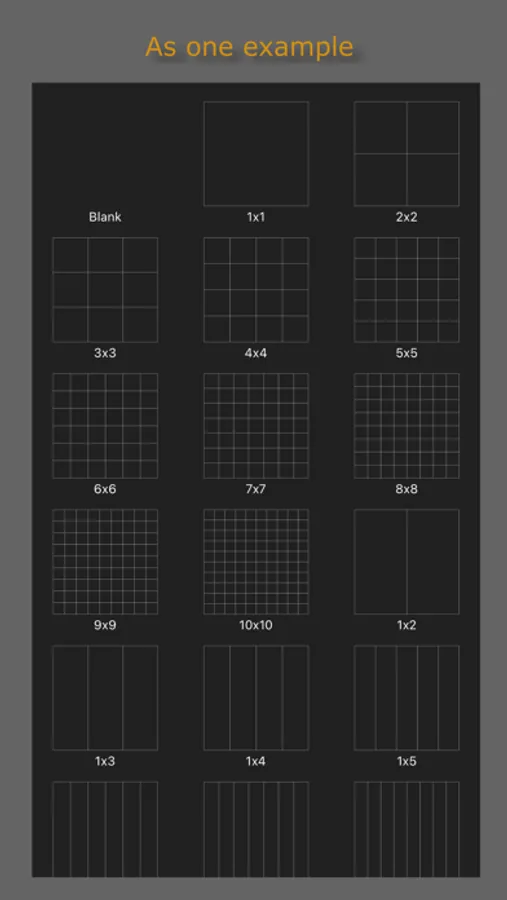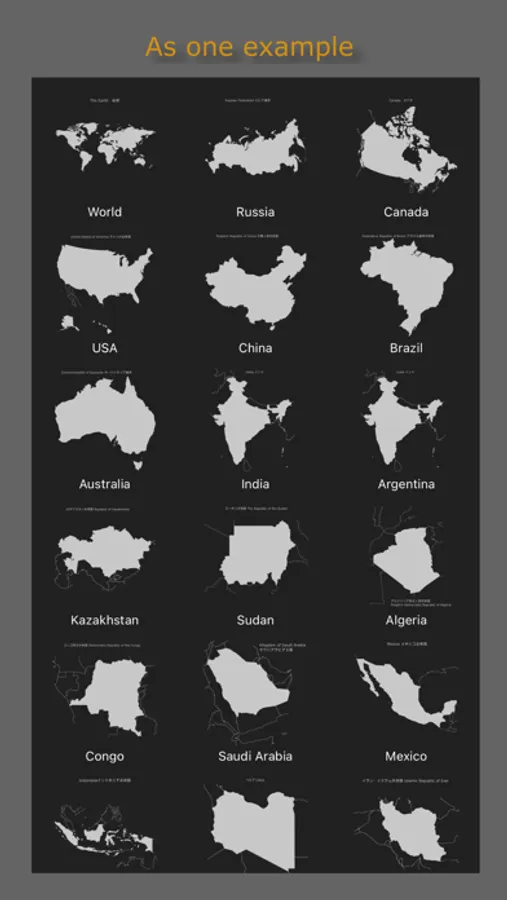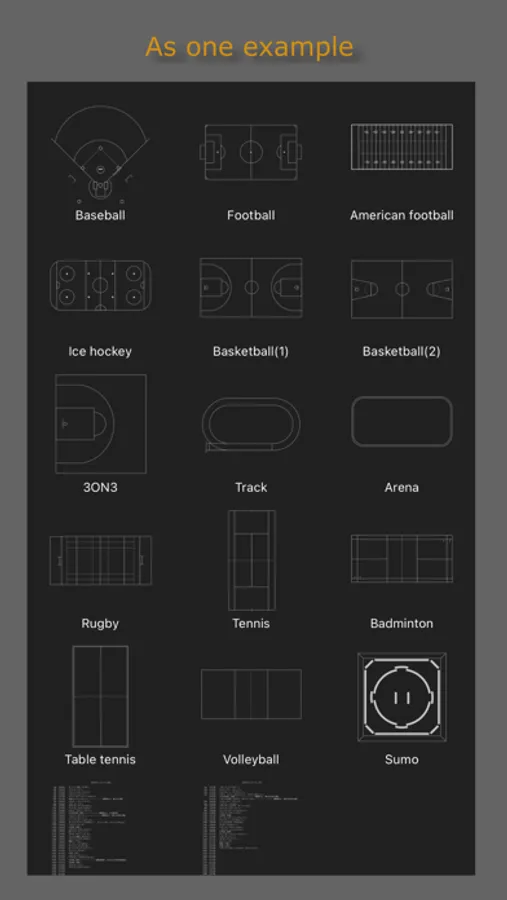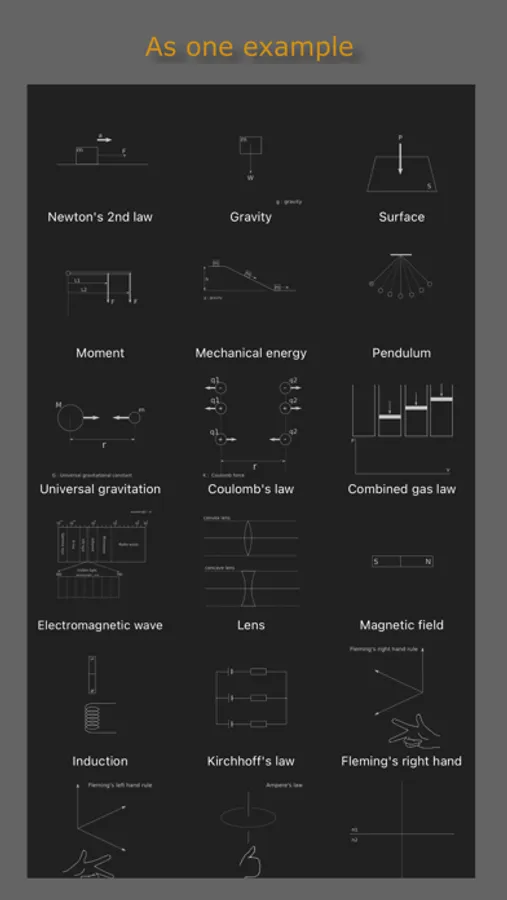About Handwritten notes - Shapes
//Explanation
It is an ordinary memo pad App without advanced functions like the note App.
We have prepared sketch shapes and frames so that you can concentrate on your thoughts.
It corresponds to PencilKit and has only the minimum required functions, so it can be handled intuitively.
The functions common to the Draw App have been made easier to understand with text notation without icons that are difficult to understand.
The save destination is either in the app or the camera roll.
The pattern of the shape “Shapes” currently available is as follows.
"Grid_A"
"Grid_B"
"Script"
"Japanese"
"Continent"
"Country"
"Prefectures"
"Japaneseislands"
"Chronology"
"Ocean"
"Graph"
"Shapes"
"Polygon"
"Solidfigure"
"Number"
"Law"
"Science"
"Animalcule"
"Astronomy"
"Staff_notation"
"Instrument"
"Color"
"Sketch"
"Human"
"Ground"
"Electrical"
"PC"
"Alphabet"
"Moral"
"Boardgames"
"365days"
"Letter"
I prepared it especially for students.
There are no distracting ads and no onerous billing.
On the iPad, you can take notes by opening this application for half while opening the net browser on two screens and half.
I think that it will be easier for ideas to come out if there is a chance to write something than to devise it from scratch.
I will add a sketch little by little.
Please take advantage of it.
In addition, since ApplePencil cannot be used with iPhone, only finger input is possible. We strongly recommend its use on iPad.
__________________________________________________________________________
//説明文
ノートアプリのような高度な機能は無い普通のメモ用紙アプリです。
考え事に集中できるように下絵となる形状や枠などを用意しました。PencilKitに対応させて、必要最低限の機能だけにしてあるので直感的にあつかえます。
Drawアプリによくある機能が分かりにくいアイコンも無く文字表記で分かりやすくしました。
保存先はアプリ内か、カメラロールのどちらかです。
現在用意できている形状”Shapes"のパターンは以下の通り。
"実線の枠"
"波線の枠"
"原稿用紙"
"部首"
"大陸と地域"
"世界の国々"
"都道府県"
"日本の島々"
"歴史年表"
"世界の大海"
"グラフ"
"形状"
"多角形"
"立方体"
"数字"
"法則"
"科学"
"動物"
"天体"
"楽譜"
"楽器"
"色"
"デッサン"
"人体"
"競技場"
"電気"
"コンピュータ"
"アルファベット"
"自分と社会"
"ゲーム盤"
"365日"
"宛名"
だけです。特に学生さん向きに用意してみました。
気が散るような広告はありませんし、煩わしい課金もありません。
iPadでは2画面にして半分はネットブラウザを開きながら、半分は本アプリを開いてメモが取れます。
まったくのゼロから考案するよりも何か筆を走らせるきっかけがあるとアイデアも湧きやすくなると思います。ぜひ活用してみてください。
なお、iphoneではApplePencilが使用できなため指入力しかできません。強くiPadでの使用をお勧めします。
It is an ordinary memo pad App without advanced functions like the note App.
We have prepared sketch shapes and frames so that you can concentrate on your thoughts.
It corresponds to PencilKit and has only the minimum required functions, so it can be handled intuitively.
The functions common to the Draw App have been made easier to understand with text notation without icons that are difficult to understand.
The save destination is either in the app or the camera roll.
The pattern of the shape “Shapes” currently available is as follows.
"Grid_A"
"Grid_B"
"Script"
"Japanese"
"Continent"
"Country"
"Prefectures"
"Japaneseislands"
"Chronology"
"Ocean"
"Graph"
"Shapes"
"Polygon"
"Solidfigure"
"Number"
"Law"
"Science"
"Animalcule"
"Astronomy"
"Staff_notation"
"Instrument"
"Color"
"Sketch"
"Human"
"Ground"
"Electrical"
"PC"
"Alphabet"
"Moral"
"Boardgames"
"365days"
"Letter"
I prepared it especially for students.
There are no distracting ads and no onerous billing.
On the iPad, you can take notes by opening this application for half while opening the net browser on two screens and half.
I think that it will be easier for ideas to come out if there is a chance to write something than to devise it from scratch.
I will add a sketch little by little.
Please take advantage of it.
In addition, since ApplePencil cannot be used with iPhone, only finger input is possible. We strongly recommend its use on iPad.
__________________________________________________________________________
//説明文
ノートアプリのような高度な機能は無い普通のメモ用紙アプリです。
考え事に集中できるように下絵となる形状や枠などを用意しました。PencilKitに対応させて、必要最低限の機能だけにしてあるので直感的にあつかえます。
Drawアプリによくある機能が分かりにくいアイコンも無く文字表記で分かりやすくしました。
保存先はアプリ内か、カメラロールのどちらかです。
現在用意できている形状”Shapes"のパターンは以下の通り。
"実線の枠"
"波線の枠"
"原稿用紙"
"部首"
"大陸と地域"
"世界の国々"
"都道府県"
"日本の島々"
"歴史年表"
"世界の大海"
"グラフ"
"形状"
"多角形"
"立方体"
"数字"
"法則"
"科学"
"動物"
"天体"
"楽譜"
"楽器"
"色"
"デッサン"
"人体"
"競技場"
"電気"
"コンピュータ"
"アルファベット"
"自分と社会"
"ゲーム盤"
"365日"
"宛名"
だけです。特に学生さん向きに用意してみました。
気が散るような広告はありませんし、煩わしい課金もありません。
iPadでは2画面にして半分はネットブラウザを開きながら、半分は本アプリを開いてメモが取れます。
まったくのゼロから考案するよりも何か筆を走らせるきっかけがあるとアイデアも湧きやすくなると思います。ぜひ活用してみてください。
なお、iphoneではApplePencilが使用できなため指入力しかできません。強くiPadでの使用をお勧めします。