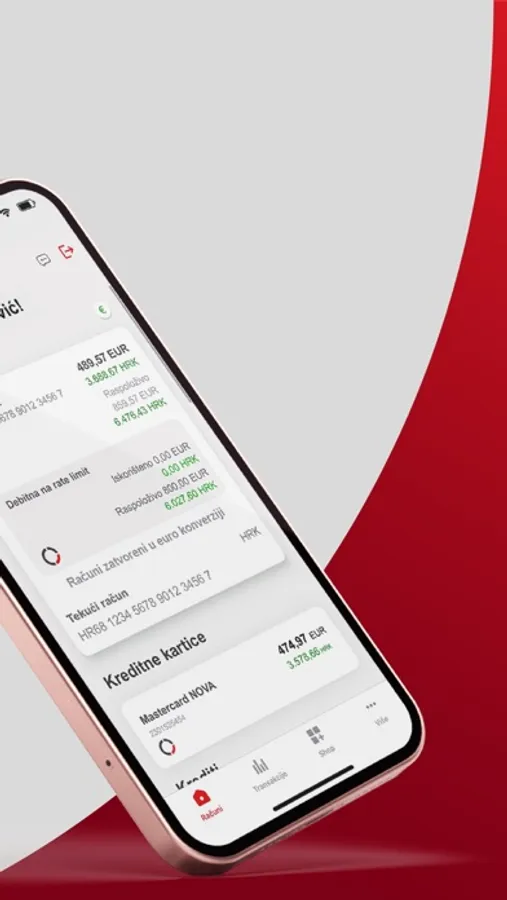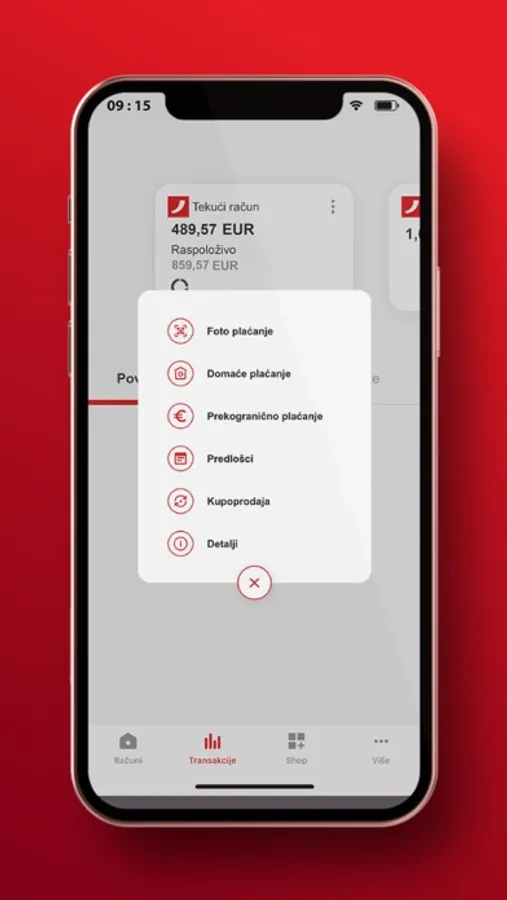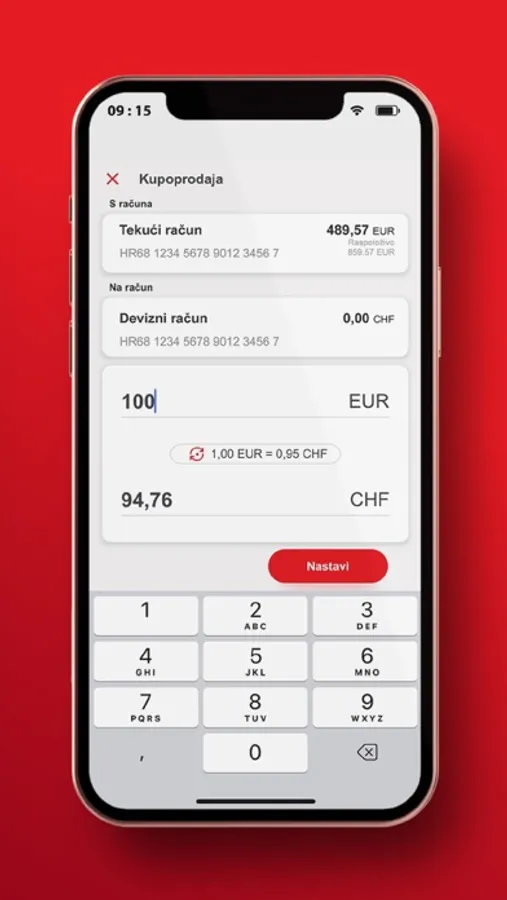About MINT@Nova
MINT@Nova is Hrvatska poštanska banka’s unified mobile and internet banking service for citizens.
Overview of some of current functionalities:
- 2in1 service
By activating mobile banking service, you automatically get access to internet banking.
- Safety and simplicity are our first priority
Log in to MINT@Nova mobile and internet banking using fingerprint recognition, facial recognition or by entering PIN. Yes, you are right, there is no need for additional token devices for internet banking. Your mobile phone and mobile banking are all you need. You can also authorize your internet card transactions quickly, easily and securely with mobile application after receiving push notification to your phone.
- Detailed overview of your products and payments
All your products and payments with most important information in one place. View product details and initiate additional actions, available for certain product, e.g. buying and selling foreign currencies.
- Splitting purchases to instalments
If you are Debit card instalments service or Mastercard Nova credit card user, you can easily and free of interest split your card purchases in country, abroad and online with MINT@Nova service.
- Service contracting
MINT@Nova platform is not exclusively linked to current account, but is also available for contracting for Clients with credit card, savings or loan.
- Photo pay, domestic payments...
Make domestic payments quickly and easily with photo pay option. If you received your invoice via email, no problem, take a picture of the 2d barcode and upload it from your photo gallery.
- Cross-border payments – an easy option to make EUR payments to accounts in SEPA area
- Buying and selling foreign currencies with dynamic calculations and clear and simple display of exchange rate
- Adjust usage according to your preferences
Don't want to use the fingerprint or face scan stored on your mobile device? No problem, turn them off in the app settings. Don't like your current PIN or suspect someone has figured it out? No problem, create a new PIN in the app. Do you prefer to use the app in English? Change the application language in blink of an eye.
Overview of some of current functionalities:
- 2in1 service
By activating mobile banking service, you automatically get access to internet banking.
- Safety and simplicity are our first priority
Log in to MINT@Nova mobile and internet banking using fingerprint recognition, facial recognition or by entering PIN. Yes, you are right, there is no need for additional token devices for internet banking. Your mobile phone and mobile banking are all you need. You can also authorize your internet card transactions quickly, easily and securely with mobile application after receiving push notification to your phone.
- Detailed overview of your products and payments
All your products and payments with most important information in one place. View product details and initiate additional actions, available for certain product, e.g. buying and selling foreign currencies.
- Splitting purchases to instalments
If you are Debit card instalments service or Mastercard Nova credit card user, you can easily and free of interest split your card purchases in country, abroad and online with MINT@Nova service.
- Service contracting
MINT@Nova platform is not exclusively linked to current account, but is also available for contracting for Clients with credit card, savings or loan.
- Photo pay, domestic payments...
Make domestic payments quickly and easily with photo pay option. If you received your invoice via email, no problem, take a picture of the 2d barcode and upload it from your photo gallery.
- Cross-border payments – an easy option to make EUR payments to accounts in SEPA area
- Buying and selling foreign currencies with dynamic calculations and clear and simple display of exchange rate
- Adjust usage according to your preferences
Don't want to use the fingerprint or face scan stored on your mobile device? No problem, turn them off in the app settings. Don't like your current PIN or suspect someone has figured it out? No problem, create a new PIN in the app. Do you prefer to use the app in English? Change the application language in blink of an eye.