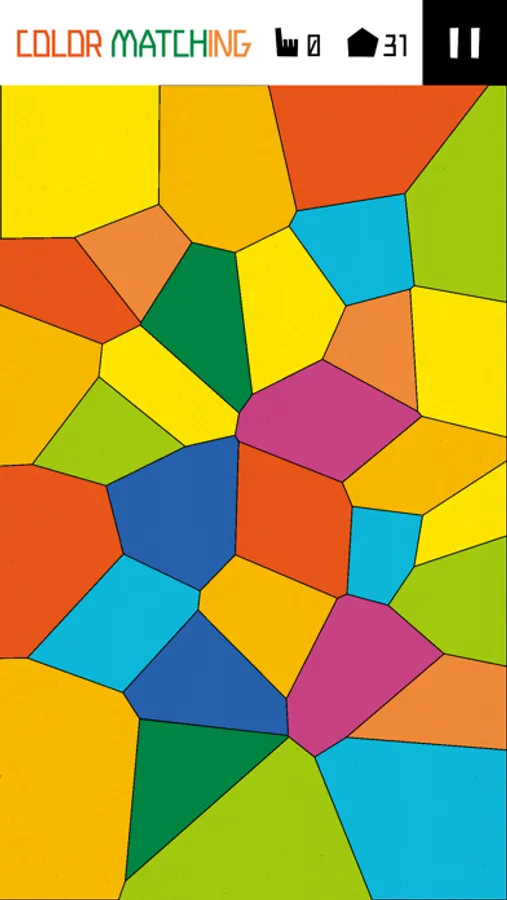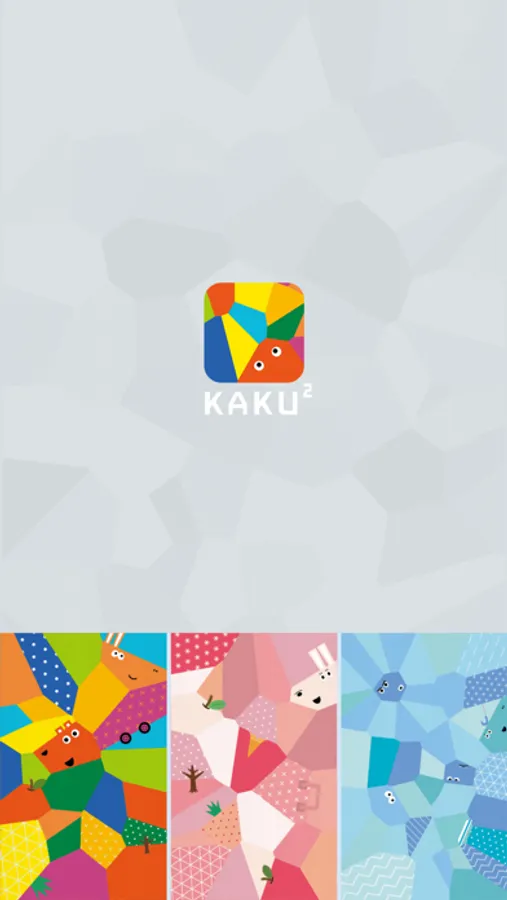About KAKU² - funny shape play
KAKU² can be made into various shapes by manipulating shapes,
It is an application that allows you to create objects and animals by attaching parts, and play puzzles and figure games.
There are four menus in total.
- MAKE -
First, create a picture of the shape.
Tap the screen to increase the shape,
Move the shape with your finger and bring it to the desired position. That's all!
You can move shapes, erase or add them,
Because it becomes a colorful pattern no matter how you operate it,
You can enjoy it just by looking at it.
Also, since you can add things and patterns to shapes,
Please try various expressions such as animals and vehicles.
- PUZZLE -
The shapes in the picture will fall apart.
Put the shape back in place to complete the picture.
Because you can play with the original picture you created,
Puzzle patterns and difficulty levels are endless.
- FIND ME -
Find the randomly specified shape in the completed picture.
There is no time limit, so you can take your time and play slowly,
I'm recording the time, so it's okay to aim for the best.
- COLOR -
Since the figure can be moved,
Move so that shapes with the same color are next to each other.
If there are 3 or more of the same color as the color of the shape that is attached to the moved shape, the shape of that color will disappear.
When you move a shape, a new shape is added, so
Let's erase all shapes and clear while erasing shapes well!
There are three steps to selecting the menu.
1.Swipe through the menu at the top of the screen.
「MAKE」「PUZZLE」「FIND ME」「COLOR」
2.Select the picture you created in the middle.
3.You can play with the selected menu and the created picture with the triangle button at the bottom.
------------------------------
So that there are no "correct, wrong" things to make like building blocks or playing with clay
There is no correct answer for this KAKU².
Touch and move, edit and combine,
Make your own picture and enjoy!
It is an application that allows you to create objects and animals by attaching parts, and play puzzles and figure games.
There are four menus in total.
- MAKE -
First, create a picture of the shape.
Tap the screen to increase the shape,
Move the shape with your finger and bring it to the desired position. That's all!
You can move shapes, erase or add them,
Because it becomes a colorful pattern no matter how you operate it,
You can enjoy it just by looking at it.
Also, since you can add things and patterns to shapes,
Please try various expressions such as animals and vehicles.
- PUZZLE -
The shapes in the picture will fall apart.
Put the shape back in place to complete the picture.
Because you can play with the original picture you created,
Puzzle patterns and difficulty levels are endless.
- FIND ME -
Find the randomly specified shape in the completed picture.
There is no time limit, so you can take your time and play slowly,
I'm recording the time, so it's okay to aim for the best.
- COLOR -
Since the figure can be moved,
Move so that shapes with the same color are next to each other.
If there are 3 or more of the same color as the color of the shape that is attached to the moved shape, the shape of that color will disappear.
When you move a shape, a new shape is added, so
Let's erase all shapes and clear while erasing shapes well!
There are three steps to selecting the menu.
1.Swipe through the menu at the top of the screen.
「MAKE」「PUZZLE」「FIND ME」「COLOR」
2.Select the picture you created in the middle.
3.You can play with the selected menu and the created picture with the triangle button at the bottom.
------------------------------
So that there are no "correct, wrong" things to make like building blocks or playing with clay
There is no correct answer for this KAKU².
Touch and move, edit and combine,
Make your own picture and enjoy!