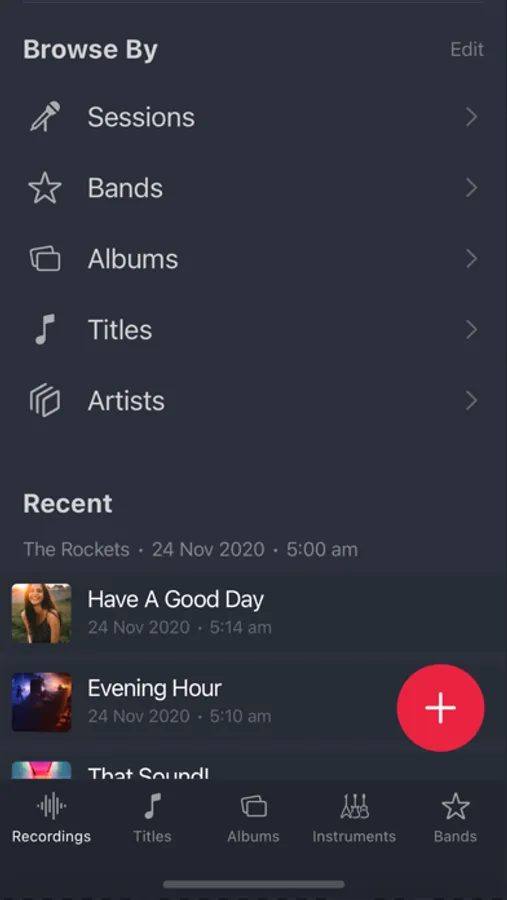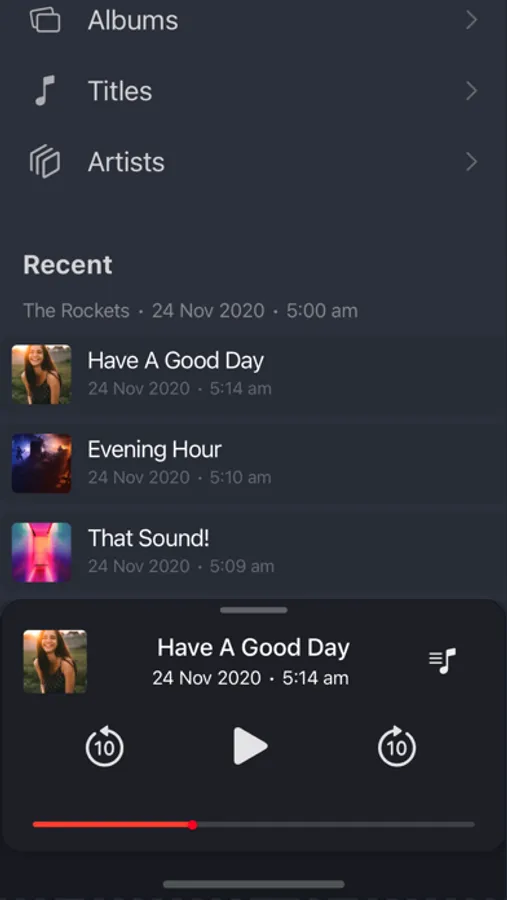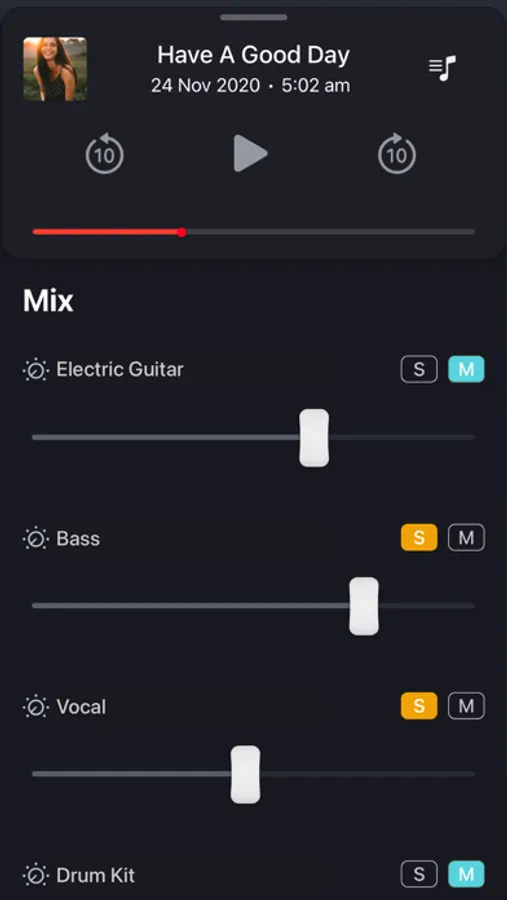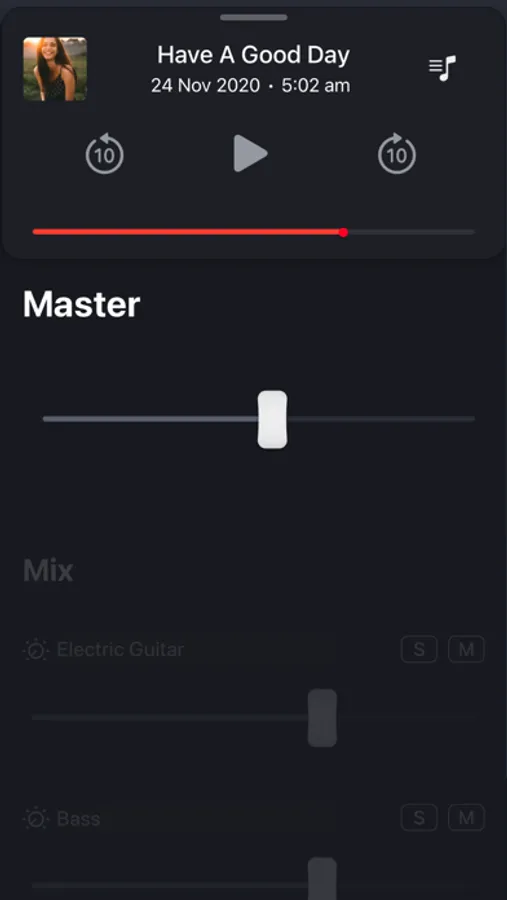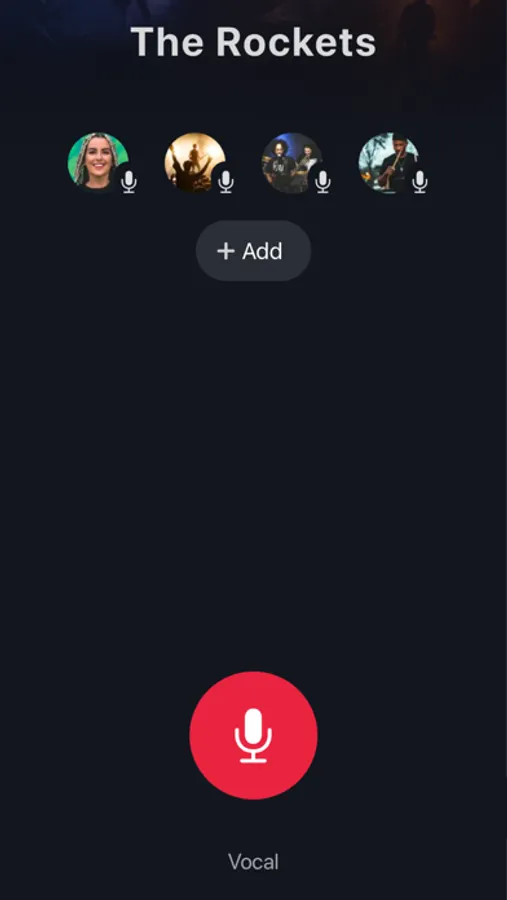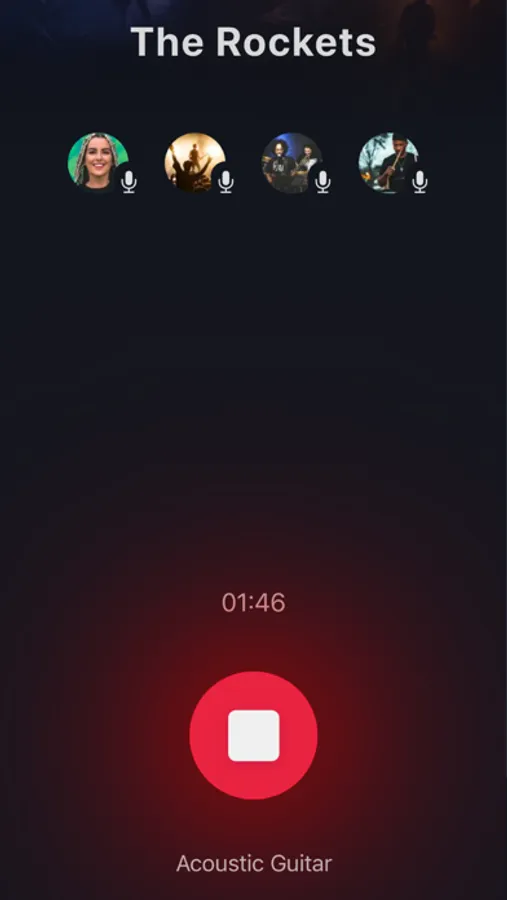Band Studio
Hilgrow
5.0 ★
store rating
Free
About Band Studio
Band Studio is a completely new approach to music recording that brings unprecedented simplicity and speed to all musicians. Just hit record, then have your band play. When you're finished performing, stop and listen back to your take while having power to fine-tune all instruments in the mix separately.
Record anything, from concerts, jams, rehearsals, practices to demo albums. In fact we are looking forward to first album being recorded with Band Studio!
--------------------------------------------
Here is how it works.
First, invite your band members to your band in Band Studio. Each band member will be able to join a recording session and record his instrument with his own phone. Recording is started on all phones simultaneously with a single tap of any band member. When you're finished performing a song, any band member can stop recording on all phones at once, again with a single tap. That's it!
Your phone is already capable of recording great sound, but if you choose so, you can attach any professional microphone to achieve studio quality sound. Give it a try!
Having your performance recorded, you can go to your library and browse all your recordings. Hit play and you'll discover all the magic:
* see all recorded instruments as separate tracks
* solo or mute any of the track
* gain stage and adjust levels of each track
* apply equalization to each track
* change dynamics with compression or expansion
* add reverb or delay
* apply other effects like distortion, flanger, chorus, phaser, etc.
* adjust master volume
Enjoy playback of your performance just seconds after you finish preforming. Each band member will be able to listen back to the full mix with all the instruments and tweak the mix to their liking.
--------------------------------------------
Important considerations:
* to use Band Studio you and all your band members will need a stable internet connection during the whole recording session
* when recording a performance, the app needs to be kept in foreground (it automatically keeps your phone awake, so you don't need to do anything other than just not putting it into background)
* make sure you have enough battery power to last during your recording session
* you might want to put your phone in Do Not Disturb mode while in recording session to avoid unwanted interruptions
Record anything, from concerts, jams, rehearsals, practices to demo albums. In fact we are looking forward to first album being recorded with Band Studio!
--------------------------------------------
Here is how it works.
First, invite your band members to your band in Band Studio. Each band member will be able to join a recording session and record his instrument with his own phone. Recording is started on all phones simultaneously with a single tap of any band member. When you're finished performing a song, any band member can stop recording on all phones at once, again with a single tap. That's it!
Your phone is already capable of recording great sound, but if you choose so, you can attach any professional microphone to achieve studio quality sound. Give it a try!
Having your performance recorded, you can go to your library and browse all your recordings. Hit play and you'll discover all the magic:
* see all recorded instruments as separate tracks
* solo or mute any of the track
* gain stage and adjust levels of each track
* apply equalization to each track
* change dynamics with compression or expansion
* add reverb or delay
* apply other effects like distortion, flanger, chorus, phaser, etc.
* adjust master volume
Enjoy playback of your performance just seconds after you finish preforming. Each band member will be able to listen back to the full mix with all the instruments and tweak the mix to their liking.
--------------------------------------------
Important considerations:
* to use Band Studio you and all your band members will need a stable internet connection during the whole recording session
* when recording a performance, the app needs to be kept in foreground (it automatically keeps your phone awake, so you don't need to do anything other than just not putting it into background)
* make sure you have enough battery power to last during your recording session
* you might want to put your phone in Do Not Disturb mode while in recording session to avoid unwanted interruptions