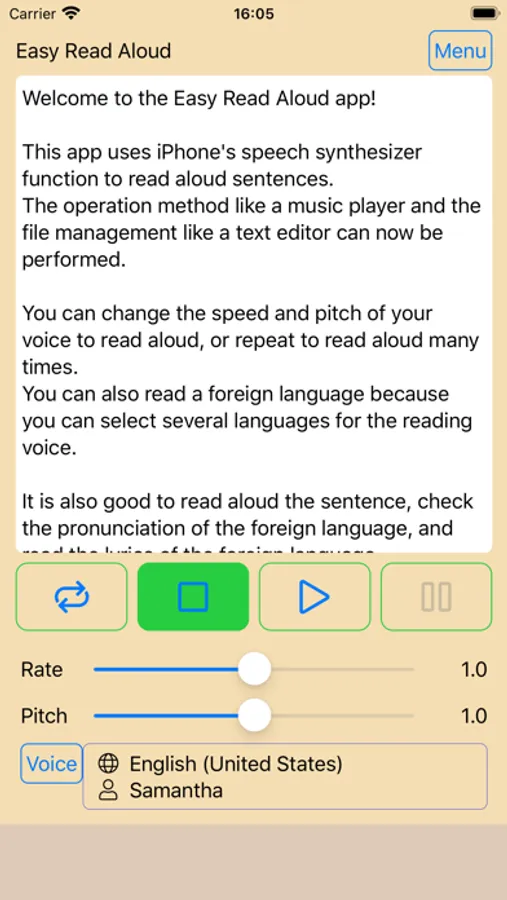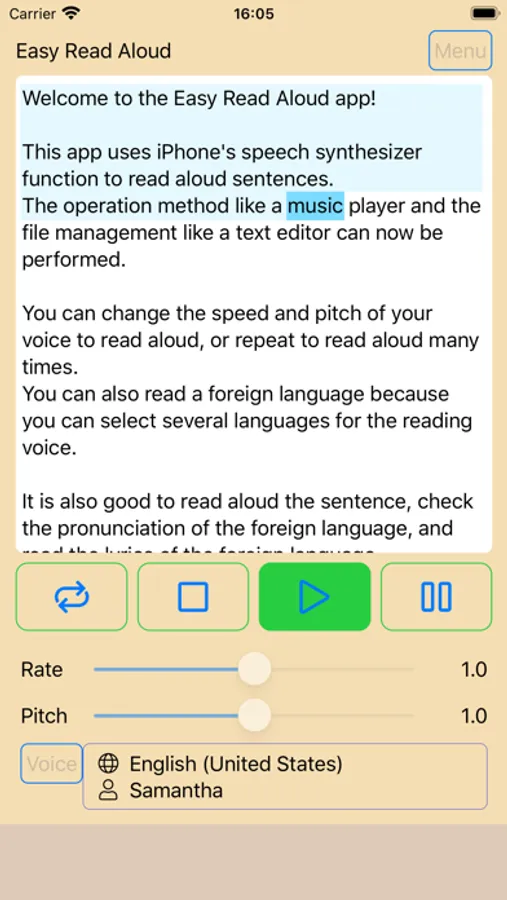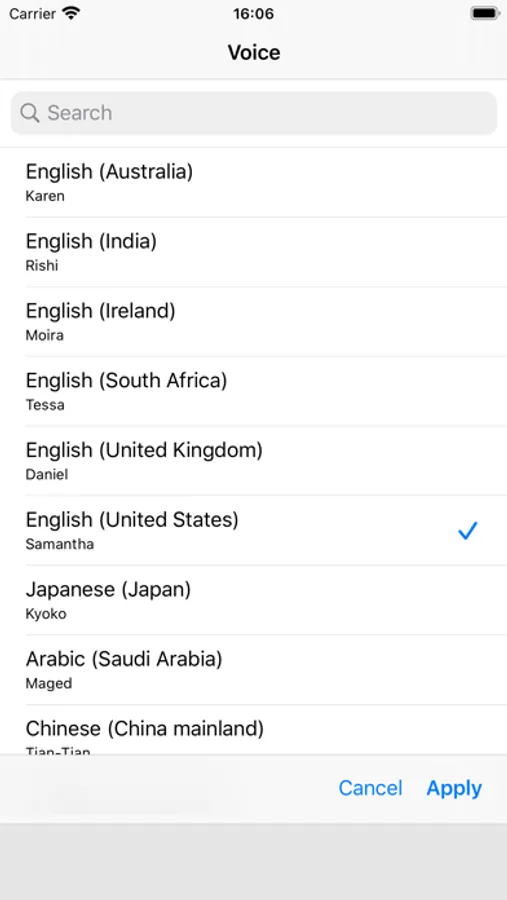AppRecs review analysis
AppRecs rating 3.2. Trustworthiness 0 out of 100. Review manipulation risk 0 out of 100. Based on a review sample analyzed.
★★★☆☆
3.2
AppRecs Rating
Ratings breakdown
5 star
50%
4 star
0%
3 star
0%
2 star
17%
1 star
33%
About Easy Read Aloud
The text you enter will be read aloud. You can read aloud by changing the reading speed and pitch of the voice, or repeat and read aloud many times. It can be read aloud in the background, so it's great for listening to long sentences with earphones.
[Voice]
There are several languages to choose from for spoken voice. (* Voice can be selected from the voices prepared on the device.)
[Operation]
You can read it with a simple operation like a music player. You can repeat it and read it again and again. In addition, the device's notification center, control center, and earphones can be operated with remote control buttons, so it can be used in various situations.
[Document management]
You can manage files like a text editor. You can save as many sentences as you type. Then, you can open and read the saved text.
* Voice will be selected from the voices prepared in the device.
* Voice can be managed in "Accessibility > Spoken content > Voices" of the device's Settings app.
* File management can also be done with the Files app on the device.
(This application will show ads.)
(Ads will no longer be displayed on iOS 9 devices.)
[Voice]
There are several languages to choose from for spoken voice. (* Voice can be selected from the voices prepared on the device.)
[Operation]
You can read it with a simple operation like a music player. You can repeat it and read it again and again. In addition, the device's notification center, control center, and earphones can be operated with remote control buttons, so it can be used in various situations.
[Document management]
You can manage files like a text editor. You can save as many sentences as you type. Then, you can open and read the saved text.
* Voice will be selected from the voices prepared in the device.
* Voice can be managed in "Accessibility > Spoken content > Voices" of the device's Settings app.
* File management can also be done with the Files app on the device.
(This application will show ads.)
(Ads will no longer be displayed on iOS 9 devices.)