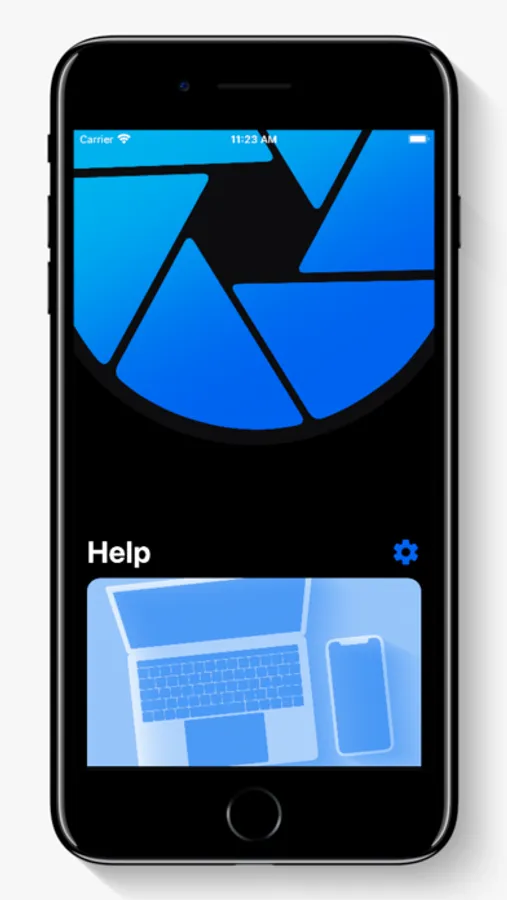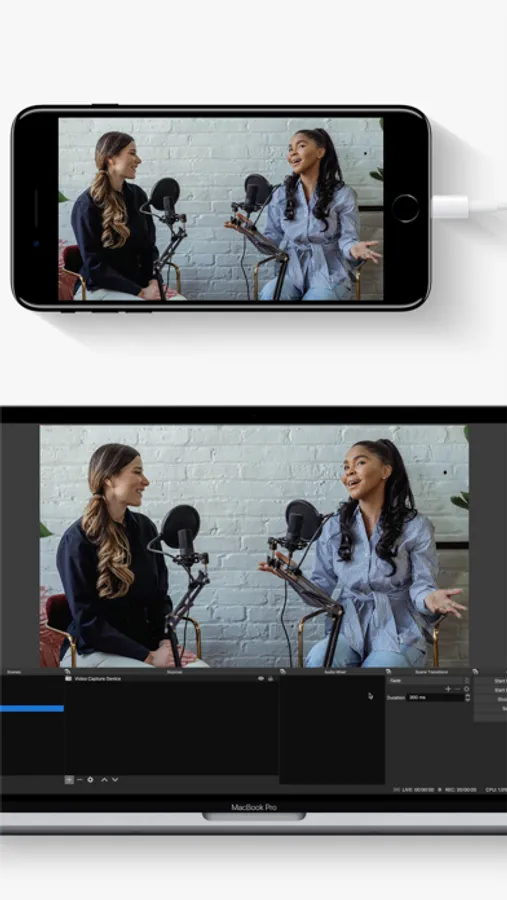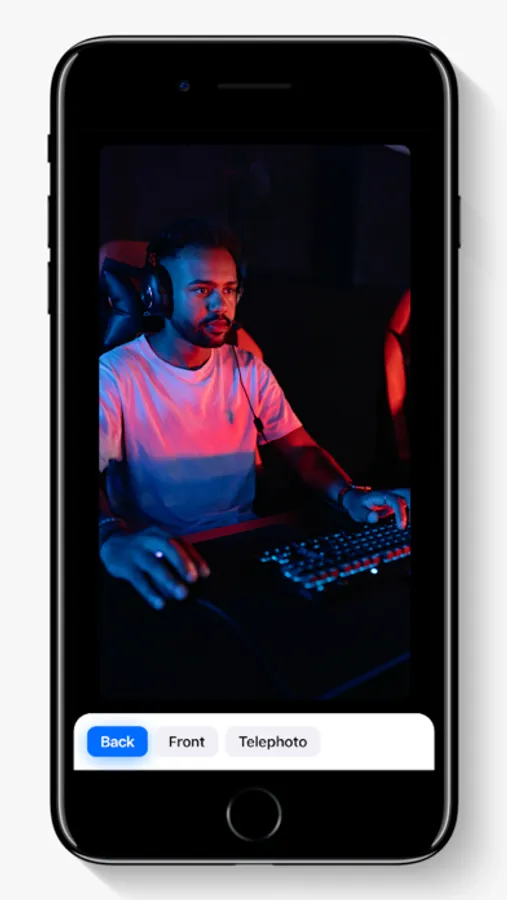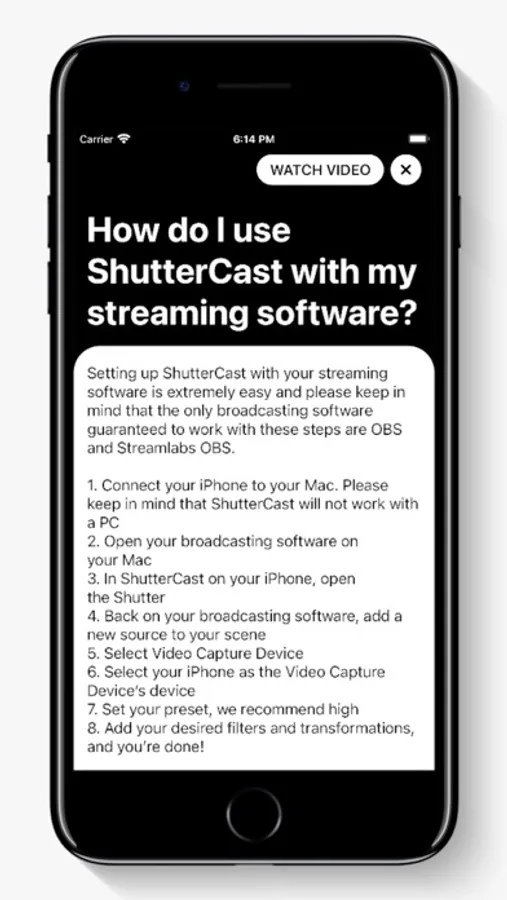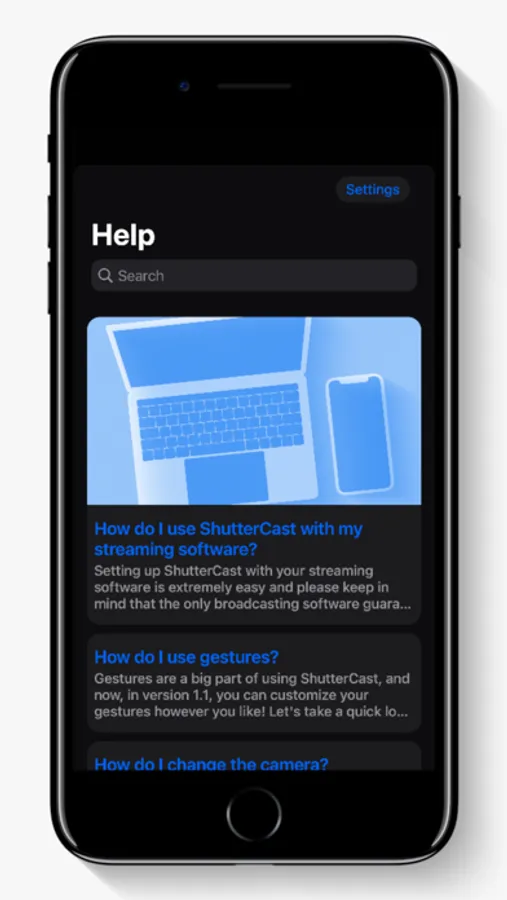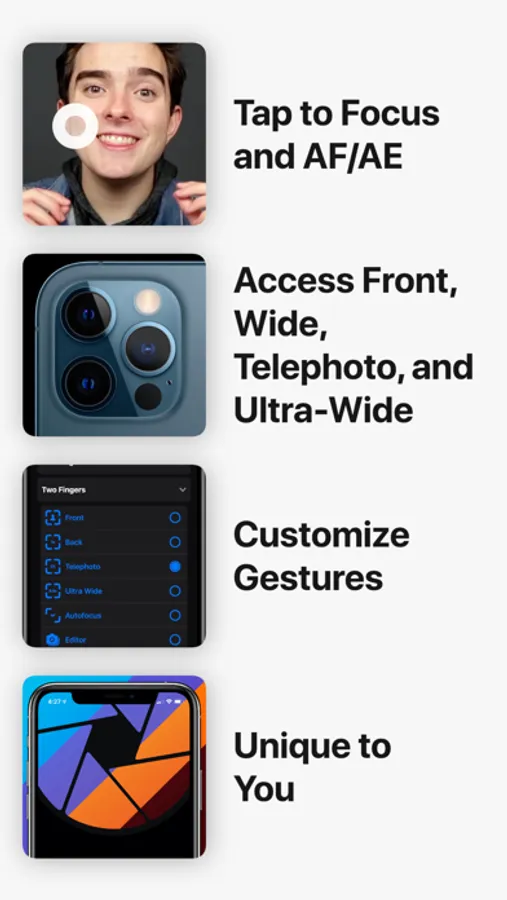In this app, you can connect your iPhone to your Mac using a wired connection to use it as a camera in OBS and Streamlabs OBS. Includes support for all camera angles, live switching, and gesture customization options.
About ShutterCast
Use your iPhone as a camera in OBS on your Mac! ShutterCast is an extremely simple way to connect your iPhone or iPad to your Mac and use it in OBS, Streamlabs OBS, and most broadcasting software... all without breaking the bank!
We use a wired USB connection to your Mac for zero latency and the most ease of use. There is no software or program you have to install on your Mac. We use system-default settings which take away all of the hassles of using a typical iPhone to OBS app. This means that truly all you need is your iPhone!
FEATURES
- Use your iPhone or iPad as a camera in OBS and Streamlabs OBS (as well as most broadcasting software)
- Access all cameras including Front, Back, Telephoto, and Ultra-Wide
- Switch cameras while live
- Tap to focus and AF/AE
- Customize gestures to perform actions while streaming
- Dozens of Q&As to help you learn and use OBS
- Customization to make the app unique to you
- Supports iOS 10.3 and above
- Supports StreamLabs!
- Supports Dark Mode
HOW DOES IT WORK?
To use ShutterCast, you simply connect your iPhone or iPad to your Mac with a lightning cable and open OBS! Getting set up is extremely easy as well and only takes a few seconds. This is all meticulously laid out in the Help Q&As inside the app.
CONNECT+
ShutterCast Connect+ is an optional additional purchase to use your Apple Watch to remotely switch the camera and change focus. You'll also unlock all 18 app icon and style customizations. It's a one-time purchase and you will always get future Connect+ features for free. Remote control with Apple Watch only works with an iPhone.
Please keep in mind that ShutterCast only works with a connection to a Mac, not a PC, and has only been tested with the top broadcasting software, OBS and Streamlabs OBS, but may work with most other broadcasting software.
We use a wired USB connection to your Mac for zero latency and the most ease of use. There is no software or program you have to install on your Mac. We use system-default settings which take away all of the hassles of using a typical iPhone to OBS app. This means that truly all you need is your iPhone!
FEATURES
- Use your iPhone or iPad as a camera in OBS and Streamlabs OBS (as well as most broadcasting software)
- Access all cameras including Front, Back, Telephoto, and Ultra-Wide
- Switch cameras while live
- Tap to focus and AF/AE
- Customize gestures to perform actions while streaming
- Dozens of Q&As to help you learn and use OBS
- Customization to make the app unique to you
- Supports iOS 10.3 and above
- Supports StreamLabs!
- Supports Dark Mode
HOW DOES IT WORK?
To use ShutterCast, you simply connect your iPhone or iPad to your Mac with a lightning cable and open OBS! Getting set up is extremely easy as well and only takes a few seconds. This is all meticulously laid out in the Help Q&As inside the app.
CONNECT+
ShutterCast Connect+ is an optional additional purchase to use your Apple Watch to remotely switch the camera and change focus. You'll also unlock all 18 app icon and style customizations. It's a one-time purchase and you will always get future Connect+ features for free. Remote control with Apple Watch only works with an iPhone.
Please keep in mind that ShutterCast only works with a connection to a Mac, not a PC, and has only been tested with the top broadcasting software, OBS and Streamlabs OBS, but may work with most other broadcasting software.