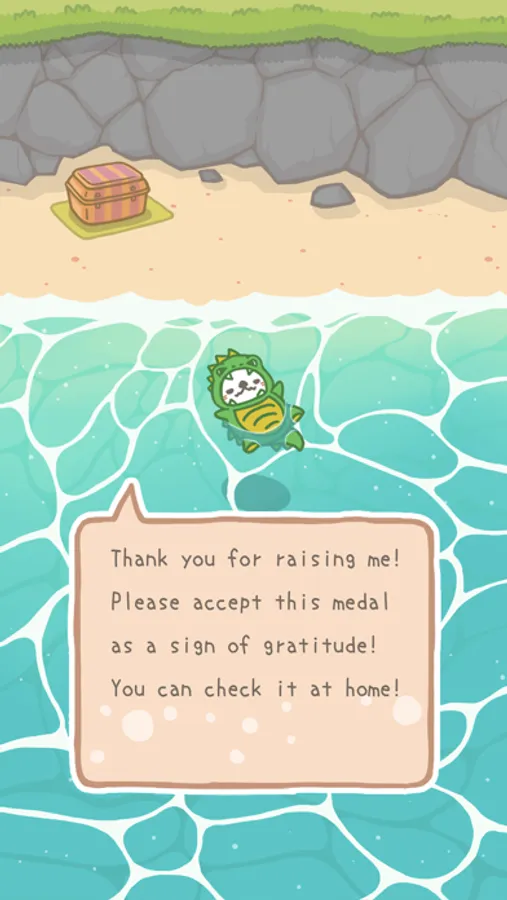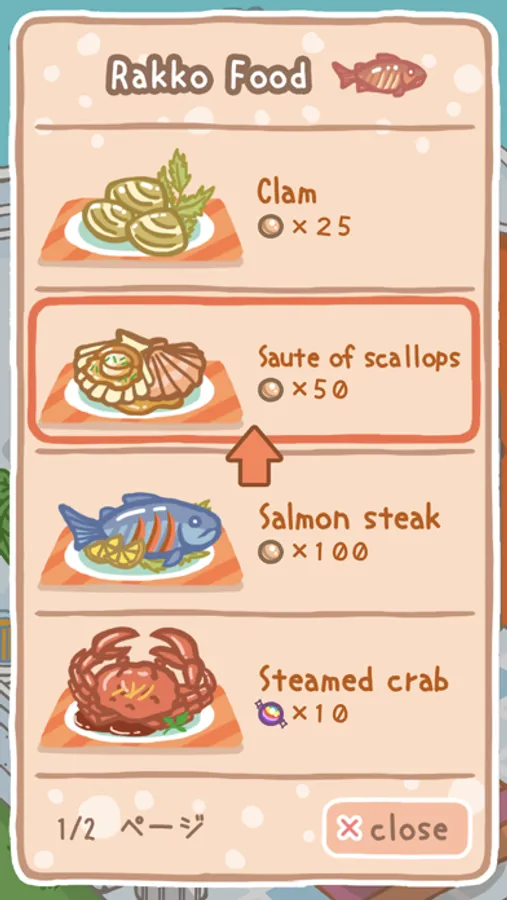With this app, you can collect and care for virtual sea otters, design a unique beach, and interact by feeding and raising them. Includes features like leveling up otters, gifting, lotteries, and sharing screenshots on Twitter.
AppRecs review analysis
AppRecs rating 4.8. Trustworthiness 80 out of 100. Review manipulation risk 24 out of 100. Based on a review sample analyzed.
★★★★☆
4.8
AppRecs Rating
Ratings breakdown
5 star
89%
4 star
6%
3 star
2%
2 star
1%
1 star
2%
What to know
✓
Low review manipulation risk
24% review manipulation risk
✓
Credible reviews
80% trustworthiness score from analyzed reviews
✓
High user satisfaction
89% of sampled ratings are 5 stars
About Rakko Ukabe
Let's call the cute sea otters to the sea!
Please put food and goods in the sea and wait!
Many sea otters come in a few minutes!
Various rare sea otters come along depending on the kind of goods!
Try it with various goods!
Over 120 types of sea otters are available!
In addition, there are more than 240 kinds of goods! !
- Goods can be placed freely anywhere you like! Let's make only one beach in the world!
- Register your favorite sea otters gathered in the ocean to "My Rakko"! It is floating in Home!
- Give sea otters its favorite food and raise level!
- If sea otters love you you will get a gift!
- Lots of other features such as lottery!
- You can post screenshots on twitter!
Let's collect all the sea otters and complete the Rakko Album!
■How to data transfer
1. Open the option in the old Rakko UKabe, and tap "Data transfer" and "Save data".
2. Make a note of the ID written in "Data ID of this terminal".
3. Open the option in the new Rakko Ukabe after finishing the tutorial, tap "Data transfer" and "Restore data", and enter the ID you noted in step 2.
----------------
Twitter
- official
https://twitter.com/EMERALD_appAD
Please put food and goods in the sea and wait!
Many sea otters come in a few minutes!
Various rare sea otters come along depending on the kind of goods!
Try it with various goods!
Over 120 types of sea otters are available!
In addition, there are more than 240 kinds of goods! !
- Goods can be placed freely anywhere you like! Let's make only one beach in the world!
- Register your favorite sea otters gathered in the ocean to "My Rakko"! It is floating in Home!
- Give sea otters its favorite food and raise level!
- If sea otters love you you will get a gift!
- Lots of other features such as lottery!
- You can post screenshots on twitter!
Let's collect all the sea otters and complete the Rakko Album!
■How to data transfer
1. Open the option in the old Rakko UKabe, and tap "Data transfer" and "Save data".
2. Make a note of the ID written in "Data ID of this terminal".
3. Open the option in the new Rakko Ukabe after finishing the tutorial, tap "Data transfer" and "Restore data", and enter the ID you noted in step 2.
----------------
- official
https://twitter.com/EMERALD_appAD