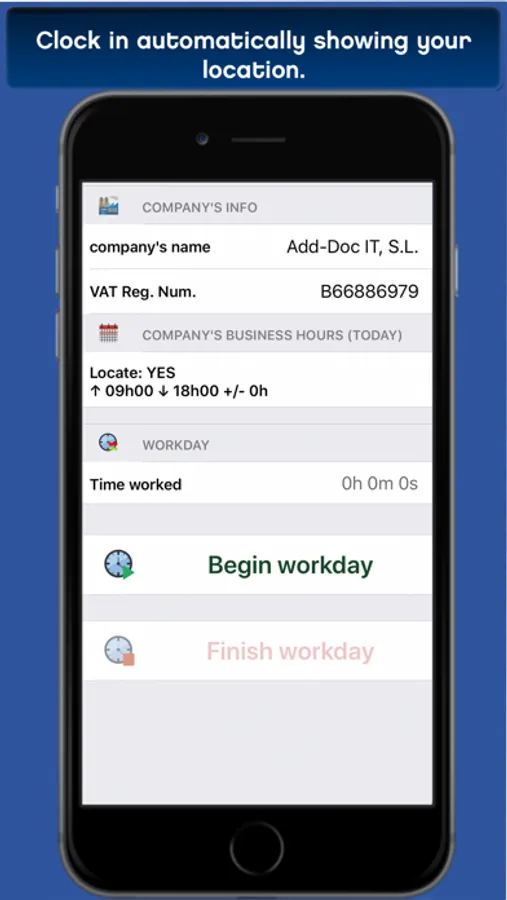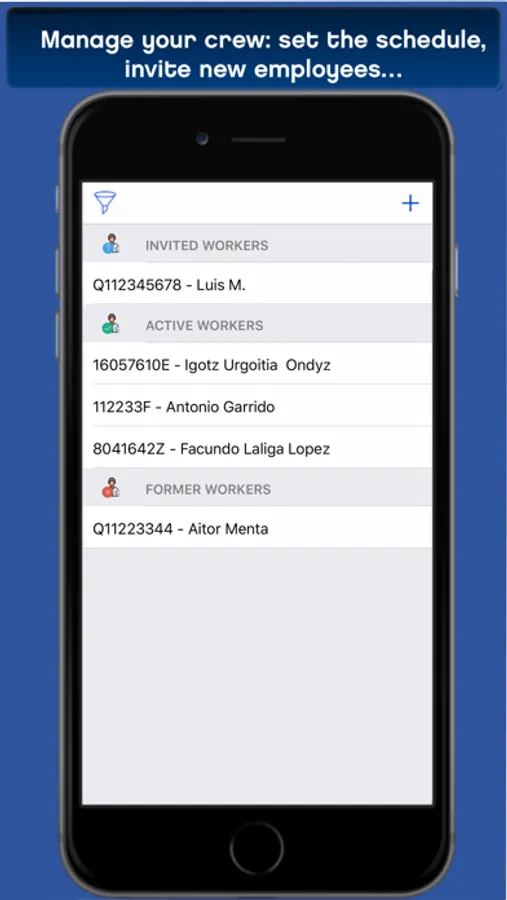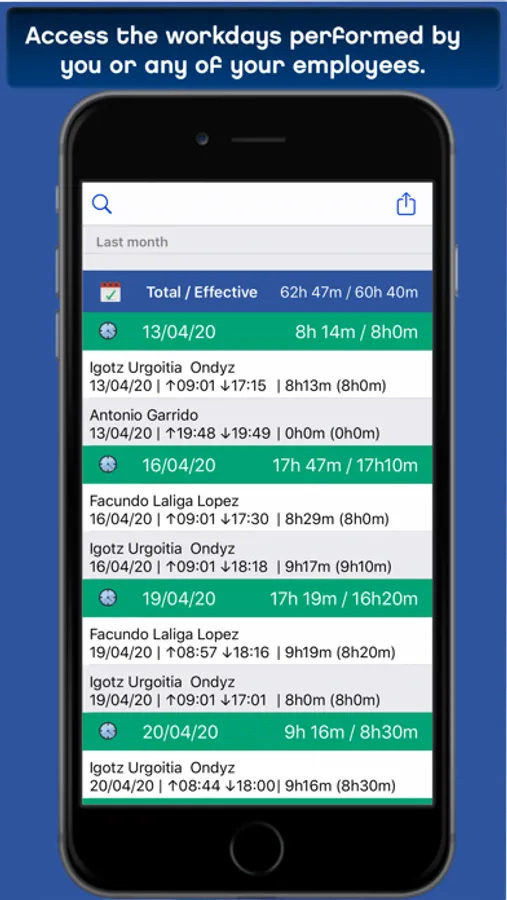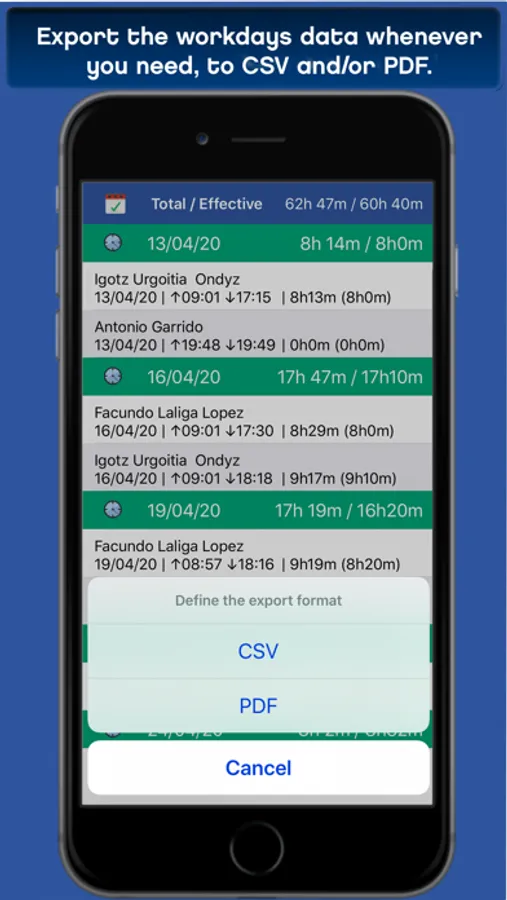About Add-Clock
Important: In order to help users to work from home during such difficult times, we will be giving Add-Clock free of charge and user-unlimited until further notice (at least until the end of the year).
Add-Clock is a complete and independent solution that allows workers to clock in and out and companies to manage their workers’ workdays.
With one unique multiplatform application (that works both on tablets and smartphones running the most common systems), workers can control and register their workdays (clock in and out), and the companies can manage their team, access their workers workdays and export the data gathered to CSV and/or PDF.
Add-Clock offers 3 profiles:
- Company
- Worker
- Both
Profile Company allows to:
- Define the company’s business hours;
- Request or not the location of the workers at the beginning and the end of each workday;
- Manage their team: invite or deactivate workers;
- Access the data of its workers workdays and export them to CSV and/or PDF;
- Provide a report of their workdays to its workers from the app itself.
Profile worker allows the user to report his/her workdays, add comments and, if needed, inform of the effective working time (it’s possible to register a 10-hour workday when the effective time was only 8 hours, for instance).
If the company requires it, the app will automatically save the user’s location at the beginning and the end of each workday.
Finally, the worker will be able to access all his/her workdays and, if needed, export their data to CSV and/or PDF.
The last profile, Both, is a combination of both the previous profiles. It allows the user to manage a team of workers and act as a member of this team him/herself.
For more information, please contact us @ info@add-doc.com
Add-Clock is a complete and independent solution that allows workers to clock in and out and companies to manage their workers’ workdays.
With one unique multiplatform application (that works both on tablets and smartphones running the most common systems), workers can control and register their workdays (clock in and out), and the companies can manage their team, access their workers workdays and export the data gathered to CSV and/or PDF.
Add-Clock offers 3 profiles:
- Company
- Worker
- Both
Profile Company allows to:
- Define the company’s business hours;
- Request or not the location of the workers at the beginning and the end of each workday;
- Manage their team: invite or deactivate workers;
- Access the data of its workers workdays and export them to CSV and/or PDF;
- Provide a report of their workdays to its workers from the app itself.
Profile worker allows the user to report his/her workdays, add comments and, if needed, inform of the effective working time (it’s possible to register a 10-hour workday when the effective time was only 8 hours, for instance).
If the company requires it, the app will automatically save the user’s location at the beginning and the end of each workday.
Finally, the worker will be able to access all his/her workdays and, if needed, export their data to CSV and/or PDF.
The last profile, Both, is a combination of both the previous profiles. It allows the user to manage a team of workers and act as a member of this team him/herself.
For more information, please contact us @ info@add-doc.com