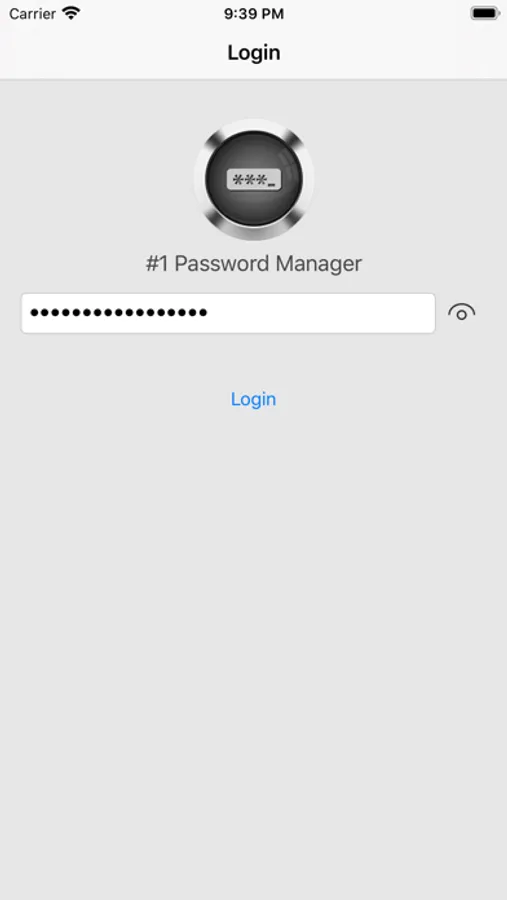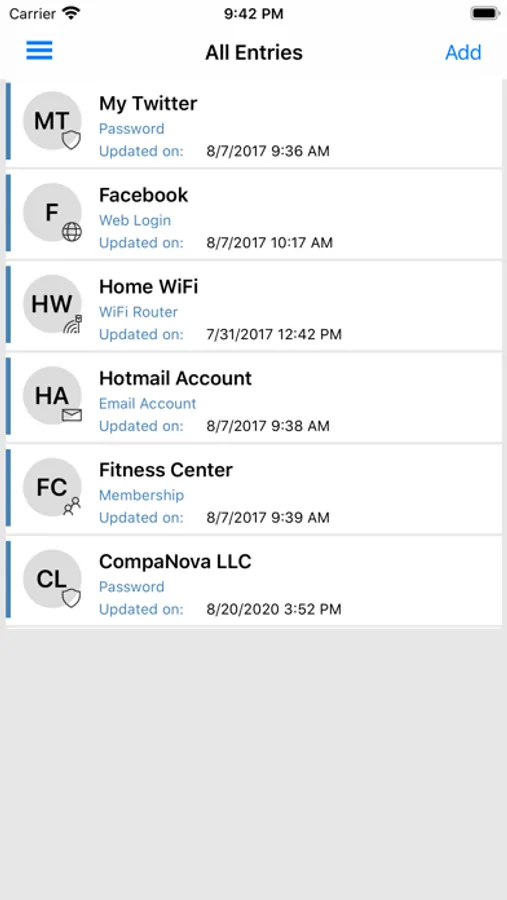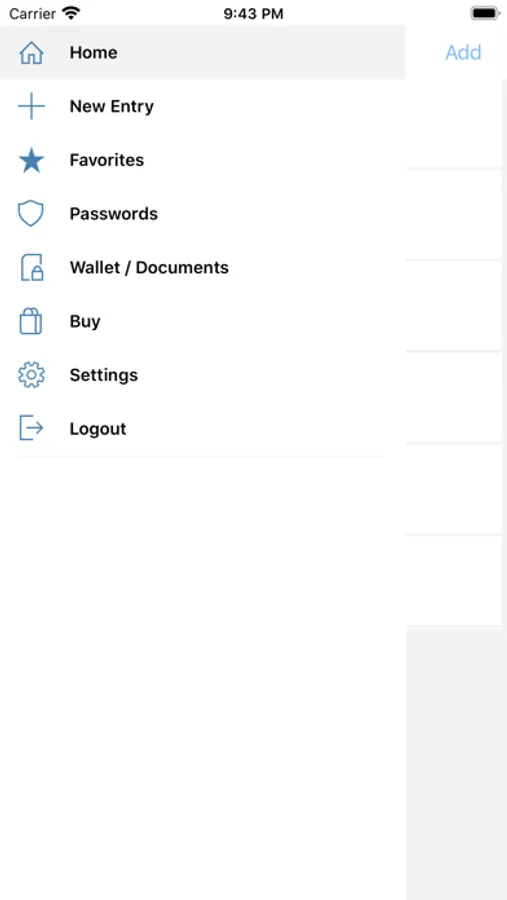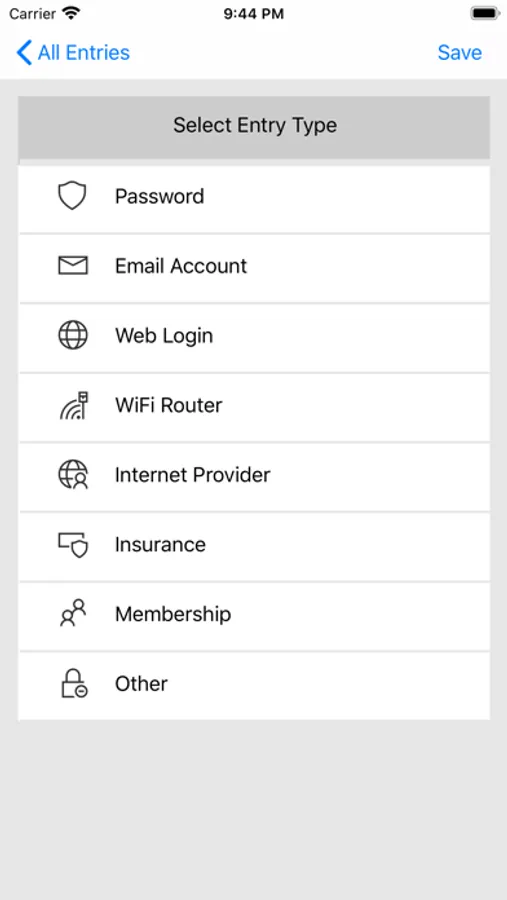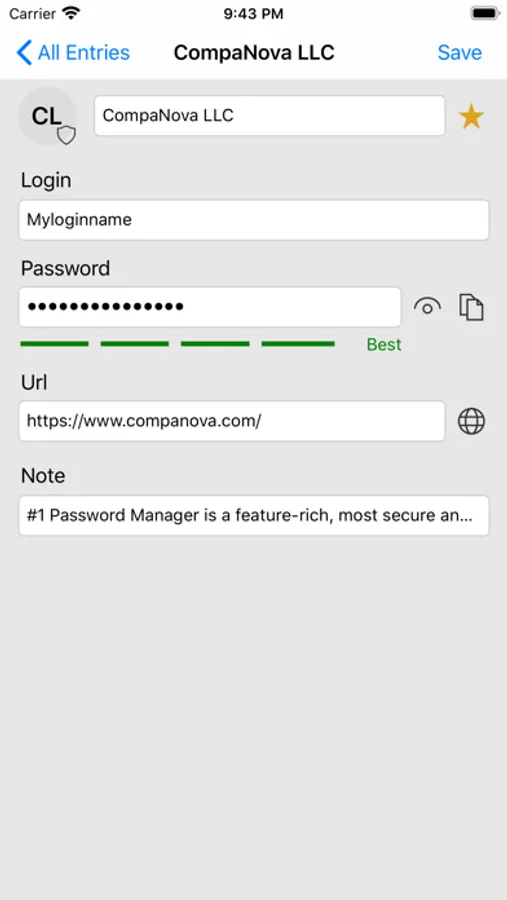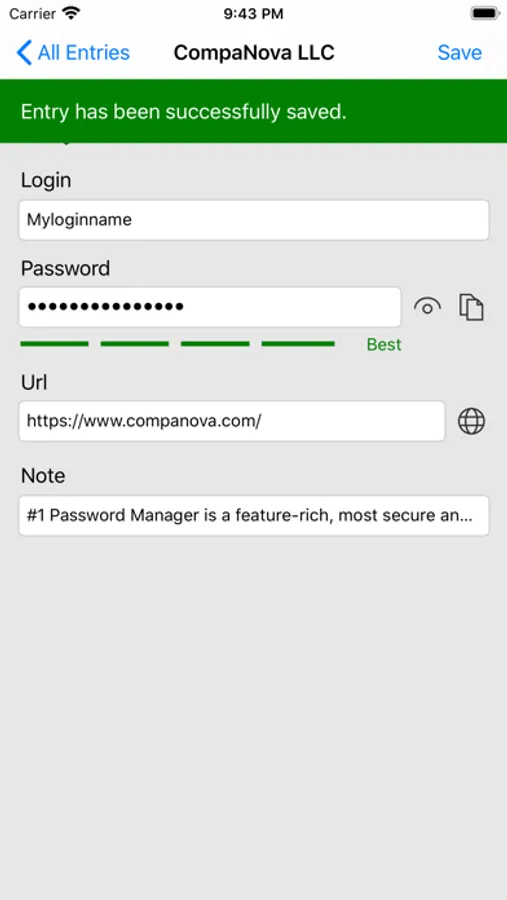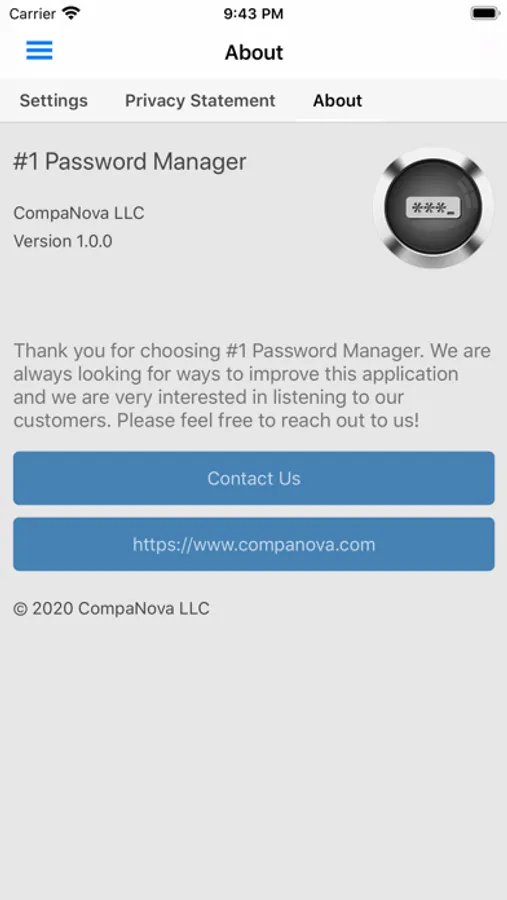AppRecs review analysis
AppRecs rating 3.9. Trustworthiness 52 out of 100. Review manipulation risk 30 out of 100. Based on a review sample analyzed.
★★★☆☆
3.9
AppRecs Rating
Ratings breakdown
5 star
80%
4 star
0%
3 star
0%
2 star
20%
1 star
0%
What to know
✓
High user satisfaction
80% of sampled ratings are 4+ stars (4.4★ average)
About #1 Password Manager
#1 Password Manager is a feature-rich, most secure and safe application for managing passwords and other sensitive personal data. It uses the best practices and most advanced security standards to keep your private data protected and safe. With #1 Password Manager you will never lose or forget your passwords. No need to write them down or store in clear text. Since #1 Password Manager stores and encrypts passwords using the Advanced Encryption Standard (AES)/Rijndael algorithm with the 256 bit key, your passwords and private data are always stored encrypted and never leave your device. This means you don’t need to worry about your private data being unsafe somewhere in the “cloud”. Even if your device is lost or stolen, your data is still safe, as there is no way to get to your passwords without a Master Password which is hashed using Sha512 – the most advanced hashing algorithm.
Besides top security features, #1 Password Manager offers an easy to use and intuitive user interface. There are multiple templates to choose from to generate new secure password entries. Passwords are conveniently grouped based on the type and category. A quick search feature provides an easy and fast way to find specific entries. Passwords can be added to the “Favorites” list for a quick access. The built-in app-to-app integration with browsers makes it easy to open and login in into your favorite web sites.
#1 Password Manager also offers the Password Generator and Password Strength test features. With just one click you can easily generate new random, but strong secure passwords or test your existing password strength.
#1 Password Manager features:
- Local protected password storage (no “clouds” or shared drives to worry about)
- Advanced security protection using best practices and security standards
- Advanced Encryption Standard (AES)/Rijndael algorithm with the 256 bit key to keep you private data safe and secure
- #1 Password Manager never has access to your encryption key and keeps it protected with the Master Password which is hashed using Sha512 algorithm
- Backup and Restore capabilities that let users archive(save) and recover passwords from the backup file
- Conveniently organizes passwords, logins, and personal entries by Categories and Types
- Quick search through all the entries and a separate “Favorite” list for your mostly used entries
- Sort functionality to order and access entries by different fields
- Copy and Paste functionality to quickly create and share entries
- Ability to change your Master Password
- Generate new random, strong and secure passwords (passwordgen/passwordgenerator)
- Test your Password Strength
- Store all your usernames, logins, passwords and other personal/private data securely on your local device
- Sensitive data is always encrypted at rest
- Enhanced security that locks Application access after some time of inactivity
- Best Application for protecting privacy and private data
- Free Password Manager
- Best Password Manager
- 1Password
Besides top security features, #1 Password Manager offers an easy to use and intuitive user interface. There are multiple templates to choose from to generate new secure password entries. Passwords are conveniently grouped based on the type and category. A quick search feature provides an easy and fast way to find specific entries. Passwords can be added to the “Favorites” list for a quick access. The built-in app-to-app integration with browsers makes it easy to open and login in into your favorite web sites.
#1 Password Manager also offers the Password Generator and Password Strength test features. With just one click you can easily generate new random, but strong secure passwords or test your existing password strength.
#1 Password Manager features:
- Local protected password storage (no “clouds” or shared drives to worry about)
- Advanced security protection using best practices and security standards
- Advanced Encryption Standard (AES)/Rijndael algorithm with the 256 bit key to keep you private data safe and secure
- #1 Password Manager never has access to your encryption key and keeps it protected with the Master Password which is hashed using Sha512 algorithm
- Backup and Restore capabilities that let users archive(save) and recover passwords from the backup file
- Conveniently organizes passwords, logins, and personal entries by Categories and Types
- Quick search through all the entries and a separate “Favorite” list for your mostly used entries
- Sort functionality to order and access entries by different fields
- Copy and Paste functionality to quickly create and share entries
- Ability to change your Master Password
- Generate new random, strong and secure passwords (passwordgen/passwordgenerator)
- Test your Password Strength
- Store all your usernames, logins, passwords and other personal/private data securely on your local device
- Sensitive data is always encrypted at rest
- Enhanced security that locks Application access after some time of inactivity
- Best Application for protecting privacy and private data
- Free Password Manager
- Best Password Manager
- 1Password